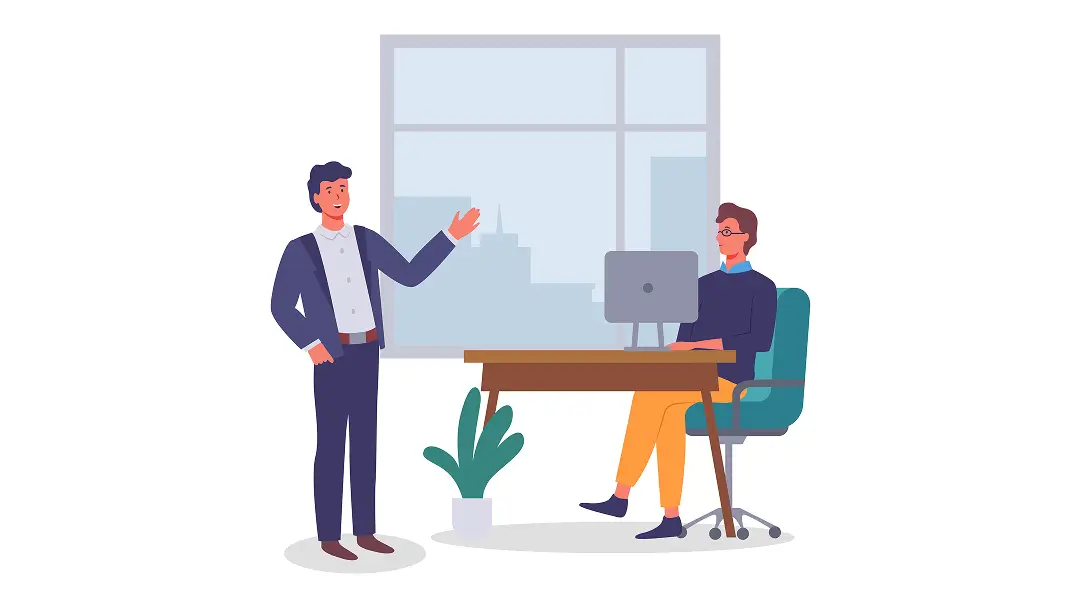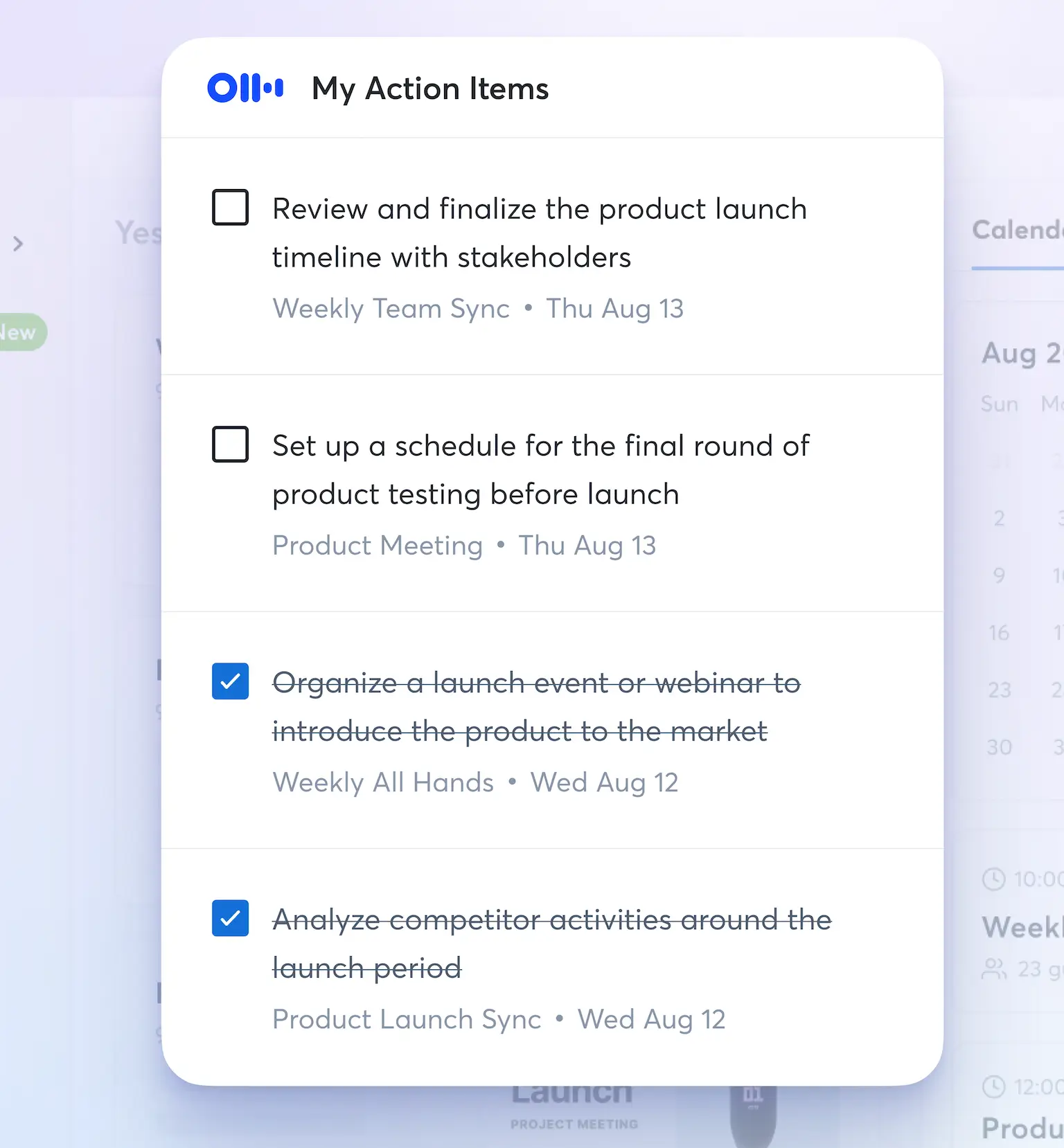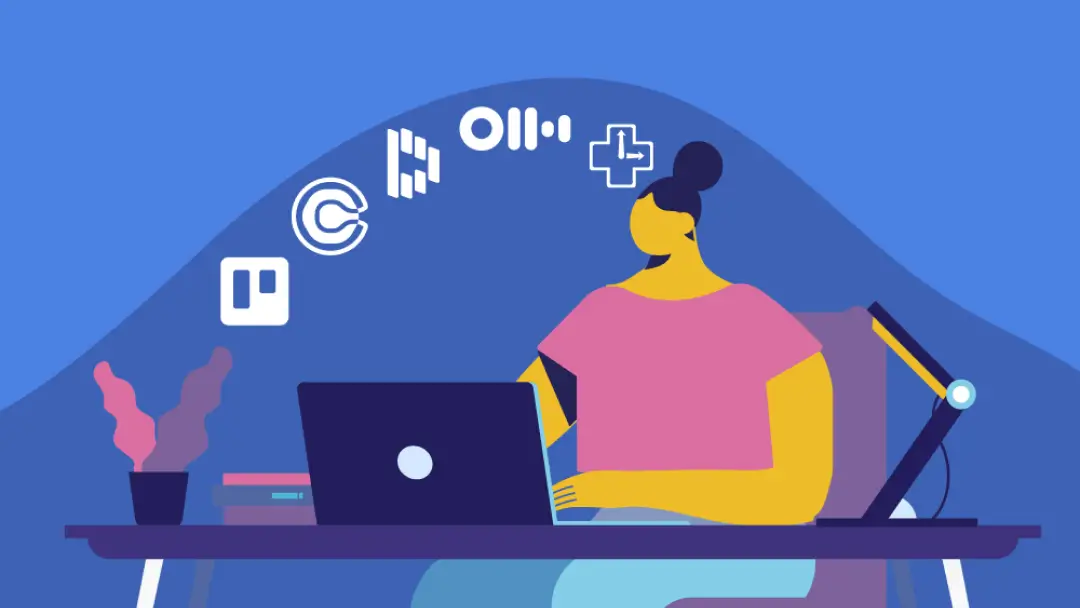Otter’s new Highlight Summary feature turns your meeting notes into a summary that you can share
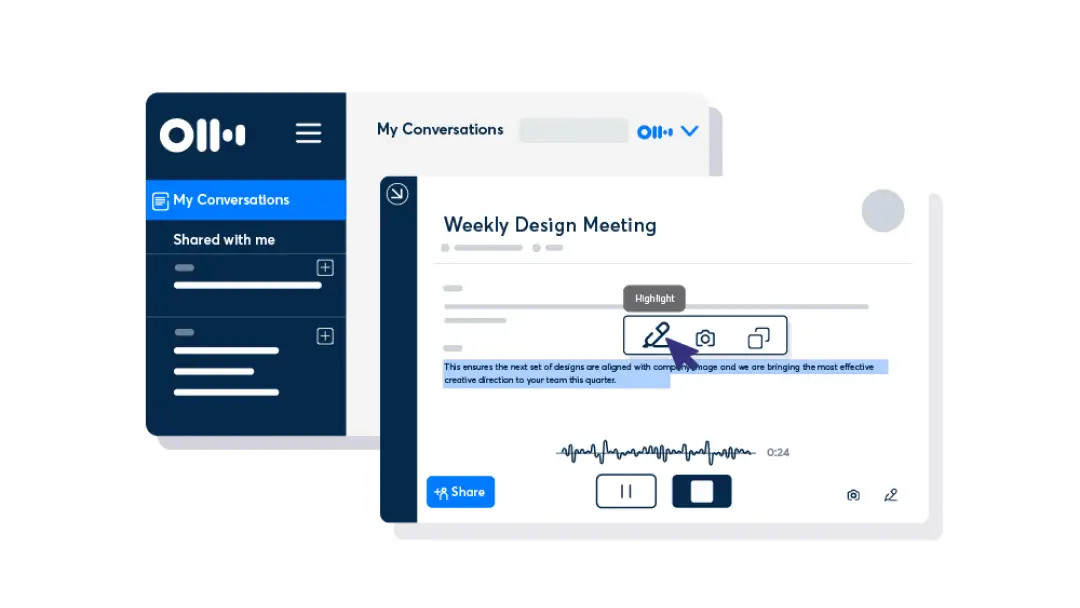
One of the most requested features is now available!
This simple but effective feature ‘ottermagically’ creates a summary of all your highlights, so you can quickly review, export and share them with a few taps.
For example, imagine you and your team have a Weekly Review meeting, and it’s important to capture notes and action items, especially for anybody who missed the session.
Without Otter, somebody reluctantly volunteers or gets nominated to take notes, and then everybody has to rely on whatever the note-taker decides to include–a biased or incomplete memory of the meeting at best.
But with the new Highlight Summary feature, meetings are ‘Otterly’ different!
- Nobody needs to be the designated note-taker, which means everyone can be part of the conversation
- The whole team can contribute to the summary and highlight their own action items in real time in just a few taps.
- A summary in text and audio is instantly available. No more waiting for the note-taker to clean up the notes and send them out hours later.
- Everybody gets an unbiased, collaboratively curated summary, along with the complete audio transcript, that can be exported and shared further via Slack, email, or other channels.
“People are constantly looking for ways to save time and do less, especially when it comes to meetings. With Otter’s new Highlight Summary feature, we hope to streamline the process of summarizing meetings and give people back a little time in their busy lives,” said Simon Lau, VP Product at Otter.ai
Early beta testers are already loving it:
“Highlight Summaries is the #1 feature I’ve been waiting for from Otter! We’ve been Ottering all kinds of meetings, and sharing them internally to keep teams aligned, but of course it’s impossible to keep up and listen to them all. But now with this feature we just make highlights and share the summary, and it’s working like a dream,” said Sinisa Rakovic, CEO of advertising automation company Hunch.
Here’s how it works in 3 easy steps:
Step 1: Make highlights of your meetings or interviews
At the start of the meeting, share the Otter live conversation to all the right people, either via a group or direct invites.
During the meeting, whenever decisions, action items, and other important points are spoken, instead of typing them out or jotting them down, simply highlight them in the Otter live conversation in one tap or click. In fact, everyone can highlight collaboratively in the same conversation in real time.
You can also add highlights to the conversation after the meeting and recording has ended.
Pro Tip: Connect Otter to your calendar and contacts in Settings to make it simpler to share conversations.
Step 2: We ‘Ottermagically’ create a summary
As soon as at least one highlight has been made, the Highlight Summary will be available.
You can find it by tapping on the highlight count (e.g.“8 Highlights”) in the Conversation header near the top.
You can then play all highlights sequentially to get a succinct audio summary of the meeting.
Pro Tip: You can long-press on a highlight to jump back and listen to the original context within the conversation.
Step 3: Export and share your summary
After the meeting has finished, it’s great discipline to share the summary with attendees and other people that need to know.
Just tap the 3-dot icon in the upper right corner and choose ‘Export’ to send your summary via Slack, email, or other channels.
You can choose TXT or PDF format, and whether to include speaker names or timestamps in the exported file.
What’s next…
We hope you enjoy collaborating and sharing with this new feature. If you have feedback on how to make it better, we are listening, so just email us at: support@otter.ai
We at Otter.ai are obsessed with saving you time and effort, so one day we hope to bring you automated summaries that don’t even require you to make highlights.
Watch this space for more Otter Magic!