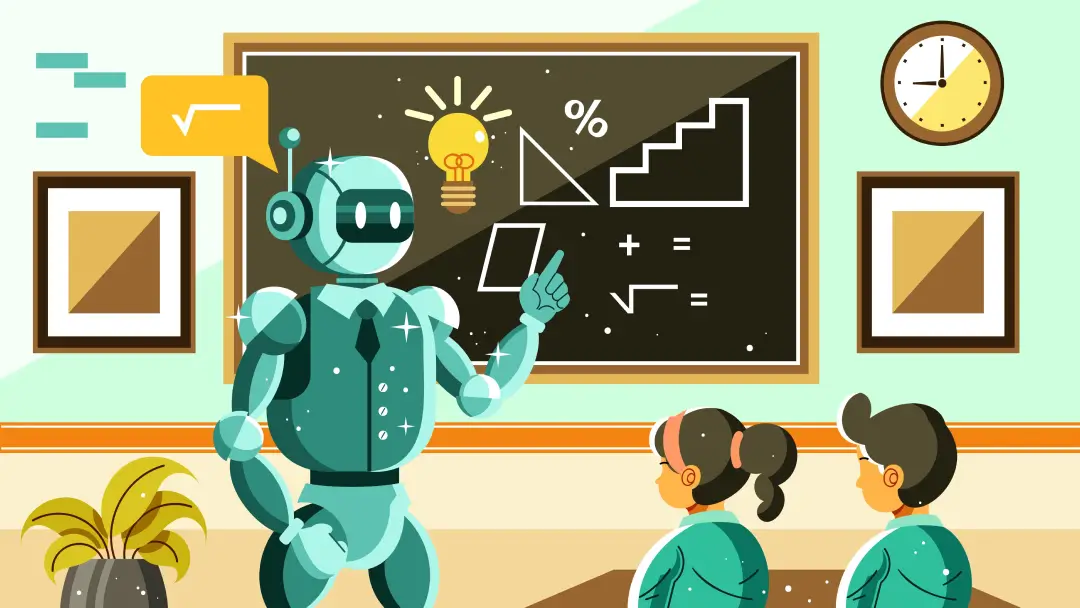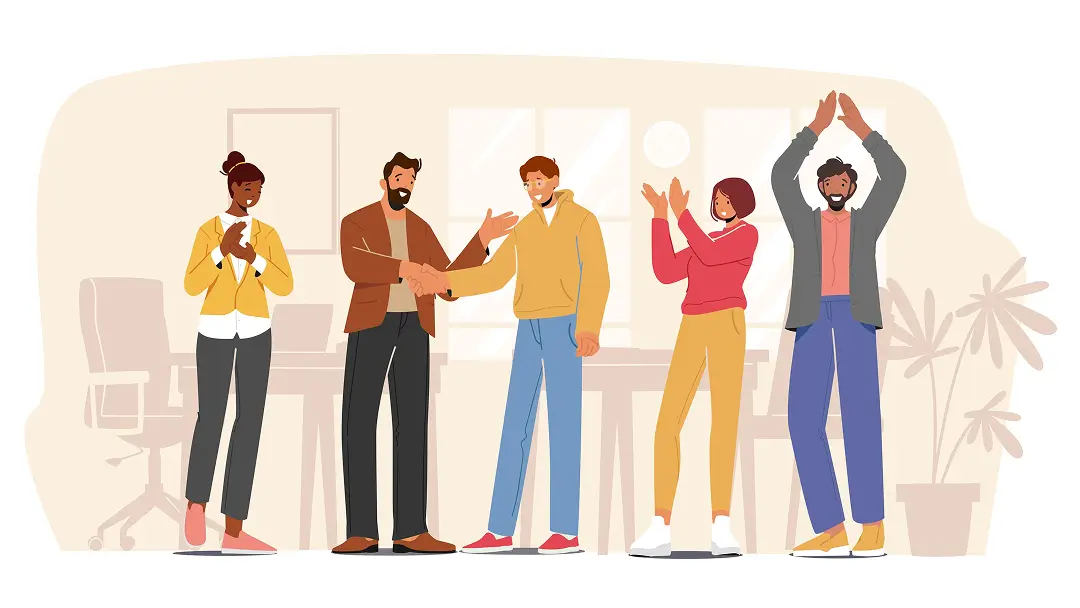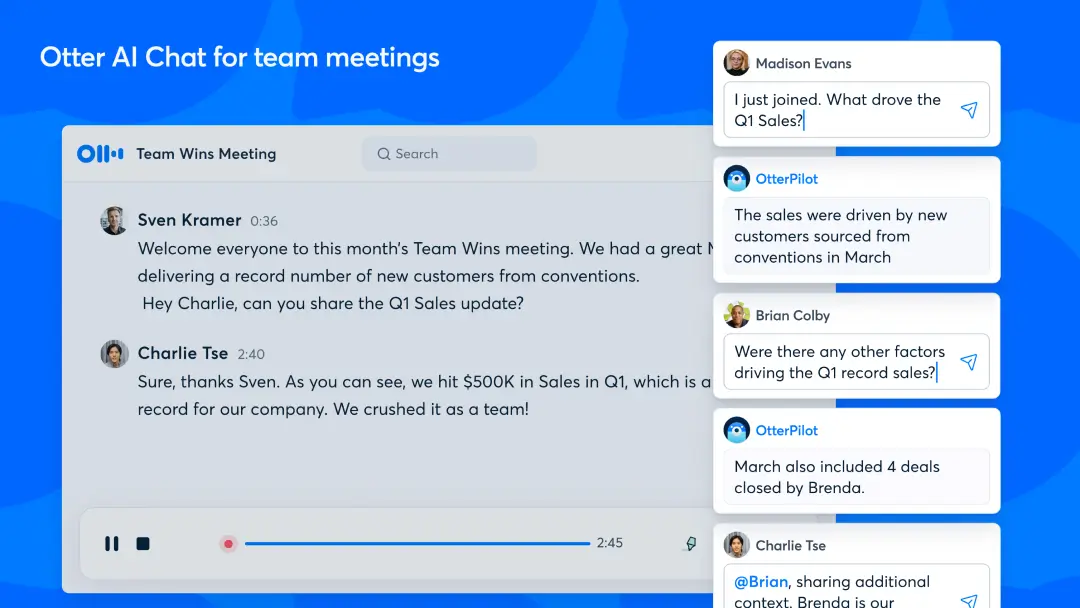Featured Student - Clara Kelley

Clara Kelley was skeptical of Otter when a classmate first recommended the app to her during a class where she was conducting interviews, but she quickly changed her mind once she gave it a try.
“I’ve tried several other services with either very limited free tiers or unusable translation,” she said. “The first time I tried Otter I was pleasantly surprised, and I started using it in other contexts.”
Clara is a rising senior at a private research university in California. Although she first started using Otter for interviews she was doing for a class, she has found that the app is also useful when helping her peers learn.

“One of the common uses for me is taking notes for others,” Clara said. “Often I have classmates and friends that miss a lecture, or who would like to learn from one class or another, but can’t make the lecture time.”
Before Otter, Clara had to write notes for friends by hand, but that didn’t work very well for her.
“The secret is that I have absolutely atrocious handwriting,” Clara said. “Handwritten notes I take, for myself or others, are practically useless.”
Simple recording apps weren’t much help either, because her classmates would still have to listen to an entire lecture. This would be counterproductive because they were too busy to make it to class in the first place.
But now, thanks to Otter, Clara can easily share smart transcriptions from her lectures with her fellow students, making it easier for them to collaborate and work together to improve their learning experience.
“I can share class notes with my friends and make sure we all get the material in a way that works for us,” she said.
Otter conversations are ideal for students because they’re easy to share and navigate since users can search conversations by keywords. Another benefit for students is that they can enrich their conversations with photos of textbooks, slideshows, whiteboards, or anything else that might add to the text.
Besides helping students take better notes, the app also helps them with the more qualitative parts of their studies. Clara has found that Otter enables her to have more productive discussions during her interviews.
“I had a complex interview where we discovered that our values are mismatched on some subjects, and Otter was able to capture what we were both saying in a really objective way,” she said. “It’s nice to reflect on what is meant to be said and what is actually said in a conversation.”
Because Otter helps students spend more time reviewing their conversations, it makes it easier to reflect upon them on a deeper level. However, using the app doesn’t always have to be serious, as Clara has learned.
“I accidentally left Otter on after an interview with a friend, and the app ended up capturing our crazy conversation about what obscure Kickstarter campaigns we’ve contributed to,” she said. “I made sure to take that part off before sharing the transcript!”
Thankfully, it isn’t hard to edit conversations. In fact, Clara has found that her favorite feature of the app is how easy it is to tap on a word to hear the audio from that point forward.
“This is especially useful when a word or two is mistranslated because it doesn’t distract me,” she said. “I can hear the original and move on quickly.”
For Clara and many other students, Otter is making it possible to take smarter notes and to be more collaborative learners. Sign up today and take advantage of Otter’s 600 monthly minutes of free transcription!
Whether you’re just getting started or you're already a pro, we’d love to hear your experience using Otter as a student.
Submit your story here for a chance to be featured on the Otter blog or social media channels. All featured students will receive 1 year free of Otter Premium.