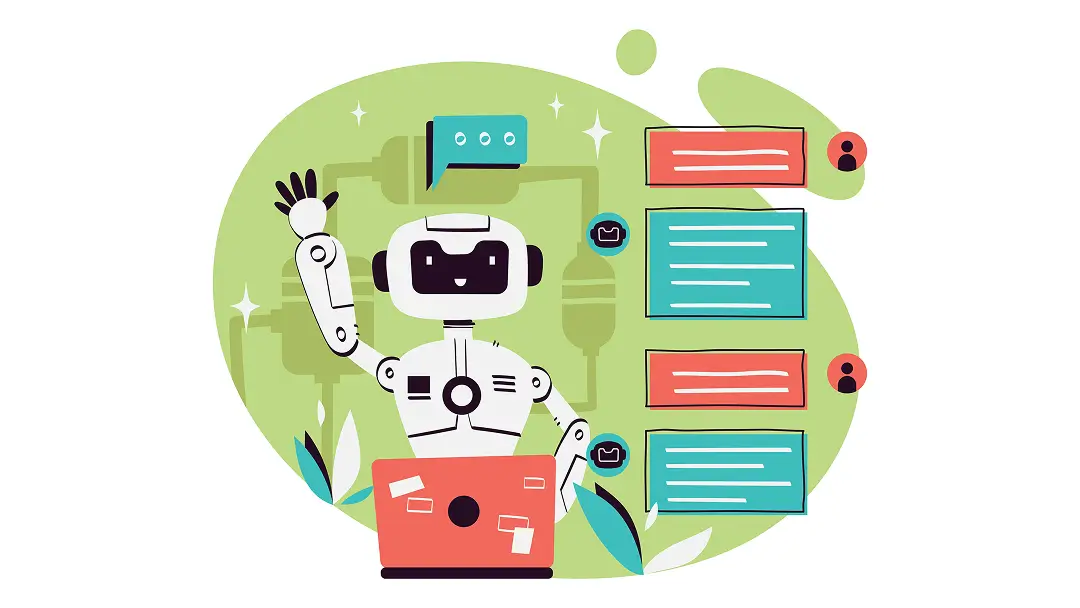What a Meeting Facilitator Is and How You Can Use One

A great meeting sparks ideas and leads to real progress — but that doesn’t just happen on its own. It takes structure, direction, and someone to keep things moving. That’s where a meeting facilitator comes in. They help teams stay on task and hear every voice so everyone can get things done.
If your team’s meetings feel more like endurance tests than productive discussions, it might be time to bring in a meeting facilitator. Let’s talk about what they do and how they can make your next meeting successful. Plus, learn how Otter.ai automates the process to save you time.
What is a meeting facilitator?
A meeting facilitator is an assigned person — or agent — who keeps discussions engaging and on track. Think of them as guides rather than just rule enforcers. They create an environment where every participant has a chance to contribute and as a result, ideas flow more smoothly, and decisions are reached more efficiently.
Meeting facilitators are often called meeting moderators, but these are actually two different jobs. Moderators focus on making sure the meeting runs smoothly — they give it structure, summarize key points, and maintain order. Rather than just keeping things on schedule, facilitators are more active in shaping the conversation.
What do meeting facilitators do?
The role of a meeting facilitator includes:
1. Communicating meeting goals
A meeting without a clear purpose is a waste of time. Facilitators make sure everyone understands the meeting’s goal from the start — what they need to discuss, decide on, and plan for later. This keeps the entire team focused and intentional throughout the meeting.
2. Encouraging participation
Not everyone feels comfortable speaking up in a meeting, but that doesn’t mean their input isn’t valuable. A facilitator draws out quieter voices, creates space for diverse perspectives, and makes sure no one dominates the conversation. This balance of participation leads to more engaging and productive discussions.
3. Promoting respectful dialogue
Disagreements are inevitable, but they don’t have to derail a meeting. A good facilitator keeps discussions productive by setting ground rules for respectful communication and making sure everyone feels heard. They also step in to keep things professional when conversations get heated.
4. Guiding discussions
Facilitators don’t just let conversations drift aimlessly — they steer them toward solutions and actionable results. For example, when the team seems stuck, the facilitator might ask a thoughtful question to spark new ideas or clarify the issue at hand. Or, they might redirect a discussion when it starts veering off-topic, realigning the conversation with the meeting’s goals.
5. Managing time effectively
Meetings can easily run over time if no one’s keeping an eye on the clock. Facilitators give each agenda item the time it deserves without letting discussions drag on unnecessarily.
6. Driving follow-through
A productive meeting doesn’t end when people leave the room — virtual or physical. Facilitators clarify next steps, assign responsibilities, and ensure accountability so decisions turn into real action. This way, progress doesn’t stall once the meeting wraps up.
5 key meeting facilitation skills
Looking for a great meeting facilitator (or thinking of playing that role yourself)? Here are the top five skills facilitators need to get results:
1. Emotional intelligence
Facilitators should read the room, pick up on unspoken tension, and know when to shift gears. They also need to connect with and manage different personalities so everyone feels heard and valued, even when opinions clash. All these skills add up to emotional intelligence — which is key to creating an environment of trust and collaboration.
2. Problem-solving
When your team hits a roadblock, a meeting facilitator needs to step in with a solution. Whether they’re untangling miscommunications or helping the group reach a decision, they should know how to keep things moving forward.
3. Active listening
A great facilitator doesn’t just hear what’s being said. They understand the deeper meaning behind it. By listening carefully and asking follow-up questions when needed, meeting facilitators clarify and acknowledge everyone’s perspective.
4. Objectivity
Facilitators stay neutral to keep discussions fair and balanced. They don’t play favorites, push personal opinions, or let dominant voices take over. Instead, they guide the conversation toward well-rounded, thoughtful decisions.
5. Adaptability
Even the best-planned meetings take unexpected turns. Strong facilitators think on their feet, adjusting the agenda or approach as needed to keep the productivity flowing.
How to facilitate a meeting in 7 steps
Ready to start facilitating like a pro? Follow these seven steps the next time you run a meeting:
1. Define the meeting’s purpose
Begin facilitating the meeting before it even starts by clarifying its purpose when you set it up. In an email or in the details of the meeting invite, explain exactly what you hope to achieve. When everyone understands the point of the meeting, they can come prepared to contribute effectively.
Then, once the meeting starts, remind your team what you’re there to accomplish. Are you going to brainstorm ideas, make decisions, or solve a specific problem? This reminder helps keep everyone aligned and focused on the goal at hand.
2. Create an agenda
A solid agenda is a facilitator’s best friend. Before the meeting, come up with a list of clear, manageable topics to discuss. Prioritize the most important points and allocate time for each one.
Share the agenda in advance of the meeting so participants have time to prepare and contribute their thoughts. This also helps your team focus their energy in the right places. For example, if you’re only going to spend five minutes on shoutouts and thirty on a strategic discussion, team members can prioritize their input accordingly.
3. Assign roles to participants
Meetings are more productive when participants have defined roles. You might want a specific team member to take the lead on a project update if that’s their area of expertise. Or, you might ask someone to serve as the voice of the customer throughout the meeting to ground the discussion toward their needs. Defining roles like this allows everyone to play to their strengths, which makes the meeting more engaging as a whole.
4. Guide the conversation
As the facilitator, your job is to keep the conversation moving in the right direction. It’s easy to get distracted by tangents, so stay vigilant and gently steer things back on course when necessary. If the conversation starts to wander, ask a question or summarize a takeaway to restore the group’s focus.
Also, don’t be afraid to step in and problem-solve when necessary. If ideas are unclear, a conflict erupts, or a discussion stalls without resolution, it’s your job to help move things forward.
5. Stay on schedule
Time management is essential to a productive meeting, so keep an eye on the clock and make sure your team stays on track. If a conversation is taking too long, gently remind the group of the agenda and time limits. You can always table a discussion for later and schedule a follow-up meeting if necessary.
6. End on a high note
Once you reach the end of the agenda, wrap up the meeting on a positive, energizing note. Recap key takeaways and express your appreciation for everyone’s time and contributions. This helps your team recognize how productive they’ve been.
7. Share notes and action steps
After the meeting ends, promptly send out meeting notes and action steps. This makes sure everyone is on the same page and knows what they need to do moving forward.
If you want to streamline this part of the process, tools like Otter.ai are a huge help. Otter automatically transcribes your meetings and sends out notes that capture key points, decisions, and action items, saving you time so you can focus on facilitating.
3 best practices for facilitating a meeting
Meeting facilitation takes work. Here are some tips for making it go smoothly:
1. Use an AI meeting assistant
It’s hard to juggle tasks like notetaking with the harder work of keeping everyone engaged and focused. But with an AI agent like Otter, you can capture all the meeting’s key insights without lifting a finger. This frees up your time and mental energy so you can steer the conversation and manage the agenda.
Plus, Otter AI Chat acts as your own personal meeting assistant. It uses AI to comb through data and answer questions about past gatherings, giving status updates, checking email details, and generating content on the spot.
2. Be confident
When you exude confidence, participants are more likely to engage, respect the flow of the meeting, and follow your lead. Speak clearly and be assertive. It’ll keep the momentum going.
3. Ask for feedback
After the meeting, assess what went well and where there could be improvements. Soliciting feedback from your team helps you refine your facilitation skills and make future meetings even more effective.
Master meeting facilitation with Otter.ai
Facilitating meetings can be challenging, but Otter takes the pressure off. By automating note-taking, summarizing discussions, and generating action items, Otter lets you focus on engaging with your team and guiding the conversation. Plus, Otter AI Chat can answer questions about your meetings instantly, generate meeting-specific content, and bring you ideas you never would have found on your own. Otter’s AI meeting assistant saves professionals and teams an average of 4 hours a week.
With Otter by your side, meetings become more productive and enjoyable for everyone involved. Try Otter today.