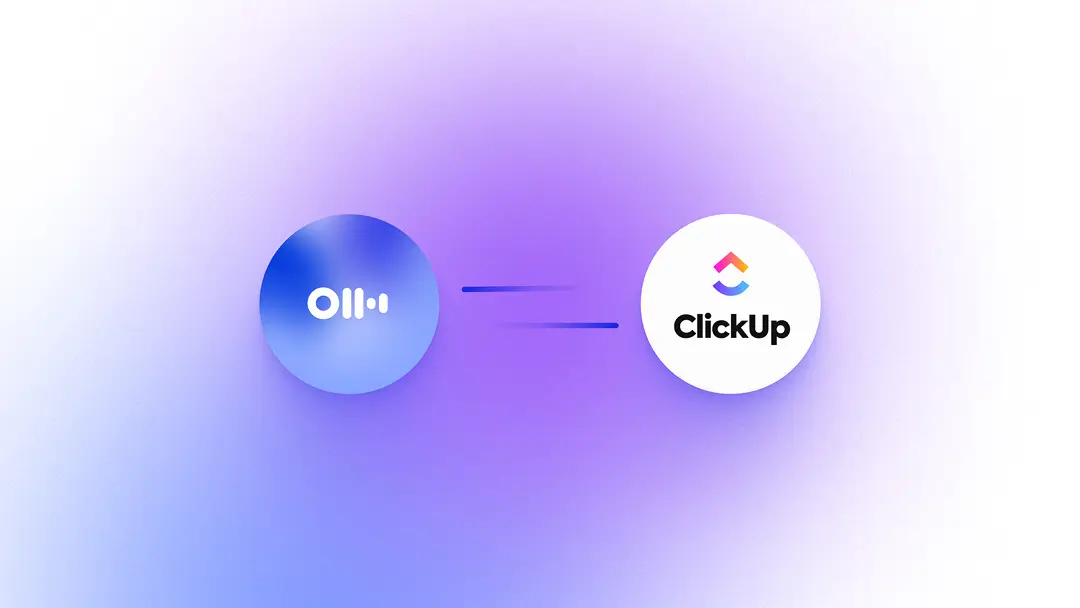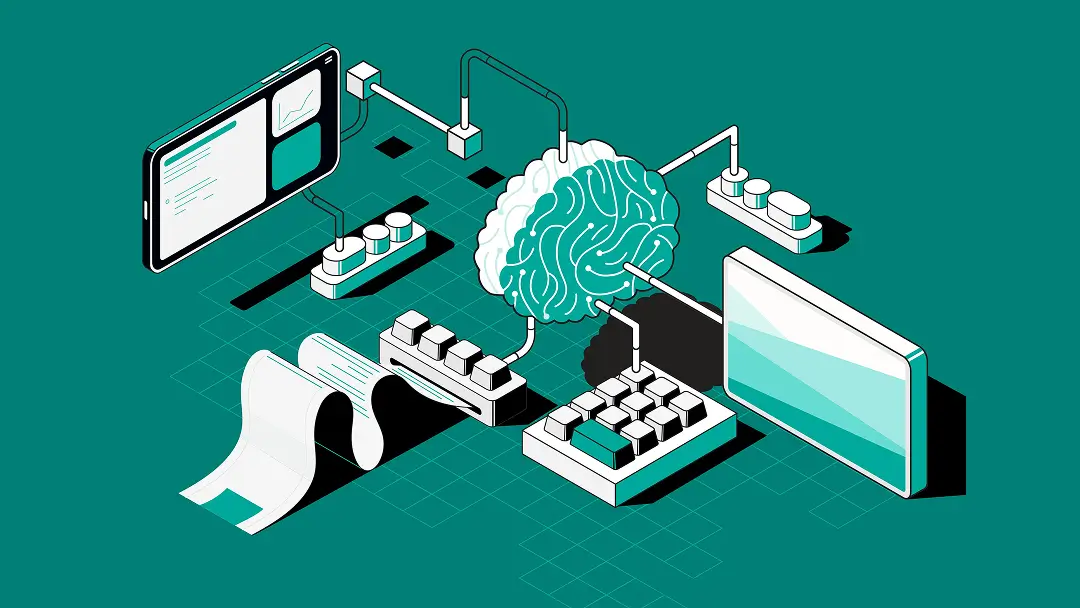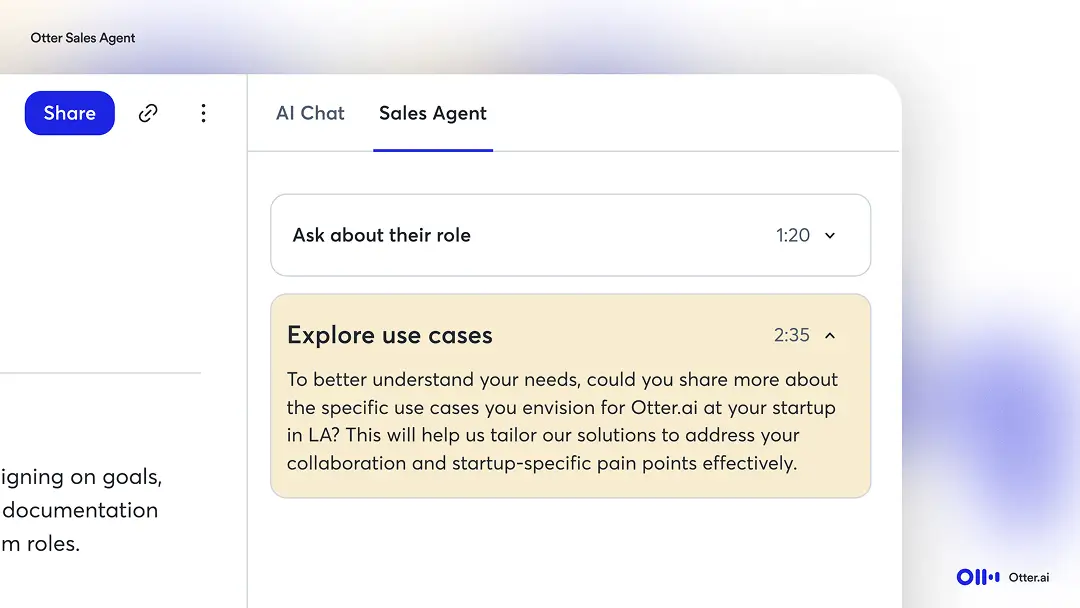Why did my Otter price change?

Here are answers to a few common questions about price changes:
How will I know if my price is changing?
If your price is changing, Otter will send you an email, display a message when you sign in to Otter, with details about the price change before the billing date on which your price will increase.
Visit your team's Settings page and click the Billing tab to verify your billing date and plan price.
I heard Otter announced a price change, but I didn’t receive a notification from Otter. How do I find out if my price is changing?
If you have not been notified by Otter about a price change, you can refer to Otter pricing page for current Otter plans and pricing.
Visit your team's Settings page and click the Billing tab to verify your billing date and plan price.
Why did my Otter price change?
As we continue to improve Otter for Teams transcription accuracy while introducing new features, our plans and prices may change. We also may adjust plans and pricing to respond to local market changes, such as changes to local taxes or inflation.
When we change plans or prices, we're always working to improve the Otter experience and invest in our technology.