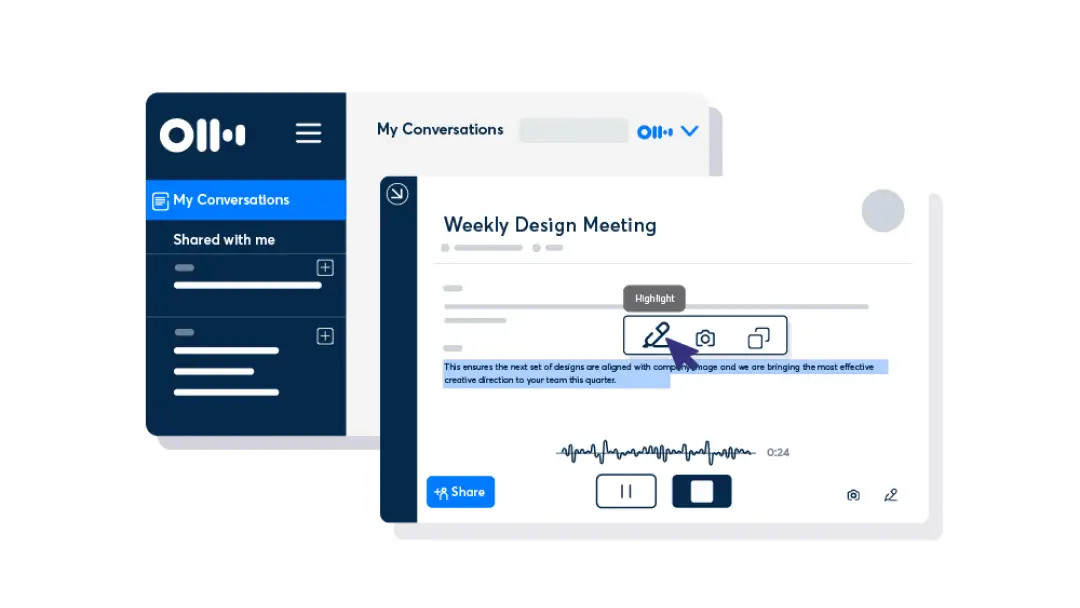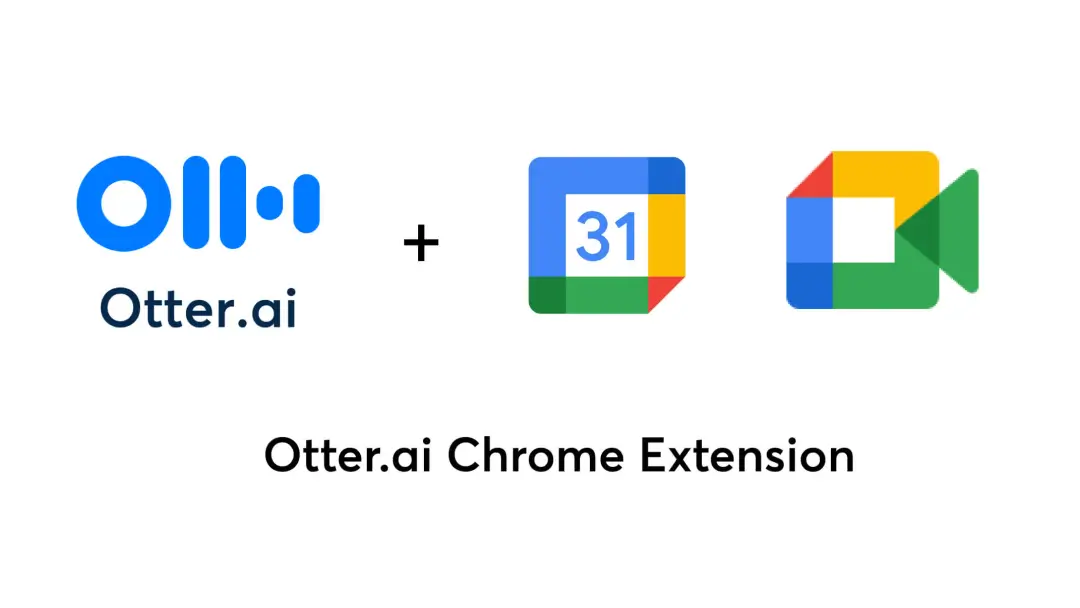10 Reasons to Use Otter Meeting Notes for Office Meetings

Just as it is easy to search your texts and emails, the Otter app is now making it easy for you to search all your voice conversations. This new voice assistant was created to aid in transcribing everyday conversations like interviews and meetings. This application which launches on web, Android, and iOS records all audio and transforms your speech to text with the aid of voice recognition algorithms. The Otter app also synchronizes the recorded audio with text when there's playback, making it a breeze for you to tap on words that weren’t clear when they were spoken.
Although the app’s algorithms do not give perfect transcriptions, they are just accurate enough to help you choose the passages that need more time for purposes of manual cleanup. There are numerous reasons to use Otter meeting notes for office meetings but before we get there, let’s look at how Otter works.
How Does Otter Work?
Once you start using Otter app, you will be prompted to record a sample of your voice which should help the application easily distinguish you from any other speakers. You could also import contacts so that the application shares transcripts with partners and collaborators.
Although some speech-to-text services will need you to upload a pre-recorded audio taken with your computer speakers or earphones, Otter will do the recording itself and start transcribing immediately so that words are displayed on the screen as they are spoken. The text, however, becomes momentarily unavailable upon completion of the recording as the app processes speaker details and keywords, indexes the transcript, and compresses the audio.
Reasons to Use Otter Meeting Notes
1. Record Conversations
With the Otter app, you can record conversations in office meetings on your web browser or phone. What’s even better is that you can sync or import recordings from multiple services in order to have the transcribed. Integrating with the web conferencing platform Zoom is also another great function you should enjoy by using Otter for recording purposes.
2. Live Transcribe
This is a feature you won’t find in most speech-to-text apps and Otter takes live transcription onto a new level. With this application, you can get live streaming transcripts and, in a few minutes, have rich, searchable notes with audio images, text, key phrases, and speaker ID. Otter can distinguish between different speakers; you just need to tag a line of dialog with the speaker’s name and click on the “rematch speakers” button so that Otter applies the same to the entire transcript.
3. Sharing Capabilities
You never have to worry about others not being present in office meetings because the Otter app lets you export or share voice notes to alert others and be on the same page of matters. You can also create groups to bring collaborators on board and keep everything organized for those who missed the meeting.
4. Save Time and Money
If you’re among those who are focused on being productive at work, then Otter could easily complement that since it saves you time and money. You can transcribe audio in an instance, capture and find everything you need in a short time, check your summary of keywords to highlight specific instances in a note, and search across every piece of text. You could also speed up playback or skip the silence in your conversations to skim through lengthy recordings.
5. Access
People with disabilities often face challenges which prevent them from using computer accessories like a mouse or keyboard. However, Otter brings in the possibility of using voice commands and dictating words in text notes. This way, the disabled can easily express themselves, besides staying on the same page with everyone else.
6. Provides Training Materials
In any office setting, ongoing training to boost exposure and capacity to upcoming trends is crucial. Recording business meetings and later transcribing them via Otter could provide sufficient training materials for everyone in the organization. Not every staff member will be present at a specific meeting, for instance a strategic planning meeting with industry experts. Otter becomes a good source of training materials for staff members who will take part in actualizing the set strategies. This is also cost effective because an organization will not spend more on additional training materials for staff members.
7. No More Mistakes
Spelling or writing will no longer hold your back. Otter, besides being a quicker way to record meetings, is incredibly accurate when it comes to spelling and vocabulary. Many sites like Consumerbase utilize the power of good content as their primary source of gaining traction. This is where such applications come to use. Although the application tends to chop a single stretch of dialogue into many lines, it still allows you to clean up the conversation yourself. In fact, Otter is comparatively better that manual transcription apps since it captures the basics of every conversation so that you can later select the best sections to review and clean up.
8. Able to Function in Real-World Environments
Besides using it for your office meetings, Otter is also able to function in a real-world setting. It has been tested, for instance, in a coffee shop with some music playing in the background and it was able to pick what was being said. The tag cloud function in the app helps you identify words that were used frequently in the conversation so that you could click on them and jump to that section of the transcript.
9. Reference for Arbitrators
Recording your office meetings and having them transcribed is essential since it provides records which could be used as reference by arbitrators. When running an organization, legal issues could arise, probably after a meeting discussing staff misconduct. The recorded and transcribed meetings could make it easier for attorneys to trace every proceeding of the meeting for better decision making in the long run.
10. Otter Gets Smarter Each Day
Since this application is powered by Ambient Voice Intelligence, it is always learning new stuff. You can train it to recognize certain voices, learn special terminology, and help you to work and collaborate smarter.






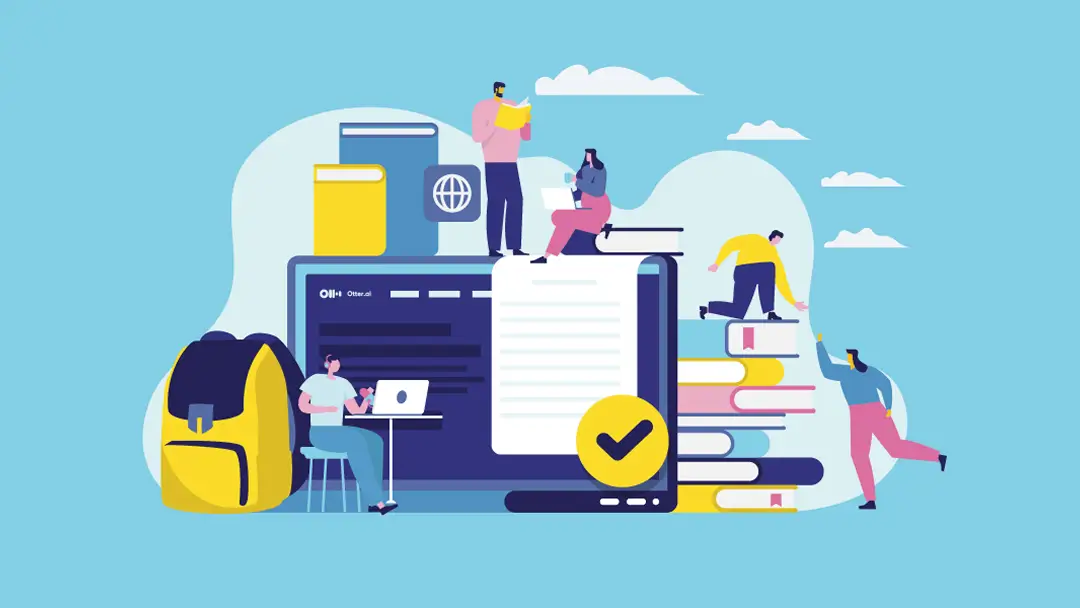

.png)