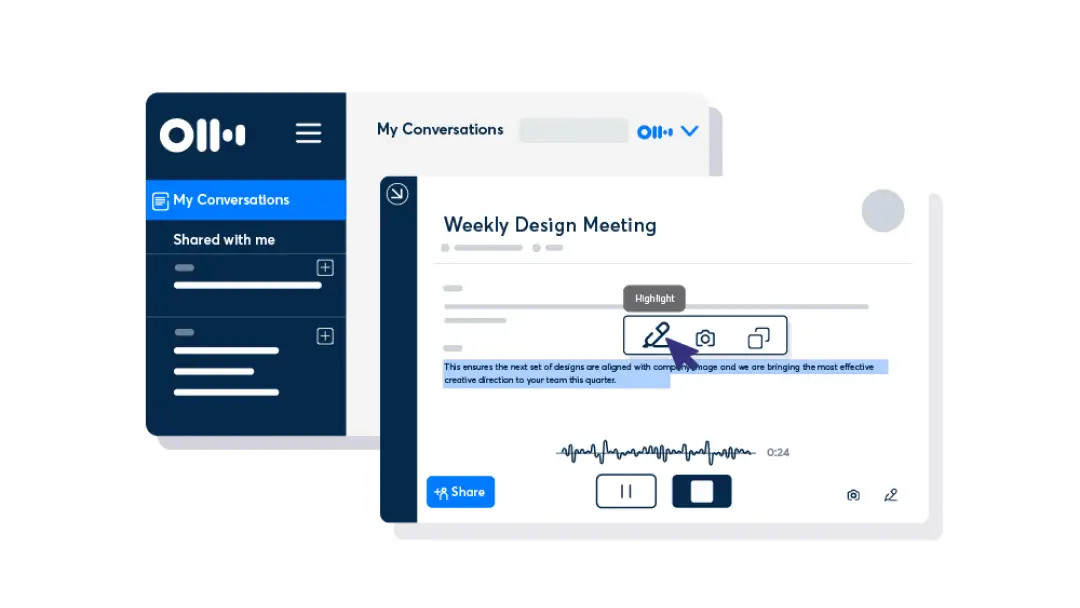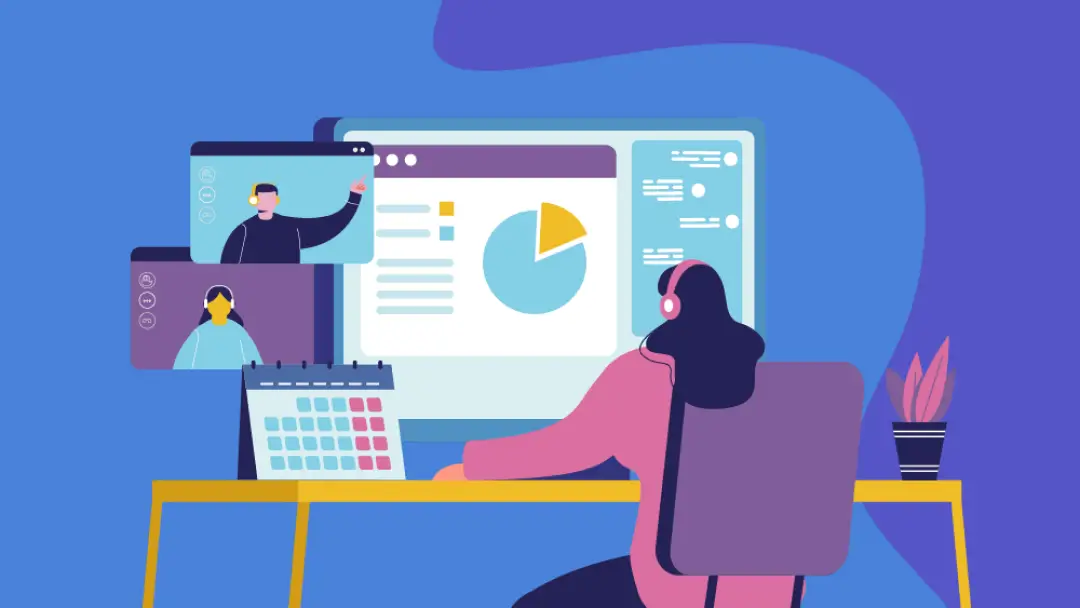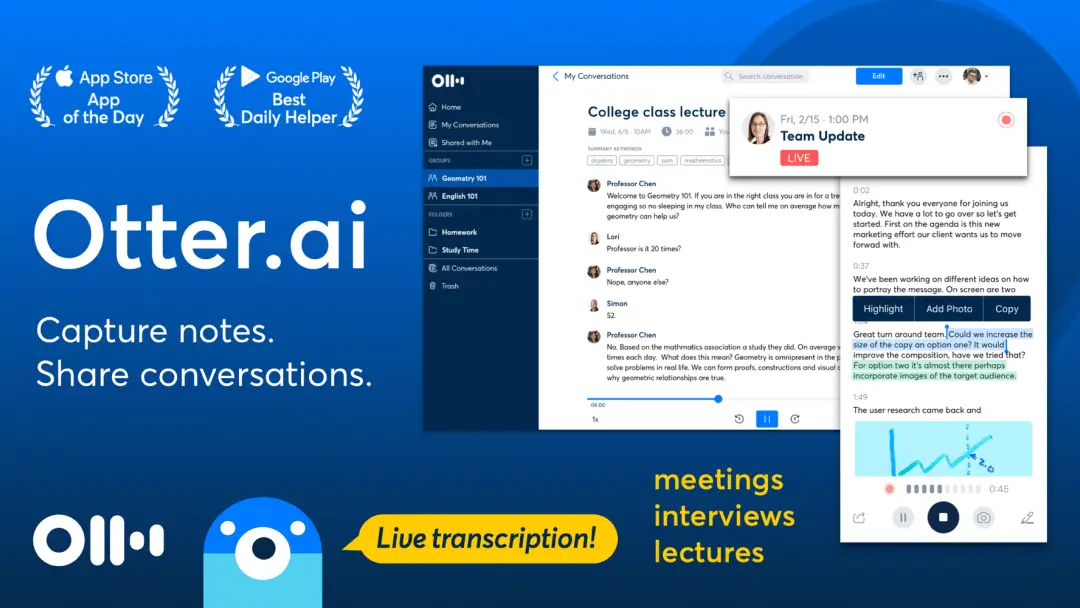How to Use Digital Tools to Help Teams Free Up Space for Mental Health
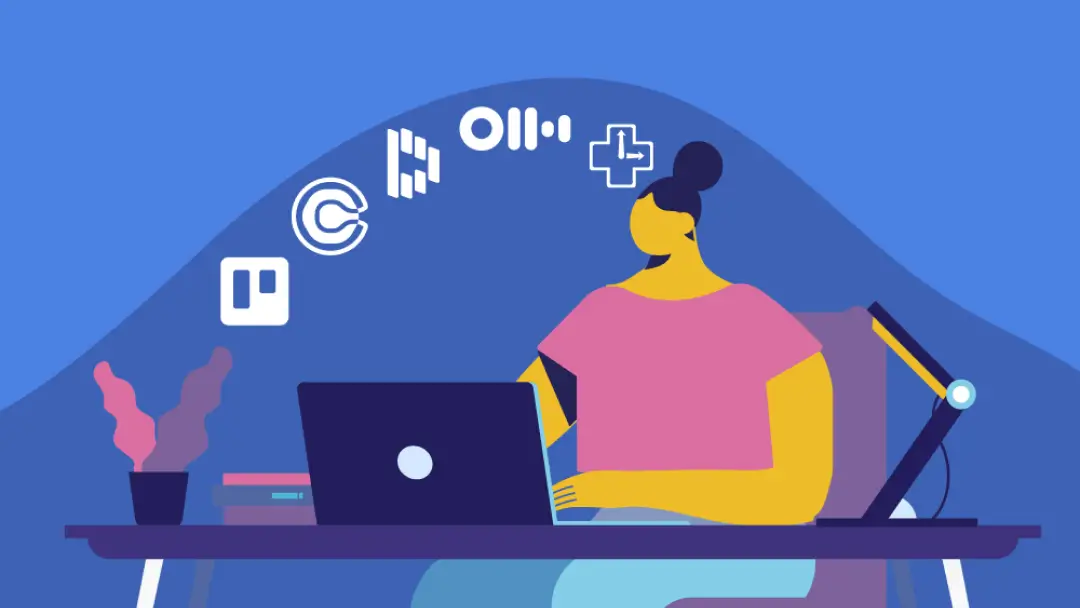
Over the past few years, mental health has taken center stage as one of the most pressing concerns facing modern workplaces. And although COVID may have served as a catalyst, businesses had already begun to identify the detrimental effects workplace stress can have on employees and employers.
Indeed, mental health isn’t just important for employees themselves. It has adverse effects on businesses as well. In fact, the World Health Organization estimates that mental health issues like depression and anxiety lead to $1 trillion worth of lost productivity for the world economy.
As more and more employees report mental health issues due to the stress of the ongoing pandemic, businesses need to ensure that they’re supporting employees with the necessary tools to manage their workloads and cope with their current work and life situations.
How Digital Tools Can Help
Generally speaking, digital tools that can be useful for mental wellness fall into two categories. First, some are specifically designed to support mental health, including mindfulness and meditation apps. Then, you have tools that aren’t intended for psychological purposes, but that can improve employee wellness by proxy. Productivity tools that streamline processes and make employees’ lives easier fall into this category.
Ideally, businesses should invest in tools from both categories since they work synergistically: productivity tools help free up time for meditation and mindfulness, which, in turn, help employees become more efficient and productive. Employees, on the other hand, may want to purchase some of these tools on their own, even if their employer isn’t willing to pay for them.
Choosing the Right Tools for Your Needs
Yet, before you invest in productivity or mental health tools, it’s important to assess the needs and financial capabilities of your organization. There are lots of great tools out there, but it can be expensive or impractical to add all of them to your stack at once.
As you weigh your options, try to understand the specific issues facing you and your workforce, organizing them by priority and urgency. An employee survey is one easy way to get a general idea of what needs to be fixed — as long as you promise anonymity, employees are often happy to report clunky processes that are slowing them down or inducing stress.
Targeting Specific Issues With Digital Tools
Once you’ve built a prioritized list of the biggest problems within your organization, look for specific, targeted solutions. Here are a few categories that you may want to investigate:
Tools for General Wellbeing
Mindfulness and meditation have become something of a craze over the past few years — and for good reason. There has been an uptick in research showing that meditation and mindfulness practices offer several benefits, including stress reduction, anxiety control, better sleep, and increased attention span.

To meet the growing demand and interest in mindfulness and meditation, a number of new apps have sprung up. Big players in the scene, like Calm and Headspace, offer subscription services that provide guided meditations for stress reduction and improved sleep. Investing in one for your employees can help equip them with resources to fight stress head-on.
Tools for Focus
One of the most difficult parts about modern work is that it’s almost all done on the computer — a machine that seems like it’s practically designed to distract you. It’s not surprising, then, that so many employees struggle with focus, especially when working from home.
Luckily, there are quite a few apps out there that can help you stay focused. Typically, this involves blocking your access to sites of your choosing for specified periods. For example, you can set your tool to block all social media sites from 8 am to 5 pm so that you can get through your workday with fewer distractions.
Popular tools that can help with this that may be appropriate for your team include RescueTime, Freedom, and Serenity.
Tools for Scheduling
Everyone knows how big of a time-waster scheduling meetings can be. Between checking in with your schedules, playing phone tag, and sending out Zoom invites, the process is anything but streamlined.

Tools like Calendly make things easier by allowing employees to share their calendars and automatically request meetings. These sorts of tools enable employees to block out the times they aren’t free as well as set additional preferences, like requiring at least a 15-minute break between meetings. Then, they can send their schedules to coworkers, who can book time with them directly within the app — no back and forth needed.
Alternatively, if you manage wage workers, tools like ZoomShift, which helps businesses keep a unified schedule, can also be helpful.
Tools for Project Management
Feeling overwhelmed goes hand-in-hand with feeling stressed. After all, when you see what looks like a huge mass of never-ending tasks lying in wait for you, it’s hard not to get stressed out.
Project management tools like ClickUp and Trello can help employees deal with big workloads by breaking them down into smaller, more manageable tasks. Management can also use them to assign tasks that employees can check off as they make their way through the list.
Even better, because many of these platforms keep work centralized within a single management tool, they make it easy to refer back to previously completed tasks and view schedules without having to fumble between several different sources.
Tools for Collaboration and Communication
Meetings are — and always have been — a major part of work life. That being said, they can also be draining, especially when taken virtually or back-to-back. A recent survey found that 85 percent of professionals feel either distracted, low on energy, or stressed when in back-to-back meetings. We can do better.

Otter allows professionals to record meetings and automatically generate notes in real time. This empowers people to engage and collaborate in meetings more freely. It also gives them the ability to step away from meetings or skip them entirely when they need a mental health day, without missing out on important information.
Streamlined communications offerings like Slack and Discord are also worth a look, as these apps make it easy for team members to get quick answers to their questions or to be able to search through old messages to see what was said and what files were sent. If, however, you want to be able to easily search through the contents of previous video and audio calls in the same way, you’ll need a tool like Otter as well.
Tools for Password Management
Cybersecurity is critical, but it’s also extremely frustrating. The stronger your password is, the easier it is to forget — and of course, it takes more effort to type. And if you actually forget your password, you’re often in for an irritating experience trying to reset it.
Password managers like LastPass and Dashlane create complex passwords and then encrypt and save them on your behalf. Then, when you need to log into a site, they can automatically input your data. In the long run, this can save your employees a lot of time and frustration.
Making Mental Health a Focus
Mental health in the workplace has entered the mainstream spotlight, which means that there are more people than ever working to find ways to address it. While the tools we’ve discussed can be an important part of that process, it’s worth noting that implementing productivity tools alone won’t solve every problem.
But while there’s no silver bullet cure, managers, employers, and employees can make use of a wide variety of digital tools intended to support both productivity and mental health. By carefully selecting targeted tools, employers can contribute to employees’ well-being, while also increasing overall company efficiency.
To see Otter’s automated note-taking capabilities for teams in action, test-drive Otter Business with a 7-day free trial.