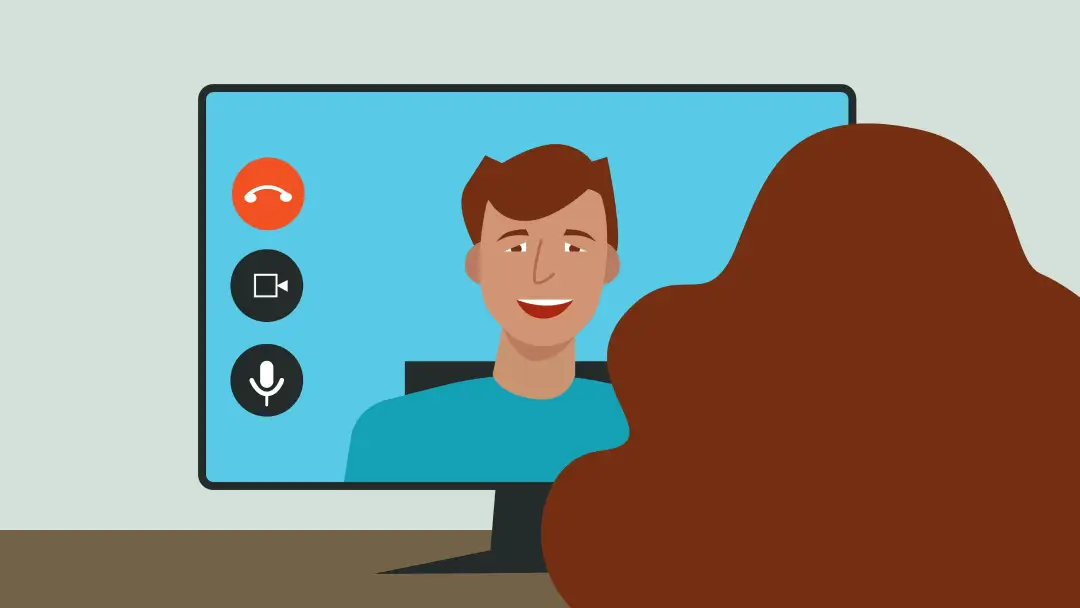How to Have Productive Team Meetings: Top 5 Tips

In this article
Share this post
We've all been there: meetings that drag on, lack focus, and leave us feeling drained. Fear not, fellow time warrior! Here are 5 actionable tips to transform your meetings into productivity powerhouses.
1. Prepare Effectively for Meetings
- Clear agenda: Define the meeting's purpose, desired outcome, and agenda items in advance. Share it with participants to ensure everyone's prepared.
- Right attendees: Invite only those crucial to the discussion. Respect everyone's time by avoiding unnecessary invitees.
- Pre-work: Encourage participants to submit relevant documents or thoughts beforehand. Use Otter.ai to record brief video introductions or summaries, especially for remote attendees.
2. Embrace Technology
- Choose the right platform: Select a video conferencing tool that suits everyone's needs and tech comfort.
- Silence is golden: Mute yourself when not speaking to minimize background noise.
- Embrace Otter.ai: Let Otter.ai handle note-taking and summaries in real-time. Focus on engaging in the discussion, knowing key points are captured.
3. Manage Meeting Time Wisely
- Timeboxing: Allocate specific timeframes for each agenda item. Use a timer to keep conversations focused.
- Facilitation magic: Designate a facilitator to guide the discussion, enforce time limits, and ensure everyone participates.
- Actionable outcomes: End with clear action items, assigned owners, and deadlines. Use Otter.ai's searchable transcripts to easily revisit decisions and next steps.
4. Empower Collaboration
- Icebreakers: Start with quick activities to break the ice and encourage active participation.
- Encourage diversity: Create a safe space for all voices to be heard. Use Otter.ai's speaker identification to ensure everyone gets recognized.
- Interactive tools: Leverage polls, whiteboards, or collaborative documents to boost engagement and gather real-time input.
5. Follow-up Effectively and Promptly
- Share Otter.ai transcript: Distribute the automatically generated transcript and summary within 24 hours for easy reference.
- Action item tracking: Use Otter.ai's "action items" feature to track progress and hold accountable.
- Gather feedback: Ask for anonymous feedback to improve future meetings. Consider using Otter.ai's polls to collect anonymous input discreetly.