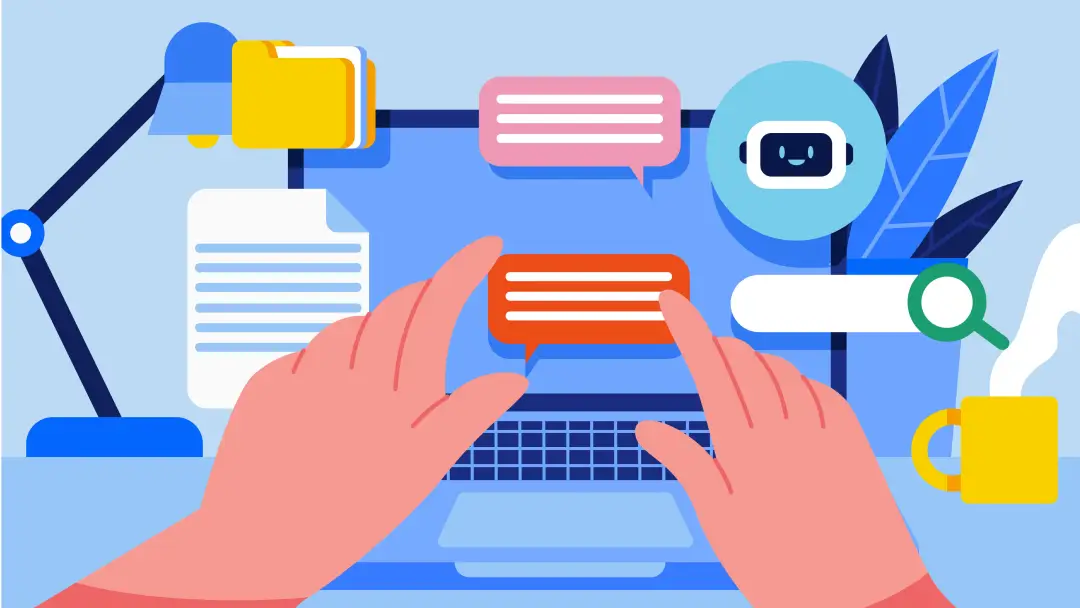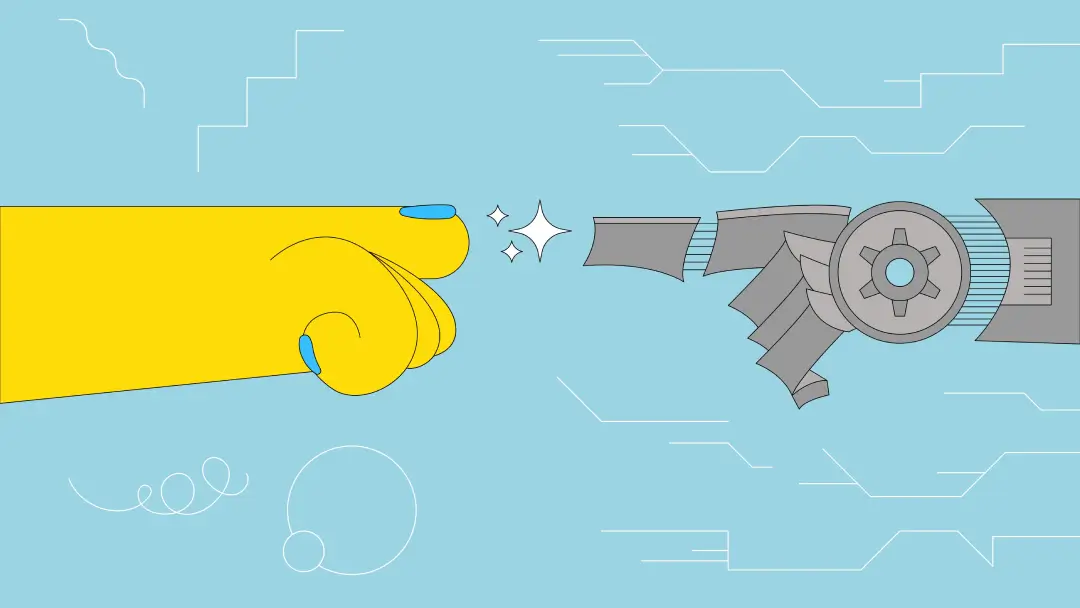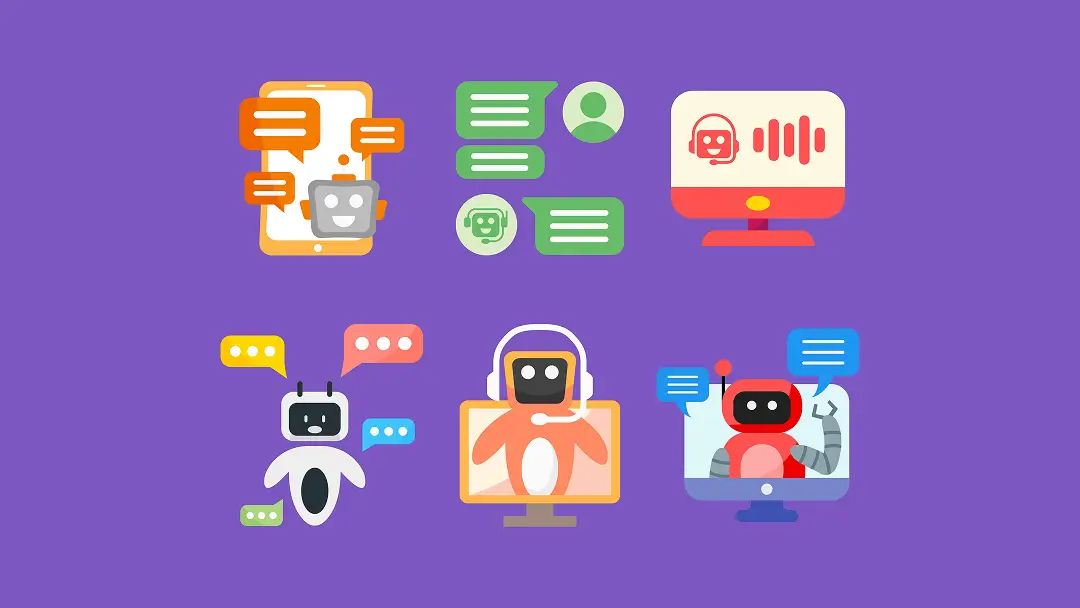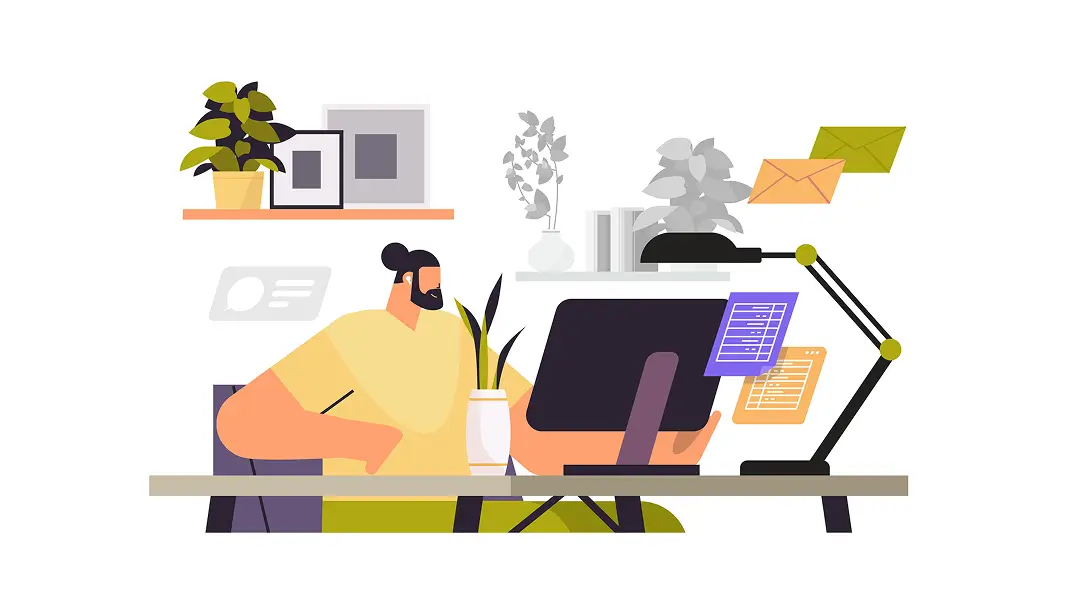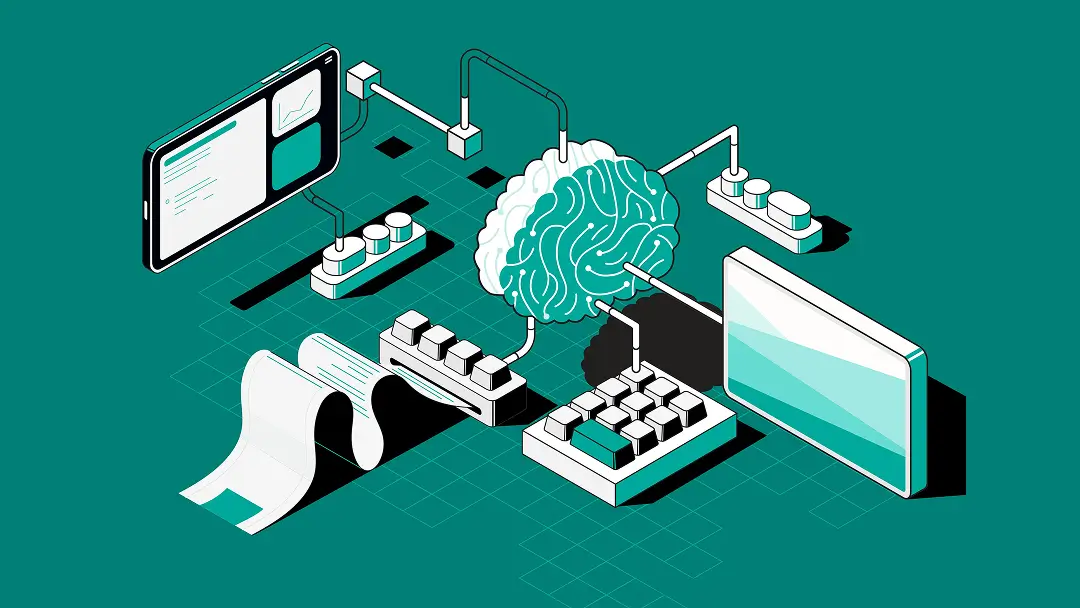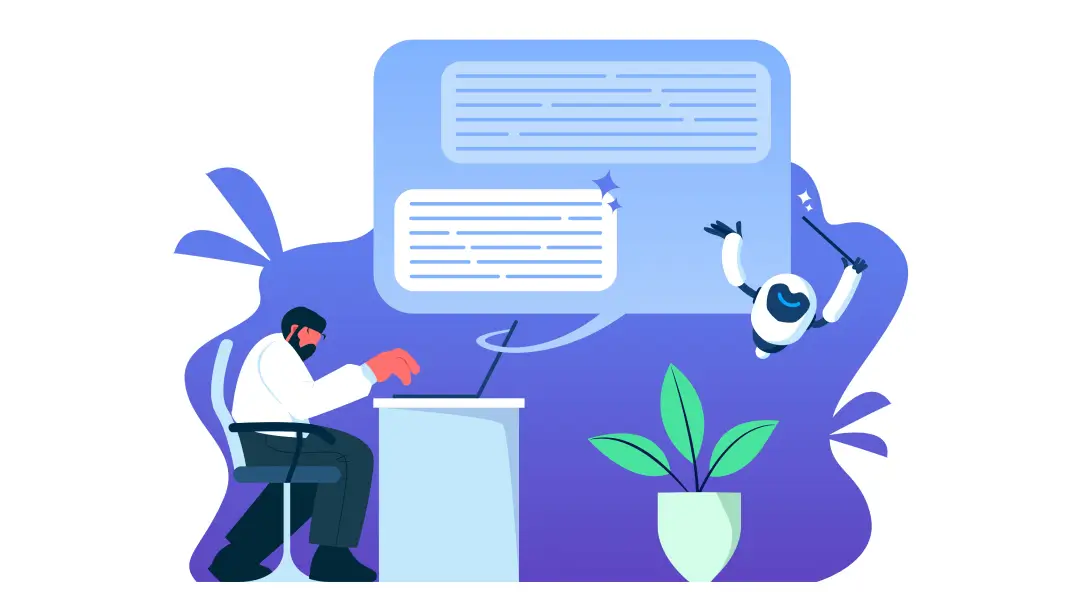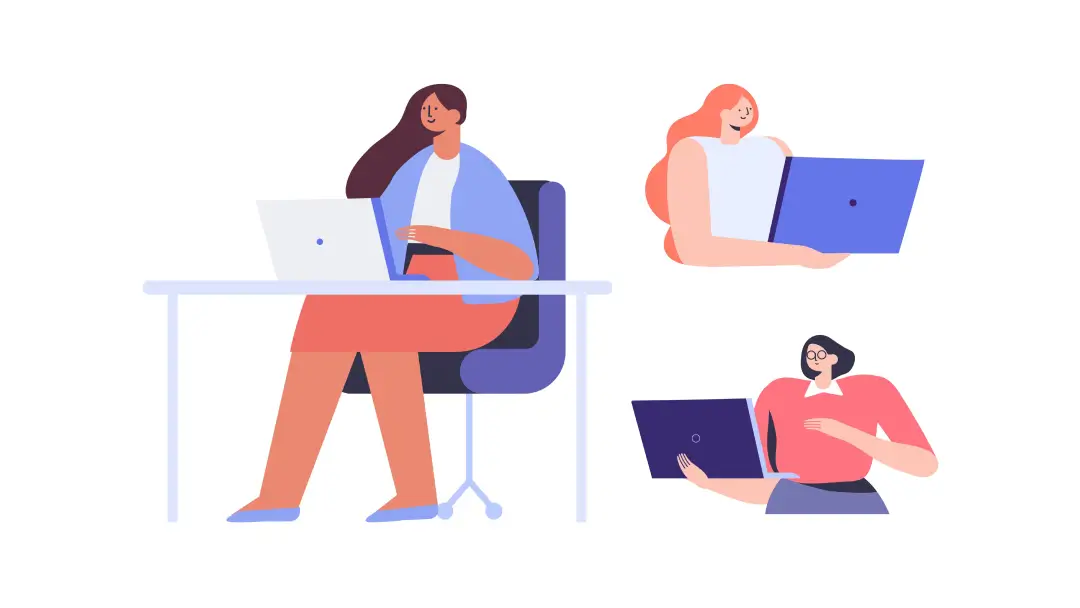AI for Content Creation: Best Tools and Use Cases

YouTube, TikTok, Instagram — social media has created an entirely new economy for creative workers. Any creator or brand with a unique voice can build an audience, connect with followers, and monetize content creation into a lucrative business.
As the creator economy grows, so does the demand for faster ways to create and manage quality content. This is where AI content tools can help. They help creators brainstorm new ideas and build data-driven creative content. Rather than replacing the creative process, using AI helps automate repetitive tasks and enhances creativity, freeing creators to focus on being their best creative selves.
To launch your creativity into the future, here’s our guide to the best AI content creation tools, along with potential benefits and best practices.
How AI is transforming the content creation landscape
AI-powered tools aren’t just another layer of technology to add to your workflow. They can transform the way marketers and content creators work, speeding up processes with more precision and foresight.
Here’s how AI content creation tools can transform your work:
1. Cut costs
High-quality content often involves significant investments in time and personnel, whether it’s for market research, script writing, or platform optimizations. Traditional content production requires a team of marketing professionals (or one very exhausted content creator) who need compensation for their time. AI tools automate labor-intensive tasks, freeing up valuable resources.
2. Enhanced productivity
From brainstorming ideas to editing and revising, it’s easy for behind-the-scenes logistics to weigh creators down. AI content management tools can schedule posts, generate subtitles or closed captions, and correctly format content for different platforms. With these lengthy processes automated, creators can produce content at scale while saving energy for more strategic work, boosting overall content quality.
3. Better search engine optimization (SEO)
One of the biggest barriers for content creators? Cracking the algorithm. Simply creating great content isn’t enough because it has to rank well in social media algorithms and search engines.
AI-powered tools can help identify high-ranking keywords, analyze competitor content, and predict which topics are most likely to perform well. This data-driven approach helps creators and marketers fine-tune their process and create content that resonates with both their target audiences and the algorithms.
What is AI content? 4 game-changing use cases
Although artificial intelligence agents can’t totally replace human creativity, they can give your process a big boost.
Here are four ways AI-generated content can lighten your load, allowing you to focus more on crafting compelling material that connects with your audience:
- Brainstorm ideas: Coming up with fresh, engaging content ideas is a never-ending challenge. Creative workers with little time to brainstorm content strategy (or in the midst of a block) can turn to generative AI to boost their thinking. Whether you need to craft an eye-catching subject line or brainstorm new topics for social media posts, AI allows creators to pump out innovative and engaging ideas continuously.
- Automate manual processes: AI-powered tools like Otter.ai can automatically transcribe interviews, summarize insights from team meetings, and even generate content like outlines, social media posts, or draft blog posts specifically based on those meetings using Otter AI Chat. This helps creators to use their time more efficiently.
- Design visuals: You don’t have to be an artist to create visually stunning content. There are plenty of AI-powered image-generation tools to help you develop visuals to accompany blog posts, social media content, and marketing materials. These tools can edit existing images or generate entirely original visuals based on prompts and preferred color palettes.
- Write better copy: Content marketers know that good writing is just one part of the equation. The other part is optimizing content with the right keywords, structure, and length. Whether you’re crafting a blog post, product description, or social media content, AI writing tools can optimize content to help you produce engaging, SEO-friendly copy in a fraction of the time.
How to use AI to create content: 3 best practices
Like any new tool, developing a clear set of best practices is key to helping team members use technology effectively. Here are three to consider:
- Develop clear prompts: To get the best results from AI tools, your prompts need to be razor-sharp. Strong prompts provide context, purpose, and direction. Instead of asking for vague “content ideas,” specify the type of content, target audience, and key objectives. The clearer your prompt, the more tailored and relevant the AI’s output will be.
- Support, don’t replace: Machine learning technologies are designed to mimic human neural networks, but that doesn’t make AI-generated content creation tools any match for human creativity. Imagine AI-powered tools as an extra team member, not a tool that can take over an entire creative department.
- Give your team the final word: AI tools can transform prompts into content at lightning speed. But they lack the ability to understand nuance and context, which can lead to content that doesn’t truly resonate with your target audience. Remember to trust your team’s intuition and expertise over AI outputs.
The 5 best AI tools for content creation
Whether you need help capturing the ideation process, generating images, or filling in for a writer, here are five great AI-powered tools:
1. Otter.ai
Otter is an all-in-one AI meeting assistant capable of automatically taking meeting notes, summarizing insights, capturing action items, and automating follow-up — and then some. On top of this, you can use Otter AI Chat to generate content based on your meetings from a blog post based on a meeting discussion to a social media calendar based on all of your meetings across an entire year - Otter whips them up based on your meetings. It’s a valuable tool for streamlining AI content planning and turning meetings into actionable content ideas and creation. You can even record your ideas on the go!
Pros:
- Captures in-person and virtual meetings in Zoom, Microsoft Teams, and Google Meet.
- Instantly generates customizable content that is meeting-specific using Otter AI Chat.
- Free with option to upgrade to Pro, Business, or Enterprise plans
Cons:
- In order to generate content, you first have to capture content like a meeting or conversation.
2. ChatGPT
Perhaps the most well-known AI content creation tool on the internet, ChatGPT is a generative AI tool that can help with writing and brainstorming. From drafting blog posts and generating social media content to answering customer queries and brainstorming content strategy, ChatGPT is designed to mimic human-like text.
Pros:
- Capable of generating text for various content types, including blog posts, email campaigns, and ad copy
- Helps writers overcome writer’s block and accelerate the writing process
- Offers flexibility in tone, style, and complexity
Cons:
- May produce generic content, even with detailed prompts and clear context
- Limited memory may require users to repeat prompts multiple times, disrupting productivity
- Can generate inaccurate or irrelevant information
3. Canva
Canva is an AI-powered image generator that allows users to create professional-looking visual content, including social media posts, infographics, and event flyers. It’s useful for content creators who produce video or written content and need to generate engaging visual elements.
Pros:
- Access to stock photos, graphics, and fonts
- Easy-to-use drag-and-drop interface
- Turn original designs into templates
Cons:
- Storage limitations for basic accounts
4. Copy.ai
Similar to ChatGPT, Copy.ai is a natural language processing tool designed specifically for marketers. It generates written content for blogs, social media, or product descriptions — whatever your needs are. Its biggest advantage is the ability to analyze interviews and sales calls and turn them into written content, maintaining the voice and tone of the original recording.
Pros:
- Pre-built workflows help you get from A to Z seamlessly
- User-friendly interface makes it simple to turn raw audio into engaging content
Cons:
- Requires fact-checking
- Long-form content (like blog posts) likely need reformatting and editing
5. Synthesia
Synthesia is an AI-powered video creation app that creates realistic videos and avatars from text prompts and video scripts. For content creators who work in sales, training, or reporting, it’s a useful tool to create professional-quality video content.
Pros:
- The user-friendly platform makes creating aviators and other video content seamless
- Great customer support
Cons:
- Starting at $29 per month, the subscription price might be too high for casual users
- Graphics aren’t as realistic as human actors
Spark your creativity with Otter
Brainstorming sessions fuel successful content creation. But don’t get bogged down by writing down every great idea.
With Otter.ai, you can instantly turn a meeting or conversation into creative content. Get started today.