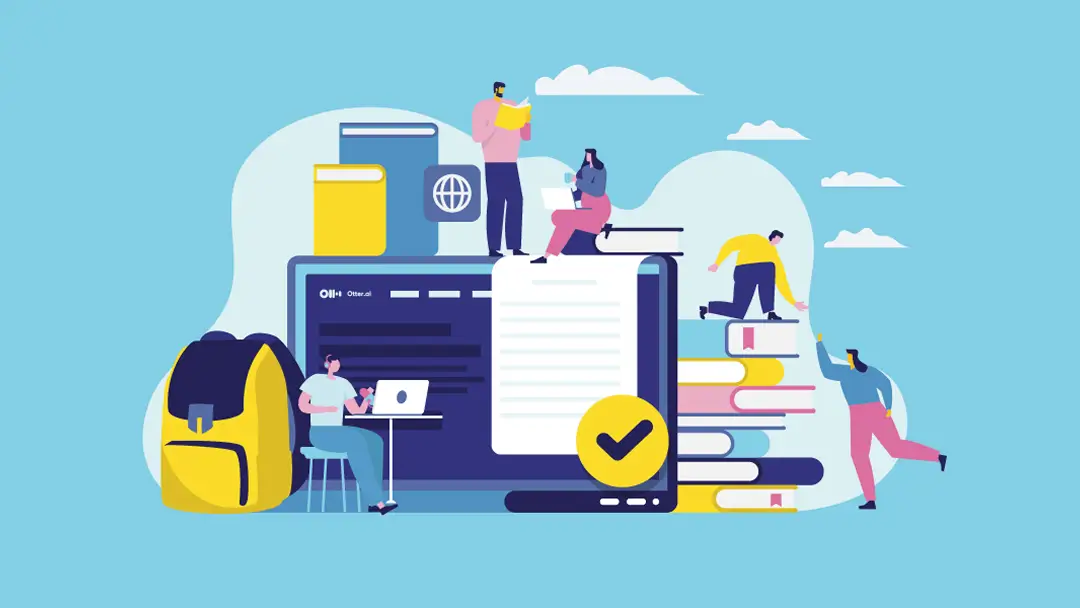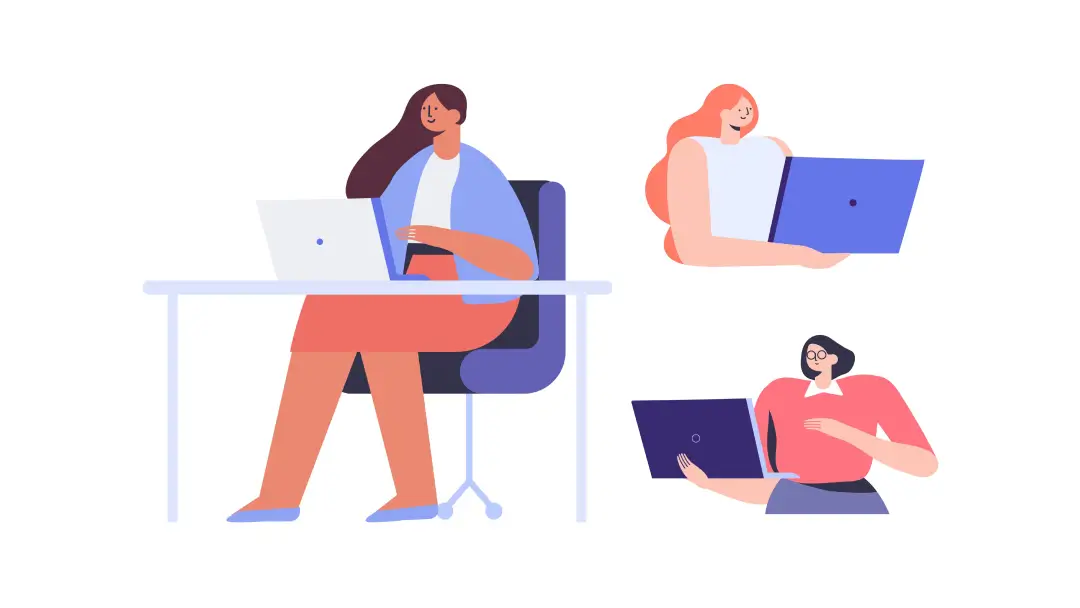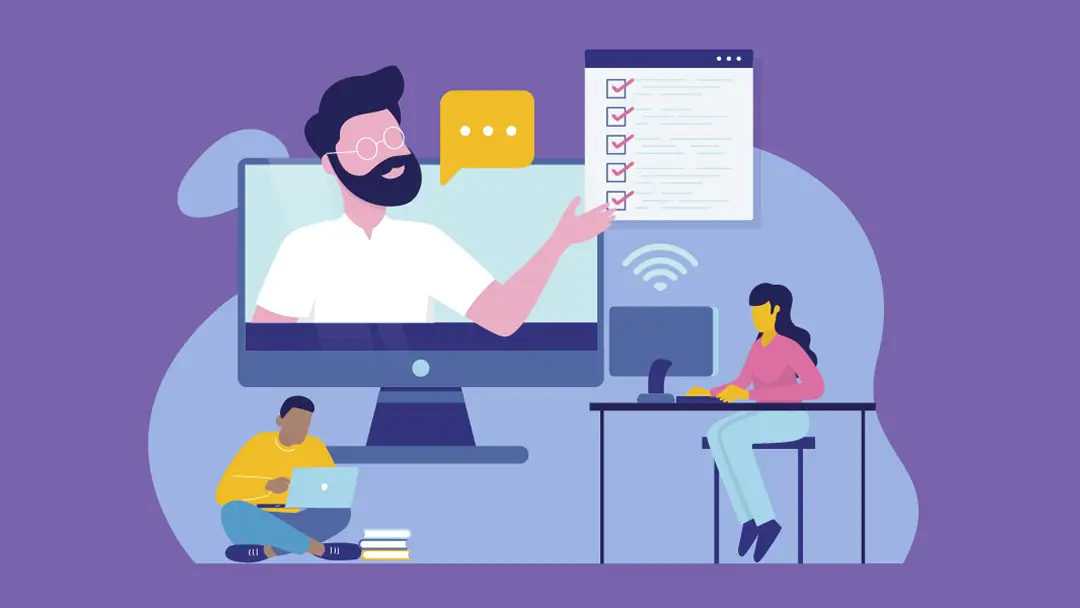How Students Are Using Otter In and Out of the Classroom

The first day of a new semester is the perfect time to get a head start with good study habits. Some students take out old-school lined notebooks, and others start up their laptops, ready to start taking notes when the professor begins to lecture. And yet others are trying a brand new approach: setting up their cell phone or laptop to take notes for them.
It’s 2019, and today’s college students are using technology to get ahead in their classes. Around 96 percent of undergraduate students own a cell phone, and they aren’t just using them to text and scroll through social media. Rather than being a distraction, new tech can be used in the classroom to raise grades, augment research projects, and help students prepare more efficiently for exams. According to one study done by McGraw-Hill, 61 percent of students say that technology helps them engage with course materials.
Otter is an AI-powered digital assistant that generates notes from live conversations. Students can record directly from the web or mobile app, or upload audio and video files to transcribe. During or after recording, students can enrich their conversations with visuals, such as photos of whiteboards or slides from class presentations. Features such as keywords and highlighting make it possible to easily navigate and edit conversations. And best of all for those tight student budgets, users can record 600 minutes of conversations for free each month, and for only $4.99 monthly they can raise that amount to 100 hours.
Otter.ai announced Otter for Education in 2018, and has begun to partner with specific institutions since then. By directly partnering with Otter, disability services organizations at universities are improving accessibility for students who may have difficulties following class lectures or find it challenging to take notes due to learning or hearing disabilities. Additionally, formally provisioning Otter via the university gives instructors more control over who can access recordings from their lectures.
Colleges like UCLA and Tulane are already trialing Otter for Education, but students also have begun to welcome the app into their own learning styles. John, a freshman studying film at Eastern Michigan University, was first recommended the app by a faculty member, and has been using it since then to help him in his lectures.
“I find it really helpful for taking class notes,” he said. “Usually when I’m done with a class for the day, I’ll search important words from that lecture and they’ll pop up, so I can go back and look at those parts specifically to review.”
Additionally, Otter helps John when it’s time to prepare for final exams.
“When I’m preparing for an exam, I can go back and listen to a lecture to remember what I learned in that class,”
Another popular use is for students who conduct research using interviews that can be long and tedious to transcribe. Jeremy, a graduate student at Northeastern University, finds that Otter helps solve these problems because of how navigable it is.
“Before Otter we were using a so-so voice to text transcription AI that delivered with comparable accuracy to Otter, but an awful interface and with a terrible output,” Jeremy said. “After Otter, we received easy-to-read, well-punctuated, and time-stamped transcripts that made it easy to identify important quotes for our research.”
Another benefit of Otter is that it makes it easier for students to collaborate and work together with their peers. Clara, an undergraduate student at a private research university in California, finds that Otter helps her take notes to share with peers when they’re absent from lectures.
“It used to be that I could take hand notes for them-- but the secret is that I have absolutely atrocious handwriting,” Clara said. “Handwritten notes I take are practically useless. With Otter, I can share class notes with my friends and make sure we all get the material in a way that works for us.”
“With Otter, I can share class notes with my friends and make sure we all get the material in a way that works for us.”
Students are also finding ways to use Otter to enrich their experiences outside of the classroom as well. Peter, a student journalist from DePauw University, first found out about Otter at a conference.
“Another student and I were discussing our interview processes, and they mentioned that they didn’t spend any time transcribing their recordings-- that an app did it for them,” Peter said. “They had to show me for me to believe it. I was amazed and immediately downloaded the app on the spot!”
Peter’s favorite features of the app are the ability to search by keyword and how fast he can import existing recordings.
“Before Otter, I’d spend at least an hour transcribing my interviews. It was a boring and tedious process and the one that I least looked forward to,” he said. “But once I began using Otter, my life changed! I spent less time transcribing, and I was able to focus on writing my articles.”
Otter helps students be more efficient about taking notes, doing research, and gaining work experience. More than that, it helps students and faculty to be more involved learners and educators.
“When other students and I aren’t worried about taking notes, you can tell they’re more engaged,” said Natalie, a PhD student and class instructor at a university in Tennessee.
“When other students and I aren’t worried about taking notes, you can tell they’re more engaged,”
Students and faculty alike notice the difference when they use Otter. Lectures that may have been boring or difficult to follow before Otter are made more accessible, and when they’re spending less time trying to write down everything that’s said, students have more freedom to ask questions and develop ideas. Through embracing modern technology in the classroom, education becomes less about sitting and listening and more about actively participating.
Otter isn’t just an assistive tool. It encourages communication between professors and students and helps students get more out of their classes.
“I don’t just want to tell you what to memorize,” Natalie said. “I want us to have discussions, and be social and engaged with our conversations. That’s huge.”