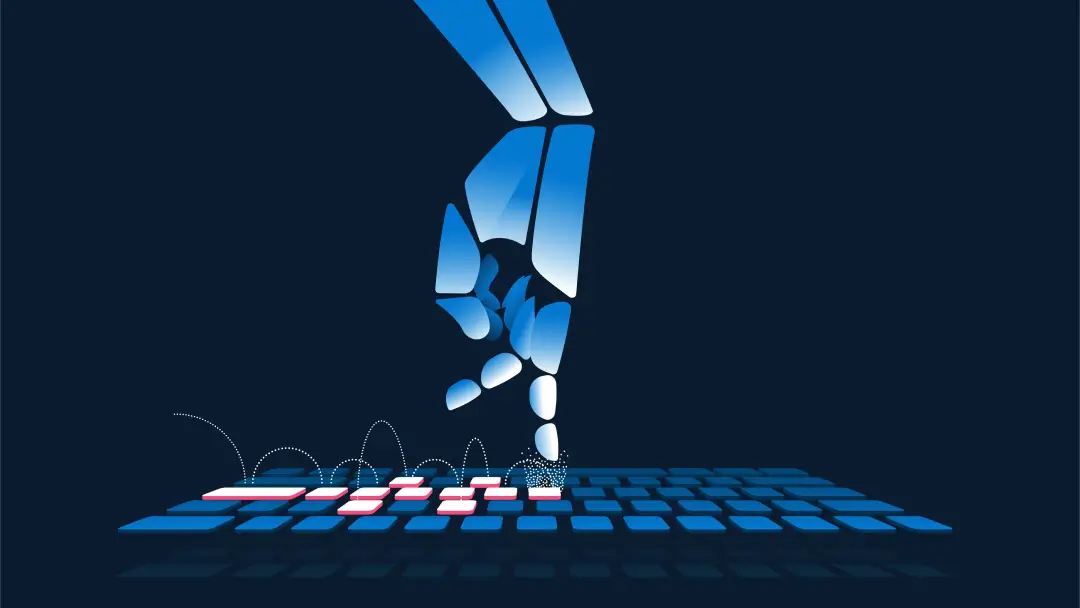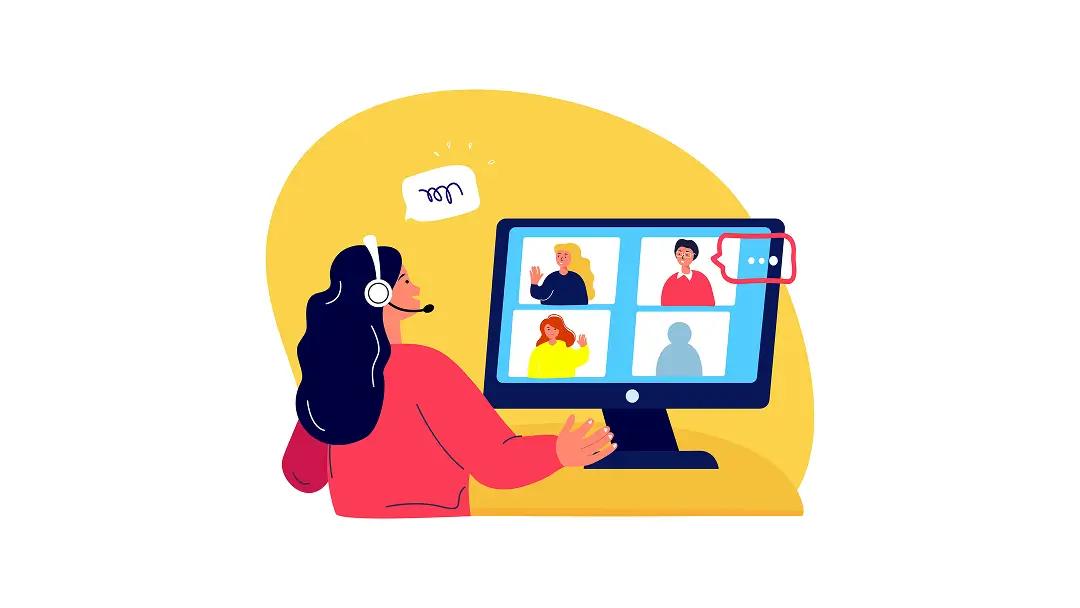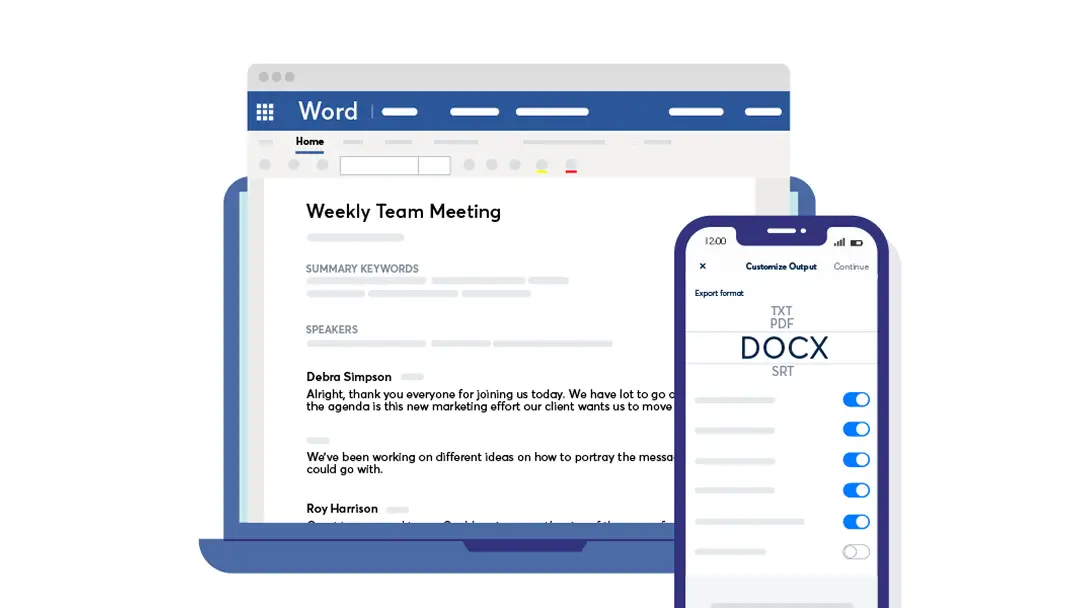8 Best Automatic Transcription Tools for 2025
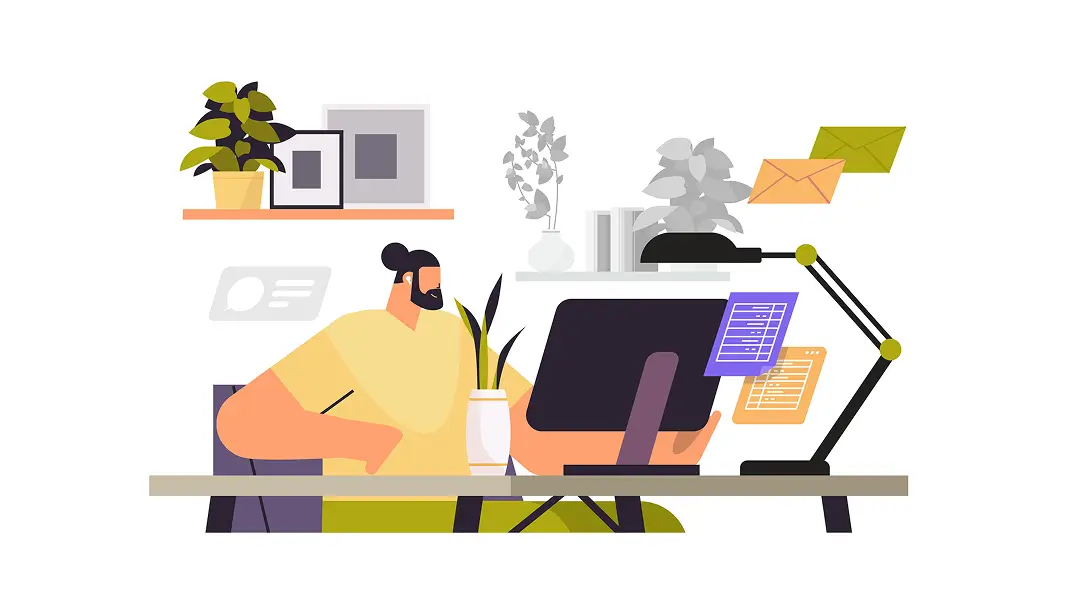
Every minute of your day counts. And some tasks are surprisingly time-consuming, like transcribing meeting notes or audio files by hand.
Writing out your notes might feel like an unavoidable burden, stealing your focus from more critical work. But automatic transcription software has evolved significantly — to the point where artificial intelligence (AI) can do the job for you. AI transcription quickly turns audio files and real-time speech into text, saving precious time and money.
As automated tools become trusted team members, the market fills with more transcription apps to choose from. To help you select the right automatic transcription tool for your needs, here’s a list of today's most popular transcription apps, complete with a breakdown of their features, prices, and pros and cons.
8 best automatic transcription tools
Whether you need transcription software to transform team meetings or level up your interviews, there are plenty of transcription services to choose from.
Here’s a breakdown of eight of the most popular transcription apps on the market:
1. Otter.ai
Otter.ai provides live, automatic transcription services for individuals and businesses. Whether for in-person or virtual meetings, Otter seamlessly integrates with popular video conferencing software like Zoom, Google Meet, and Microsoft Teams, or capture meetings using the Otter mobile app, so you don’t have to update your current workflows.
Otter stands out because it completely changes the game when it comes all things meetings. This AI transcriptions software captures live conversations and turns them into meeting notes, summaries, actionable checklists, and follow-up emails, saving you hours of time every day.
Pros:
- Real-time note-taking, automated closed captioning, and meeting note summaries
- Automated file sharing and collaboration, protecting organizational knowledge
- Keyword and summary analytics identifies key topics and makes notes searchable
Cons:
- Some features are limited to paid plans
- Exclusively offers transcriptions and captioning in English
Pricing:
- Basic free version
- Pro is $8.33 per month (billed annually) or $16.99 per month (billed monthly)
- Business is $20 per month (billed annually) or $30 per month (billed monthly)
- Custom enterprise pricing
2. Trint
Trint is an audio-to-text transcription service designed for journalists, researchers, and content creators.
Pros:
- Share real-time transcription feed with team members to quickly pull quotes and develop content
- Translate transcripts in more than 50 languages to reach more audiences
Cons:
- Trint doesn’t offer a free plan
- Far more expensive than most other transcription services
Pricing:
- Starter is $52 per person (billed annually) or $80 per person (billed monthly)
- Advanced is $60 per person (billed annually) or $100 per person (billed monthly)
- Custom enterprise pricing
3. Happy Scribe
Happy Scribe is another transcription and captioning tool that provides automated and manual subtitles for content creators. Happy Scribe can transcribe English, French, German, and Spanish audio files into subtitles in dozens of languages.
Pros:
- No contracts or long-term subscriptions required
- Choose between automatic and manual transcriptions
- Happy Scribe supports over 120 languages, dialects, and accents
Cons:
- Limited hours (10 hours a month for professional accounts) mean high-volume clients have to pay more
Pricing:
- Basic is $10 per month (billed annually) or $17 per month (billed monthly)
- Pro is $17 per month (billed annually) or $29 per month (billed monthly)
- Business is $29 per month (billed annually) or $49 per month (billed monthly)
- Custom enterprise pricing
4. Sonix
Sonix is an automated transcription, translation, and subtitle service. The creator-designed platform helps you transcribe and export content in 49 languages. It also provides word-by-word timestamps and can create a single text transcription out of various audio files.
Pros:
- Transcription, translation, and subtitle services are all in one package
- Sonxi offers pay-as-you-go and subscription options
- AI tools analyze transcripts to generate summaries, divide content into strategies, and answer questions about your transcript
Cons:
- No free transcription plan available
- Pricing structure doesn’t benefit large-volume clients
- The pay-as-you-go plan does not include custom dictionaries, automated timestamps, or multitrack uploads
Pricing:
- Standard is $10 per hour of audio
- Premium is $5 per hour plus $16.50 per month (billed annually) or $22 per month (billed monthly)
- Custom enterprise pricing
5. Descript
Unlike many of the other tools on this list, Descript offers automatic transcription as one of several other features. It also has video and audio editing capabilities, a podcast production suite, and screen recording features, making it a great option for content creators.
Pros:
- Descript automatically removes filler words
- Access to various features and services in addition to automatic transcribing
Cons:
- Manual transcriptions are treated as a separate service
Pricing:
- Free basic plan
- Hobbyist is $12 per person per month (billed annually) or $19 per person per month (billed monthly)
- Creator is $24 per person per month (billed annually) or $35 per person per month (billed monthly)
- Business is $40 per person per month (billed annually) or $50 per person per month (billed monthly)
- Custom enterprise pricing
6. Rev
Rev is another transcription app that uses speech recognition technology to transform audio and voice files into text. But it’s expanded beyond simply transcribing audio, using AI technologies to create headlines and captions, pull valuable quotes, and summarize transcripts.
Pros:
- Content creators can translate 17 languages and caption 38 languages
- Human transcription services are available for extra accuracy
Cons:
- Captions and subtitles are only available in Pro and Enterprise plans
- Multi-language subtitles range between $6.49 and $15.99 per minute
Pricing:
- Free plan
- Basic is $9.99 per person per month (billed annually) or $14.99 per person per month (billed monthly)
- Pro is $20.99 per person per month (billed annually) or $34.99 per person per month (billed monthly)
- Custom enterprise pricing
7. Taption
Taption is another transcription service designed to create transcripts and subtitles in more than 40 languages. Its AI-powered technology lets you build templates, create time-stamped YouTube chapters, and create video summaries.
Pros:
- Although Taption supports 40 languages, it’s noted for translations from English to Chinese, Japanese, and Vietnamese
- Automatically label speakers in video transcripts
Cons:
- Limited integrations
Pricing:
- Free plan
- Premium is $10.80 per person per month (billed annually) or $12 per person per month (billed monthly)
- Bulk is $62.10 per person per month (billed annually) or $69 per person per month (billed monthly)
8. Transcribe
Transcribe is a basic speech-to-text transcription app that converts audio and video into text transcriptions. While its AI features are limited, it’s a good option if you only need the basics.
Pros:
- Ideal for people who need basic transcriptions of meetings and interviews
- Transcribe can analyze meeting notes to create quick summaries
Cons:
- Transcribe doesn’t have extra AI features, like transforming meeting notes into action items or follow-up emails.
Pricing:
- Free plan
- Pro is $99.99 (billed annually) or $14.99 per person per month (billed monthly)
- Business is $399.99 (billed annually) or $59.99 per person per month (billed monthly)
Manual versus automatic transcription
Adding new software to your team’s workflow isn’t a simple decision. You need to onboard your team, provide follow-up training, and adjust best practices so the tool fits into your existing processes.
But don’t let the adjustment period dissuade you. Automated transcripts can significantly enhance productivity and inclusivity, and the initial investment is more than worth it. Here’s how.
Manual transcription
When you manually transcribe an audio file, video file, or live event (like a webinar or presentation), you’re tasked with recording every word as you hear it. This comes with a few advantages and disadvantages:
- Pro: Human transcribers can easily detect language nuances, such as accents, regional language, or speech patterns.
- Con: It can take hours (or even days) to transcribe an audio file and polish the final transcript, especially if there are multiple speakers.
- Pro: Skilled transcribers can filter out background noise and focus on relevant dialogue without too much effort.
- Con: A professional transcriber costs significant time and money.
Automatic transcription
While recognizing speech patterns and filtering out noise are significant advantages to manual transcription, automatic services are closing the gap. Transcription software uses advanced machine-learning technologies to convert speech to text quickly and accurately. Here are some pros and cons:
- Pro: Automated transcription can process hours of audio in a few minutes, allowing you to take action on transcripts almost immediately.
- Con: Although technology is constantly improving, AI transcription can still struggle with accents, technical jargon, or overlapping dialogue.
- Pro: Automated transcription apps are generally less expensive than hiring a professional transcriber. Plus, they’re scalable, making them valuable tools for organizations that regularly conduct meetings, interviews, or live events.
- Con: Final transcripts and the need for human review vary depending on the quality of the audio file. But you can mitigate this roadblock by investing in good recording conditions, like quiet spaces and high-quality microphones.
3 top factors to consider when choosing a transcription tool
AI transcription services have a lot of room to grow, meaning you need to pay extra careful attention to each transcription app's features. That way, when you sign up, you have everything you need. Be on the lookout for the following:
- Accuracy: AI transcriptions offer varying levels of accuracy, but mistakes are always inevitable. Manually test potential transcription apps to make sure the text is as accurate as possible — and that you can edit out errors with ease.
- Cost: Many transcription services bundle captions and subtitles separately, which can lead to major hidden costs. Choose a service with transparent pricing so you know exactly what you’re paying for.
- Ease of use: Transcription software should fit into your current workflow without a hitch, including a simple interface and integrations for your existing suite of tools.
Say goodbye to manual transcription with Otter
Are you ready to improve your team’s productivity with an AI transcription service? Whether you need to take interview notes from time to time or transcribe regular team meetings, Otter’s AI-powered meeting assistant is ready to help.
With an intuitive interface and powerful features, Otter allows you to capture your most important interactions effortlessly. Try it out today.