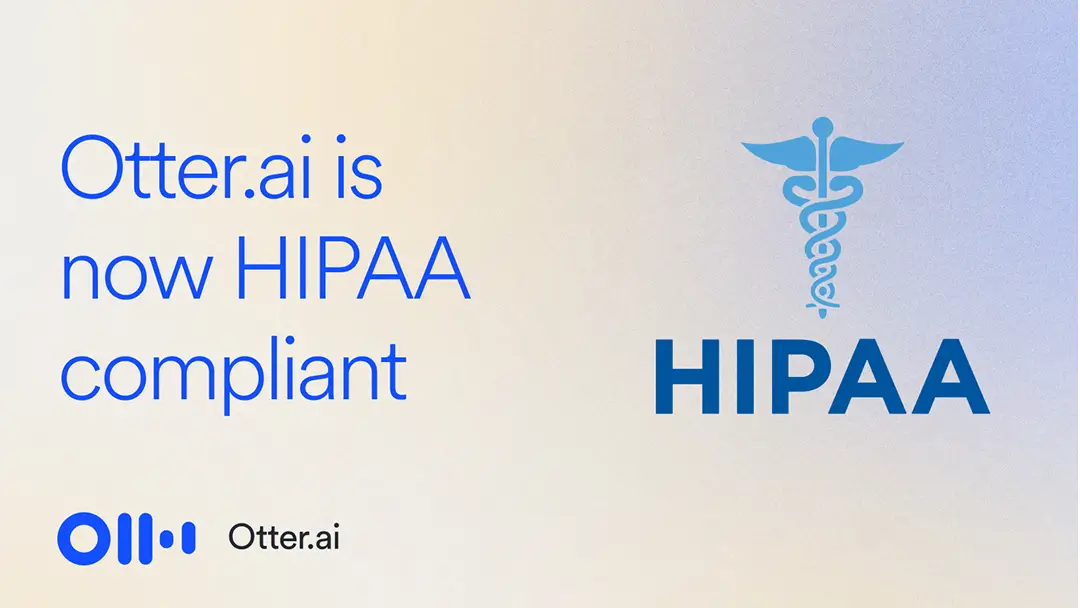Meeting Invitation Email: 6 Templates, Steps, and Tips

Missing subject lines. Unclear agendas. No details. Chances are, you’ve received a meeting invite that left you wondering, “Wait, what’s this meeting about?”
A good meeting invitation sets the right tone and gets all the attendees on board. Whether you’re scheduling a casual check-in or a big presentation, a well-crafted email helps you start on the right foot.
Let’s dive into the art of the invite. Here’s how to write a meeting invitation email step-by-step, with templates to use as starting points and tips for writing better meeting invites.
Why well-written meeting invites matter
A poorly worded invite leaves attendees confused or unprepared, which is a recipe for an unproductive conversation. On the other hand, a clear, concise meeting invitation tells everyone what to expect and, more importantly, gets them in the right mindset for the meeting.
By sharing key details like the agenda, specific goals, and prep materials in your meeting invite, you help attendees get ready to engage. If your invite hits all the right notes, they’ll be prepared and excited for a productive discussion.
How to write a meeting invite in 8 easy steps
Writing a professional invitation email doesn’t have to be complicated. To make sure it’s clear and engaging, follow these simple steps:
1. Write a compelling subject line
Your subject line is the first thing your recipients see, so make it count. Keep it short and focused on the meeting’s purpose. Examples like “Team Sync: Q1 Goals” or “Budget Review Meeting — RSVP Needed” grab attention and let people know what to expect.
2. Greet the recipients
Start your email with a warm, friendly greeting. You can keep it simple, like “Hi team” or “Hey everyone.” Add a personal touch by commenting briefly on something relevant, like the team’s recent accomplishment.
In any case, make sure your tone is both inviting and professional. Setting a positive tone right from the start makes your email more engaging.
3. Clearly outline the meeting’s purpose
Be upfront about why you’re calling the meeting. This helps recipients understand its importance and why they need to attend. Try something like, “We’ll be discussing upcoming project deadlines,” or “The goal is to finalize the marketing plan for Q2.” Clarity is key.
4. Include meeting details
Explain when and where the meeting will take place. Be specific — include the date, time (with time zone if needed), and the location (or link, if it’s a virtual meeting invitation). This saves everyone from scrambling at the last minute to make it on time.
5. Provide a detailed agenda
Sharing the agenda beforehand helps attendees prepare adequately. As you write the agenda, list the key points to cover, the speakers or presenters for each, and how long you plan to spend on each topic. This way, everyone knows what to expect and how they can best contribute.
6. Add any pre-meeting requirements
If attendees need to do anything before the meeting — like reviewing documents or gathering information — make sure they’re aware. Giving people a heads-up helps them come fully prepared. It’s also helpful to attach any relevant files or provide links to resources so recipients don’t have to search for them.
7. Ask for confirmation or RSVP
Including an RSVP or confirmation request helps gauge attendance so you can plan accordingly. This is especially helpful when you need a head count to ensure there’s enough seating or want to ensure key speakers will be there.
8. Close with a friendly sign-off
End the email on a warm note that gets people excited for the meeting. For example, saying “Looking forward to seeing you there!” adds a positive, upbeat tone.
6 meeting invite examples
Different types of meetings call for different types of invitations. Whether you’re setting up a discovery call, interview, scrum meeting, post-mortem, brainstorming session, or performance check-in, each requires a unique tone and structure.
Here are six simple meeting invitation email samples for each occasion:
1. Discovery call invitation email
Discovery calls are all about first impressions, so write an invite that makes an impact.
Subject: Discovery Call: Let’s Discuss Your Business Needs
Hi [name],
I hope this email finds you well! I’d love to schedule a discovery call to discuss your business goals and explore how we can collaborate. The call will be a great opportunity to understand your needs and determine how we can best support you.
Date and Time: [insert date and time]
Location: [insert meeting room or link]
Please let me know if this works for you, or feel free to suggest a time that’s more convenient. Looking forward to connecting!
Best regards,
[your name]
2. Interview invitation email
Interviews are nerve-wracking. To ease the tension, write an invite that’s clear and positive.
Subject: Interview Invitation: [job title] Position at [company name]
Hi [candidate name],
Thank you for your interest in the [job title] position at [company name]! We’d love to invite you for an interview. During the interview, we’ll ask a few questions about your qualifications and experience. Then, you’ll have a chance to ask any questions you may have about the role or our company. Finally, we’ll end with a skills test. Please prepare by reviewing [relevant materials], which I’ve attached below.
Date and time: [insert date and time]
Location: [insert meeting room or link]
Please let us know if this time works for you or if you need to reschedule. Looking forward to meeting you!
Best regards,
[name]
[company name]
3. Scrum meeting invitation email
Because scrum meetings typically include existing team members, they can be more casual. Just don’t forget to include important details (like the agenda).
Subject: Weekly Scrum Meeting — [date and time]
Hey team,
Let’s gather for our weekly scrum meeting to review the progress of our projects. We’ll go over what’s been completed and what’s coming up next, and we’ll identify any blockers. Please see the agenda below for more details.
Agenda: [insert detailed agenda]
Date and Time: [insert date and time]
Location: [insert meeting room or link]
Please be ready to share updates on your tasks. Let me know if there’s anything you’d like to add to the agenda. See you there!
Best,
[your name]
4. Team brainstorm invitation email
This email template is perfect for brainstorm meetings because it’s clear, short, and sweet.
Subject: Team Brainstorm: Generating Ideas for [topic]
Hi team,
We’re organizing a brainstorm session to generate creative ideas for [Topic]. It’s an open, collaborative meeting where everyone’s input is valued. Let’s work together to come up with some exciting possibilities!
Date and Time: [insert date and time]
Location: [insert meeting room or link]
Please come prepared with any thoughts, suggestions, or inspiration. Also, please confirm your attendance so we can get a head count. Can’t wait to see what we come up with!
Warmly,
[your name]
5. Post-mortem meeting invitation email
Post-mortem meetings happen after important projects to cap off the experience and gather takeaways for next time.
Subject: Post-Mortem Review of [project name]
Hey everyone,
We’ll be holding a post-mortem meeting to reflect on [project name]. This is a chance to discuss what worked, what didn’t, and how we can improve future projects.
Date and Time: [insert date and time]
Location: [insert meeting room or link]
To prepare, take notes on any feedback or observations you’d like to share. Please RSVP so I know who’ll be there. Looking forward to a constructive discussion that will help us grow as a team!
Best,
[your name]
6. Performance check-in invitation email
This performance review invite is perfect for check-in meetings that require a bit of extra formality.
Subject: Quarterly Performance Check-In
Hi [employee name],
I’d like to schedule a performance check-in to discuss your recent work, provide feedback, and set goals for the next quarter. This will be a great opportunity for us to align on expectations and ensure your continued success. Here are the meeting details:
Agenda: [insert detailed agenda]
Date and Time: [insert date and time]
Location: [insert meeting room or link]
Please confirm your availability and come prepared with any questions or topics you’d like to discuss. Looking forward to our conversation!
Best,
[your name]
3 meeting invitation email tips
Ready to write your next meeting invite? Here are three tips:
1. Use an appropriate tone
Your invite’s tone should match the type of meeting. A casual tone works for team brainstorms and regular scrum meetings, while a more formal tone is best for interviews or other external communications.
Strike a balance between friendliness and professionalism. If you veer into too-friendly territory, it could make the meeting seem less important.
2. Keep your message clear and to the point
Avoid over-explaining the meeting in your invite — you’ll get into the details once you’re in the room together. Your email should contain just the essentials: the purpose of the meeting, when and where it’ll take place, and how to join.
Keeping the invitation concise helps recipients quickly absorb all information. You want them to feel prepared, not overwhelmed, and clear on what to expect and what’s required of them.
3. Review before sending
Before pressing send, take a moment to double-check the meeting invitation email. Make sure all details are correct — especially the time, date, and location or link.
Reviewing the email also gives you a chance to fine-tune your tone and language. Typos or unclear information leave a bad impression, and a quick review saves your team confusion down the road.
Send the invite, and Otter will do the rest
Once you send out a meeting invite, Otter steps in to give the whole experience a boost. Otter automatically takes notes on your meeting so you can stay focused on the conversation, and it summarizes key points so you can reflect on them later.
Otter is revolutionizing AI at work as the first AI meeting assistant that auto-joins, auto-shares, and auto-summarizes meetings. AI-powered meeting assistants are becoming standard in most enterprise settings, saving professionals and teams an average of 4 hours a week. Try Otter now and see the difference smart technology can make. Schedule a demo today.