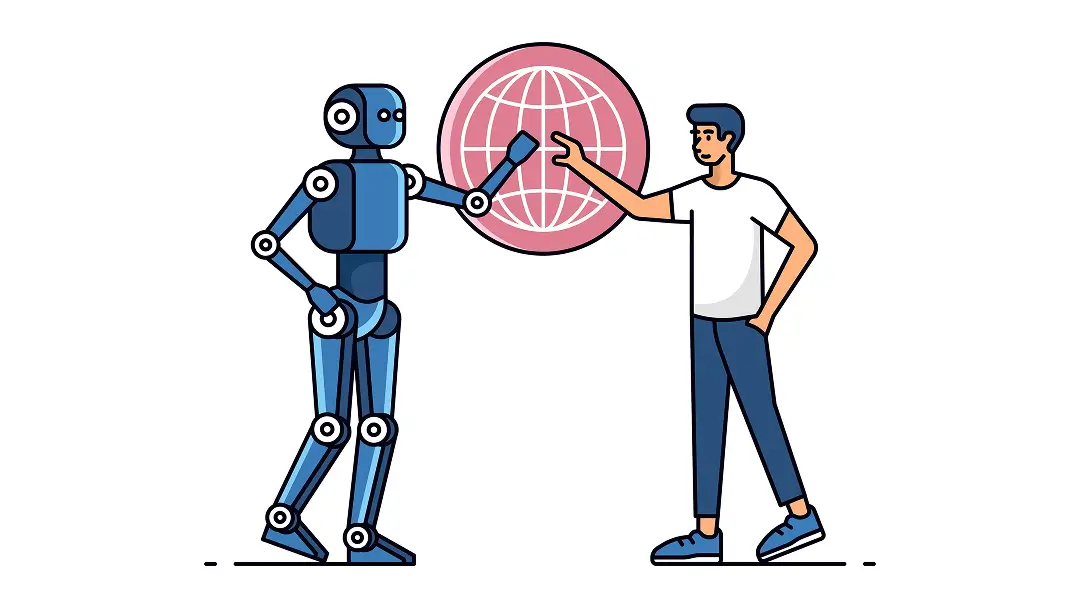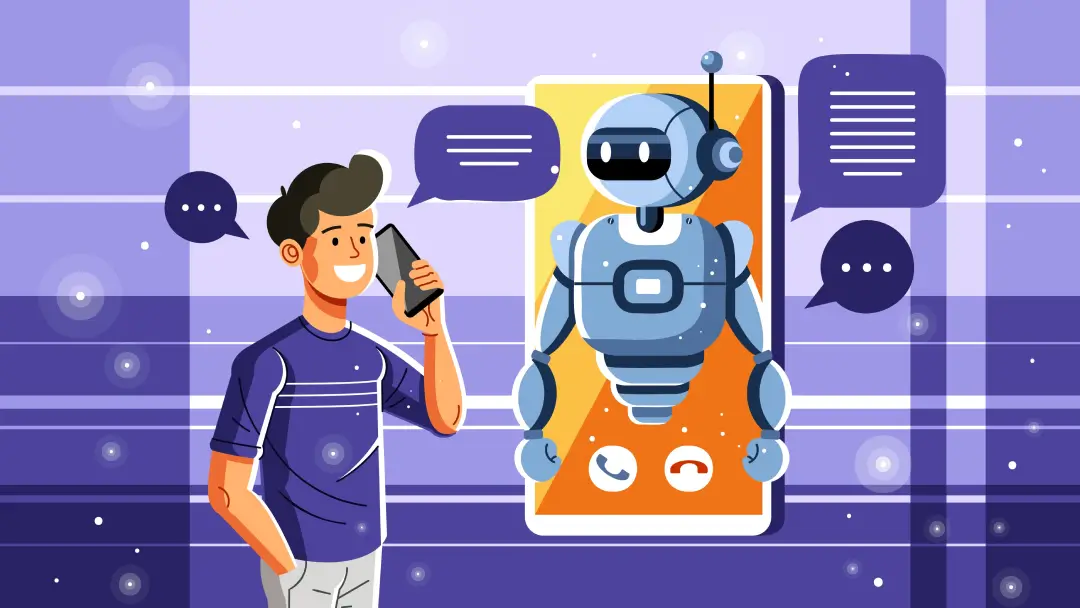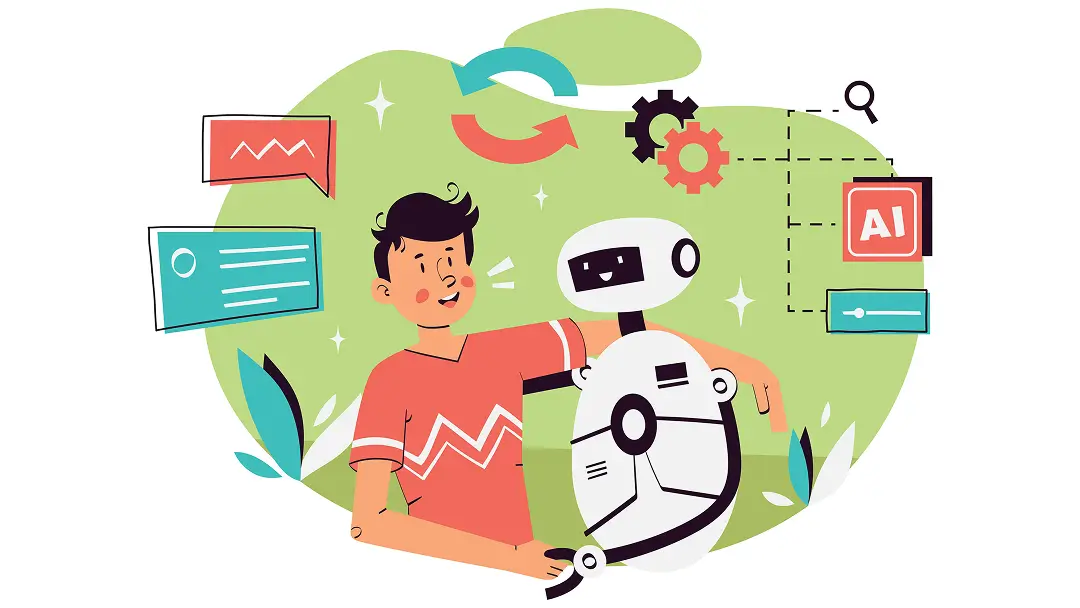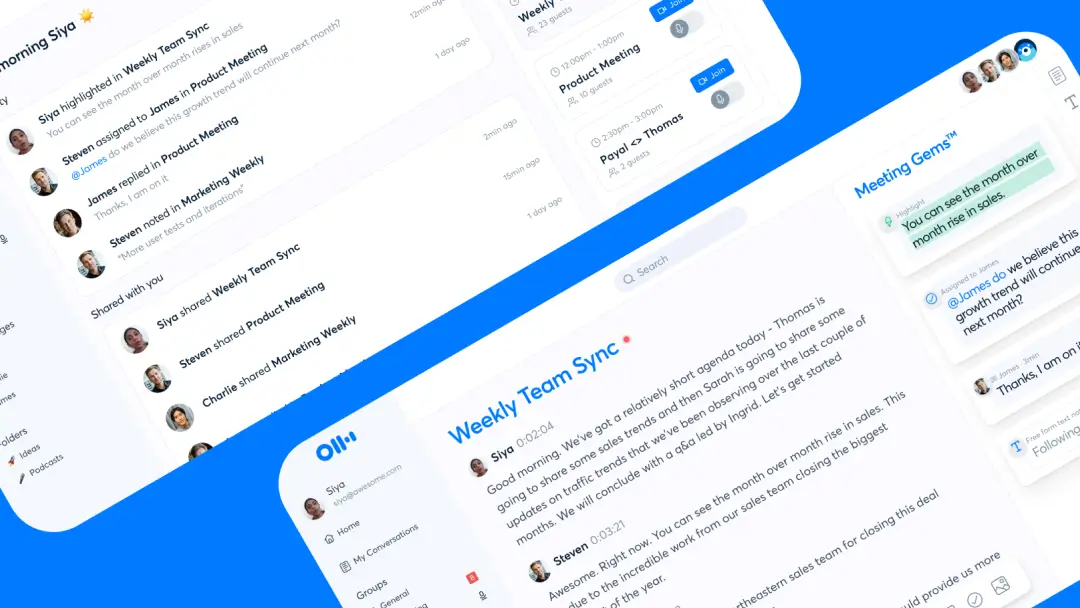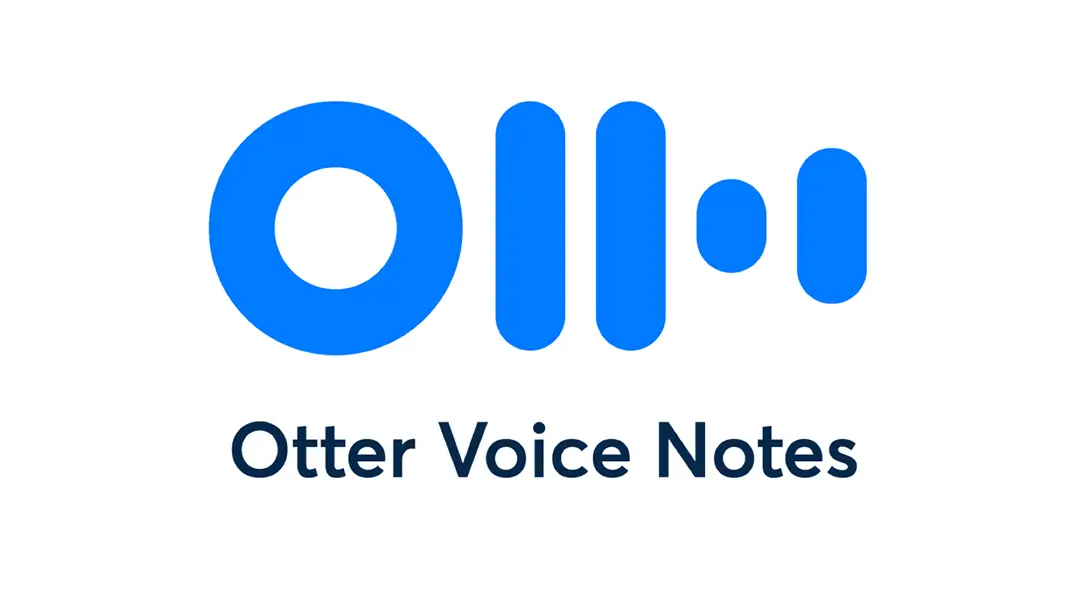Featured Student - Elizabeth Moseley

Conducting interviews can be a challenge, especially for students who are just getting started in their careers. Otter is a major asset for these types of users because it helps them create a clean and accurate transcription that can give them a better understanding of their interview subjects.
Elizabeth Moseley recently graduated from the University of Alabama with a bachelor’s degree in journalism. It wasn’t until her final semester that she was introduced to Otter in one of her classes, but she wishes that she had found the app sooner.

“I only used Otter for a few months at the end of my college career, but it would have been so helpful for the articles I've been writing for four years,” she said.
Like many journalism students, Elizabeth found that the interviewing process can be very time-consuming, which can be a challenge for anyone with a busy student schedule.
“Before Otter, I was transcribing interviews and getting quotes by hand, which takes a whole lot of time,” she said.
Now, though, she’s able to streamline the interview process and work more efficiently.
“With Otter, I can just upload my interview recording and copy and paste the quotes I want to use for my stories,” she said.
When reviewing Otter conversations, users can search for specific quotes using keywords. For journalism students like Elizabeth, this means that instead of listening through an entire recording for the perfect quote, they can quickly locate the text that they are looking for. This leaves them with more time to analyze their interviews and focus on writing.
Additionally, Otter can help users portray their interview subjects more accurately, which can be a challenge for speakers whose personalities and manner of speaking might be hard to capture in writing.
“My best Otter conversation was with an R&B and funk cover band in Tuscaloosa called Jus Gruv,” Elizabeth said. “They have so much spunk and energy; I appreciated Otter’s help in capturing that for my project.”
Unlike many other similar programs, Otter produces real-time notes for conversations while they’re happening, or immediately after the user uploads a recording. Users can easily start recording with just one tap, or even connect Otter with their calendar and receive prompts to begin recording scheduled events.
Of course, while these extra features make the app one-of-a-kind, users also love the precision and speed of its most basic functions.
“The best feature of Otter is definitely how quickly you can upload a recording and get the text transcription,” Elizabeth said.
In fact, users like Elizabeth find that the only thing they dislike is thinking about all of the times they could have used Otter before they discovered the app.
As Elizabeth said, “The worst part about it is that I didn't know about it sooner!”
Sign up for a free account and make Otter part of your workflow today!
Whether you’re just getting started or you're already a pro, we’d love to hear your experience using Otter as a student.
Submit your story here for a chance to be featured on the Otter blog or social media channels. All featured students will receive 1 year free of Otter Premium.