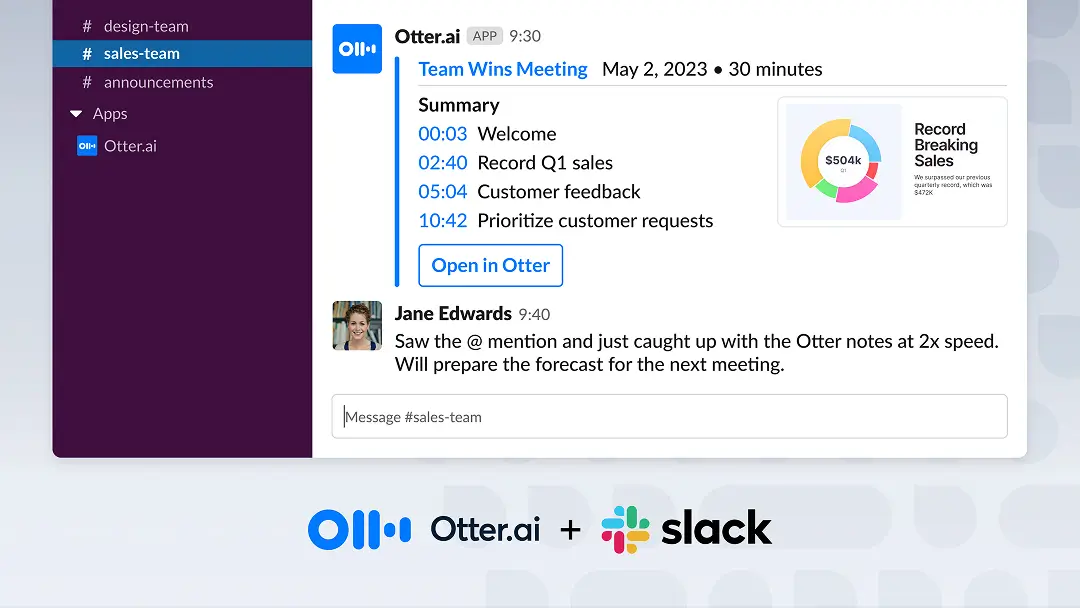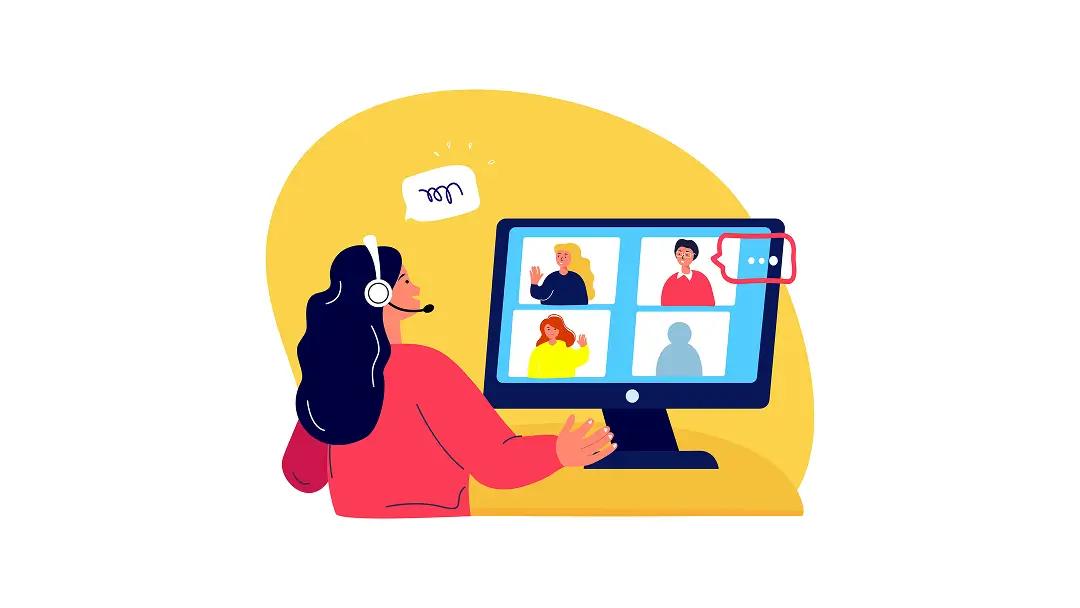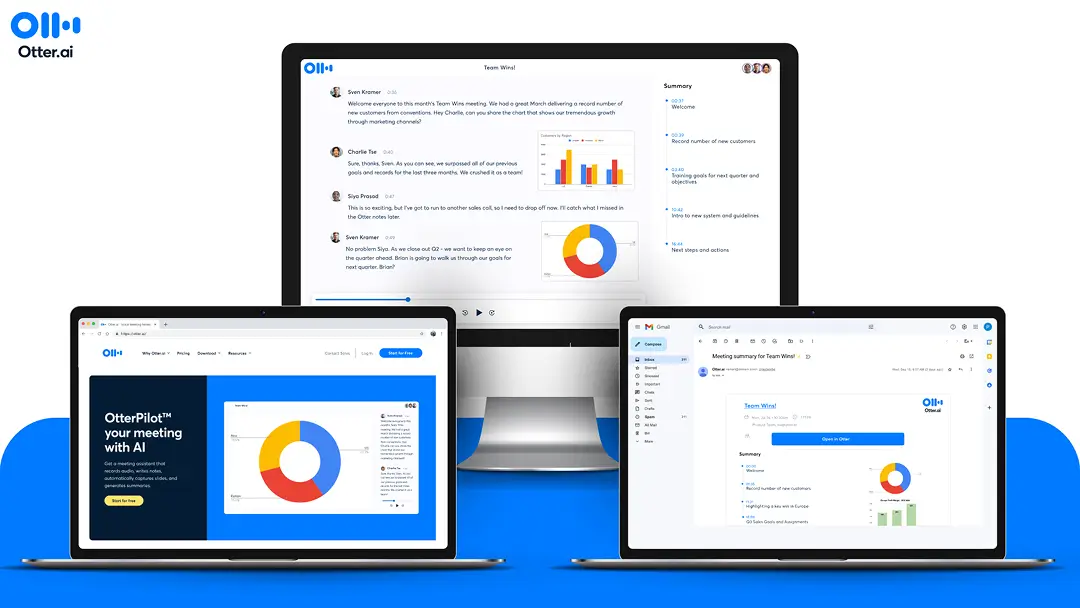6 Tips to Make Meetings more Accessible in 2023

Corporate meetings are an essential part of business operations, but they can often be exclusionary for employees with disabilities. By making meetings more accessible, businesses can create a more inclusive and supportive work environment for all employees. Here are some tips for making corporate meetings more accessible:
1. Provide a detailed agenda
Having a clear and detailed agenda can help all attendees understand the purpose and structure of the meeting, and it can be beneficial for those who may need more time to process information.
2. Offer live captions or transcripts
Live captions or transcripts can make meetings more accessible for employees who are deaf or hard of hearing, as well as those who may benefit from reading along with the spoken content. Otter.ai offers the ability to create live transcripts for in-person or virtual meetings. You can even use Otter.ai on a desktop or laptop computer, an iPhone or iPad, or an Android device- which makes it easy to offer live transcription in various settings and situations.
3. Use accessible presentation materials
Make sure that any slides, documents, or other materials used during the meeting are formatted in an accessible way, with clear headings, bullet points, and high-contrast colors. Avoid unnecessary graphics and use large fonts that are easily read from far away.
4. Provide accommodations for physical disabilities
Consider the needs of employees with physical disabilities when choosing a meeting location. For example, if someone uses a wheelchair, the meeting room should be wheelchair accessible.
5. Use assistive technology
Assistive technology, such as screen readers and text-to-speech software, can help make meetings more accessible for employees with visual impairments or learning disabilities.
6. Encourage participation
Encourage all employees to participate in meetings, regardless of their disabilities. This may involve providing extra support, such as a sign language interpreter or a note-taker, to ensure that everyone has the opportunity to contribute. With built-in analytics that highlight speaker time, you can use tools like Otter to ensure everyone’s voice and feedback are being heard.
By following these tips, businesses can create more inclusive and accessible corporate meetings that benefit all employees. This not only helps to create a more supportive and welcoming work environment, but it can also lead to more productive and effective meetings.
If you are interested in learning more about how you and your team can use Otter.ai to make meetings more accessible- contact us today.