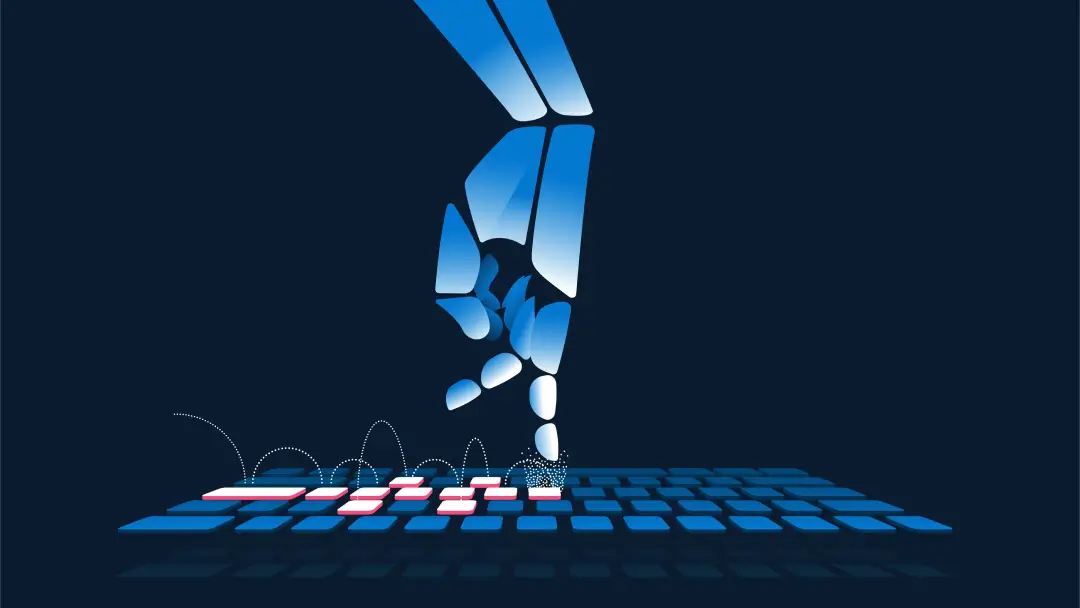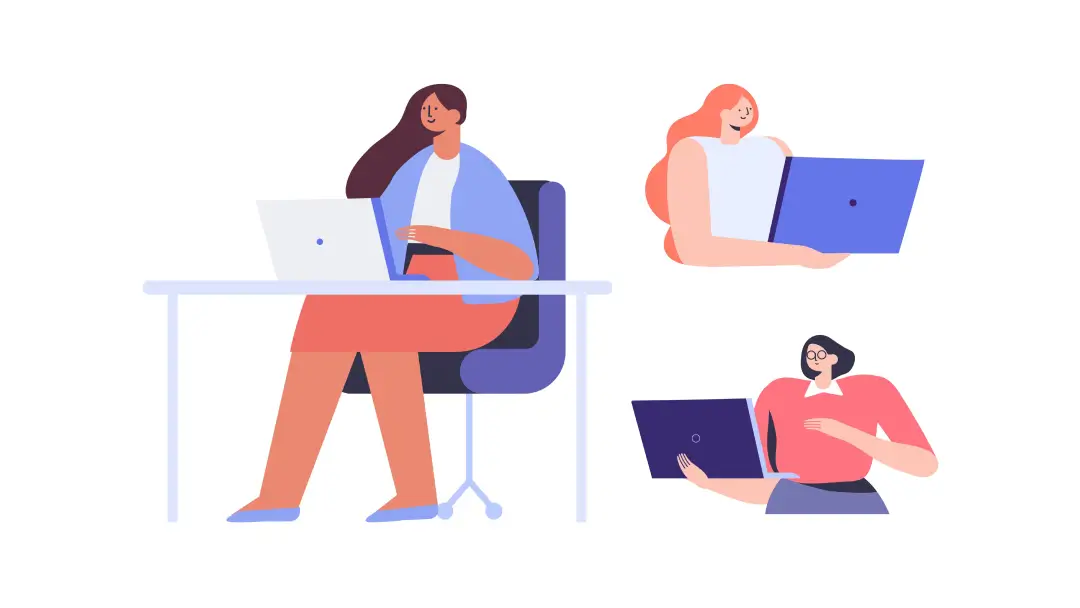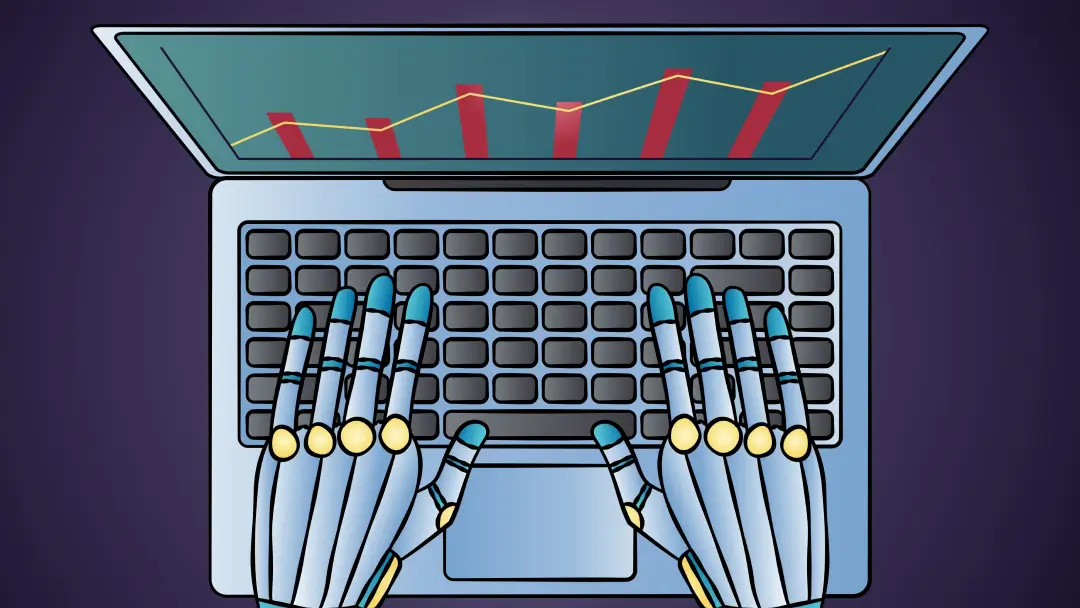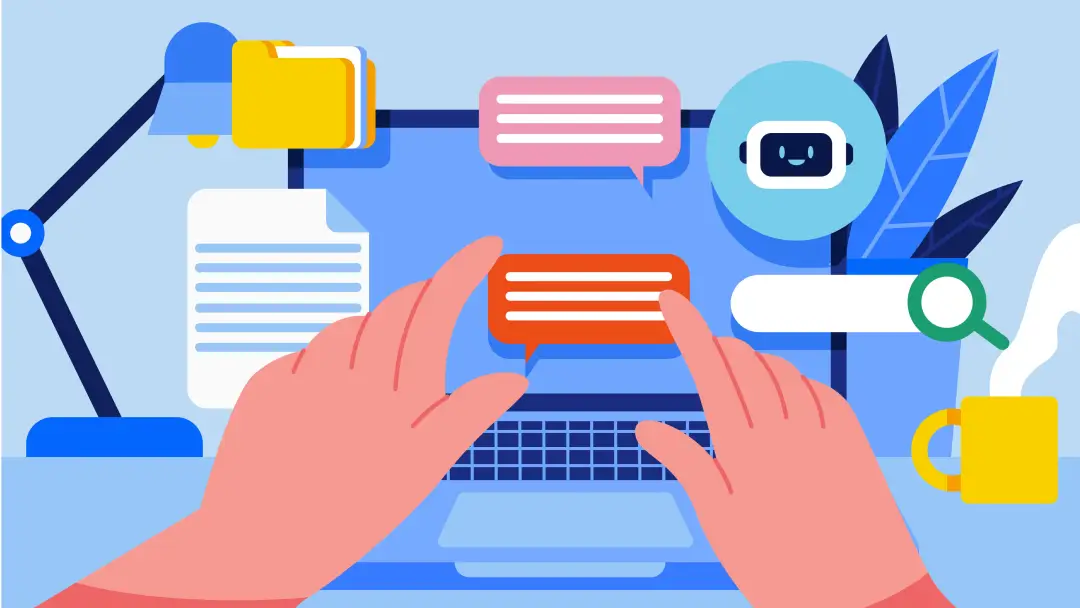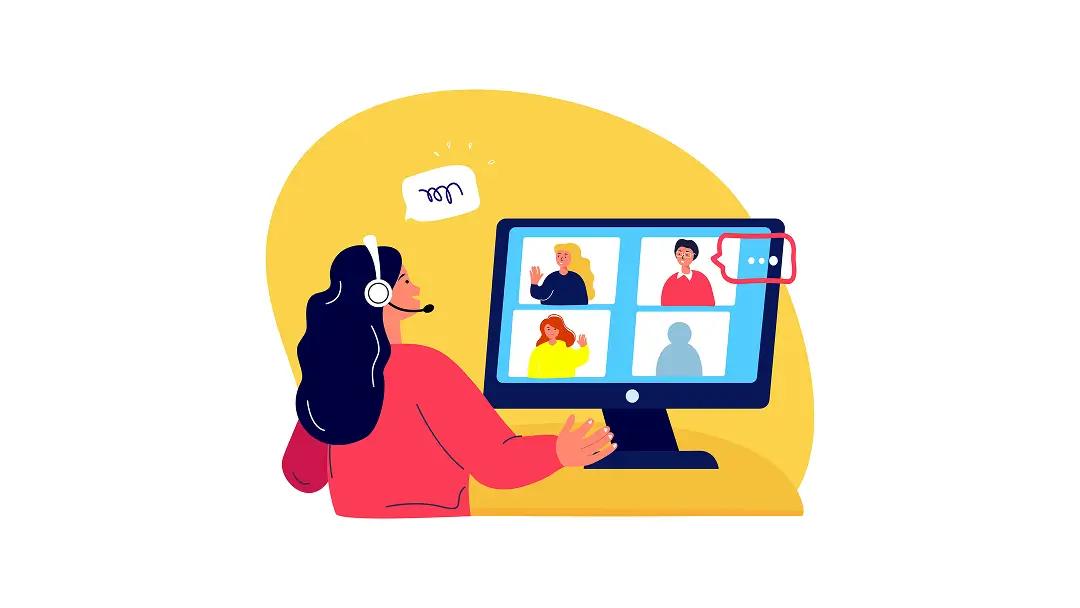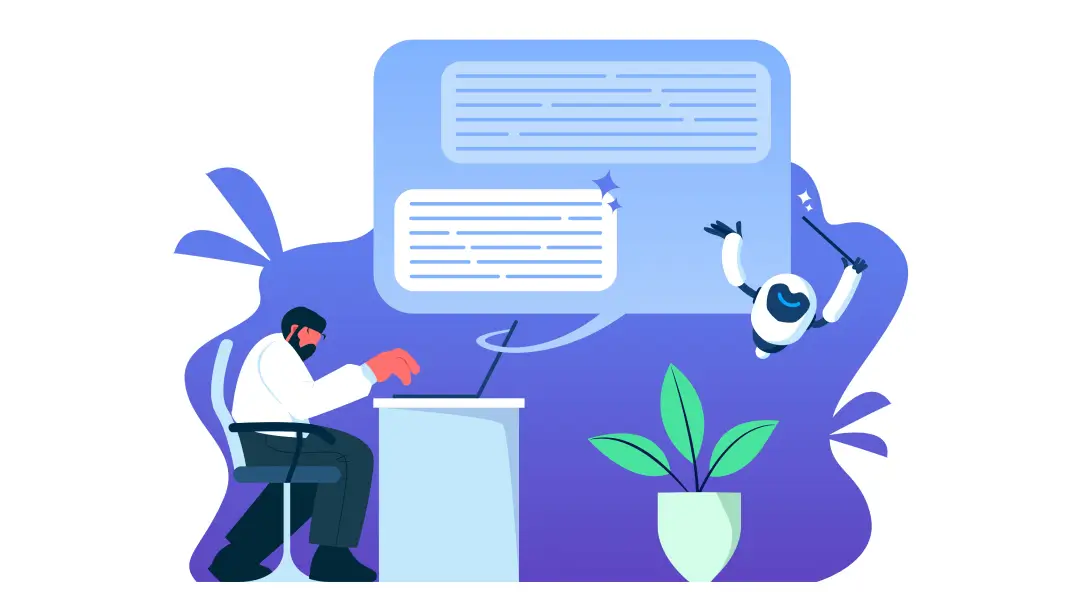The 11 Best ChatGPT Alternatives of 2025
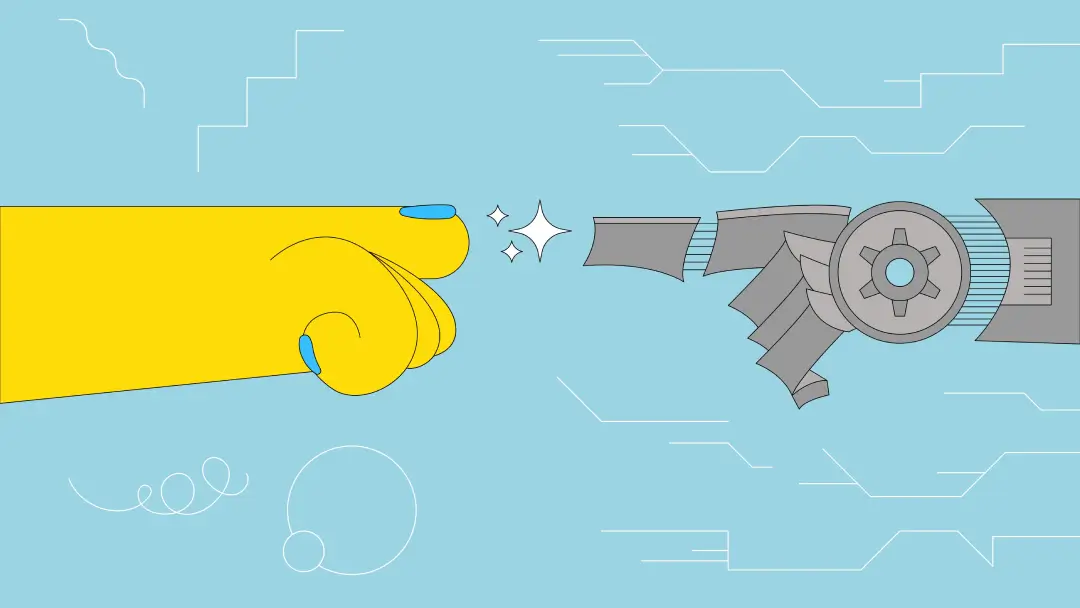
OpenAI took the world by storm when it released ChatGPT to the public in late 2022, igniting conversations about the future of work, creativity, and communication. For people new to AI large language models (LLM), it’s often the first chatbot they turn to.
AI tools like ChatGPT are evolving faster than ever, making it challenging to choose the right one for your needs. But finding a ChatGPT alternative that truly resonates with your specific tasks and preferences can unlock new levels of productivity. Read on to learn how to choose the right tool and what chatbots are currently available.
Main limitations of ChatGPT
ChatGPT is impressive, but it’s not perfect. Like any AI tool, it has some quirks and blind spots. Here are some key limitations to keep in mind when working with ChatGPT:
- Inexpertise: While ChatGPT can provide general insights on various topics, its responses are based on public domain data, not enterprise-specific data like Otter AI Chat. As a result, it may not have enough knowledge to contribute meaningfully to work in specialized fields like medicine or engineering.
- Overconfidence: Sometimes, ChatGPT delivers incorrect answers with total confidence. It doesn’t know it’s wrong — it just really commits to the bit. Due to its tendency to “fake it till it makes it,” it can generate responses that sound plausible even though they’re inaccurate. Always double-check important info.
- Lack of nuance: While ChatGPT can handle complex ideas, subtlety isn’t its strong suit. It tends to take things at face value, which means it can struggle with sarcasm, irony, humor, and emotionally layered discussions. Similarly, the way it interprets sensitive topics can sometimes feel overly simplified or generic.
- Limited creativity: ChatGPT can generate decent ideas, but its creativity has boundaries because it tends to rely on familiar patterns. If you’re using it to create something groundbreaking, its suggestions may feel formulaic or repetitive. It can work well as a brainstorming tool, but you’ll have to refine the ideas for something unique.
- Content restrictions: ChatGPT follows strict content policies, meaning it might refuse to generate certain types of content — even when your request is totally reasonable and relevant to your work. This is partially the lack of nuance at work.
ChatGPT is undoubtedly a valuable productivity tool. But if you’re looking for something different — like a chatbot with better creative output or looser content restrictions — there are plenty of alternatives to explore.
What makes a great ChatGPT alternative?
What’s better than ChatGPT? It depends on what you use AI tools for. Here are three factors to consider before you hit the “subscribe” button on another platform.
1. Functions
Start by asking yourself: How can a chatbot improve my workflow? Make a list of daily tasks and regular challenges you might want help with. Be specific and realistic. LLMs are increasingly specialized, so it’s possible to find something that works for your exact needs.
Here are functions AI tools can serve to enhance efficiency:
- Automate communication: If you struggle to find the right words, AI tools can respond to emails, draft reports, and generate meeting summaries for you.
- Streamline research: Do you need to gather information quickly? Specialized AI tools can compile data, summarize articles, and extract key insights from reports. This can significantly reduce research time, giving you more space to focus on analysis and strategy.
- Enhance creativity: If you’re in the creative field, AI is a go-to brainstorming partner. Whether you’re drafting marketing copy, generating blog ideas, or writing video scripts, AI provides fresh perspectives and inspiration.
- Assist with technical tasks: Coders and programmers can always benefit from an extra pair of eyes. Some AI tools analyze programming languages, find bugs, and generate comments.
- Personalize customer interactions: Companies can use AI to analyze customer data and preferences, generating text for customer support responses. Tools that specialize in customer relationship management (CRM) can significantly streamline customer service, managing large volumes of interactions with human-like responses.
2. Ease of use
Chatbots aren’t always intuitive, especially when technologies change and companies constantly push out updates. Look for AI tools with straightforward design, onboarding guides, and interactive tutorials to stay familiar with the tool’s features — without breaks to scratch your head about what to do.
Look for a tool that lets you customize your dashboard to optimize productivity. This keeps your most-used features easily accessible, enhancing overall usability and saving you time.
3. Available features
AI chatbots do a lot more than chat. Here are some features that can support your workflow and enhance productivity:
- Customizable templates for specific tasks, including emails, reports, and pitch decks
- Integration capabilities with project management tools and communication platforms
- Real-time collaboration to brainstorm, edit, and finalize projects with team members
- Multi-language support to help communicate more effectively with multi-lingual coworkers, customers, and clients
- Voice recognition and text-to-speech features to interact with the tool on the go
- Mobile accessibility with responsive designs on smartphones and tablets
- Security features that encrypt data and protect sensitive information
The 11 best ChatGPT alternatives of 2025
Want something more personal than ChatGPT? Prefer more integrations with other tools for ease of use?
Here are 11 models and websites like ChatGPT to explore, including information about standout features, pros and cons, and pricing details.
1. Otter
If you’re looking for the ultimate productivity tool for work and meetings— one that doubles as a meeting agent and transcription expert — look no further than Otter. Otter AI Chat is a chatbot that goes one step further to transform meetings into powerful productivity sessions by providing enterprise-specific meeting data and content. Perfect for professionals, students, and anyone else looking to get the most out of their meetings, Otter ensures no detail gets overlooked.
Whether you’re in a live meeting or watching a recording, Otter can generate summaries, find and assign action items, and create content based on the conversation. Soon, you’ll be saying, “This email could’ve been a meeting.”
- Pros: Otter is like a personal assistant that fosters collaboration and helps you stay on top of important discussions. While automatically transcribing your calls and providing detailed summaries, you can ask the voice-activated Otter Agent about anything in your meeting. It will respond or ask Otter AI Chat after about what you missed, assign action items based on the conversation, and integrate with popular meeting platforms like Zoom, Google Meet, and Microsoft Teams.
- Cons: Some advanced features, like single sign-on (SSO) and its AI Sales Agent, are only available in premium plans.
- Price: Starts with a free plan. You can purchase a pro plan for $8.33 per user per month, or scale up to business or enterprise plans to unlock advanced features.
2. Google Gemini
Google’s alternative to ChatGPT — previously Google Bard — received major upgrades and updates to its LLM before being rereleased as Google Gemini. For people who use Google’s apps to live and work, the obvious benefit of Gemini is its simple integration with Google Suite. It’s easy to transfer responses to Gmail, Google Docs, and Meet. Plus, Gemini can search for information on other Suite apps, including Flights, Maps, and YouTube.
- Pros: Pin chats for easy access, and communicate via written text or speech.
- Cons: Google Gemini integrates with Google, Android, and Chrome, which limits its usability.
- Price: Gemini Business is $20 per month per user.
3. Microsoft Copilot
Microsoft Copilot, formerly known as Bing Chat, uses OpenAI’s GPT models. Like Google Gemini, Microsoft Copilot is designed to work with Microsoft Edge and its suite of integrations and popular plugins (like Instacart and Kayak).
- Pros: The model's conversational tone is easy to customize, and Copilot cites sources and generates images, which is especially helpful for content creators and researchers.
- Cons: Copilot is designed for Microsoft users, making it harder to integrate with other apps and some responses come with ads.
- Price: Microsoft Copilot is $30 per month per user.
4. YouChat
YouChat is another advanced conversational language model using the GPT-4 model. It’s designed to personalize search capabilities on You.com — an AI-focused search engine. Simply ask YouChat a question to receive a ChatGPT-style conversational response or a list of relevant links. Other key features include generating imagery, code, and different types of written content.
- Pros: YouChat is great for finding information to support content creation, especially if you need a source.
- Cons: Users still need to verify YouChat’s sources, plus there’s a limit of 10 pieces of free content, which might not be enough for regular users.
- Price: YouChat offers a free option for simple Q&A, and pro plans begin at $20 per month per user.
5. OpenAI Playground
OpenAI Playground comes straight from the makers of ChatGPT. It’s designed to function as more than a simple chatbot, which is ideal for developers and researchers looking for a comprehensive toolbox of different AI models. Whether you want to brainstorm new ideas or build a new app, OpenAI Playground can help.
- Pros: OpenAI Playground’s simple interface helps you manage several customizable prompts and AI models without getting overwhelmed, plus there’s a robust library of tutorials and resources.
- Cons: Technical knowledge requirements and extensive customization capabilities make OpenAI Playground a bit complex for everyday use.
- Price: This model has a unique pricing system that charges by tokens (or words) used, so you should contact OpenAI Playground’s sales team for more accurate pricing.
6. Jasper Chat
Content writers rejoice! Jasper Chat is an AI writing generator that integrates seamlessly with Grammarly, Surfer, and other writing workflow apps. It’s the best option for creating long-form content instead of simple questions and answers.
- Pros: Jasper Chat is an all-in-one AI tool for content creation, with customizable SEO-optimized templates to build YouTube scripts, blog content, web copy, and social media profiles. Although it uses the same OpenAI GPT models, many users note a more conversational tone for more streamlined content production.
- Cons: Jasper Chat’s pricing model is one of the most expensive offerings on the market, which might make it unaffordable for individuals and small businesses.
- Price: A creator subscription starts at $49 a month, with advanced pro plans at $69 a month per user for up to five users.
7. Chatsonic
Chatsonic by Writesonic is designed to fill in the gaps in ChatGPT’s conversational AI and data sourcing. Chatsonic pulls from several AI models, including GPT-4, Claude, and Gemini, to generate outputs to offer more diverse responses and a broader range of insights than a single-model chatbot. The LLM also integrates with Google Knowledge Graph to provide real-time information, taking it a step above the rest.
These features make it an excellent tool for marketing professionals. Whether you’re crafting blog posts or rad copy, Chatsonic offers tailored suggestions that engage your audience and keep content on trend. Plus, its versatility allows it to adapt to any brand voice, ensuring that messaging is consistent and on-point.
- Pros: Personalize the AI chatbot using several personas, including translators and motivational coaches, plus Chatsonic is capable of asking follow-up questions to improve the quality of its responses.
- Cons: Both the free trial and paid subscriptions have word limits, and individual users may need to purchase extra credits to keep up with work.
- Price: Individual users pay $16 monthly, while team plans begin at $79 per month per user or $199 per month for three users.
8. Claude
One of ChatGPT’s strongest competitors, Claude by Anthropic, is a chatbot designed for thoughtful, nuanced conversations. If you’re looking for a tool that excels at handling complex ideas and long-form content, Claude is your go-to. Since it uses advanced natural language processing, Claude can better understand and respond to complex questions with context in mind. Its ability to engage with your messages and respond with detailed insights makes it a valuable resource for deep thinkers and creators.
Claude was designed with ethical AI in mind, making it ideal for people who prioritize responsible, balanced outputs. It approaches sensitive topics for care, offering a safe space for discussions that require thoughtful reflection. Whether you’re working on research, writing philosophical essays, or exploring intricate problems, Claude delivers answers that go beyond surface-level responses.
- Pros: Handles complex, abstract topics with ease. Ideal for long-form writing and research-heavy tasks.
- Cons: Response times may be slower for straightforward queries, and it might overcomplicate quick, simple tasks.
- Price: Claude is free for basic users, but if you want to experience its latest models and unlock pro features, you’ll have to upgrade to a paid plan, which starts at $18 per month.
9. Perplexity AI
Perplexity AI is the optimal companion for anyone who needs deep, accurate research at their fingertips. Unlike other chatbots that might rely on general knowledge, Perplexity pulls from a wide range of trusted sources and databases to provide well-rounded, evidence-based responses. Its thorough, fact-driven approach ensures that you get reliable information every time.
- Pros: Provides responses based on reputable sources, offers citations for transparency and credibility, and is an all-around excellent aid for academic research and detailed reports.
- Cons: Occasionally gives incorrect responses and sometimes repeats itself.
- Price: Standard users can search Perplexity for free, while paid plans starting at $20 per month unlock additional features.
10. Meta AI
Brought to you by the creators of Facebook, Instagram, and Whatsapp, Meta AI works like a personal AI assistant for social media users. It’s not just another chatbot; it’s a tool built with deep integration into the Meta universe.
Meta AI helps you craft text that will resonate with your audience, and it can generate images that align with your brand and the latest social trends. Plus, you can use it as an AI summarizer or ask it questions about things you’ve seen on the internet — like, “What’s the name of that new viral song?” or “Can you remind me of the productivity tip my friend posted last week?”
- Pros: Seamlessly integrates with Meta platforms and generates fresh, personalized text and images
- Cons: Meta AI is connected to the web, which means it should provide up-to-date content and insights, but it doesn’t always execute this flawlessly.
- Price: Free for all users.
11. Longshot AI
LongShot is another great tool for content writers, and where it really shines is in its fact-checking capabilities. This AI ensures your content is accurate by cross-referencing claims, data, and sources with reliable references. Whether you’re writing articles, blog posts, or a research paper, LongShot verifies the details to boost your credibility. Other key features include AI-powered content planning and SEO optimization.
- Pros: Provides accurate, up-to-date information with a simple interface that integrates easily into your writing process
- Cons: Often works slowly since it performs extensive fact-checking
- Price: LongShot plans start at $19 per month, and you can purchase add-ons as you need them — or sign up for its “pay as you go” plan for $29
Otter is your team’s ChatGPT upgrade
ChatGPT alternatives are built with purpose, helping tackle specific tasks in your workflow. And when it comes to maximizing meetings, Otter.ai is one-of-a-kind.
Ready to propel your meetups with meeting summaries, follow-up content, and actionable next steps? Get started today.