Otter vs. Microsoft 365 Copilot: Which AI Meeting Tool Is Better?

Otter and Microsoft 365 Copilot are both AI tools designed to boost productivity, simplify note-taking, and support more efficient meetings. But under the hood, they offer very different experiences.
Microsoft 365 Copilot works for organizations already immersed in the Microsoft ecosystem. But it’s only available to enterprise users with an active Microsoft 365 subscription and Entra ID, which limits access for many teams.
By contrast, Otter works across multiple platforms — including Zoom, Google Meet, Microsoft Teams, and even in-person meetings. And it doesn’t just summarize conversations after the fact. Otter actively captures audio in real time and enables smart search across all your conversations, making it a much more robust option.
Let’s dive into the feature-by-feature breakdown.
Key differences between Otter and Microsoft 365 Copilot

Meeting transcription and recording
Otter offers real-time audio transcription for virtual and in-person meetings. Whether on Zoom, Google Meet, or Microsoft Teams, Otter can automatically join and start transcribing — no need to hit “record.” And thanks to advanced voice recognition, you get clear transcripts with speaker identification even in fast-paced group settings. You can also record on the fly using Otter’s mobile app, which is perfect for hallway chats or spontaneous interviews.
While Microsoft Copilot can generate summaries from Teams recordings, it doesn’t offer platform-agnostic, real-time transcription or automated recording across tools.
Winner: Otter, for instant hands-free transcription across platforms, including in-person and hybrid meetings
Meeting summaries and action items
Otter doesn’t just give you a transcript — it delivers intelligent, structured summaries with key action items. Thanks to Otter Meeting Types, the summary adapts to the context of your meeting (like sales calls or project check-ins) so meeting notes stay relevant and organized. Otter’s My Action Items feature automatically pulls to-dos from the discussion, making follow-up effortless.
Microsoft Copilot also creates meeting summaries, but it lacks tailored templates and personal task tracking.
Winner: Otter, for smarter, context-aware summaries that keep your follow-ups on track
AI Chat and Central Knowledge Base
Otter is now voice-activated so it can answer questions and perform tasks (like scheduling a follow up call or sending an email) live in your meeting. With Otter AI Chat, you can ask questions about one conversation or search across every meeting you’ve ever had to get the answers you need. You can even ask it to generate content for you based on your meeting. For teams and companies, you can use Otter as a central knowledge base, with access to meetings across a team or company. If you need to remember what a client said last quarter, Otter brings up the exact moment in seconds.
In contrast, Microsoft Copilot’s chat is only available in Microsoft environments and requires Entra ID.
Winner: Otter, for giving you smarter, cross-platform answers when and where you need them — no strings attached
AI-powered sales features
Microsoft Copilot for Sales integrates directly with Salesforce, LinkedIn, and Dynamics 365, surfacing CRM data in Teams and Outlook.
Otter for Sales and SDR Agents go further. They join sales calls, detect buyer signals in real-time, provide coaching, and generate follow-ups without requiring a specific CRM. It’s an AI agent that helps your team close more deals with less effort.
Winner: Otter, for being CRM-agnostic and helping sales reps win deals with live coaching and automated follow-ups
Calendar integration
Otter syncs with your calendar to automatically join and record meetings across platforms. Otter Meeting Agent starts when you do, captures everything, and logs key moments like screenshots, voice notes, and action items.
Microsoft Copilot integrates with Outlook for email and calendar features, but its AI meeting tools only work within the Teams environment.
Winner: Otter, for multi-platform calendar syncing and hands-free meeting capture that works wherever you meet
Meeting platform integration and speaker identification
Otter supports all major meeting platforms — including Zoom, Google Meet, Microsoft Teams, and in-person audio — making it one of the most flexible AI note-taking tools out there. It structures discussion points and works alongside tools like Zoom AI Companion for teams that need layered functionality. Otter also has Zapier integration, which is available on all plans except Basic. This integration connects Otter to over 8,000 apps, from Dropbox to Salesforce.
Microsoft Copilot, by contrast, is tightly coupled with Microsoft Teams. While it works well in the Microsoft ecosystem, its integrations are limited.
Winner: Otter, for unmatched platform flexibility and seamless integration into the apps your team already uses
Collaborative features
Otter turns meeting notes into editable, shared documents. Teammates can comment, highlight, and collaborate in any meeting — regardless of the platform. This makes Otter one of the most versatile collaboration tools for cross-functional and hybrid teams.
Microsoft Copilot supports collaboration inside Microsoft apps like Word and Teams, but it doesn’t support real-time co-editing across non-Microsoft platforms.
Winner: Otter, for real-time collaboration and editing that works across platforms
Video and slide capture
Otter can capture video and slides shared during your meeting so you don’t miss what’s on your screen. This visual context is logged alongside your transcript, making it easier to review PowerPoint decks and visual demos.
Microsoft Copilot references PowerPoint content from Teams, but doesn’t offer native video or slide capture.
Winner: Otter, for its ease-of-use and integrations across platforms
Pricing
Otter offers flexible pricing for individuals, teams, and enterprises, starting with a generous free trial and a free Basic plan that includes 300 transcription minutes per month and access to the Otter mobile app.
Here’s a quick breakdown of Otter’s paid plans:
- Pro: $8.33 per user per month billed annually (or $16.99 monthly)
- Up to 1,200 minutes/month (90 minutes per conversation)
- Advanced templates, long search, export, and Zapier integration
- Business: $20 per user per month billed annually (or $30 monthly)
- 6,000 minutes/month (4 hours max per session)
- Admin controls, shared team features
- Enterprise: Custom pricing, which includes SSO, security, Otter Sales Agents
In contrast, Microsoft 365 Copilot is only available as an add-on for Microsoft 365 enterprise subscribers. It requires:
- A Microsoft 365 E3 or E5 license
- An additional $30 per user per month Copilot add-on
- An Entra ID account (formerly Azure AD)
There’s no standalone free trial or a way to test Copilot’s AI meeting features without purchasing the full enterprise suite, which can push the total monthly cost to $50–$70 per use or more.
Winner: Otter, for offering transparent pricing, a lower barrier to entry, and real value at every tier — especially for teams that want to try before they buy
Integrations
Otter integrates seamlessly with Zoom and Microsoft Teams, letting you use its AI tools across any meeting platform. Its Zapier integration (available on all paid plans) unlocks connectivity to over 8,000 apps, including Dropbox, Google Chrome, Salesforce, and other essential collaboration tools. These connections let you automate even more tasks.
Microsoft Copilot, on the other hand, works only within the Microsoft ecosystem. While it’s helpful to use Outlook and Word, it offers little flexibility beyond Microsoft tools.
Winner: Otter, for broader, more flexible integrations that meet teams wherever they work
Ease of use
You don’t need a heavy onboarding process or an IT admin to get started with Otter. Just connect your calendar and the Otter Meeting Agent will automatically join meetings, capture voice, and deliver everything in a clean, searchable format. Its interface is intuitive — even for non-technical users — and features like AI chat and real-time transcription are accessible from desktop or mobile.
Microsoft Copilot requires deeper integration within your organization’s Microsoft stack, and many features are locked behind admin controls, permissions, or enterprise configurations.
Winner: Otter, for quick setup, intuitive design and an experience that works across roles and tools without IT intervention
When it comes to meeting productivity, Otter leads the way
Microsoft 365 Copilot might work for teams fully invested in the Microsoft ecosystem. But for cross-platform support, real-time transcription, smart summaries, and built-in AI chat, Otter is the stronger, more flexible choice.
Start your free trial today and see how Otter elevates your productivity.







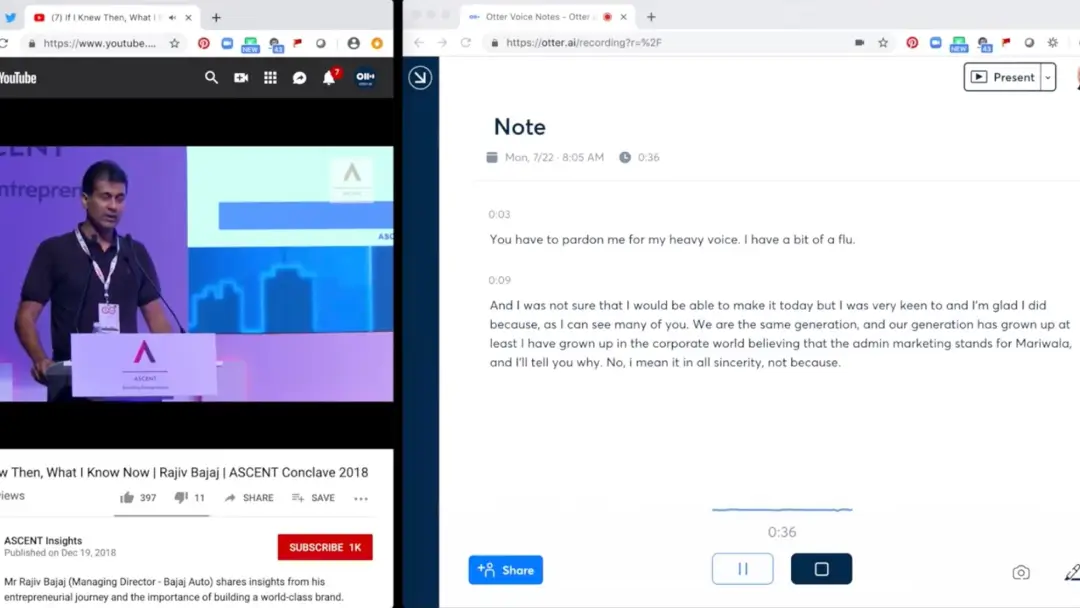

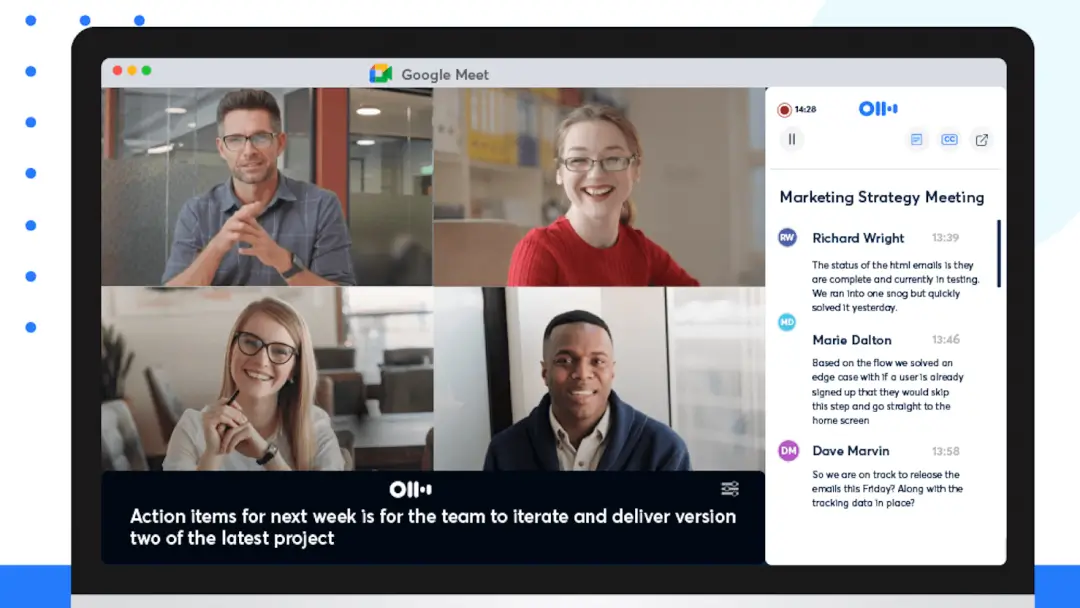






.avif)




