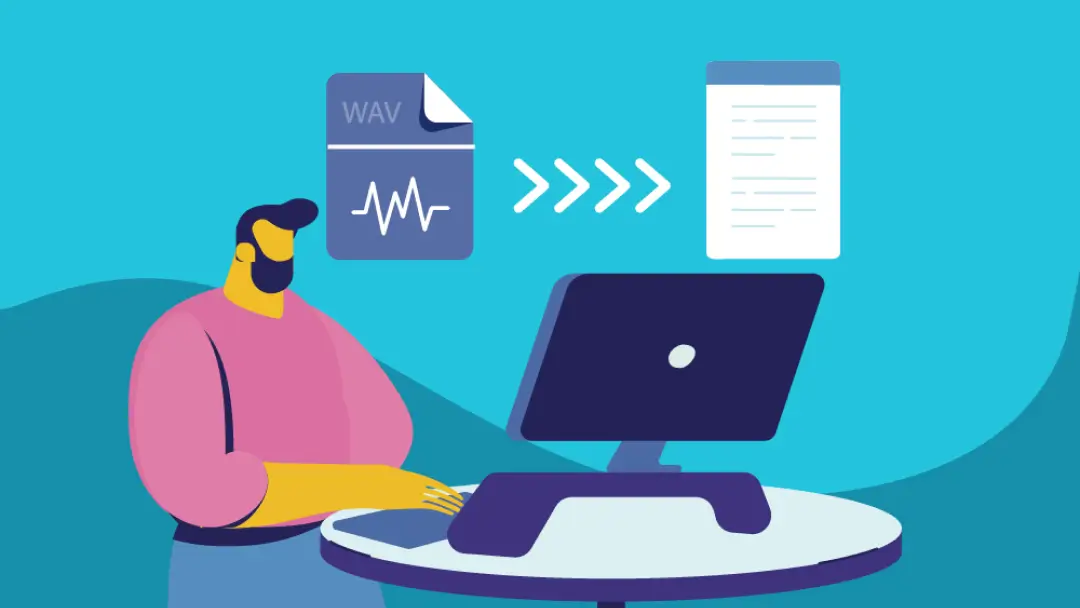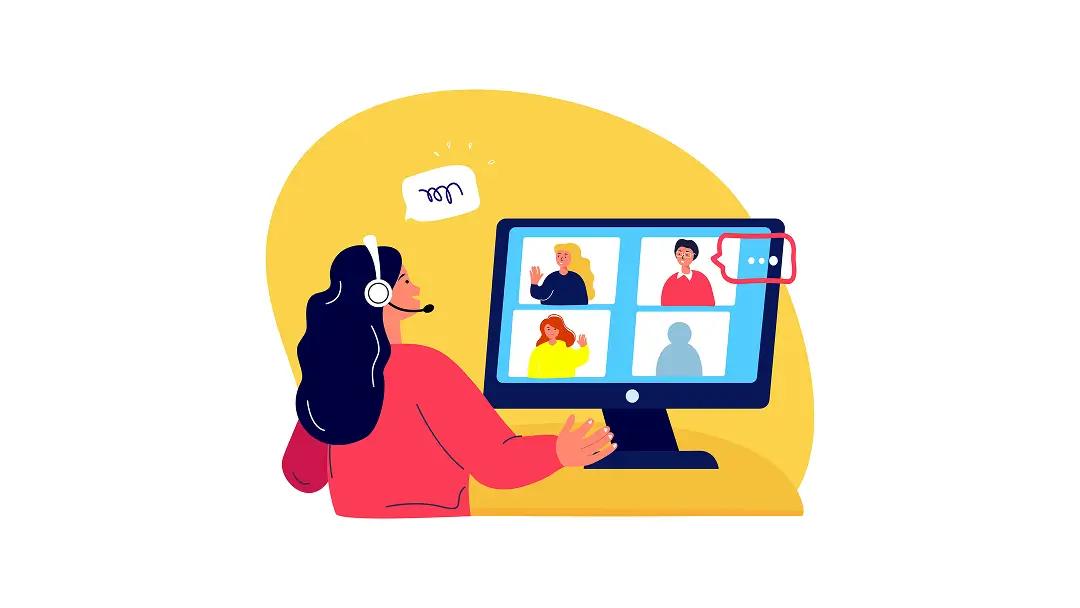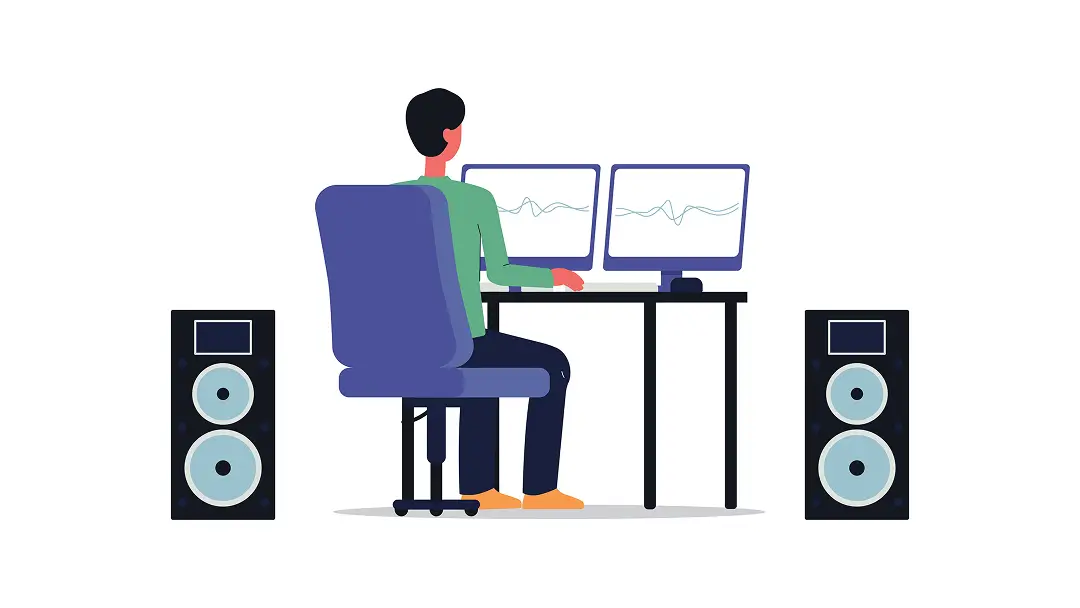4 Free Digital Note-Taking Strategies for Busy Business Professionals

Note-taking is one of those things that can fall to the wayside as we get older. As students, note-taking is always top-of-mind — your teachers hardly let you forget it. But after that, note-taking is often left behind in the classroom and doesn’t always make the transition to the workplace.
That’s a real shame: note-taking is just as valuable in the office as it is at school. In fact, it’s arguably even more important. Besides just keeping you on task, some of the information you jot down could end up having a major impact on the trajectory of your career.
Yet, getting back into note-taking can be difficult for adults, especially with so many new digital note-taking solutions to navigate. Whether you’re already an avid note-taker looking to polish your skills, or you’re a bit out of shape and looking to get back into the game, here are a few strategies you can use to keep your thoughts organized and your memory sharp using digital note-taking tools.
1. Be Selective About What You Note Down During Meetings
Ideally, note-taking should help you remember more of what was said — but that only works if you’re actually able to pay attention in the first place.
If you’re spending all of your time writing notes, it can be hard to listen to and process the information that’s being presented. As a result, you might end up missing out on essential points. Plus, even if you’re a pro-multi-tasker, having too many notes to sift through after your meetings can wind up being more confusing than it is helpful.
The solution is to be somewhat selective about what you jot down so that, when you look back at your notes, the most critical points jump out to you. Of course, figuring out which issues are the most important on-the-fly can be difficult. Try setting a priority hierarchy that helps you structure your notes as topics arise during the meeting to make things easier.
Here’s an example of a hierarchy, as suggested by The Digital Project Manager:
- Essential Items: Includes the points you’ll want to ensure you write down.
- Tasks and To-Dos: Includes any sort of task or to-do you’ll need to complete after the meeting, as well as any associated deadlines. Since you’ll be responsible for following up on these items, noting them is of the utmost importance.
- Specifications and Directions: Includes information about how tasks and to-dos should be carried out, if given during the meeting.
- Decisions, Results, and Outcomes: Includes any important decisions, results, or other outcomes that may affect your work.
- Discretionary Items: Includes points that you may want to note but that aren’t always strictly necessary for you to remember.
- Discussion: Includes any information you find interesting during the meeting.
- Opinions: Includes any viewpoints your colleagues share that you may want to refer back to.
- Ideas: Includes any ideas that are under consideration and may be implemented or built on in the future. Capturing these can be helpful if you know you’ll be brainstorming them further in the future.
To keep everything organized, create separate columns in your notes for each type of item. Alternatively, highlight different types of items in different colors so that you can more easily scan through the most salient points when you refer back to your notes.

2. Implement Organizational Note-Taking Frameworks
On the topic of referring back to your notes, the ability to quickly search through and filter your notes is one of the most valuable features that digital note taking tools provide, compared to paper and pencil note-taking. In this case, tagging allows you to filter your notes based on criteria you establish, making finding information easier and more efficient.
The concept is simple: when you create a note, you assign a topic or “tag” to it. Of course, the way you do this will vary depending on what note-taking tool you use or how you like to organize your notes. Regardless, the end result is that you’ll be able to quickly organize your notes and view individual notes you recorded on a specific topic.
As an example, if you manage five clients, you could use each of their business names as a tag. From there, you could use subtags for specific projects. Then, when you want to see all the information about a project, you can filter your notes by [Business Name] → [Project] in order to bring up all of your relevant notes.
3. Don’t Limit Yourself to Text
Chances are that, when you think about taking notes, your mind immediately jumps to physically writing down words on a page. But thanks to digital note-taking tools, your notes don’t have to be limited by language. Instead, many of today’s resources let you integrate flow charts, audio clips, video, images, PDFs, scans of handwritten notes, emails, Slack conversations, websites, and more.
The possibilities are endless when you start to incorporate various media into your notes. For example, you could take a few notes about your sales goals and then add in an audio clip or a revenue chart right below them. In this way, you’ll be able to add greater context to your notes than you may be able to capture while jotting down handwritten notes.

Earlier on, we talked about the importance of being selective with your notes. Yet, while selectivity is essential for clear and concise notes, it’s also possible that you could be too discerning and miss a crucial point. Luckily, there’s a safety net that allows you to get the best of both worlds: automatic audio transcription tools, like Otter.
Otter records all of your meeting’s audio, and then uses natural language processing to automatically create a searchable transcript. Even better, Otter’s AI can pick out key points of the discussion for you — in other words, it can be both broad and selective at the same time. As a result, not only will you never forget an important idea again, you also won’t have to sacrifice clear and easy-to-read notes either.
Integrating Note-Taking Into Your Business Meetings
As a busy professional, note-taking makes it easier to remember important information, keep your thoughts and ideas organized, and stay on top of your work. In addition to digital tools that facilitate multimedia note-taking, Otter makes it possible to automatically create searchable transcripts and pull out key points of a conversation.
See the difference Otter can make in your productivity with a free account that’s perfect for professionals.