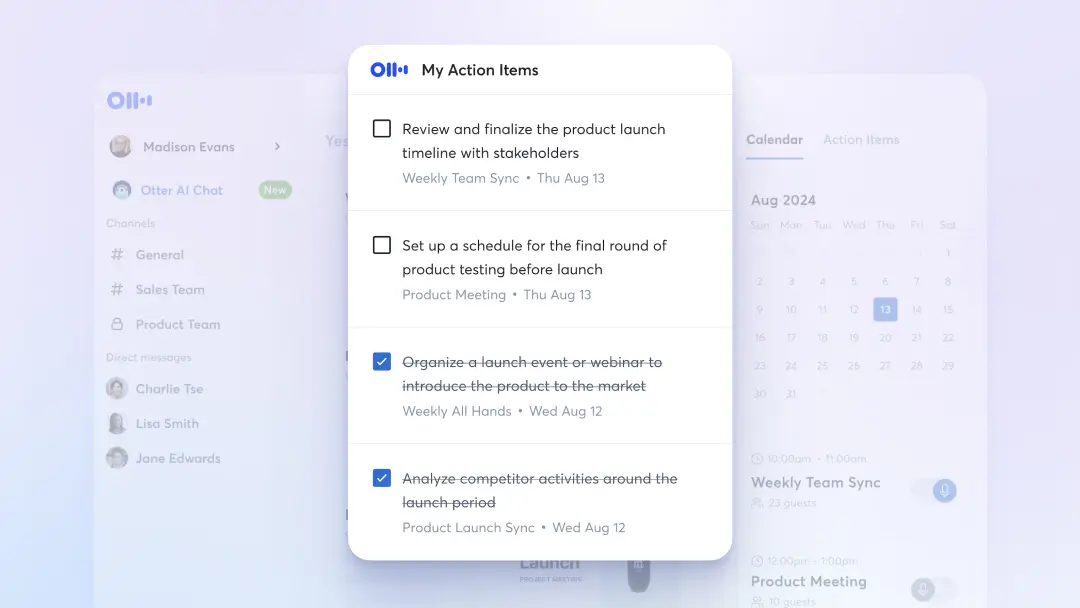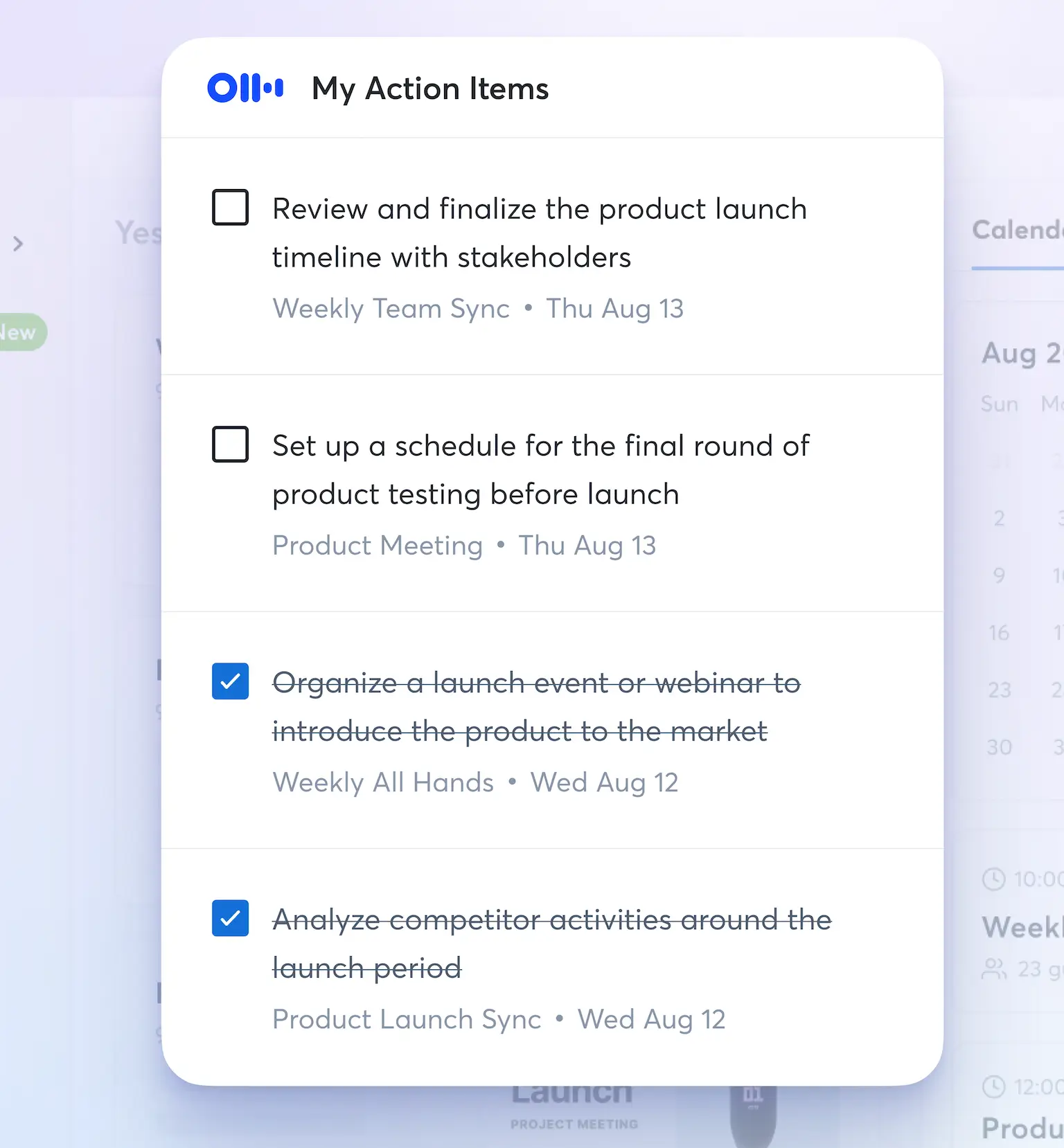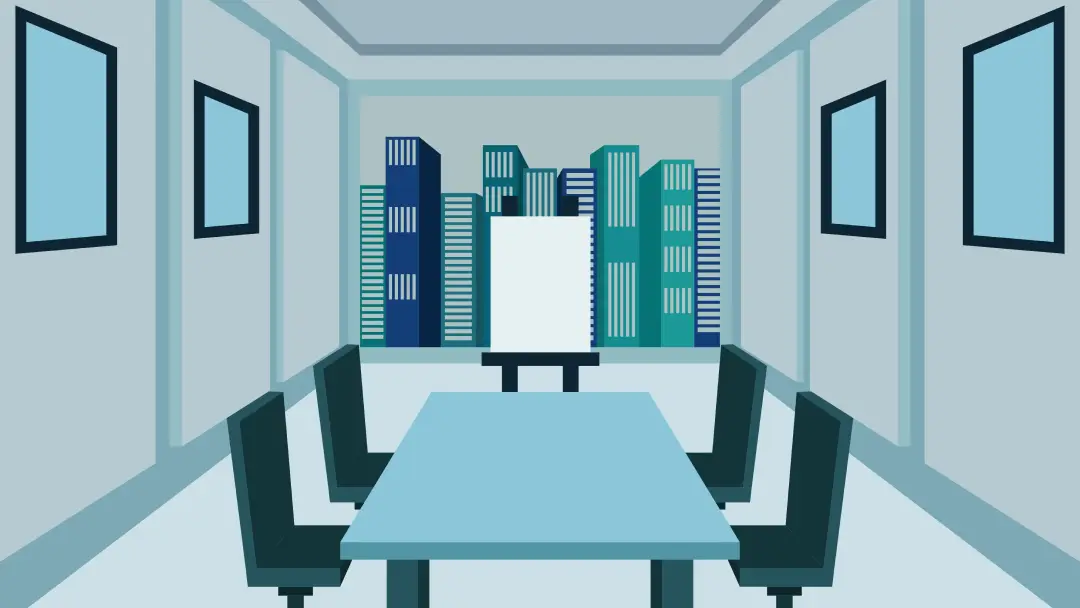Meeting Notes Template With Action Items: Your Guide to Productive Meetings
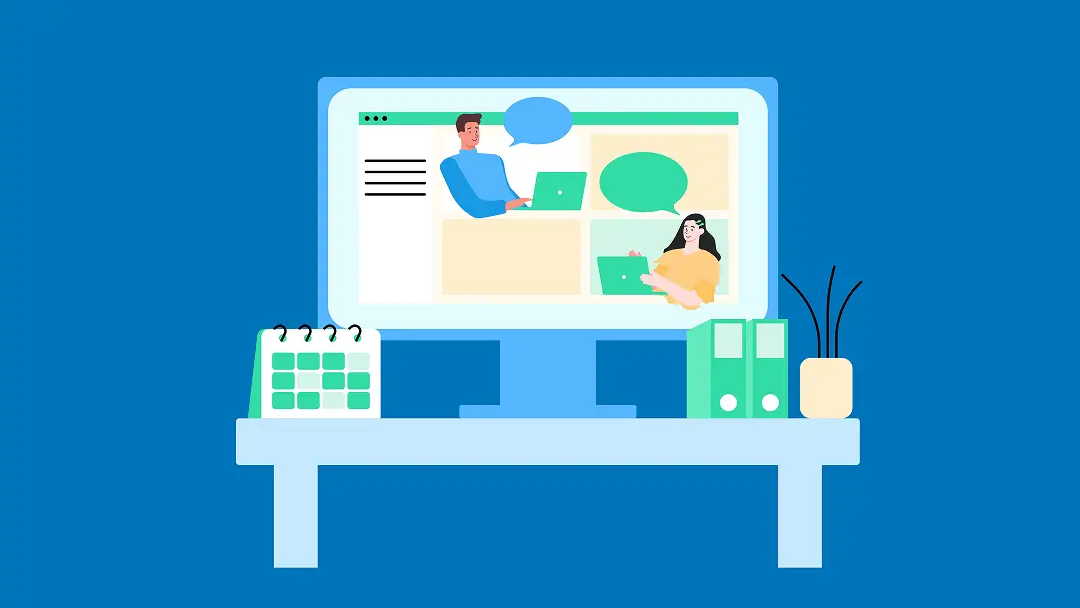
We’ve all had those days. You hop from meeting to meeting so quickly you barely have time to fill your coffee. And after a string of check-ins and one-on-ones, your focus is shot.
No matter what industry you work in, your schedule would benefit from fewer meetings — and making sure the ones you do attend are as productive as possible.
Meetings without an agenda or structure to record your discussions are just conversations, and that means they don’t take full advantage of your attention. Having a well-designed template for your meeting notes, complete with an agenda and action items, makes sure you’re focusing on what’s next, who does what, and when.
Here’s how to make your conversations more strategic with effective meeting minutes templates that include action items (and everything else you need).
Components of a meeting notes template
How you take meeting notes has a big impact on how useful they are. If you just jot down points in your Notes app, you’re probably missing key details or creating a disorganized list of ideas. But with a meeting note template, you have designated sections for vital information, keeping your notes coherent.
An effective template should include several critical components:
- The meeting date, time, and location (or link if the meeting is virtual)
- A list of attendees
- An agenda that clearly outlines what to discuss
- A section for action items as they come up throughout the meeting
- A key takeaways section
All of this can be automated using Otter (more on that below).
5 meeting action items examples (with templates)
Effective meeting notes facilitate clear communication, track progress, and provide actionable next steps for all attendees.
There are many meeting templates available online, but you can also create one for your team or department based on your typical meeting structure.
Here are five template examples, each tailored to different types of meetings — followed by a customizable template to help you document your meetings with action items.
1. Project meeting notes
For an ongoing project, you might have routine meetings, such as weekly or monthly, to check in on project progress. Here’s an example of what meeting notes might look like after one of these calls:
Meeting Date and Time: October 5 at 9:00 am EST (recurs weekly on Monday mornings)
Meeting host: Sarah
Attendees: Sarah (Project Manager), Alex (Developer), Priya (Designer)
Summary: The project is moving on track but with a delay. Team will work to get back on track before Alex’s scheduled OOO.
Agenda:
- Project timeline review
- Discuss current roadblocks
- Next sprint planning
Sprint updates:
- The project is 75% complete, with a slight delay in the UI design.
- Development of the login feature is on track.
- Need to resolve design inconsistencies across the mobile app.
- Alex’s upcoming OOO to impact next sprint, but will make sure implementation begins before they leave.
Action Items:
- Priya: Update mobile UI designs by October 10.
- Alex: Review design handoff and start implementation by October 12.
- Sarah: Coordinate a design review meeting for the whole team on October 11.
2. Strategy Meeting Notes
When team members work across departments, differing schedules might lead to longer meetings that cover more topics at once. Here’s an example of an executive’s strategic meeting minutes:
Meeting Date and time: September 30 at 3:00 pm PST (recurs monthly on final business day)
Attendees: John (CEO), Lily (Marketing), Raj (Operations), David (Finance)
Main goals:
- Finalizing business goals for Q4
- Completing competitor analysis
- Strategizing expansion into new markets
Follow-up on last month’s action items:
- How are we wrapping up Q3?some text
- Good — exceeded 2 targets and met the other 5
- Do we see any blockers for the Q4 goals?some text
- Hiring — having trouble recruiting content creators
- Let’s review the preliminary competitor analysis to find a way forward with the expansion plansome text
- Findings summarized in the report sent out by email before the call began
Action Items:
- Lily: Prepare a detailed marketing plan for Europe and Asia by October 20.
- Raj: Research potential distributor partnerships in both regions and present findings by October 18.
- David: Conduct a financial feasibility study for the expansion and present by October 25.
3. Sales Meeting Notes
For some teams, like sales teams, you might want to check in on everyone’s individual progress to see how they’re contributing to goals. Here’s an example of the minutes that might come from a sales call:
Meeting Date: October 1, 2024
Attendees: Steve (Sales Manager), Emily (Sales Rep), Jason (Account Manager)
Summary: Meeting discussed Q4 strategy and each team member’s current issues with their workflow. Plans to realign and make more meaningful progress were discussed and will be finalized in net call.
Agenda:
- Review sales pipeline
- Client feedback
- Upcoming Q4 sales strategy
Round-Up:
- Steve — Ahead of schedule with several promising leads.
- Emily — Secured first client on a solo sales call. Congrats!
- Jason — Received feedback that current pitches feel like agents rely on fear to make a sale. Need to work to change messaging for Q4.
Talking Points:
- Q4 strategy
- Ways to address client feedback
Action Items:
- Steve: Finalize Q4 targets and share with the team by October 7.
- Emily: Follow up with potential leads in the pipeline by October 8.
- Jason: Compile client feedback for the next quarterly review by October 14.
4. Training session notes
Routine meetings would follow the same structure, like onboarding calls for new hires. Although your agenda would be familiar, your action items might differ across cohorts.
Meeting Date and Time: September 28 at 3:00 pm and 4:00 pm EST
Attendees: HR team, new hires
Outline:
- Introduction to company culture
- Emphasize the importance of collaboration and cross-team communication.
- Overview of team tools
- Provide new hires with an overview of internal tools (Slack, Trello, Zoom).
- Hands-on tool demo
- Conduct a walkthrough of the sales platform.
Action Items:
- HR Team: Schedule follow-up 1:1 sessions with new hires by October 5.
- New Hires: Complete the internal tools training module by October 3.
- IT Team: Provide access to all necessary software by September 29.
5. Product launch meeting notes
Product launches are high stakes. Weeks, months, or even years of hard work have finally led to a product that’s ready for market. But you’ll have several meetings about the launch before happens. Here’s what those notes might look like:
Meeting Date: October 3
Attendees: Product Team, Marketing Team, Sales Team
Agenda:
- Final product review
- Marketing strategy for launch
- Customer outreach plan
Key Discussions:
- Product is ready for launch, with all features finalized.
- Marketing team shared campaign timelines and deliverables.
- Sales team discussed outreach to key customers and partners.
Action Items:
- Marketing Team: Launch digital campaign on all channels by October 15.
- Sales Team: Contact top 10 key customers about the new product by October 12.
- Product Team: Provide customer training materials by October 14.
Meeting notes with action items template
Here's a simple template you can use as an example of meeting minutes with action items:
Meeting Title: [Insert title here]
Meeting Date and time: [Insert date here]
Attendees: [Insert names here]
Summary: [Add post-meeting summary of topics discussed here]
Agenda:
- [First agenda item]
- [Second agenda item]
- [Third agenda item]
Key Discussions:
- [Summary of the first discussion]
- [Summary of the second discussion]
- [Summary of the third discussion]
Action Items:
- [Person responsible]: [Task] by [Due date].
- [Person responsible]: [Task] by [Due date].
- [Person responsible]: [Task] by [Due date].
Not just notes: Action items
A clear template improves meetings for every member of your team — not just leaders. Not only do you come away with the highlights of the conversation, but you’ll also have an easier time sending out action items and making moves. And when you meet again, you can refer to the last meeting’s notes to make sure everyone did what was assigned to them.
Along with fostering alignment, effective meeting notes help teams track progress. When you adopt a standardized approach to documentation, you don’t have to check in or follow up as much as you used to. Everyone has a clear view of their responsibilities and timelines, which means there’s no need to ask what to do. This clarity creates a collaborative environment where team members feel empowered to take ownership of their tasks.
6 best practices for documenting meeting action items
Action items in a meeting are best recorded right when they come up. Here are some tips to make sure to-dos don’t slip through the cracks:
- Have a section for action items: When there’s already a section for you to add an action item to, you won’t need to sift through your notes to find it later. Just jump to the “Action item” section of the page and write it in as soon as it comes up.
- Share meeting notes immediately: Everyone organizes their schedules differently, and some might have the bandwidth to tackle their action items right after the call. Send out the notes as quickly as you can so everyone’s on the same page.
- Label who’s responsible: Unassigned action items lead to confusion and, potentially, missed tasks. Confirm who owns every to-do and add their name to the item in your notes to keep everyone aligned.
- Add deadlines for action items: Unless an action item is evergreen, you need to attach a deadline to keep things moving efficiently.
- Follow up regularly: If you’re going to check in on action items before the next meeting, consider adding that to your meeting notes. Establish a routine to track everyone’s progress and address any roadblocks that have come up. This added accountability also motivates teams and keeps everyone focused on what they need to do.
- Use Otter to take your meeting notes: Otter AI Meeting Agent lets you take notes without lifting a finger. With Otter, you can summarize, extract action items, and draft follow-up emails fast. Plus, the My Action Items feature aggregates to-dos and sends weekly follow-ups automatically just in case you missed something.
Take your meetings to the next level with Otter
Whether your team is based in Outlook and Zoom, or Gmail and Google Meet, you can skip a meeting minutes template. Instead, just add Otter.ai to your team’s toolbox.
Otter.ai streamlines the entire meeting process, allowing for real-time documentation of everything you discuss. No one needs to scramble to jot down every task because when you’re done, Otter automatically generates a meeting transcription and a summary — complete with an outline and a list of action items. These meeting minutes are key to productive conversations and projects that get off the ground faster.
At Otter, we know meetings. And we’re serious about making a real impact on your business and teams. Get started for free today.