How to Write Effective Meeting Notes – With Free Templates

Whether you contribute to intense marketing meetings or you’re tasked with recording official board or committee meetings, taking effective meeting notes or minutes can be elevated to an art form, changing the dynamic and success factor of any organization.
Take Note
Ever left a long meeting scratching your head wondering “What just happened?” That’s probably because a) the meeting leader botched it or b) you took little-to-zero notes.
You can’t control “a)” but you can darn sure improve your note-taking skills. Whether the meeting notes are for you alone or to be shared with your team, the responsibility rests on you to stay informed and engaged in the meeting.
Intentional, action-facing note taking can launch your team’s success factor to new levels of effectiveness. Your team will be “reading off the same page” or “singing from the same hymnal” (choose your metaphor).

Preparing to Take Meeting Notes
Before you fill that coffee mug up, check the conferencing tech and sit in an ergonomically correct chair, take time to enter the correct “meeting headspace.” As you set up your note-taking tool (more on that later), jot down how you plan to take notes. Answer the following questions:
- Who will read the notes? Think about your audience — Are they your colleagues or external partners? What expectations do they bring to the meeting? What will they expect you to communicate back post-meeting?
- What’s on the agenda? Know it. Love it. Be the agenda. By shaping your notes template before the meeting with the agenda plugged in, you avoid the temptation to stray into trivial side roads.
- Predict expectations – What insights will your team likely request from your notes? Weblinks? Past document references? Task lists? Predict the tools and keep them handy.
- Don’t reinvent the wheel. We included a few of our favorites at the end of this article.
In the Meeting
Now for a word about meeting tactics.
- Ask attendees to adhere to the rules of a “no-device meeting” to help everyone stay focused and engaged in the discussion.
- A designated note taker, or nowadays an automated AI note taker, can also help to keep meeting attendees accountable and engaged.
- Don’t be distracted by side-discussions, gossip or office politics that so often hamper the direction and purpose of the meeting.
- The best way to stay on target is to always conform to the agenda. That doesn’t mean promoting inflexibility. Rather, a well-crafted agenda reflects the optimal goals for the meeting; your notes should focus on those points.
- Speaking of audiences, your team is the audience of your shared notes so write to their level of understanding. Do you tend to use jargon that may not be understood across departments?
- Write for clarity. Review. Edit.
- Use Otter.ai for your meetings and you'll have automated meeting transcripts for future reference. You can also highlight important parts in real-time.

Post-Meeting Note Management
Editing and Reviewing Notes
The meeting is over; you’re back at your desk. You have a collection of facts, quotes, tasks, graphics – in short, the raw materials for awesome notes.
After you’ve crafted and edited your notes, it’s time to send your masterpiece to the team.
Distributing Notes to Attendees
Be timely in distributing the notes. Don’t obsess over every tiny detail. Make sure you have updated contact data for every attendee.
Integrating Notes with Project Management Tools
Send the notes the optimal way for your team. Often, this means e-mail but you may need to format your notes to work with project management apps such as Jira, Slack, Asana or Microsoft Teams.
Before hitting send, ask a fellow meeting attendee whose judgment you trust to review the notes. That may head off future criticism. Well, it probably won’t – at best it will minimize it – because…
Your well-crafted, awesome notes will be criticized. Be prepared. “That’s not how it went down!” “My team never agreed to that plan of action.” Don’t worry: You have a new strategy for dealing with the inevitable finger-pointing or disagreements about the outcome of the meeting in question. No more arguing, as you can always share a snippet of the synced Otter meeting notes to settle any disagreements.
Note Tech
Your transformation into a master note taker may well depend on your comfort level with note-taking apps. It’s worth the effort to research, learn and employ the latest and greatest in meeting notes software.
Make sure you use an app that’s well known, user-friendly and can be easily integrated into most IT devices and operating systems. Meeting note apps should, at a minimum, offer:
- Collaboration tools enabling real-time comments and team-editing (if post-editing is appropriate).
- Integration. The meeting note taker should fit into your existing work flow for meetings.
- A file-insertion function so team members can review relevant documents, spreadsheets, etc.
- Multimedia capabilities to maximize images, graphics, video, and audio.
- Documentation histories to track edits, as well as tracking action items.
- Cross-platform/cross-device flexibility. Your team should be able to review meeting notes seamlessly across all devices.

Resources
Otter for Teams offers a variety of collaborative functions that releases a new level of note-taking super-powers.
- Smart notes that sync audio, text, and images
- Search, play, edit, organize and share functions from any device
- Secure sharing with groups
- Conversation organization with personal folders
- Integration with Zoom, Dropbox, G Suite and the Office Suite.
Free Meeting Note Templates
Team Meeting Minutes
Download the Google Docs version here
[Team Meeting]
[Date] / [Time] / [Location]
Attendees
[x]
Agenda
Last Meeting Follow-up
- [Add your text here.]
New Business
- [Add your text here.]
- [Add your text here.]
Notes
- [Add your text here.]
- [Add your text here.]
- [Add your text here.]
- [Add your text here.]
- [Add your text here.]
Action Items
- [Add your text here.]
- [Add your text here.]
Next Meeting Agenda
[Add your text here.]
Organization Meeting Minutes
- Download the Google Docs version here
[Organization/Committee Name]
Meeting Minutes
[Date]
Opening
The regular meeting of the [Organization/Committee Name] was called to order at [time] on [date] in [location] by [Facilitator Name].
Present
[Attendee names]
Approval of Agenda
The agenda was [unanimously approved as distributed.]
Approval of Minutes
The minutes of the previous meeting were [unanimously approved as distributed.]
Open Issues
[Summarize the discussion for each existing issue, state the outcome, and assign any action item.]
New Business
[Summarize the discussion for new issues, state the next steps, and assign any action item.]
Agenda for Next Meeting
[List the items to be discussed at the next meeting.]
Adjournment
The meeting was adjourned at [time] by [Facilitator Name]. The next general meeting will be at [time] on [date], in [location].
Minutes submitted by:
Name:
Approved by:
Name
Classic Meeting Minutes
- Download the Google Docs version here
Call to order
A meeting of [Organization or Team name] was held at [Location] on [Date]. Attendees included [list attendee names]. Members not in attendance included [list names].
Approval of minutes
[Replace any placeholder text with your own. For best results, don’t include space to the left or right of the characters, including the brackets, in your selection.]
Reports
[Add your text here.]
Unfinished business
[Add your text here.]
Motion
[Add your text here.]
New Business
[Add your text here.]
Announcements
[Add your text here.]
Adjournment
[Add your text here.]Secretary
Date of approval
Formal Meeting Minutes
- Download the Google Docs version here
[Company]/[Department Name]
Meeting Minutes
[Date]
I. Call to order
Facilitator Name called to order the regular meeting of the Organization/Committee Name at the time on date at location.
II. Roll call
Secretary Name conducted a roll call. The following persons were present: attendee names
III. Approval of minutes from the last meeting
Secretary Name read the minutes from the last meeting. The minutes were approved as read.
IIII. Open issues
a) Open issue/summary of the discussion
b) Open issue/summary of the discussion
c) Open issue/summary of the discussion
V. New business
a) New business/summary of the discussion
b) New business/summary of the discussion
c) New business/summary of the discussion
VI. Adjournment
Facilitator Name adjourned the meeting at the time.
Minutes submitted by: Name
Minutes approved by: Name






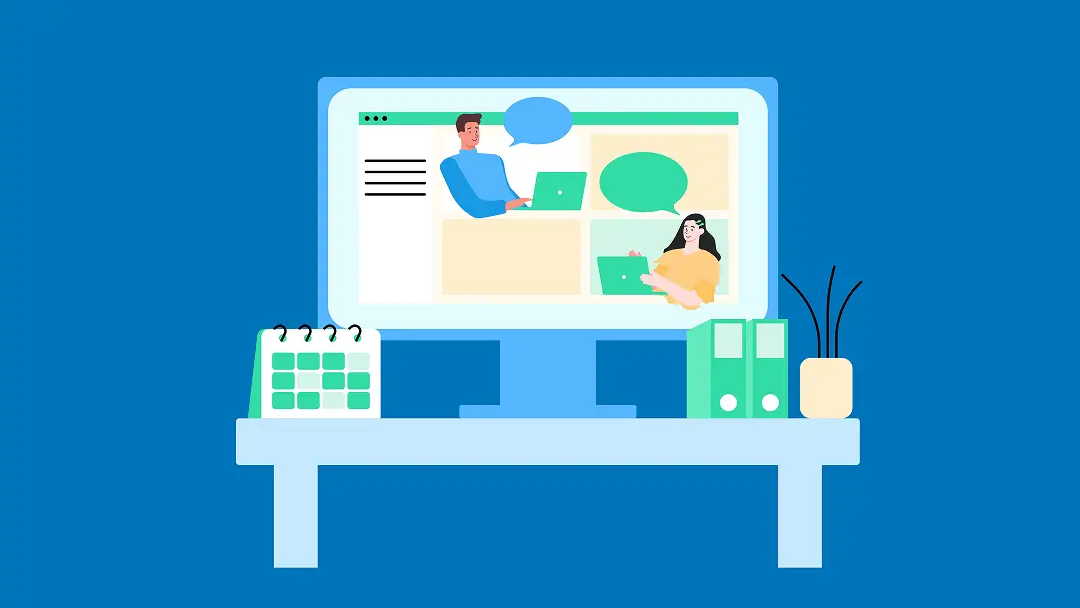





.png)