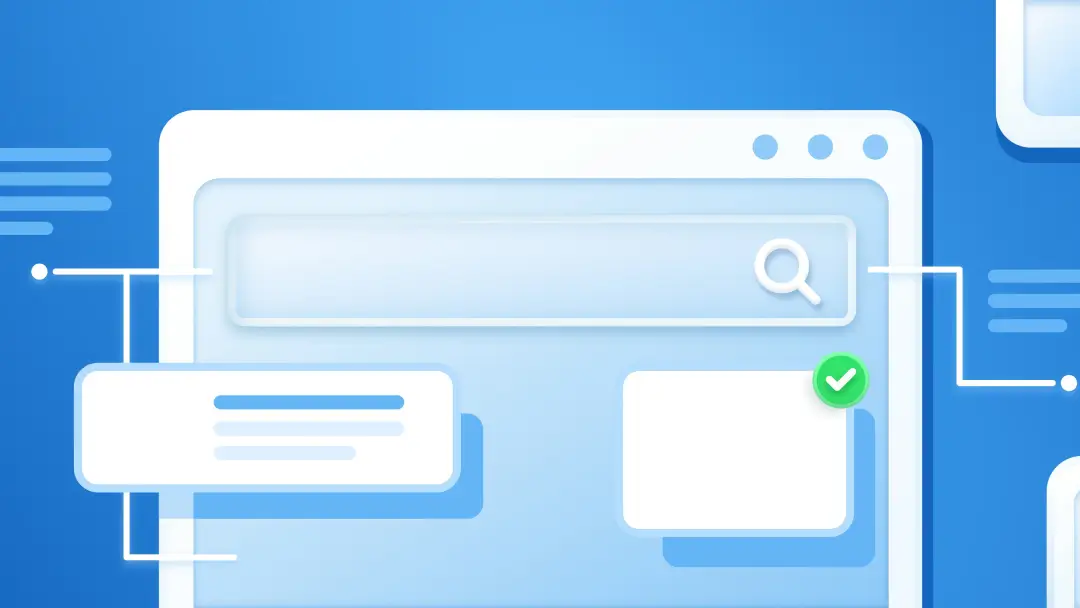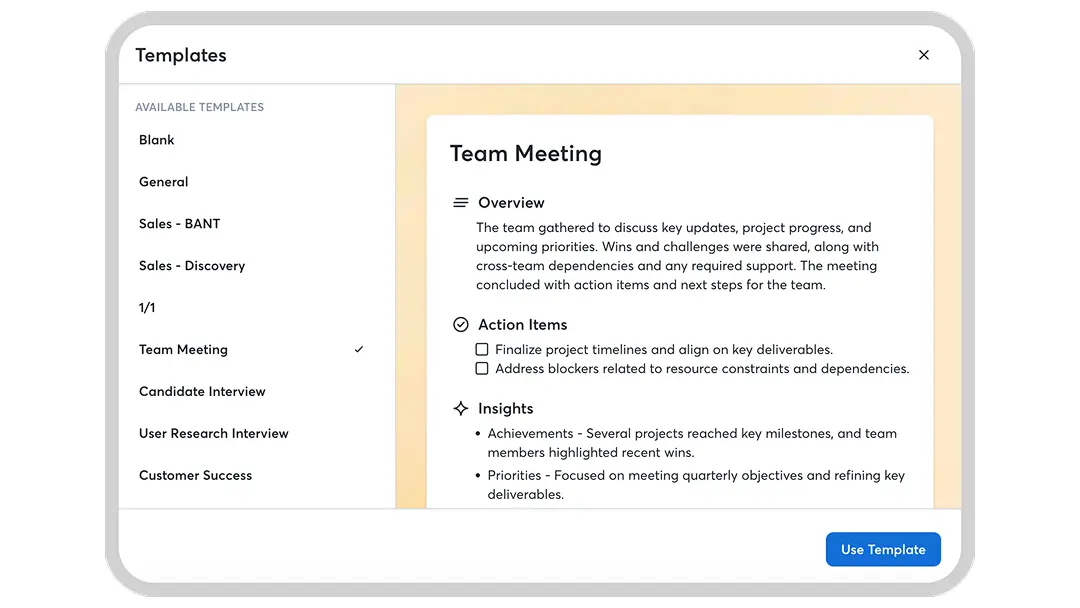How To Write the Best Follow-Up Emails: Templates and Best Practices

What happens in a meeting shouldn’t stay in a meeting. And follow-up emails are a go-to strategy for keeping up the momentum and keeping tabs on action items.
The best follow-up emails don’t just outline the next steps and reiterate key points. They demonstrate care and professionalism that reinforce connections and improve project outcomes. But not everyone is a born wordsmith. Finding the right balance of tone, clarity, and purpose can be challenging.
To leave a lasting impression, here are some best practices for writing effective follow-up emails, including when to send them and what to include. We’ll also share email templates to structure your messages, whether you’re expressing gratitude, summarizing discussions, or prompting further action.
How to write a follow-up email: 6 essentials you can’t miss
For follow-up pros or beginners wanting to polish their skills, a few basic guidelines can make a big impact on your written communication. Follow these essentials to nail the perfect approach:
- Write a clear email subject line: A strong subject is the key to catching someone's attention, no matter how busy their email inbox is. It's also a first impression, so make it count. Be specific and relevant, like "Next steps about [topic]" or "Need additional information about [topic]."
- Choose the right salutation: Start with a friendly, personalized greeting that includes the recipient's name — with the correct spelling. Make sure your salutation is appropriate. An overly polite “Dear Sir” or “Salutations” might sound like an impersonal cold email. Opt for a simple “Good morning” or “Hi” to start your message with a warm tone.
- Personalize the greeting: For informal professional relationships — like a coworker or regular client — a more personalized “How’s the family?” or “How was your time off?” nurtures stronger connections.
- Recap key points and next steps: Summarize the main points and outline next steps for extra clarity. Be specific to avoid confusion or misunderstandings. You can write, “As we discussed, I will send over the project plan by Friday EOD, and I’d appreciate your feedback by the following Wednesday so we can make edits by EOW.”
- End with a call to action (CTA): A clear conclusion encourages continued engagement. Finish with a clear purpose, like, “Please let me know if you’re available to link up next week to circle back on our discussion about [topic].”
- Proofread! Proofread! Proofread!: Misspellings, poor grammar, and run-on sentences reflect a lack of care and attention to detail. You don’t have to be a professional copywriter to avoid grammar errors. Run your email draft through an AI tool or get a second set of eyes before hitting the “send” button.
5 templates for the best follow-up emails
Not all follow-up emails should be created equal. Reminding someone about an upcoming deadline and reaching out after a sales pitch requires different approaches.
Here are five email templates to effectively navigate all kinds of communications.
- Follow-up email after a meeting
Send this type of follow-up email to maintain momentum after a productive conversation and remember important insights. Summarize next steps, remind the recipient about a deadline, or simply thank them for taking the time to meet with you.
Email subject line: Great connecting today!
Hi [name],
I enjoyed connecting with you this afternoon about [topic]. It was great to dive into [mention a specific point or insight from the conversation].
As a gentle reminder, I’ll [mention your next steps] while you get to work on [mention their next steps]. If there’s anything else you think of, just let me know. I’m looking forward to meeting with you on [next meeting date].
Thanks again for your time. I’m looking forward to what’s next!
Best,
[Your name]
[Contact information]
- Follow-up email example for a job interview
Always send a follow-up email after a job interview. It’s a thoughtful way to express appreciation and cement your interest in the position. Here’s an email example to stay fresh in the hiring manager’s mind while they make their decision.
Email subject line: Thank you for the opportunity
Hi [name],
Thank you so much for the opportunity to interview for the [position] at [company name]. I really enjoyed our conversation, especially discussing [mention a specific topic].
I’m excited about the possibility of joining [company name] and contributing to [specific project or goal]. If you need any more information from me, feel free to contact me here.
Thanks again, and I look forward to hearing from you soon.
Best,
[Your name]
[Contact information]
- Discovery call follow-up email example
Chances are, you aren’t the only salesperson vying for a client’s business. A follow-up email after a positive discovery call solidifies the relationship and helps you stand out as the right candidate.
Email subject line: [Your company] and [prospect name or company]
Dear [name],
I hope this email finds you well. Thank you for taking the time to meet on [date]. I really loved learning about your company. I was really impressed by [add unique insight]. I hope to help you out with [specific topic discussed].
I’m attaching some notes and slides for you to share with your team and some additional resources about our services to help you decide if this is the right fit.
If you have any questions, don’t hesitate to write or schedule another phone call. I’m happy to talk through any doubts.
Looking forward to hearing from you.
[Your name]
[Contact information]
- Networking follow-up email example
Workshops, professional mixers, and alumni events are great places to build professional relationships. But with so many new faces, it’s easy for a meaningful connection to get lost in the hustle. Use this follow-up email example to reinforce the good vibes and open the door for more interactions.
Email subject line: Wonderful meeting you at [event name]!
Hi [name],
It was such a pleasure chatting with you at [event name]. I really enjoyed our conversation about [specific topic] and wanted to send you a link to the [book, podcast, article] I promised.
Let’s keep in touch. Will you be attending the [event name] on [date]?
Thanks again for the great conversation.
Cheers,
[Your name]
[Contact information]
- Quote or pitch follow-up email example
So you successfully landed a new prospect through cold emailing and delivered a great pitch during a sales call — but you haven’t heard back about next steps. Now’s the time to offer a free demo, share valuable resources, or send a gentle reminder to follow up on a proposal quote. Here's a follow-up email template to mix and match based on you and your recipient's needs.
Email subject line: Checking In: [your company] Proposal Review Status
Hi [name],
I hope this email finds you well. This is a gentle reminder to follow up on the sales quote for [specific topic or proposal]. I’m really excited about our conversation and wanted to check in to see if you have any questions or thoughts.
If it helps, I’d be happy to provide a demo for the team whenever is most convenient.
Looking forward to hearing from you!
Best,
[Your name]
[Contact information]
Follow-up emails: Dos and Don'ts
Remote communications leave you at a disadvantage since you can’t rely on body language, eye contact, and tone to convey your message. This means you have to pay extra attention to your word choice and timing — and your recipient’s response.
Here are the dos and don’ts of follow-up emails to get the reply you want:
- Do be quick and polite: Get to the point quickly while remaining polite. The recipient’s inbox is probably full, so writing a few impactful sentences encourages them to read and reply.
- Don’t overload with information: If you need to write a novella to get the message across, it’s probably better to suggest a call.
- Do use data and insights: Reference relevant information or talking points from previous conversations to reinforce your message, demonstrate attentiveness, and steer the discussion in the right direction.
- Don’t be pushy: No one wants to deal with pushy people. Avoid making demands or coming across as desperate for a reply, no matter how important the follow-up is.
- Do include a clear CTA: Be clear about your motives with a strong CTA, mentioning next steps, deadlines, and future meeting dates.
- Don’t neglect tracking metrics: Track your response rate to refine future follow-up strategies. Pay attention to where recipients tend to stop responding — and what makes them hit “Reply.”
- Do use Otter.ai to improve your follow-ups: Otter’s AI virtual meeting assistant can extract key points, action items, and even the general mood to unlock hidden insights from your meetings. Include these highlights in your emails to increase your reply rate.
Say goodbye to missed opportunities with Otter
Whether you’re planning a meeting or following up, Otter.ai is your new best friend. Beyond automatically creating meeting notes, summaries, and action items, you can use Otter AI Chat to generate meeting-specific content, including follow-up emails.
You focus on crafting a memorable meeting, and we’ll help you find the words to keep the productivity flowing.