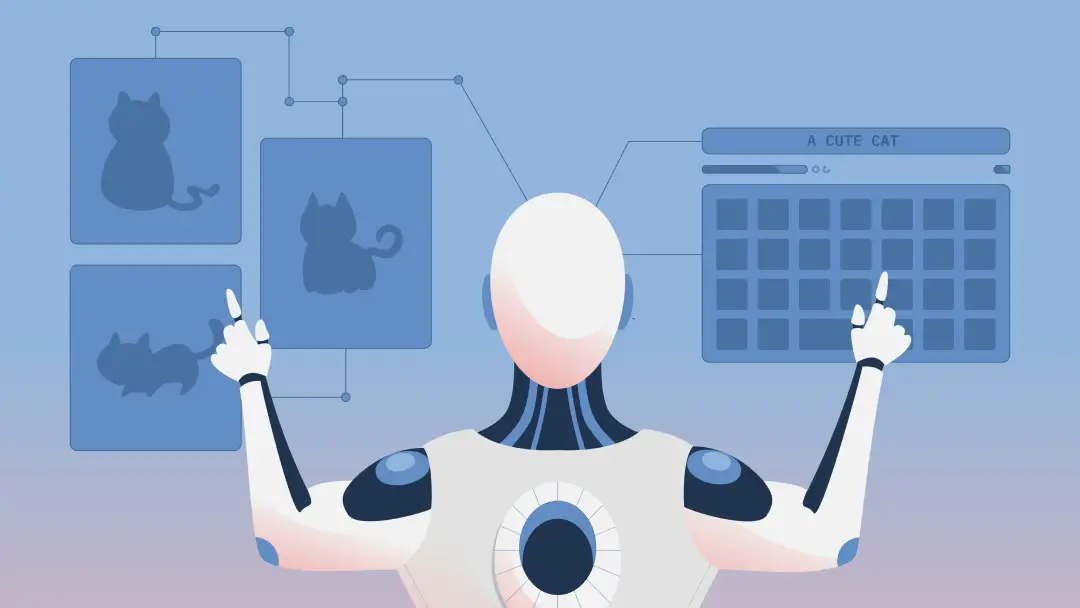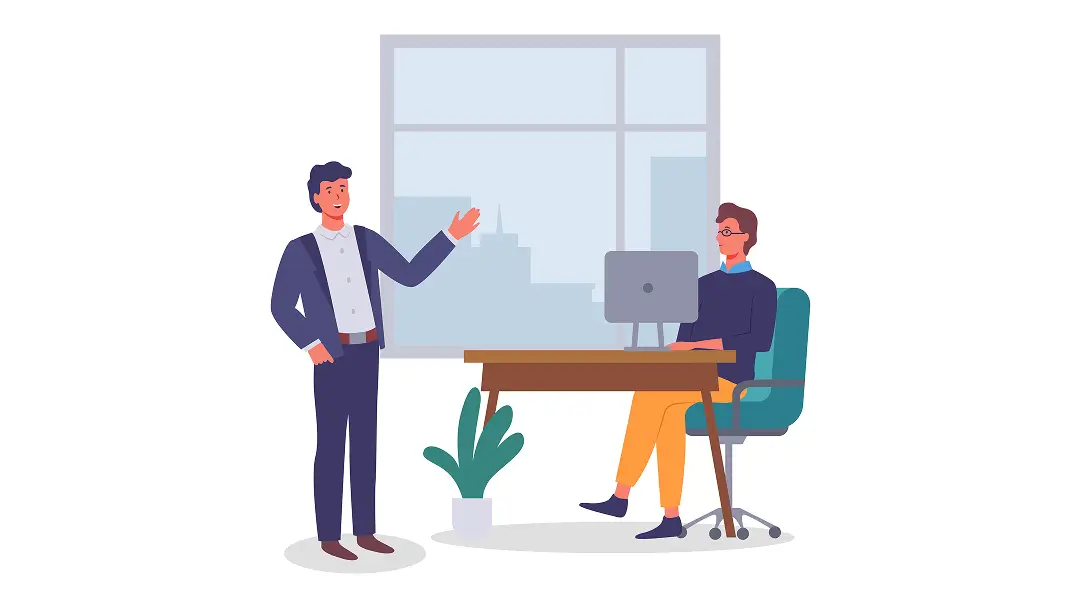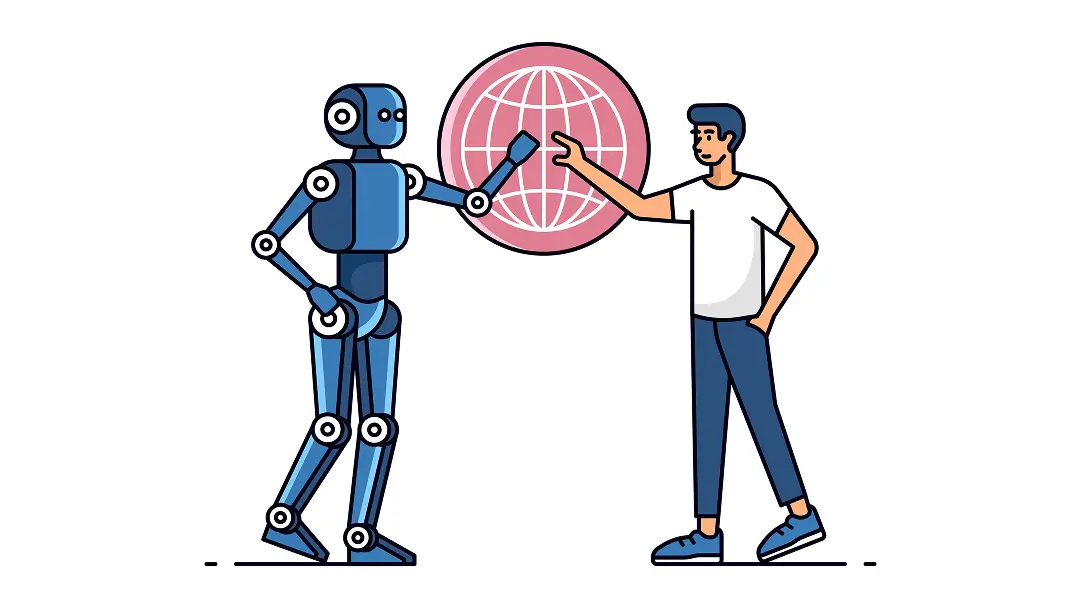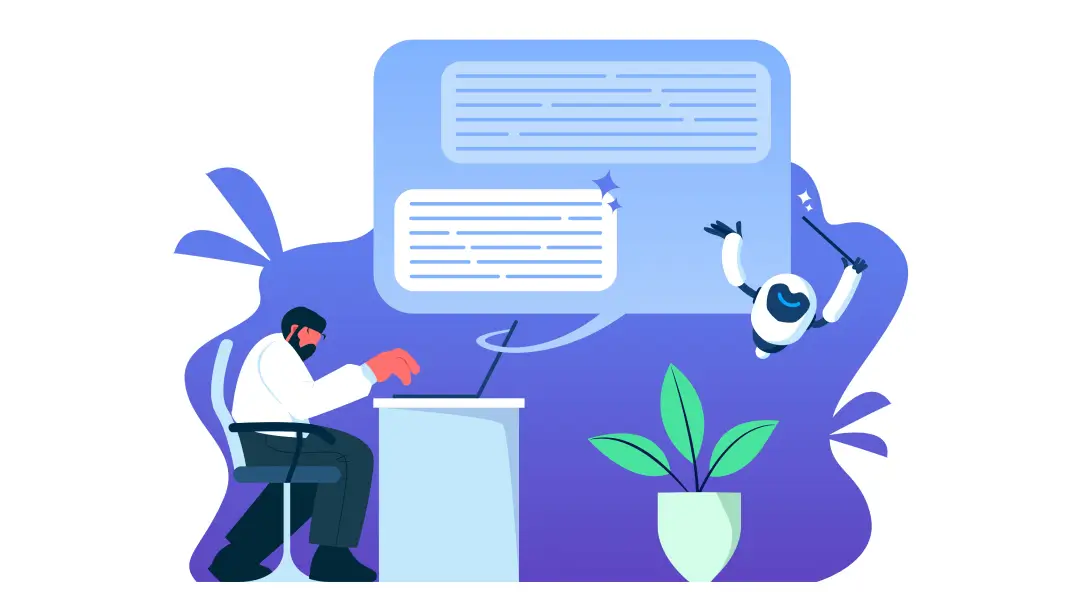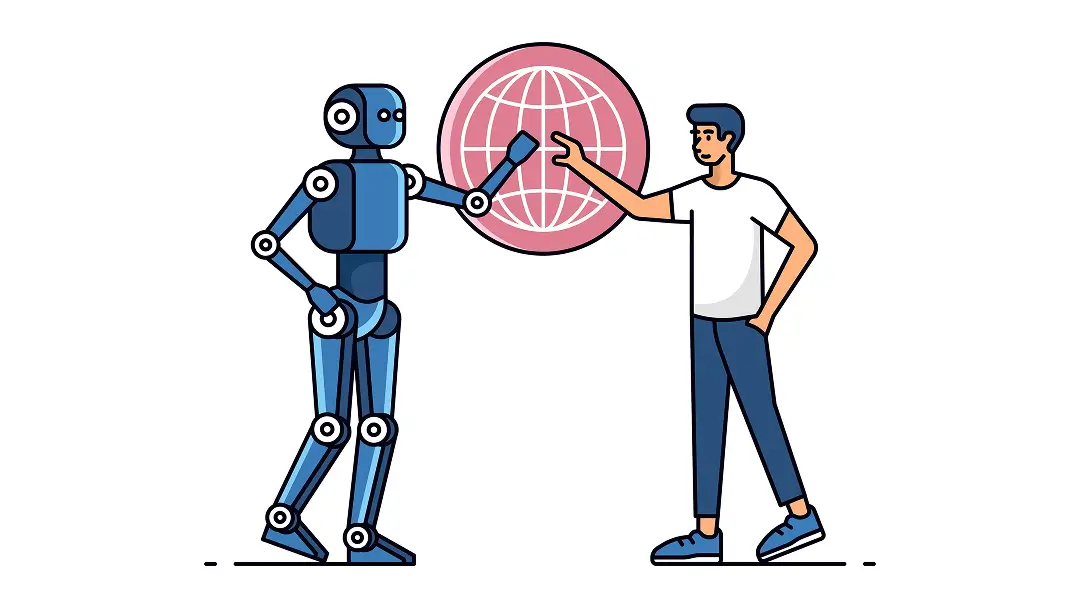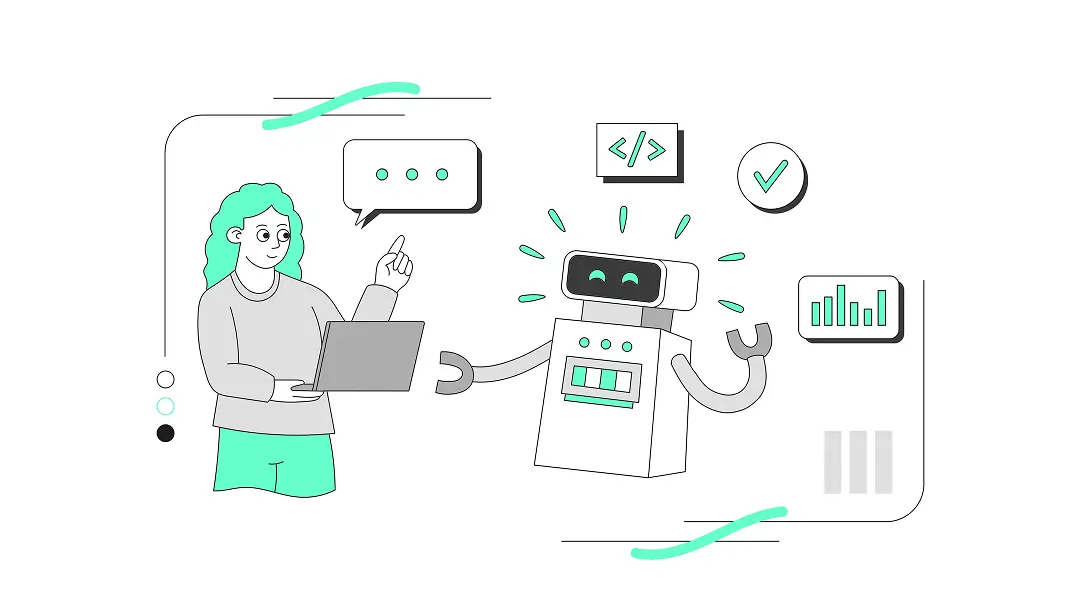How to Use AI to Summarize Transcripts
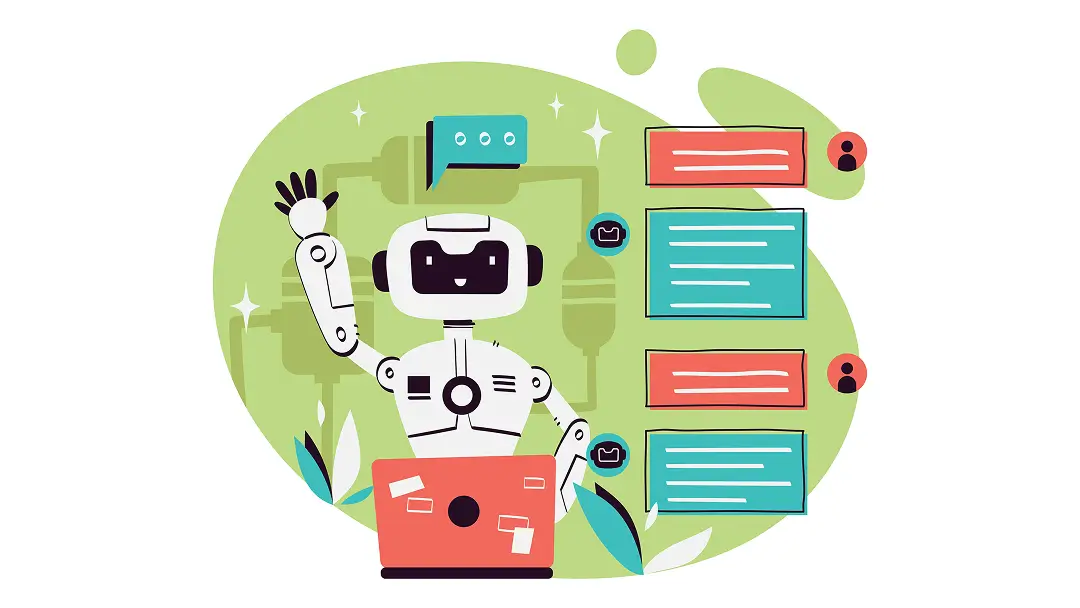
Ever sat through a meeting that could’ve been an email? Or tried to remember the key points of a two-hour podcast without listening to it twice? AI tools that summarize transcriptions save time by turning long conversations into clear, concise overviews.
With solutions like Otter, you can condense meetings, lectures, podcasts, or videos into digestible takeaways, making it easier to focus on the essentials. Even better, Otter syncs with your calendar and automatically joins meetings. This means you can skip the call, let AI handle the notetaking, and catch up later with a quick summary. Work smarter, not harder.
In this guide, we’ll explain how AI transcript summarizers like Otter work and walk you through their benefits.
What is summarized transcription?
Summarized transcription turns a full transcript into a short, easy-to-digest version that captures the key points. It’s like having a super-efficient assistant who listens to everything, filters out the fluff, and delivers only the most important insights.
AI tools like Otter make this simple by transcribing your meetings and automatically generating a summary of the main takeaways. You don’t have to replay the discussion or wade through pages of verbatim notes. Instead, you get a structured overview complete with action items. This saves you time and ensures you never miss a critical detail, even when you can’t be there for the conversation.
How to summarize transcripts with Otter
Otter makes summarizing transcripts effortless. Once you upload a recording of your call, Otter automatically generates an overview. Read the summary to get instant insights, or head to the transcript for more details. Here’s how to take advantage of this feature in a few simple steps:
1. Record or upload the conversation
Record live conversations directly in Otter using the mobile or web app. If you’re attending a virtual meeting, Otter joins automatically and starts taking notes immediately.
If you need to summarize an earlier recording, simply upload an audio or video file, and Otter transcribes it like a live conversation.
2. Let Otter transcribe
Otter uses AI-powered speech recognition and natural language processing to convert your speech to text in real time and create a detailed automatic transcription. The text appears as the conversation unfolds, and once it’s done, Otter cleans up the transcription for better readability.
3. Open the summary tab
During live conversations, Otter generates a summary based on its transcription. Head to the summary tab to see a condensed version of the discussion. Otter extracts key ideas into bullet points and lists action items, making it easy to get a high-level overview.
Otter also allows you to customize summaries with templates. Tell Otter what kind of call you had — a sales call, team meeting, one-on-one, or candidate interview. Otter will tailor the summary accordingly, highlighting the most relevant insights, decisions, and next steps based on that context. You can also create your own summary templates with custom prompts to guide Otter to focus on what matters most to your team.
4. Skim the chapter summary titles
Otter breaks long conversations into chapters, each with a short title that captures the main idea. This lets you quickly scan for relevant sections without sifting through the entire thing. If you’d like, edit the chapter summary titles to make them more informative. This helps Otter learn your preferences and improve the accuracy of future summaries over time.
5. Use timestamps to get more detail
Need more context than the summary gives? Click on any topic in the summary to jump to the exact moment it appears in the transcript. This way, you dive deeper into specific discussions without replaying the whole conversation.
3 other ways to summarize transcripts
Looking for a different way to summarize meeting transcripts? Here are three alternatives to Otter’s automatic summaries:
1. Otter AI Chat
Otter AI Chat is an excellent tool for summarizing transcripts in a more interactive way. While Otter AI provides a streamlined transcript summary, Otter AI Chat lets you ask questions about the transcript and extract the specific insights you need. Plus, it pulls from all your conversations, not just one, so you can easily compare insights across multiple meetings, get more context, and identify patterns.
Let’s say someone mentioned a budget update during a recent meeting, but you need more details to fully understand it. With Otter AI Chat, you don’t have to scour previous transcripts or recordings to find what you’re looking for. Instead, ask Otter AI Chat, “Can you provide more context on the budget discussion from the last meeting?” In response, it pulls up relevant details from previous meetings. Talk about a time-saver!
2. ChatGPT
Another way to summarize long text with AI is by using ChatGPT. Just paste the transcript into the tool and ask for a summary in the style or depth you prefer.
But while ChatGPT is powerful, it can’t attend meetings for you, transcribe live conversations, or pull from your meeting history to give the summary more context.
3. Python
If you prefer a more hands-on approach, you can also use Python to generate summaries. With Python, you use libraries to process and analyze your transcript text. These libraries break down the text, extract essential phrases, and create a summary by removing unnecessary details. This gives you complete control over the summarization process, so you can adjust it based on your needs.
However, Python is best for tech-savvy users — you need some programming knowledge to get it up and running.
5 benefits of AI summarization
AI summarization tools like Otter are game-changers for improving productivity. Here are five ways AI-powered summaries make life easier (and your workday smoother):
1. Save time and effort
Taking detailed notes is time-consuming and physically taxing. With AI tools like Otter, you skip all that hand-cramping work and get smart, concise summaries that capture the important takeaways.
AI summarization also saves time and effort after your meetings by eliminating the need for tedious reviews. You don’t have to scroll through pages of notes (or worse, listen to hours of audio) to identify key points. The AI has already broken it down for you, so you quickly get up to speed. This frees up your time and energy for the things that really matter, like making decisions and moving projects forward.
2. Improve accuracy
When you rely on manual note-taking, there’s always a chance something will slip through the cracks — whether it’s a crucial point or a small but essential detail. Unlike human notetakers, who might miss things while trying to keep up with the conversation, AI summarizers like Otter record and transcribe the entire discussion. As a result, you get more accurate and comprehensive meeting summaries.
3. Boost engagement by reducing notetaking
Taking notes during a meeting can distract you from the conversation and cause you to miss key details. An AI notetaker handles this so you stay fully engaged. No more splitting your attention — be present, contribute ideas, and ask questions, knowing you’ll have an accurate summary waiting afterward.
As a bonus, this boosts productivity for the whole team. When everyone’s actively involved, the discussion flows more smoothly and collaboration becomes more dynamic. This leads to better decision-making and quicker action (every company’s dream scenario).
4. Spot meeting trends
AI doesn’t just summarize your conversations — it analyzes them. With AI-powered summaries, you can spot patterns across meetings. Maybe your team keeps bringing up a particular issue or project. AI tools help you track these trends and prioritize what matters most.
5. Foster better collaboration
AI summaries make teamwork smoother. With clear, concise meeting recaps, everyone stays on the same page (even if they didn’t attend) — no more “What did I miss?” emails or confusion about next steps. AI keeps everyone aligned by giving all team members access to the same information, making collaboration easier and more effective.
Otter takes this a step further by letting you assign action items, export summaries to Slack, and generate content (like follow-up emails) based on your meetings. Instantly share key takeaways with the right people and keep the team moving toward its goals.
Less reading, more doing: Otter handles the summaries
With Otter, you get the insights you need — fast. Whether you need to summarize live events, recorded meetings, or even a missed episode of your favorite podcast, Otter has your back.
Ready to make the most of your time? Start summarizing your conversations with Otter today.