Featured Entrepreneur - Kevin McCann

Otter can help business professionals working across a wide range of categories. Kevin McCann does consulting with clients, and has found that using Otter gives him a variety of options when it comes to his work. Otter transcribes voice conversations directly to text in real-time. Users can use the mobile or web app, or even upload recordings from another device.
Kevin initially heard about Otter from a colleague, who said:
“This tool is saving me a ton of time,”
but Kevin didn’t think much about it until he used it himself. At that point, he realized that it was indeed “a huge time saver.” Kevin says about using Otter,
“It gave me the ability to be more present on the call with my client, as opposed to always thinking about [what I have to remember] and basically forgetting where I was going with the conversation.”
By having Otter taking notes for his meeting, it gives Kevin far more freedom to focus on his calls — and saves him valuable time in conversations.
He says,
“Just taking the task of having to…manually type notes during the conversation off of my shoulders was really eye-opening.”
Now, whenever one of his clients sends him a recorded webinar, instead of pausing everything else in order to listen to it, he can just drop the recording into Otter. Otter will transcribe the dialogue so that it’s ready for him to look over at his convenience. The speech-to-text function allows him to gain valuable insights that he wouldn’t get from just listening to the conversation. He can highlight related sections of the text and make connections between them.
Another benefit of using Otter is the share-ability; if Kevin wants to share an audio recording with a client, he can send them a link to the Otter transcript instead of sending a huge audio file that they will have to take time out of their schedule to download and watch — not to mention take notes on.
The app also helps Kevin work with busy customers. When Kevin is selling a program, some of the clients’ objections might be that it is too time-consuming for them to watch videos. Otter’s transcripts provide a great workaround for Kevin, who says that it “removes all the sales objections” from customers who prefer text over video.
Otter’s features also help users view their conversations as tools for other projects: They can copy the transcribed text to share across other apps, or export the transcripts as different file types, including PDF and TXT. “This application is awesome,” Kevin says. “I love it.”
Business professionals like Kevin use Otter because it saves them time, allows them to connect with a wide range of clients, and meets many different needs.





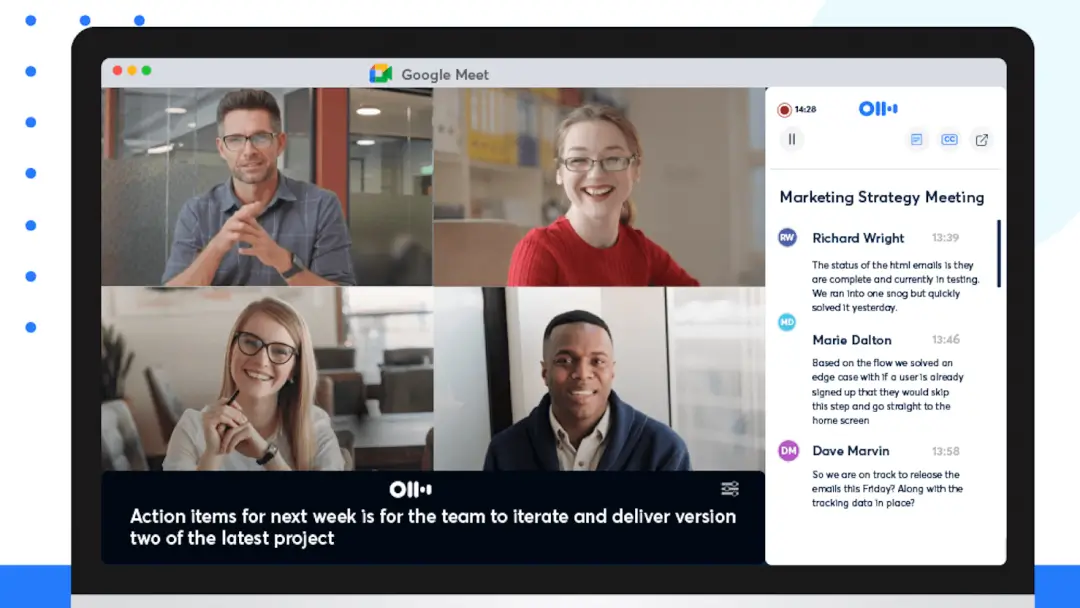
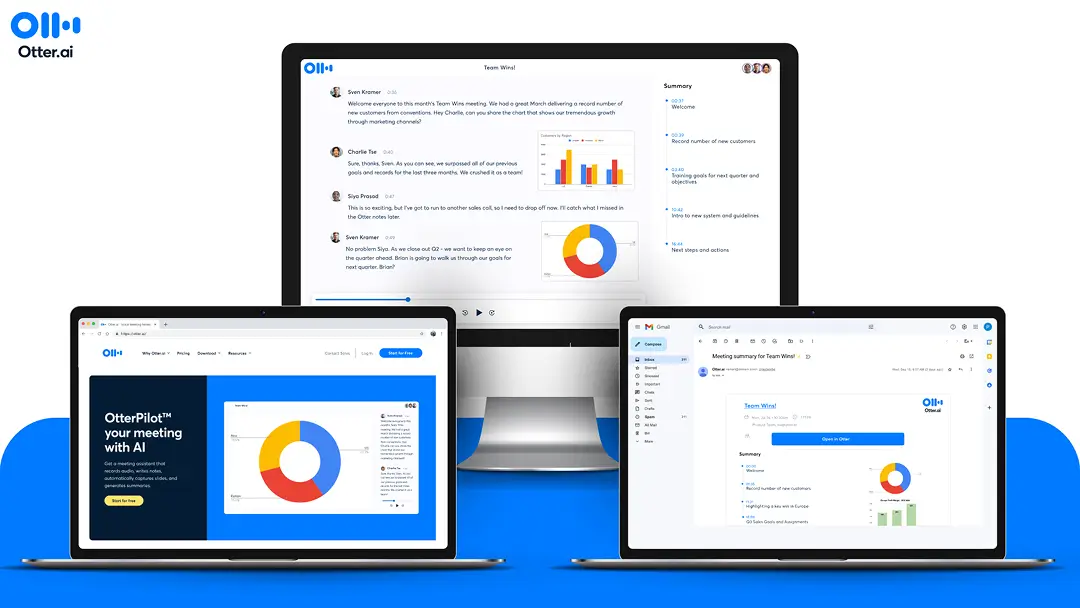
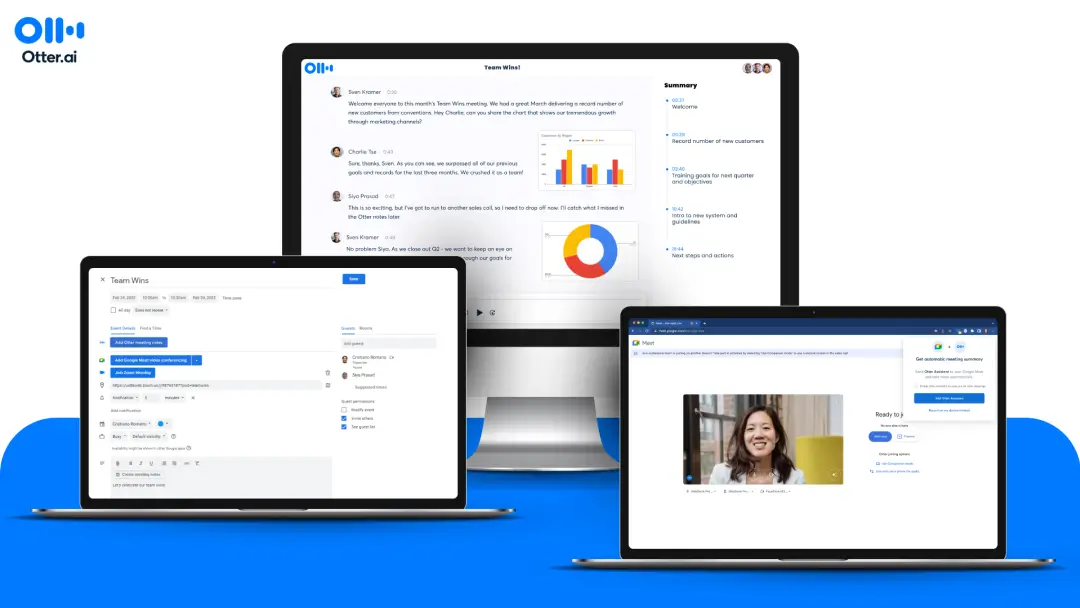


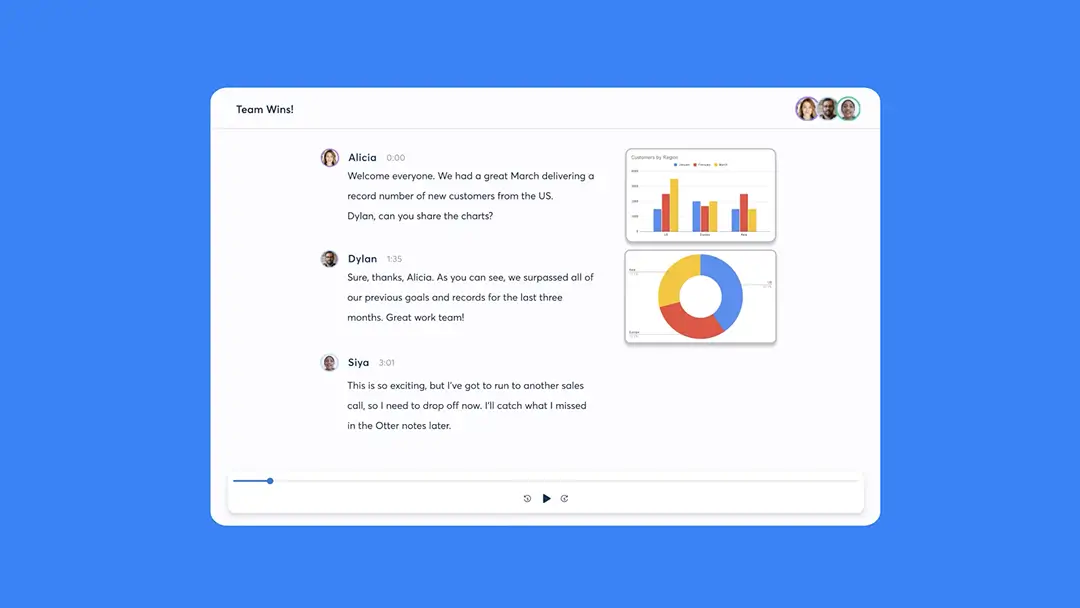

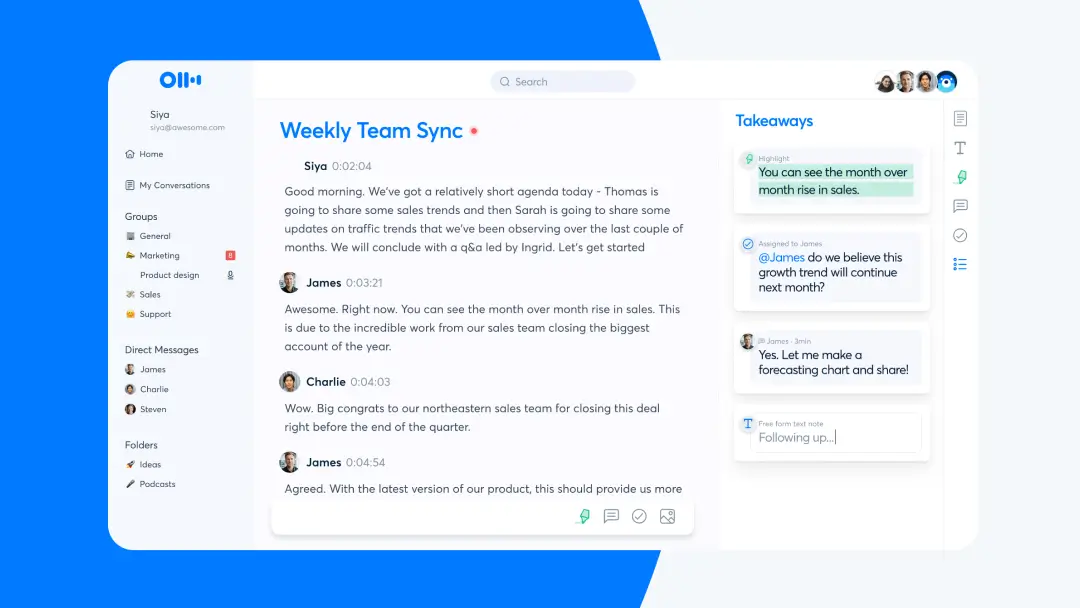


.avif)



