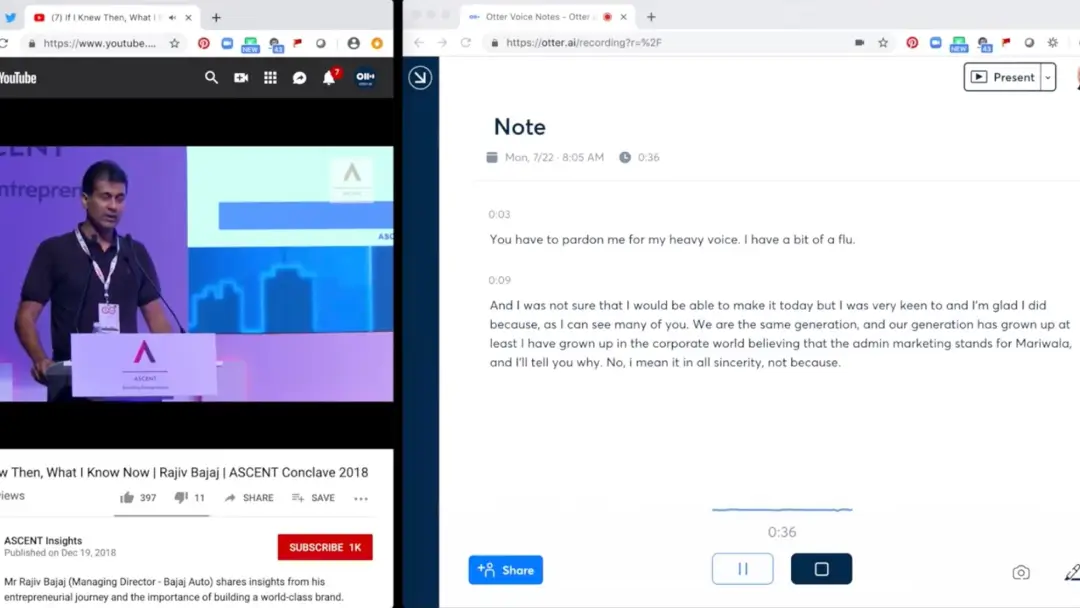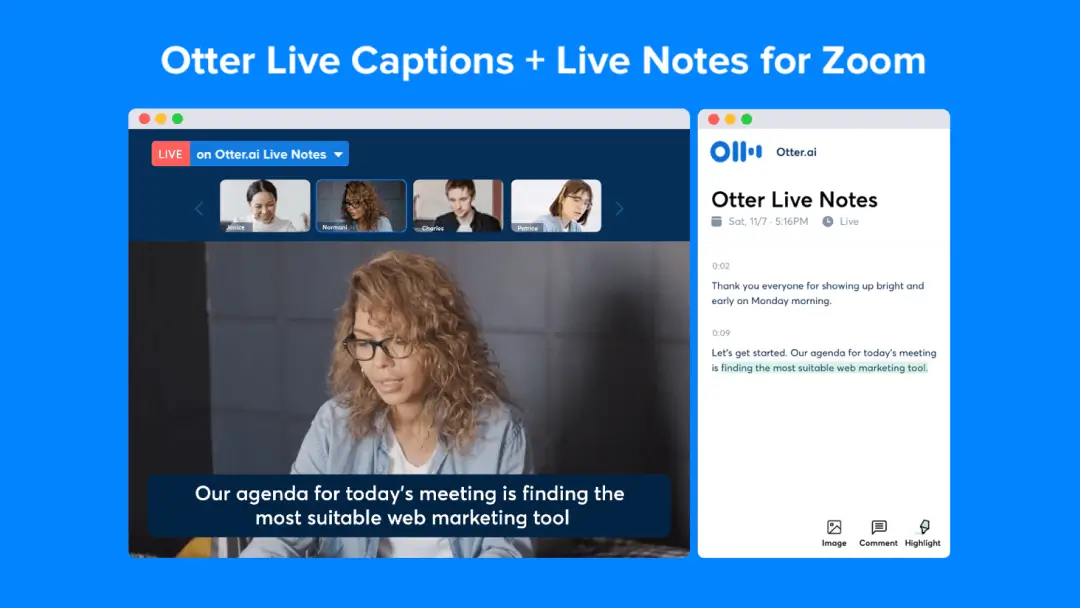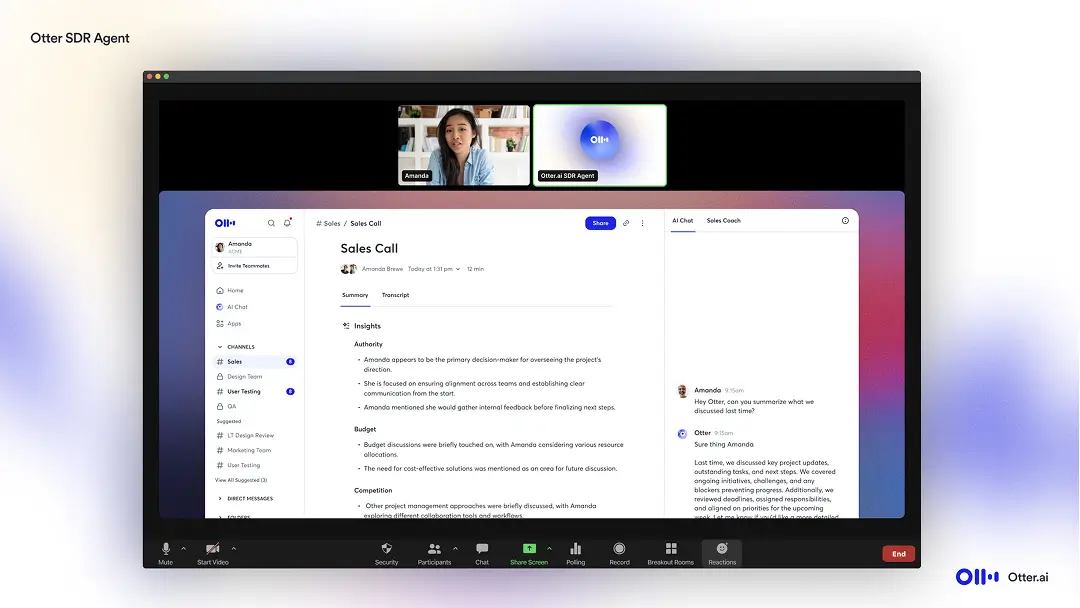How to live transcribe Zoom meetings with Otter.ai and Soundflower on Mac

Here are the setup instructions for Otter web version (Basic & Pro plans) to capture all voices in Zoom while you're using headphones:
1. Audio MIDI Setup
Create a Multi-Output Device and check the checkboxes for Built-in Output (e.g. headphones) and Soundflower.
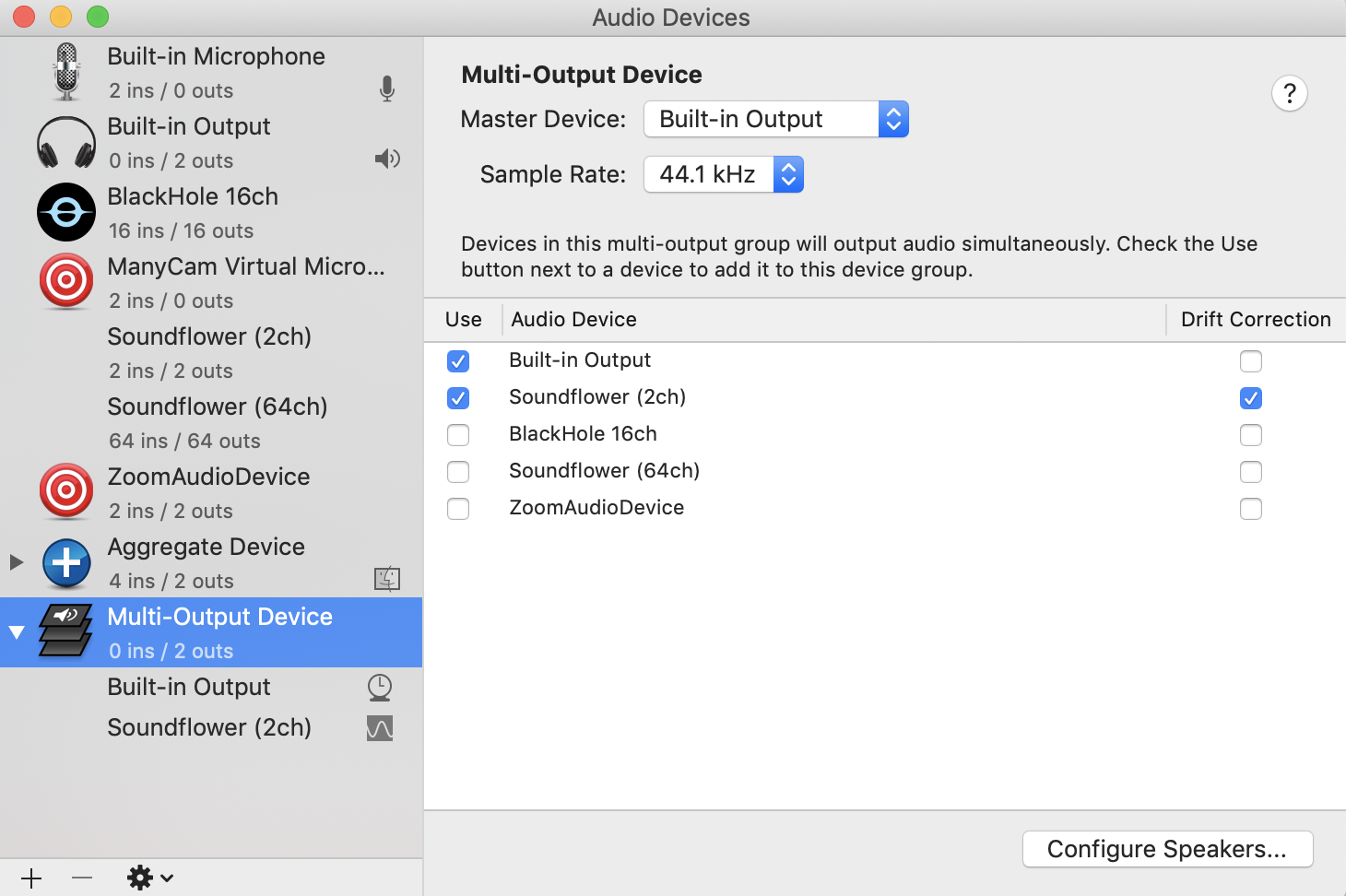
Create an Aggregate Device and check the checkboxes for Built-in Microphone (e.g. headphones built-in mic) and Soundflower.

2. MacOS System Preferences > Sound
For Output, select Headphones
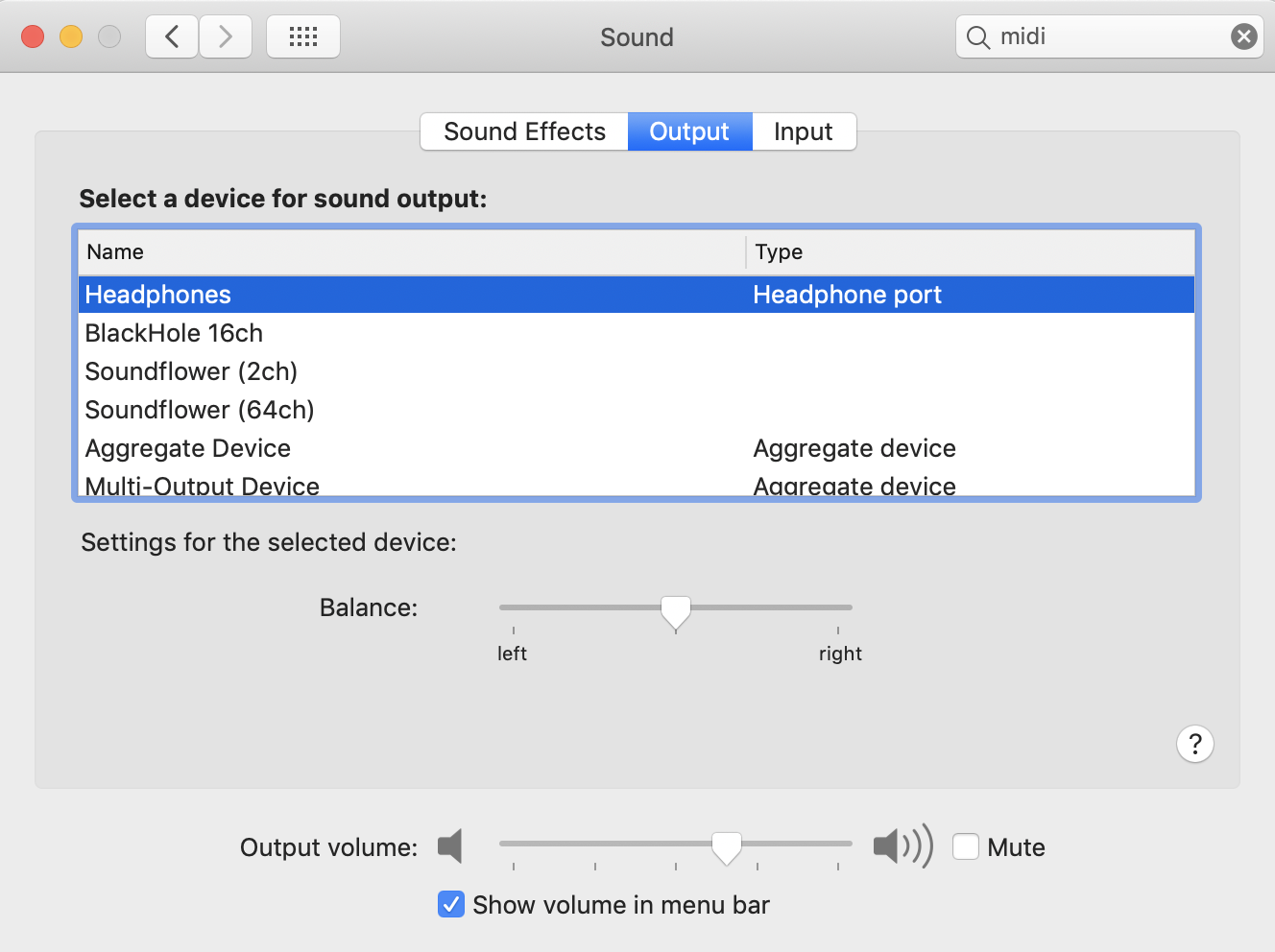
For Input, select External Microphone (e.g. headphones built-in mic)
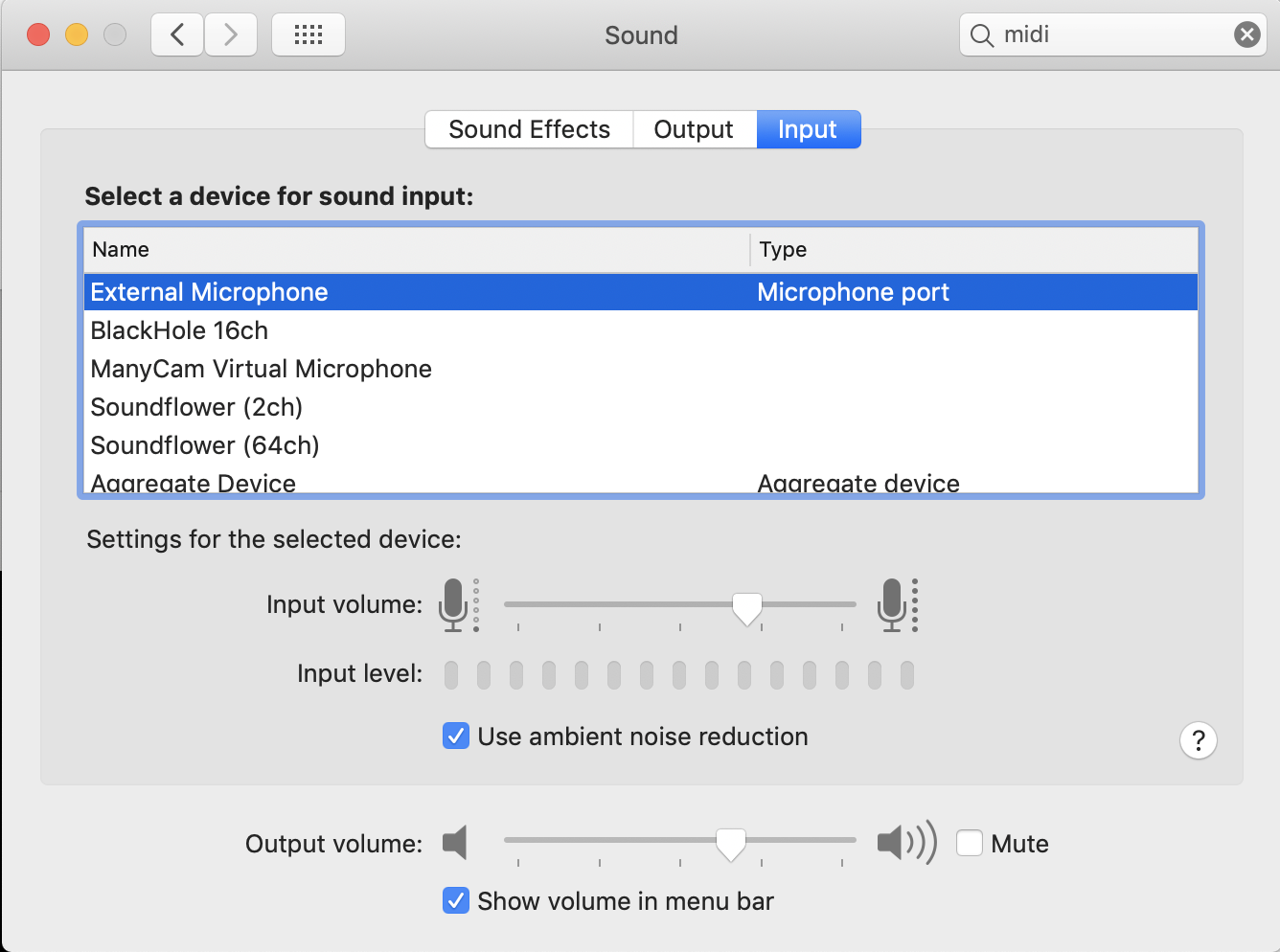
3. Zoom desktop app Settings > Audio
For Speaker, select Multi-Output Device (i.e. headphones + Soundflower; so other voices can be heard by you and Otter)
For Microphone, select Built-in Microphone (i.e. headphones built-in mic)
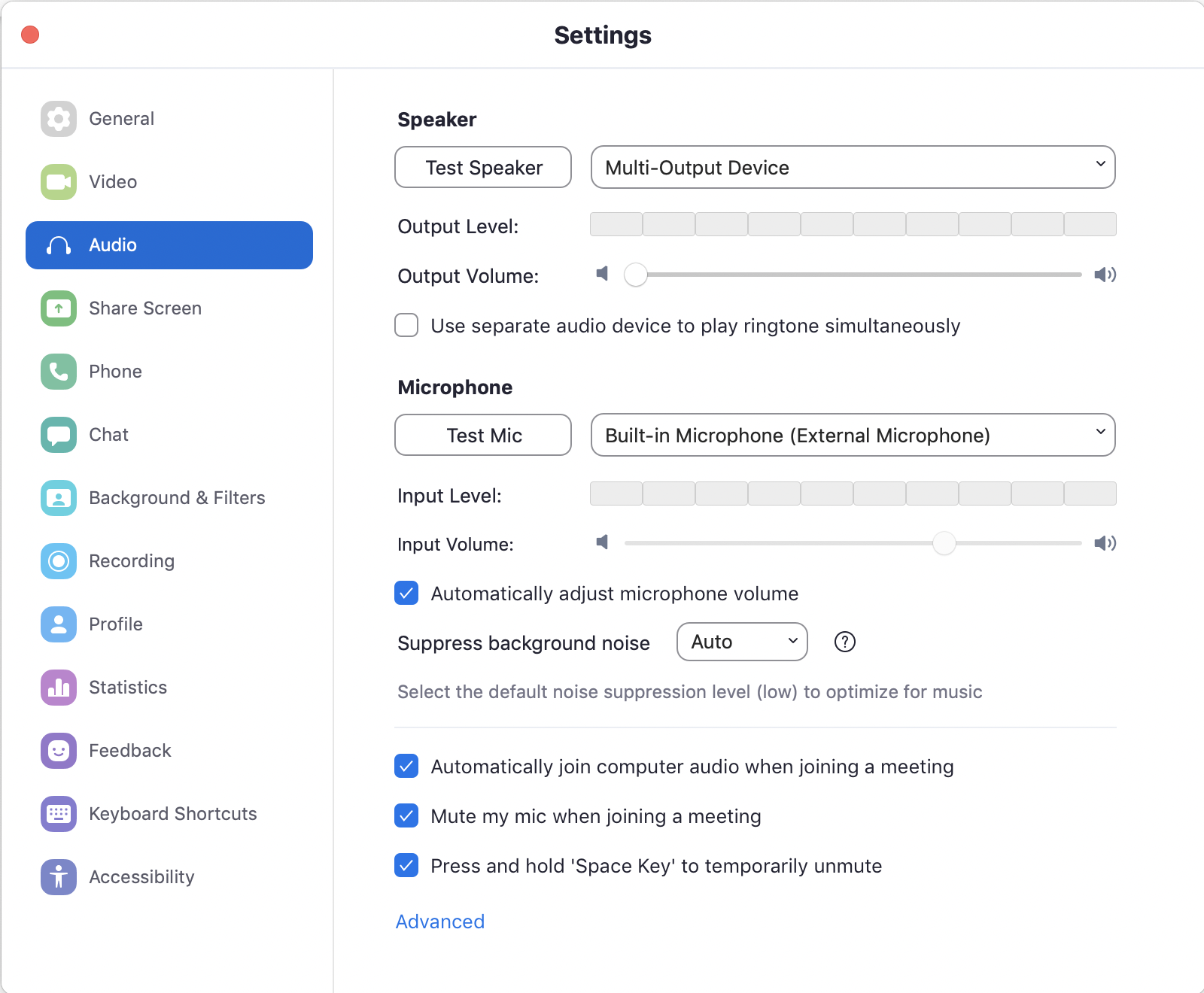
4. Chrome Settings > Privacy and Security > Site Settings > Microphone (chrome://settings/content/microphone)
Select Aggregate Device (so Otter can hear your voice via headphones built-in mic and other voices via Soundflower)
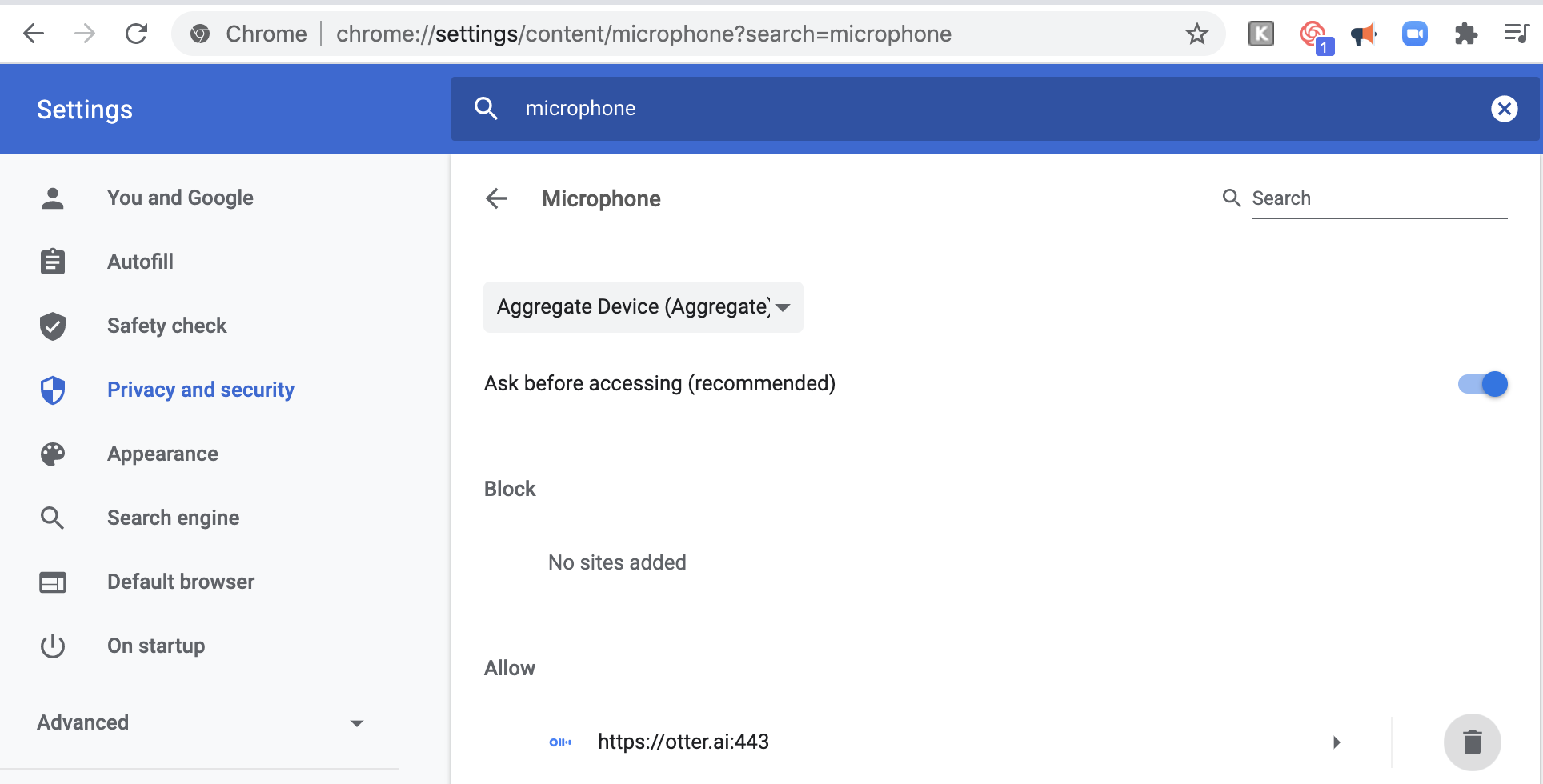
Why Otter?
• Hands down the most affordable AND accurate in the market, period
• Available cross-platform (iOS, Android, and Web) on all your devices
• Packed with collaboration features to save time and boost productivity
Related Topics
• Live transcribe Zoom meetings with Otter.ai
• Transcribe Zoom recordings with Otter.ai
• How to transcribe Cisco Webex meetings with Otter.ai
• How to transcribe any video meetings with Otter.ai
• How to transcribe a video on a PC with Otter.ai
Hold smart meetings with Otter.ai and never miss a thing
Get the Otter Voice Meeting Notes app for iOS and Android, or sign up online at otter.ai.