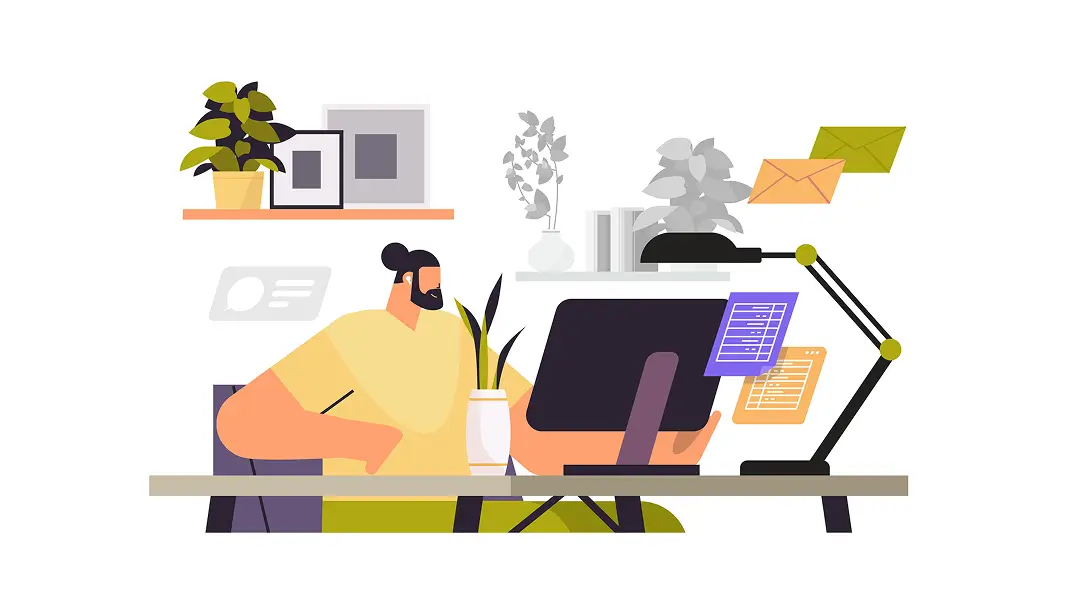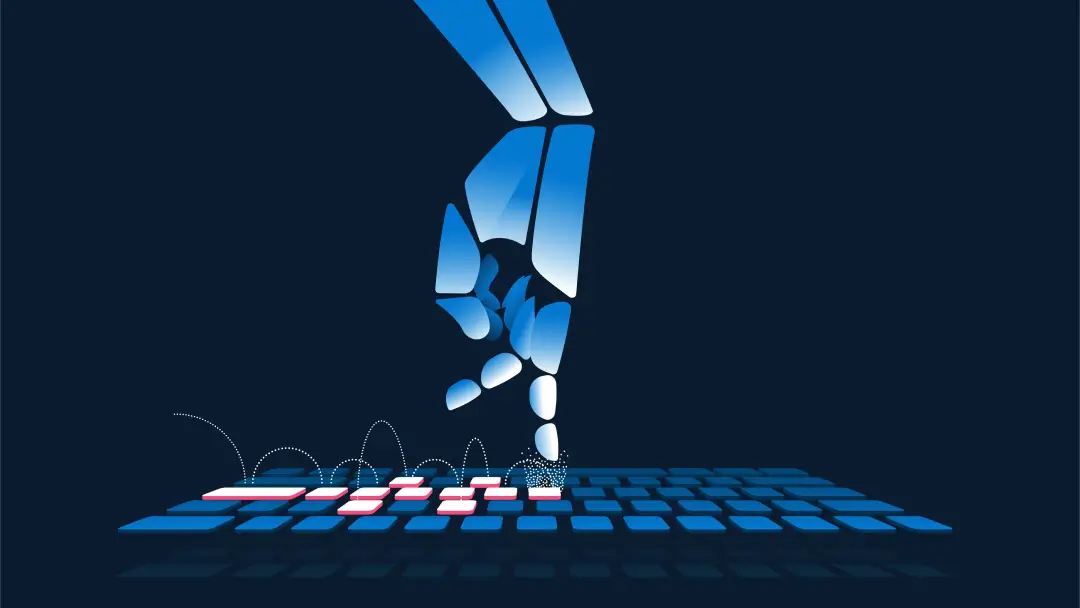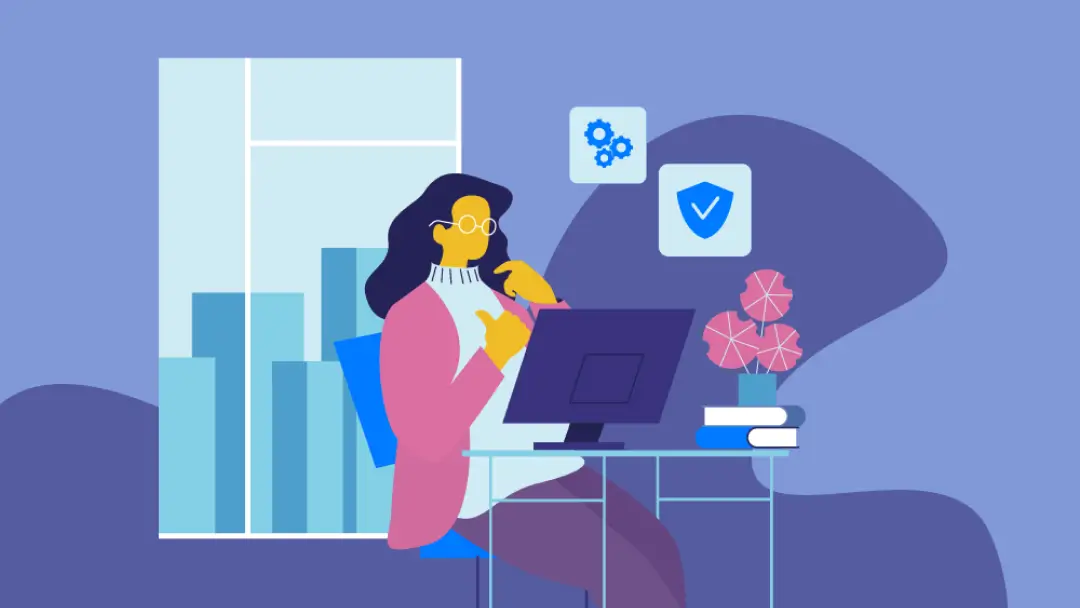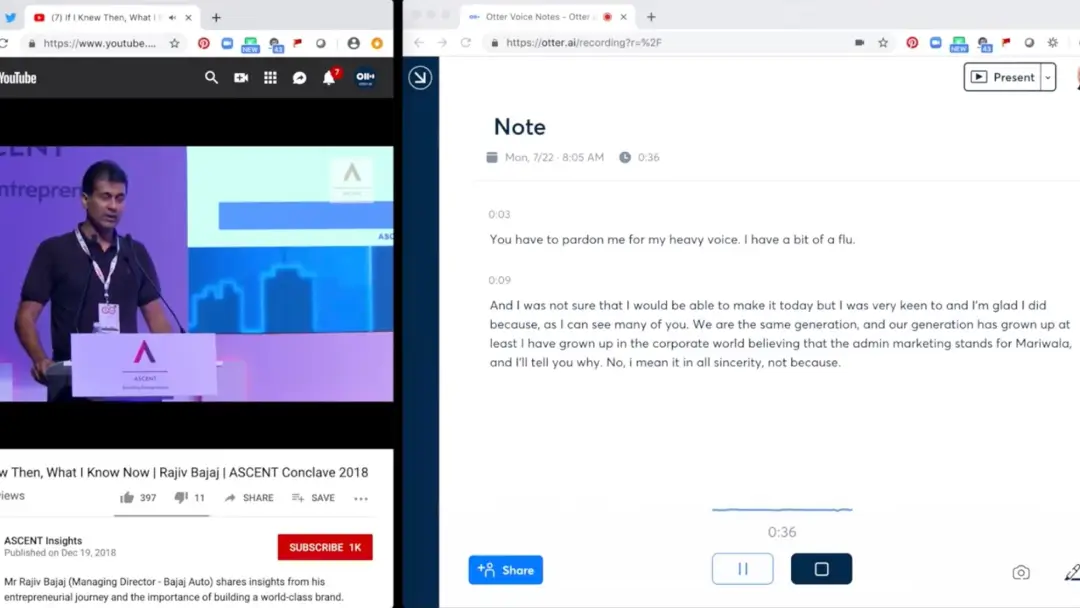Best Call Transcription Software in 2025

Not every meeting can be an email. Some discussions require nuance and context that only a live conversation can provide. And when you’re not in the same place, sometimes a phone call is all you need.
Whether you juggle back-to-back sales calls on the regular or engage in occasional deep dives with your team, it’s tough to capture all the details of a phone conversation. That’s where call transcription apps come in. The best call transcription software doesn’t just record every word — it uses advanced technology to analyze conversations and automate sharing.
Keep reading to learn how to transcribe a phone call and bringing a transcription service onboard can improve your collaboration and productivity, plus insights into the best software available.
5 benefits of call recording and transcription apps
Call recording and transcription apps capture audio conversations and convert them into written text.
Here are five key advantages of using a transcription app:
1. Improved training and quality control
Transcripts provide concrete examples of interactions, which you can use for onboarding, analysis, and continued improvement. Being able to go back over real sales calls, for example, makes it easier to refine pitches or train new staff.
2. Reliable legal documentation
In industries where compliance is critical, keeping audio files and written records of conversations is a winning strategy. Transcriptions provide crystal-clear accounts of discussions — essential for resolving disputes or meeting regulatory requirements. Having this documentation safeguards the company from legal woes and cultivates confidence in clients and stakeholders.
3. Inclusivity
Transcription tools that nurture accessibility do more than just enhance your phone calls. They support an inclusive workplace culture. Team members who are hard of hearing or learn better by reading benefit enormously from real-time captions and written records of conversations. Transcriptions make sure everyone has equal access to important information, allowing team members to fully engage in conversations and contribute during meetings.
4. Better time management
While jotting down key details can burn important information into your memory, manual note-taking is inefficient. And after a call, searching through your notes for specifics can waste valuable time and create lapses in communication.
Transcription software creates clear, searchable records of conversations — no real-time note-taking necessary. Plus, the best transcription software provides summaries, generates checklists, and drafts follow-up emails, supporting your overall efficiency.
5. More focused meetings
Manual note-taking distracts you from the conversation, especially if you attempt to transcribe every detail. Transcription apps do the heavy lifting, allowing you to focus on engaging with others on the line and tackling important tasks.
8 best call transcription software in 2025
Ready to set up a phone call transcription system that transforms your workflow? Here are eight services to consider:
1. Otter.ai
For teams looking for a next-generation transcribing tool, Otter.ai is your best choice. Otter is an all-in-one AI tool that offers live transcription and actionable insights — and then some. Its powerful features include voice recognition, real-time collaboration, and customized editing to get the most out of your phone calls and virtual meetings.
Pros:
- Works with Zoom, Google Meet, Microsoft Teams, and for in-person meetings or conversations
- Integrates with the most popular office tools, including Slack, Dropbox, and Salesforce
- Machine-learning technologies adapt to team vocabulary and speakers
- Provides automatic summarization, action items, and more
- Otter AI Chat feature allows users to ask questions about their calls and generate content specific like follow-up emails.
- Supports English, Spanish, and French
Cons:
- Might require human revision to ensure 100% accuracy
Pricing:
- Basic free version
- Pro is $8.33 per month (billed annually) or $16.99 per month (billed monthly)
- Business is $20 per month (billed annually) or $30 per month (billed monthly)
- Custom enterprise pricing
2. Zoom AI Companion
Zoom’s built-in generative AI tool transcribes Zoom meetings and phone calls. Beyond note-taking, the Zoom companion can provide live suggestions during meetings and quick recaps for team members who couldn’t hit the “attend” button.
Pros:
- Can sort through information across different channels, including chat, email, calendar, and shared docs
- Generate summaries of long documents
- Develop flow charts and mind maps to jumpstart team brainstorming
Cons:
- Requires human revision to ensure 100% accuracy
- Only works for Zoom
- AI Companion doesn’t work in breakout rooms
Pricing:
- Pro is $15.99 per month per user (monthly) or $13.33 per month per user (annual)
- Business is $21.99 per month per user (monthly) or $18.32 per month per user (annual)
3. Microsoft CoPilot
CoPilot is an AI-powered assistant that provides real-time assistance on Microsoft’s suite of apps and products. It helps Microsoft users by automating tasks like drafting documents, summarizing emails, and answering task-related questions. It’s capable of transcribing audio to text in Team meetings and in audio and video files.
Pros:
- Integrates with Excel, Word, PowerPoint, Outlook, and Teams
- Designed to complete tasks more efficiently for users who depend on Microsoft tools
- CoPilot uses large language models to adapt to individual user preferences
Cons:
- Limited integration with non-Microsoft programs
Pricing:
- $30.00 per month per user (with an annual subscription)
4. Google Gemini
Similar to CoPilot, Google Gemini is an AI-powered assistant capable of analyzing and responding to text, images, audio, video, and code. Built to rival systems like OpenAI’s ChatGPT, it can be used across Google services, enhancing search functions and summarizing web pages. Google Gemini can also convert audio files to transcripts.
Pros:
- Reduces time spent on repetitive low-priority tasks like responding to emails or editing documents
- AI assistant can break large pieces of information into digestible summaries, reports, and presentations
- Available in more than 40 languages
Cons:
- Transcription limited to Google Meet and audio files
- Editing required to capture human tone and voice
Pricing:
- Gemini Business costs $20 per user per month and requires a year-long commitment
- Gemini Enterprise costs $30 per user per month and requires a year-long commitment
5. Trint
Trint is another AI transcription service that transforms audio, video, and speech into text. The software is a trusted transcribing tool for content creators and media professionals, offering an intuitive platform for editing, organizing, and translating transcripts in more than 40 languages. Plus, Trint identifies powerful quotes, analyzes themes, and generates timestamps to support better editing for podcasts and video content.
6. Amberscript
Looking for the best of both worlds? Amberscript is a transcription service that converts video and audio to text using both AI transcription software and human agents. Its additional features include subtitle and closed caption generation, support in more than 80 languages, and customizable dictionaries.
7. Happy Scribe
Similar to Amberscript, Happy Scribe is a subtitle and transcription service that converts speech to text with a mix of AI-powered speech recognition software and human agents. It’s another great choice for content creators, but anyone can use it to transcribe calls, add timestamps, and edit text in sync with playback.
8. Gong
Gong is a call recording software designed to improve sales teams with AI-powered analytics. The transcription software analyzes web conferencing and phone calls, using speech recognition technology to figure out what does and doesn’t work during discovery, sales, and negotiations.
How to pick the right call transcription tool for your needs
With so many options to transcribe calls, it can be hard to determine which call transcription software is right for you. Here are three important factors to consider:
- Updated tech: AI evolves faster than most systems can keep up with. Look for software that leverages technology as it develops instead of sticking with the same old capabilities.
- Accuracy: The more accurate the transcription tool, the less time you spend manually editing the text. Always test the service before committing to a subscription to see how it works and how accurate it is. A quick phone call transcript example shows you how the software transcribes audio with background noise, accents, and industry jargon.
- Privacy and compliance: Is it legal to transcribe a phone call? With permission, yes. But it depends on where you live, and that doesn’t include the potential consequences of dealing with secure transcriptions, audio files, and other valuable data. Find a platform that’s committed to security, regularly updating compliance certifications to protect your information.
Experience seamless call transcription with Otter.ai
Whether you want to boost sales, enhance team collaboration, or simply create a record of important conversations, Otter’s all-in-one platform adapts to your needs. Record everything from in-person meetings to virtual meetings to one-on-ones to company-wide meetings — whatever will supercharge your productivity.
Streamline communication today with Otter.