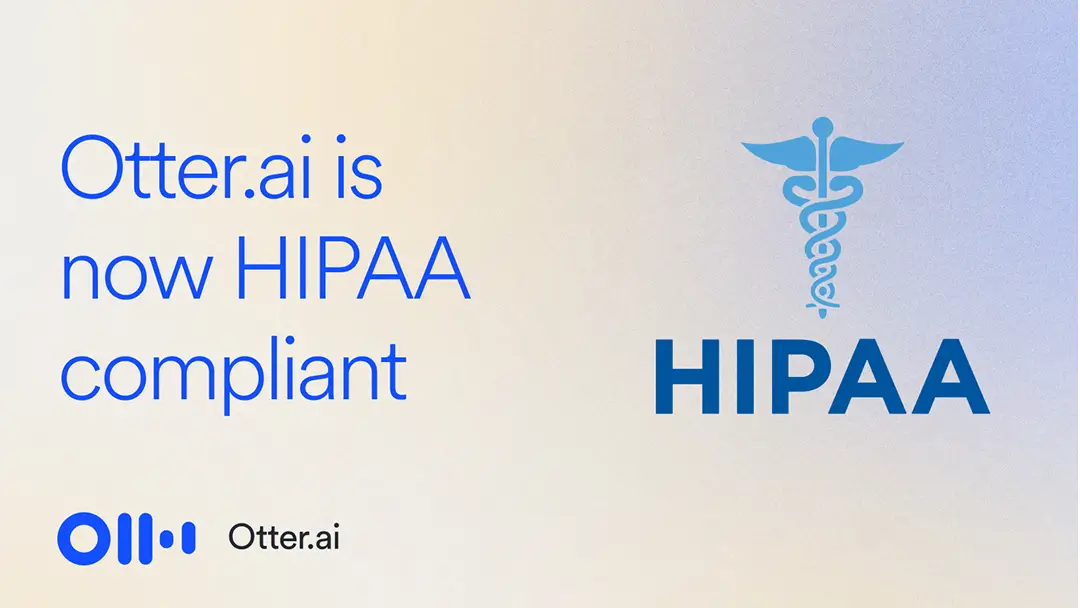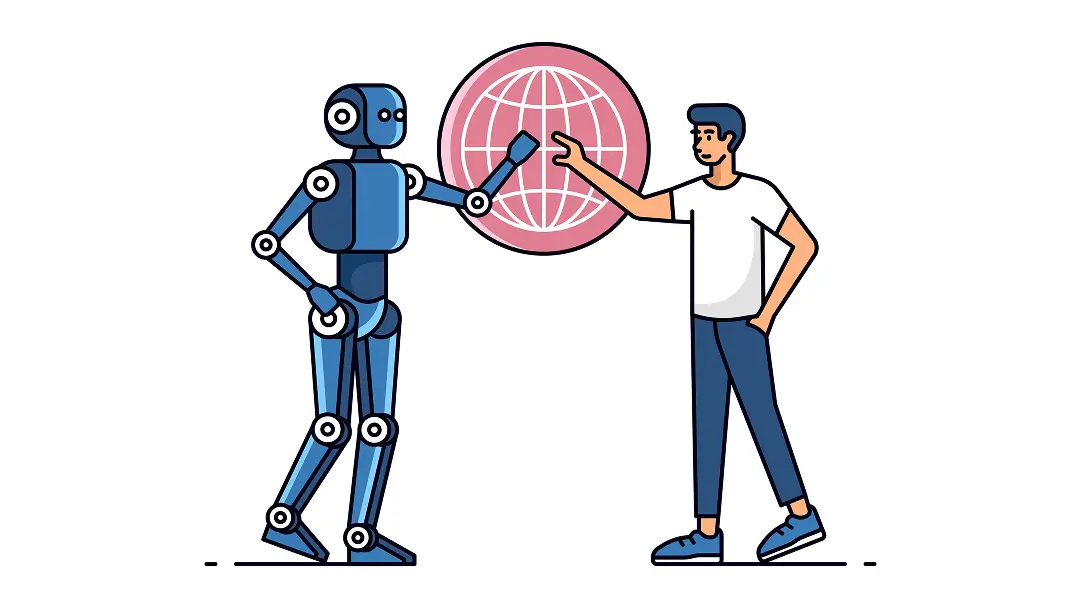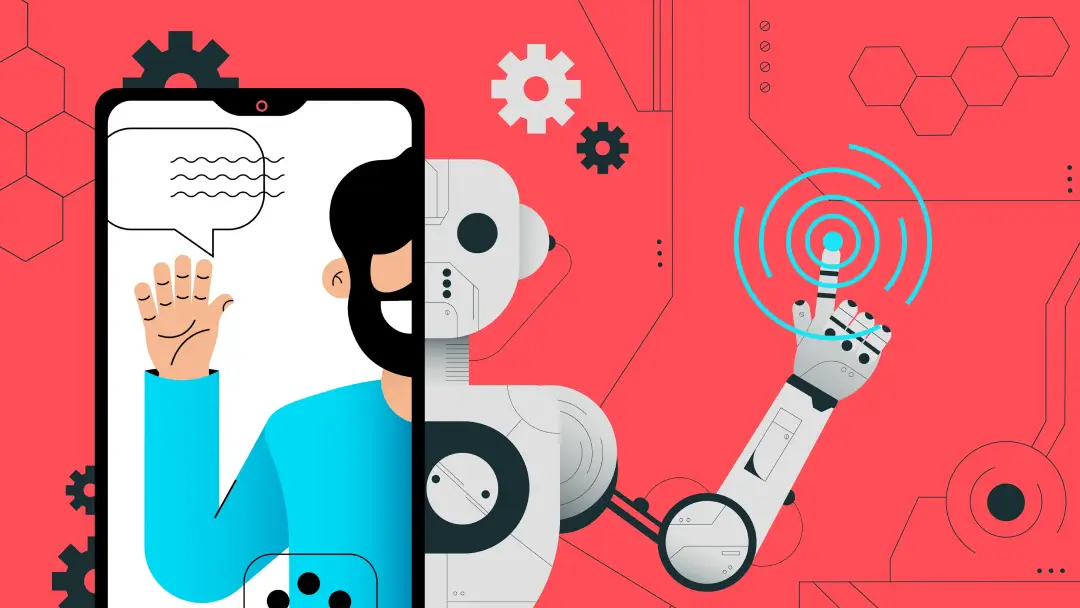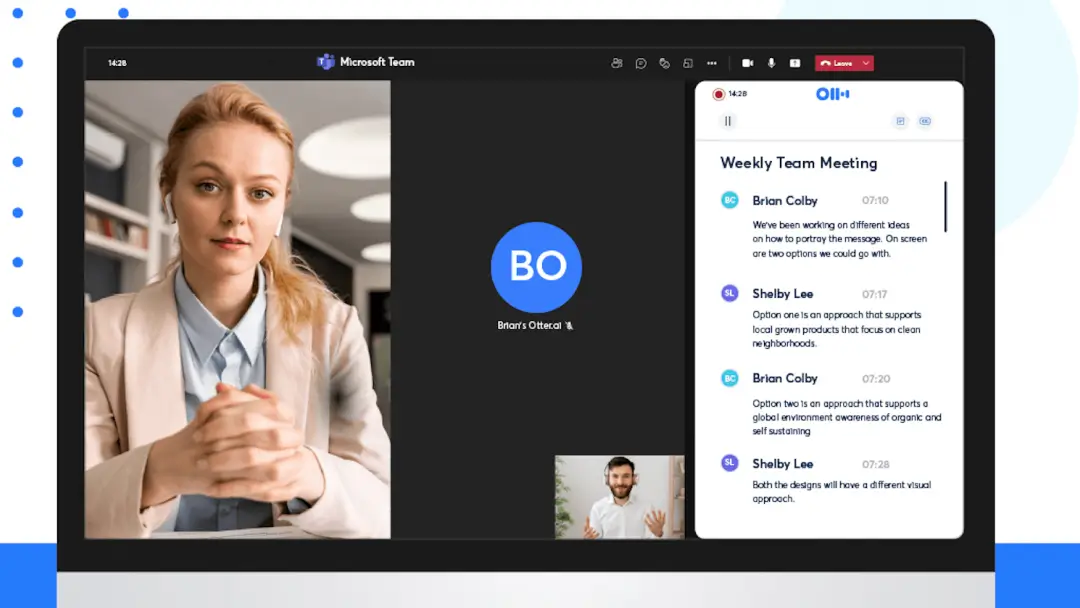Featured UX Designer - Tina Bizaca
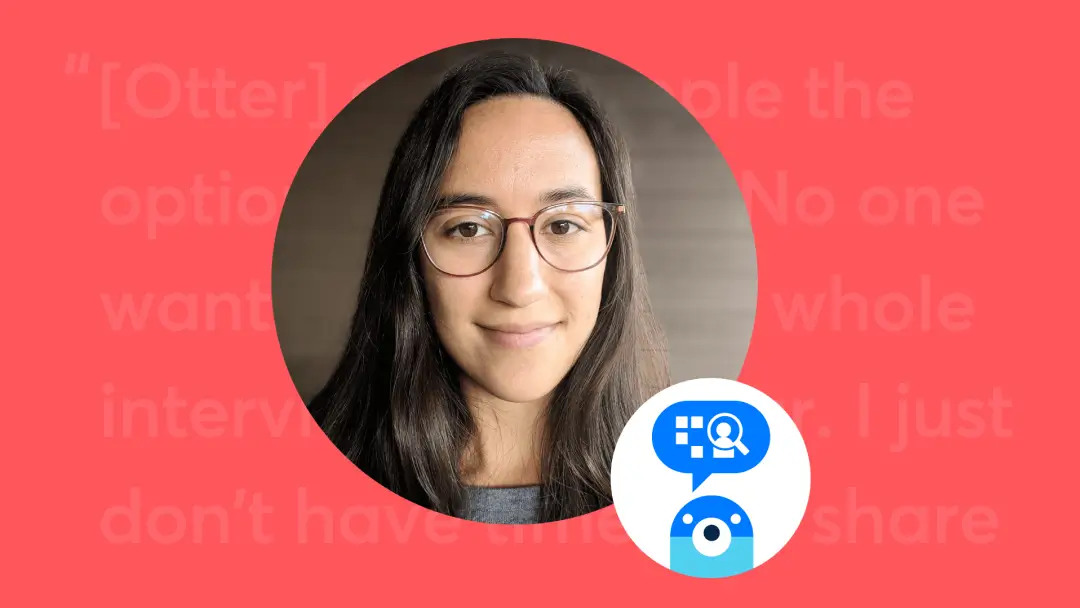
One of the most important aspects of software development is user experience (UX) design. With the intention of understanding and responding to how users interact with software and devices, UX designers work tirelessly to deliver digital experiences that are intuitive, practical, and capable. UX designers often carry out extensive research to determine design solutions, and Otter makes gathering design insights a highly-collaborative and efficient process.
Tina Bizaca, a senior user experience designer at Macmillan Learning, often conducts interviews with users to inform design decisions.
“I have a large team of researchers and we typically pair up, with someone leading the interview and someone else taking notes. But sometimes it’s really hard to get someone else in there, or, in my case, sometimes I get notes but they aren’t as thorough or are missing something that I was looking for. Sometimes, people write on paper and they just can’t get everything down.”
After experimenting with other auto-transcription apps that produced unintelligible text, Tina discovered Otter.
“I was very impressed with the accuracy of the transcription. How easy it is to listen, see the text, and edit in place. ‘Oh, they actually said this,’ and I can fix it quickly.”
Tina quickly integrated Otter into her workflow, saving time and eliminating guesswork from interviews she conducted.
“I had some really interesting findings from an interview and thought it was super easy. I didn’t have to write or find my own notes. The quote that I thought was super interesting — I could just search, re-listen to it, make sure it was right, and link to that spot directly.”
Members of Tina’s team also adopted Otter, sharing interview transcripts among one another for further review.
“We did another thing recently where some of my teammates had very detailed notes, but we wanted the details in our work. So, I just uploaded all of our interviews to Otter and shared the transcripts with them, and then we copied and pasted snippets.”
Because Tina’s UX work often requires collaboration with stakeholders and decision-makers, Otter makes it easy to quickly review content from interviews and meetings.
“It gives people a choice. They can have the option of reading, which is a little easier to scan while you’re multitasking, or you can listen, which is a little more impactful but it’s hard. No one wants to listen to a whole interview for an hour. I just don’t have time, so I share a lot.”
Otter’s hassle-free sharing experience also streamlines collaboration, granting easy access to audio transcriptions through a simple web link.
“They can see it without having to log in, and they can play the audio while it’s showing them where they are in the transcript.”
Even when she’s not designing user experiences in the office, Tina’s incorporated Otter into her regular routine.
“I was reading a physical book, and I really wanted it to be digital. So, at home, I dictated it, and allowed it to copy into my notes.”
Otter makes conversation transcription simple, seamless, and automatic. For UX designers tasked with frequent research, Otter’s AI-powered transcription can reduce busywork, improve accuracy, and enable swift collaboration.
Sign up for a free account and take advantage of AI-powered assistant for capturing and sharing important voice conversations!