9 Top Online Collaboration Tools in 2025
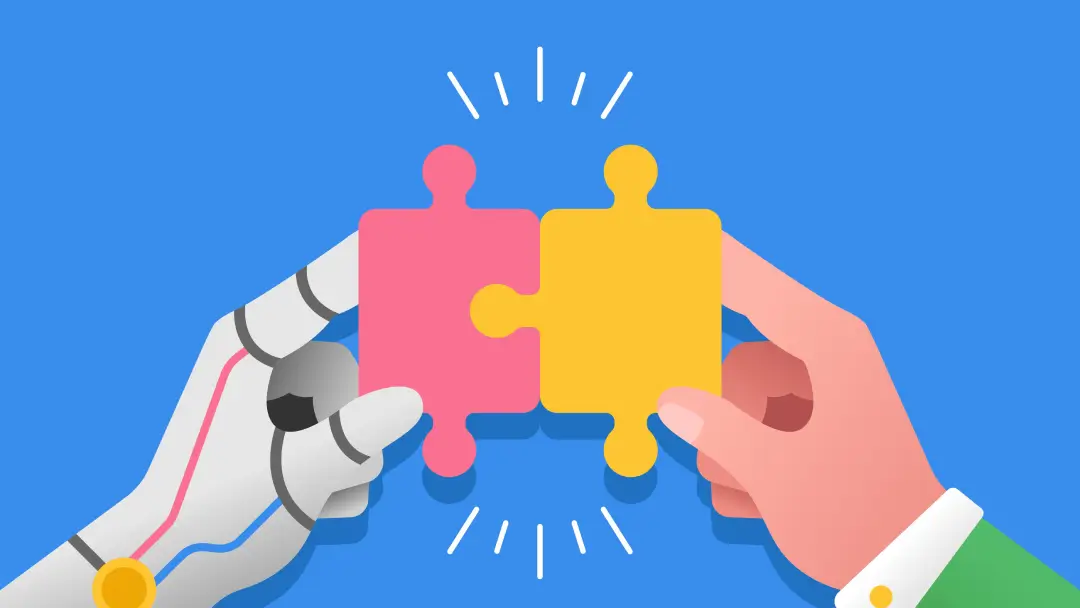
Wrangling a remote team into sync is tricky. Online collaboration tools get everyone on the same page. Whether your team is scattered across time zones or just needs help staying organized, these tools can boost productivity, communication, and creativity.
Let’s look at some of the most popular online collaboration tools and explore how to make the most of them. Learn how to choose the right tools for your team, streamline workflows, and improve project outcomes with Otter.
9 effective online collaboration tools
Here’s a breakdown of the most popular tools out there and how they can level up your team’s performance:
1. Otter
Otter is the MVP of meetings and virtual collaboration. It records, transcribes, and organizes your meeting notes in real time so you don’t have to jot things down in the moment. Plus, Otter makes catching up on things you missed a breeze. Search through your Otter notes, or your automatedsummaries or use Otter AI Chat to ask questions and get answers specific to your organization. Otter also automatically generates a list of action items, so your team is never left wondering about its next steps.
The best part? You can get Otter for free. The Basic plan offers transcription, summaries, and more for five team members at no cost. And if you want to get more out of Otter, you can upgrade to Pro, Business, or Enterprise plans.
2. Slack
Slack is a messaging and file-sharing powerhouse for remote teamwork. Its channels organize conversations by project, team, or topic, and it’s endlessly searchable, so you never lose track of essential discussions or files.
Slack is an affordable option for distributed teams — with a free version suitable for small teams and paid plans starting at $8.75 per user per month.
If you want to get more out of Slack, integrate Otter with Slack to get automated meeting reminders, action item assignments, and real-time transcription that keeps everyone on the same page.
3. Microsoft Teams
Microsoft Teams combines chat, video conferencing, and file storage in one place, making it a common choice for businesses that already use Office 365. Its tight integration with Word, Excel, and PowerPoint allows for real-time collaboration on documents, and the built-in calendar keeps schedules in sync.
You can get Microsoft Teams for as little as $4 per monthly user. And with Otter, you can connect Teams and supercharge your meetings. Otter automatically joins Microsoft Teams meetings to record, summarize, and share ideas so nothing gets overlooked.
4. Zoom
Zoom is synonymous with video conferencing. This platform enables high-quality video calls for teams of all sizes, with features like breakout rooms, screen sharing, and webinar options.
Zoom works well for virtual meetings and events, although it doesn’t offer much support for collaboration outside of calls. That’s where Otter comes in, integrating seamlessly with Zoom to automatically capture meeting notes, summarize calls, and generate action items so you and your team stay productive after the call ends.
5. Asana
Asana is an excellent project management tool that helps teams organize tasks, track deadlines, and visualize workflows. With boards and timelines, monitoring progress and automating repetitive tasks is a breeze.
6. Monday.com
Similar to Asana, Monday.com is a versatile project management platform designed to help teams collaborate and track work in real time. Its customizable workflows, visual timelines, and dashboards make sure tasks and deadlines are always visible — ideal for cross-functional teams.
7. Trello
Trello uses boards, lists, and cards to help teams with task management and workflows. Its drag-and-drop interface is super intuitive, making it easy to organize projects and assign tasks without any fuss.
Whether you’re managing a to-do list or coordinating a large team project, Trello keeps everything visible and simple. It’s also budget-friendly, with a free Basic plan and affordable upgraded tiers for teams of any size.
8. Figma
Figma is a go-to design tool for collaborative teams working on everything from UI/UX designs to illustrations and prototypes. With real-time editing and cloud-based functionality, Figma allows designers to create and share work efficiently. If you want to smooth out your design workflow and keep things interactive, Figma is a great tool to have in your arsenal.
9. Google Docs
Google Docs has become a staple for teams working on documents together. With features like comment tracking, version history, and easy sharing, it’s ideal for creating and editing content collaboratively.
Did you know you can also use Google Docs for capturing meeting insights? In fact, Otter is compatible with your entire Google workspace. Otter can connect to your Google Calendar and, with auto-join settings turned on, can automatically join Google Meet meetings so you don’t miss a beat.
7 best practices for using online collaboration tools
There’s a whole world of tools to choose from, but you can’t get the most of them without being intentional. Follow these best practices to fully leverage the team collaboration solutions you choose:
1. Choose the right tools for your team
Not all tools are created equal. Pick the ones that match your team’s needs. Here are five factors to consider when deciding what to invest in:
Integrations
The less you have to toggle between tools, the smoother your workday goes. Choose tools that integrate together, allowing you to sync data, share files, and communicate clearly across platforms.
Budget
You don’t have to break the bank to get great tools. Many offer free plans or affordable tiers, but the trick is knowing what’s necessary for your team. Start small, and if you need more advanced features, upgrade as you grow.
Accessibility
Chances are, if you choose a tool that’s hard to use, your team won’t make the most of it. Look for platforms that are easy to navigate and accessible to everyone, no matter what devices or operating systems they’re working from.
Security
When you use online collaboration tools, you share data, documents, and ideas. Go with platforms that commit to keeping your sensitive information safe with features like multi-factor authentication.
2. Ensure easy access to tools
Make sure your team can easily access the tools they need – no hassle, no confusion. Jumping through hoops to get to the right software kills productivity. Set up clear sign-ins, easy links to your tools, and any necessary training to keep things running smoothly.
3. Develop clear communication channels
When you bounce from one tool to another, it’s easy for information to get lost. To avoid this, set up clear communication guidelines and channels. Everyone should know when, where, and how to share updates and find important information.
4. Structure workflows around tool features
Don’t just pick any tool and run with it. Make sure you’re using it to its full potential. Structure your workflows to take advantage of key features — for example, if your project management tool has task automation, set it up to save time.
5. Update software whenever possible
Always keep an eye out for software updates. Tool developers are constantly releasing new features, bug fixes, and security patches. Stay on top of these so you always use the latest and greatest technology available.
6. Check in with your team
Regular team check-ins help you catch any tool-related issues early. Ask how things are working for them — including both what’s helpful and what’s not. Then, make tweaks based on their feedback to help your team stay productive and happy.
7. Think outside the box
Don’t limit yourself to the standard fare. Experiment with features and integrations you haven’t tried yet. There’s no such thing as a perfect tool, and sometimes the best solution is to combine two or more.
For example, Otter pairs perfectly with Slack and Google Docs. Use Slack for team messaging, Google Docs to collaborate on content, and Otter to capture meeting notes, summarize conversations, and keep everyone on track with action items.
Collaboration starts with Otter
Otter helps your team work smarter, not harder. With real-time meeting notes, automatic summaries, and seamless integrations with countless other tools, Otter is the ultimate collaboration partner.
Ready to boost productivity and streamline your workflow? Try Otter now and take your team to the next level.




















