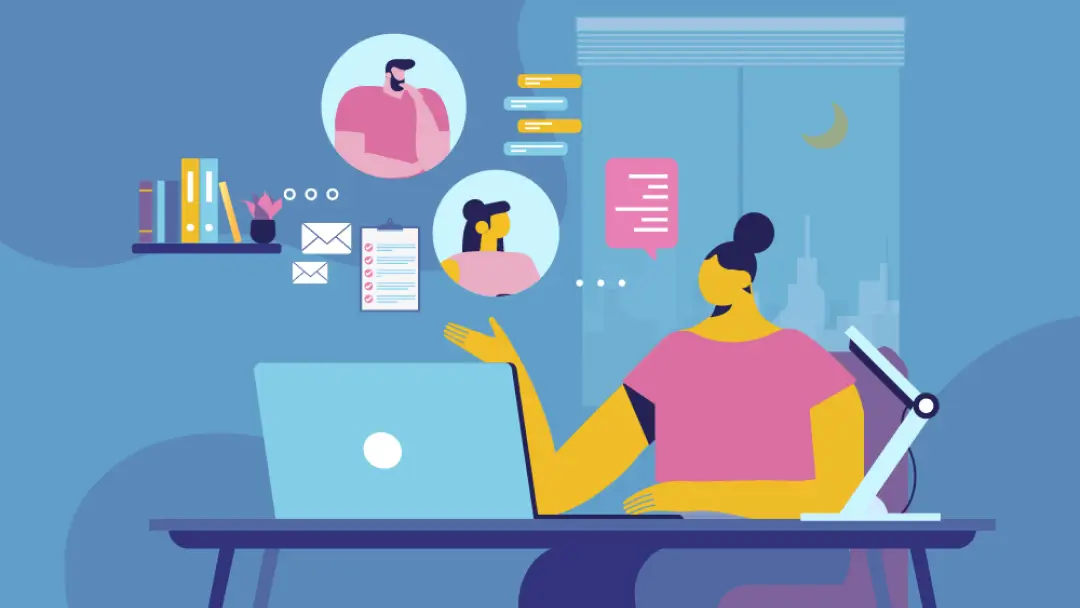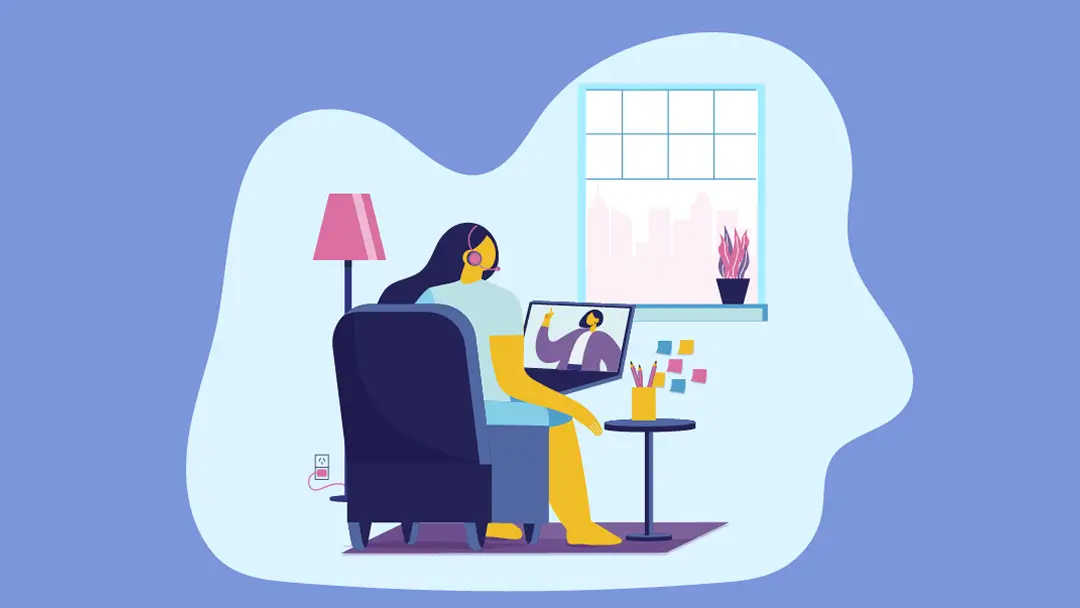Working From Home: Proven Tips and Strategies to Boost Your Productivity

Whether you’re working from home for the first time or you’ve been a home-based worker for years, you know that it presents unique challenges. Most importantly, many workers need to find ways to maximize productivity in a home environment.
While many workers are accustomed to working in an office or other location, remote working requires different tools and productivity hacks. So, let’s take a look at the following work from home tips to ensure that you get the most out of your workday.
Effective Strategies for Working From Home
Everybody approaches their work a little differently. Some people like to work at different times of day (or night), while others like to maintain a strict schedule. In any case, there are a few tried-and-true methods to help you increase productivity and ensure that you can work from home effectively. First and foremost, you must find a dedicated work space to get started.
Creating a Dedicated Workspace to Enhance Productivity

When people work at a specific location outside of the home, they usually treat their home as a place to escape work and find relaxation. However, people who work from home also use their house or apartment as a space for relaxation. As a result, it can be difficult for some to feel like they are “at work” when they work from home.
To overcome this obstacle, you need to set aside a spot that you only use for work. Setting up a “home office” is one of the most important tips for working remotely. Your home office doesn’t have to have a traditional work desk or resemble an office environment; it can just be a room or area that you use for work and only for work.
That said, when choosing your home workspace, it’s important to remember a few tips:
- Avoid Working in Bed - Most people use their bed to sleep or enjoy their free time watching TV, listening to music, reading a book, or something else entirely. If you work in bed, becoming distracted with leisure activities will be more likely in this relaxing environment. Besides, the habit of working from bed may eventually decrease the quality of your sleep, which, in turn, will result in lower productivity the next day.
- Avoid Working in Front of the TV - Some people like to have background noise when they work. While there is nothing fundamentally wrong with this approach, half-listening to the television could prevent you from working efficiently if your line of work requires intense attention. Besides, you may be distracted or even tempted to take a break if an interesting program comes on.
- Avoid Other Distractions - Your home is likely full of distractions. Pets, roommates, entertainment, and chores are just a few things that can draw you away from your work duties. So, try to find a work area that minimizes distractions. If possible, try to have a room in which you can close yourself off from the rest of your home and get some work done.
Once you’ve chosen a workspace in your home, it’s time to get everything set up! In other words, you’ll need to ensure that you have all of the resources and tools needed for your work. For many remote workers, this includes a computer and job-related software. If you need to have video chats, conference calls, or virtual events, you’ll likely need to use programs like Zoom or Google Meets.
To improve your online interactions, you should also consider implementing Otter.ai, a transcription service that can provide live notes for every virtual meeting or event you conduct. Having a transcription auto-generated for you can help you keep track of information during a meeting to use it later or even share it with coworkers as needed. Being able to focus on the meeting, rather than frantically taking notes, will significantly improve your meeting productivity.
So, you’ve chosen your workspace and have all of the necessary equipment and work tools in place. Now what? Even in a quiet workspace, it’s still easy for home-based workers to take their duties less seriously. When you feel relaxed in a home environment, you may feel more inclined to give non-work activities priority.
To avoid this problem, try to dress and act the part at home. In other words, treat your home workspace like you would treat any other work environment — with respect and professionalism. Aim to wear professional work clothes and keep yourself in “work mode” whenever you’re doing work-related tasks.
Get More Organized Than Ever

Getting organized is not all about keeping your desktop tidy or putting paperwork in the right place (though these are important tasks, too). One of the simplest organization work hacks is simply setting a daily schedule. So, to keep yourself organized, set a time to start and finish your work.
Once you’ve set your schedule, do your best to stick to it every day. When the work day is done, don’t push yourself to keep working. Instead, walk away from your workspace and leave the remaining work for tomorrow. It’s important that you don’t let work eat into your personal time, as this could ultimately make you feel overworked and decrease your productivity in the long run.
In addition to a schedule, you should also create daily and weekly to-do lists. Creating and checking off items from your to-do list will ensure that you get things done and feel more productive at the same time.
There are various applications like Todoist that can help you keep your digital to-do list and even set reminders when certain tasks are nearing their deadline. However, if you need to create more advanced to-do lists, you might consider going with a physical to-do list that you can create from scratch (bullet journals are one easy way to list and check-off important items), or consider a more sophisticated system such as a Kanban Board as a way to organize your workflow and tasks into different categories.
While you can get by with a basic to-do list that simply notes activities that you need to get done, you’d be better served to organize your to-do list thoroughly. This means setting aside time every day to organize your to-do list and make any necessary changes. Putting a time estimate next to each item will also help you stay on task and motivate you to finish different items by a given time. While this will help boost productivity, it will also prevent you from overcommitting yourself and trying to fit too many items into a single day’s work.
Experiment With Personal Productivity
Working long hours does not guarantee that you will be productive. As previously stated, everybody approaches work in a different way.
Some people are at their most productive or creative in the morning, while others thrive working in the late afternoon or evening. So, work when you’re at your most productive. Figure out the ups and downs you experience during your day so that you can plan accordingly. If you have difficult or time-consuming tasks on your to-do list, reserve them for the parts of the day when you’re feeling the most productive.
This is actually one of the advantages of working from home. You generally have more freedom to adjust your workflow so that you can get the most out of yourself. However, if you still struggle to stay motivated in a home environment, try to find things that can help simulate the energy of an office setting. Background noise, a stationary work desk, and regular meetings with colleagues could all help keep you in “work mode” during your scheduled work day.
Improving your personal productivity will also necessitate that you identify potential problems in your environment. If you find yourself bothered by roommates or family members, try to find a way to either discuss the issue with them and reach a resolution, or choose a workspace that completely cuts you off from these distractions.
Additionally, if you find yourself reaching for your phone for social media breaks or “dopamine distractions,” actively work to resist these temptations. They waste valuable work time and can end up eating into your work and free time. “Facebook addiction” and other issues are common among all workers, but it’s especially hard to avoid these problems when working from home. As a result, remote workers have to go to greater lengths to avoid Facebook, Twitter, Instagram, and similar social media distractions.
Take Time For Self-Care

Working from home effectively doesn’t mean that you have to give 120% for eight hours straight. In fact, taking breaks throughout the work day can actually help you feel rested and energized to return to your work duties afterward. 10-15 minute breaks every few hours can help your brain recharge and prevent burnout and Zoom fatigue. It’s also important to take a lunch break and any other food-related breaks you need to refuel and reenergize yourself.
In addition to short breaks, you should also set aside blocks in your work schedule for personal time. What you do with this time is completely up to you, but some good activities include family time, sports, preparing and eating healthy meals, reading, meditation, or any form of self-care that appeals to you.
Finally, it’s important to know when to “log off.” This applies to both work and personal devices. If it’s time to finish work, that doesn’t mean that you should spend the remainder of your day or night scrolling through your social media feeds. Instead, set a time to finish work and a time to log off from your various devices. This way, you can practice self-care and ensure that you’re well-rested for the next day.
When it comes to self-care, it’s also vital that you find a positive work-life balance. Some people enjoy being “workaholics,” but this will almost inevitably lead to burnout without enough time for rest and relaxation. Just because the standard workweek is 40 work hours doesn’t mean that you need to follow this schedule to the letter. Instead, find a work-life balance that meets your needs and allows you to be as productive as possible.
Self-care doesn’t just help you stay productive, either. It is also a great way to maintain your mental health. In today’s busy work environment, it can be easy to let yourself take on too much or sacrifice your mental well-being for work. So, make sure that you’re taking care of yourself. For example, letting in natural light and taking short walks are both great ways to avoid feeling depressed or overworked.
Conclusion
Learning how to work from home effectively takes time, effort, and dedication. If you follow the best practices above, you’ll be in a much better position to increase productivity while still having plenty of free time for yourself. The key is to use these tips for working from home effectively to find a personalized approach that works for you.
Do you want to learn more about the benefits of Otter.ai for working from home? Contact Otter.ai today for more information!