"Coolest thing since the Roomba" – Otter.ai

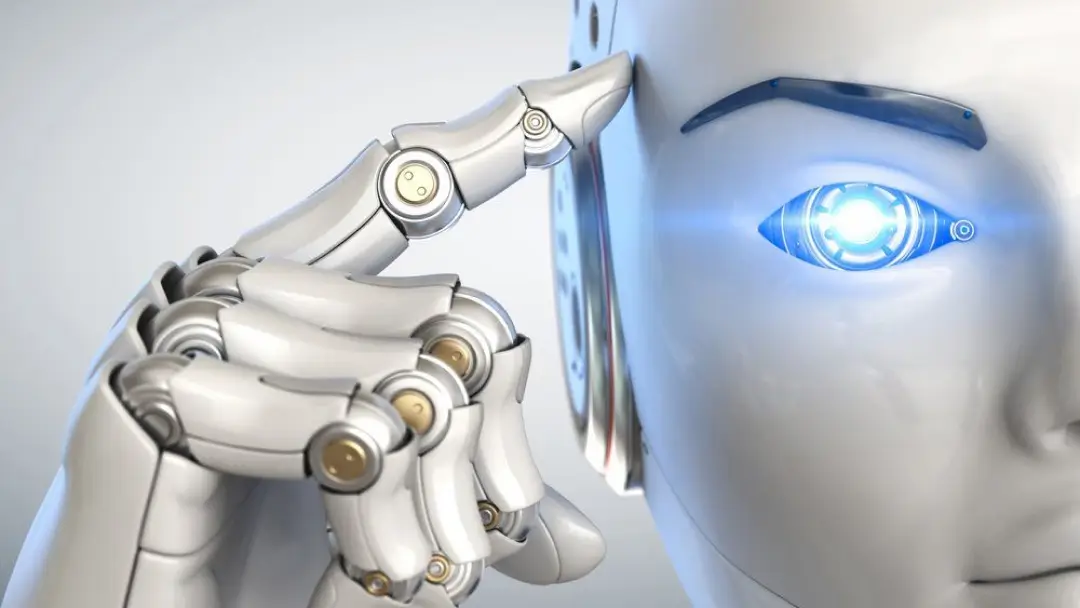
Try Otter today
300 monthly transcription minutes
30 minutes per conversation
3 audio or video file imports

Try Otter for enterprise today
Industry leading transcription
Advanced AI Chat
Custom integrations & workflows

Intelligent, voice-activated, meeting agents that directly participate in meetings answering questions and completing tasks - to make capturing, understanding, and acting on conversations effortless. Learn more about what’s new here.

From transcribing meetings and speeches in real time to detecting speakers and keywords, Otter Voice Meeting Notes is often considered one of the coolest AI apps by analysts and users alike.
Hi Andrea. Download this free transcription app: https://t.co/IyXzb0IUje
— Matt Krantz (@mattkrantz) September 4, 2019
Transcribes / records in real-time using A.I. to correct. You can teach it to know your voice. Coolest thing since the Roomba.
Thank me later. :)
Cool #AI Startups ToWatch in Comm/Collab:@Adoreboard @audEERING @audioanalytic @Chanty @chorus_ai @clarifai @DatakaLab @Frame_io @HuddlyInc @MyConversica @otter_ai @ppl_ai @reinferio @synthesiaIO @textio @thanksaiko @uibglobal
— Alaa Saayed (@alaasaayed) August 26, 2019
@Voiceacorp @yodeltalk @xdotai pic.twitter.com/NlPqTkEyzb
Super cool! @Otter_ai is now integrated with @DropboxBusiness to improve productivity and reduce cost in managing #transcriptions for #video #audio files for #publishing #broadcasting #advertising #AI #UCX https://t.co/4rk1dLpFJg
— Krista (@KristaP_BW) July 17, 2019
For our #WednesdayWisdom this week we want to introduce you to a really cool app called otter @otter_ai
— Social For Good (@social_for_good) July 3, 2019
Might be the best app ever...
It's a voice notes app that records your conversations and turns them into a text document!
Give it a go and let us know what you think 😎 pic.twitter.com/s02sLh6DSk
Am sharing this tweet from @otter_ai - very cool - real-time transcription sample - View and hear the https://t.co/MsrVwgpzpo #transcription of @arnoldjon’s #AI and #voice session at #EC19 @otter_ai #collaboration #UC @enterprisecon Via @MariMinetaClapp https://t.co/v5WXsGDHWR pic.twitter.com/cevMTPsR9s
— Jon Arnold (@arnoldjon) March 21, 2019
Cool use of real-time transcription from https://t.co/SjeEQy8hx4 at #EC19 talks. And of course, great subject matter #a2p4life pic.twitter.com/2LArBUoZFR
— Adam Covati ❖ (@covati) March 19, 2019
@dm54 using @otter_ai to Live transcribe his AI Metrics session. Very cool #EC19 pic.twitter.com/QypjahqixT
— Tim Dreyer (@TDreyerCX) March 18, 2019
I’ve been using otter to capture thoughts and conversations with others. Hooke dit up to a Siri Shortcut so I just have to say “Hey Siri, start recording” and it fires up a fresh audio note
— James is in the year 2030, it's nice (@JimmyRis) March 14, 2019
Tried @otter_ai to transcribe a recent interview and this is really cool. Easy to generate (most common words minus 'a' + 'the' etc.) but gives an instant snapshot of your transcription. Also 600 minutes free *per month* blows everyone else out the water. pic.twitter.com/HYfbisxXtk
— Andrew Bennett (@andrewjb_) March 4, 2019
Indeed it does! And their support is very receptive.
— Michael Lustig (@technoplato) July 10, 2018
Another cool but minor feature is the linking of the transcription to the time in the recording. Super cool!
Very cool application of #NLP #MachineLearning #AI : app allows to transcribe meetings in real time, search relevant terms discussed and share https://t.co/srvDotM8ny?amp=1 #BayArea #startup
— Suraj Jaiswal (@suraj_kja) March 3, 2018
300 monthly transcription minutes
30 minutes per conversation
3 audio or video file imports

Industry leading transcription
Advanced AI Chat
Custom integrations & workflows

Related posts

How to Record a Webinar
In a world connected by virtual meetings and long-distance communication, web conferencing is an important tool. Whether you want to...
min

How to Add Captions to Video (Add Subtitles With One Simple Tool)
Creating quality video content or presentations requires a lot more than a camera and a tripod. You need to have a design plan in mind before...
min

Our successful completion of SOC 2 Type II attestation — What that means for you
At Otter, we recognize your conversations may contain some of your most sensitive and confidential information. That’s why we are committed to keeping your information private and secure and, as part of our ongoing efforts, we’re excited to announce we have successfully completed our SOC 2 Type II audit and received our SOC 2 Type II report.
min

How To Type Faster: 12 Tips for Improving Speed
Discover how to type faster with 12 practical tips to rev up your speed, boost your productivity, and leave two-fingered typing in the dust.
min

Top 12 Interviewing Skills Every Professional Needs to Know
Recruiting a new hire? Learn which interviewing skills you need to scope out top talent, and discover how Otter makes hiring a breeze.
min

How To Set Team Goals: Best Practices and Examples
Clear team goals keep everyone’s eyes on the prize, breaking large objectives into small actionable milestones. Here’s how to set them in five steps.
min
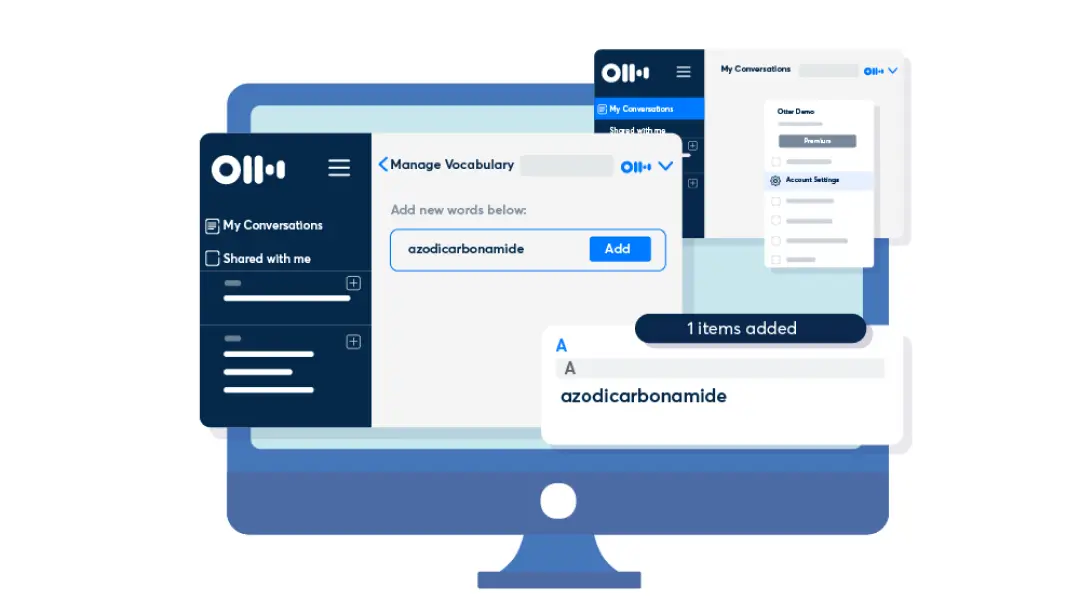
Personalize Otter.ai with Custom Vocabulary to Boost Accuracy
You can teach Otter.ai proper names, jargon, acronyms, and unique name spellings with Custom Vocabulary – a paid features in Otter Premium and...
min
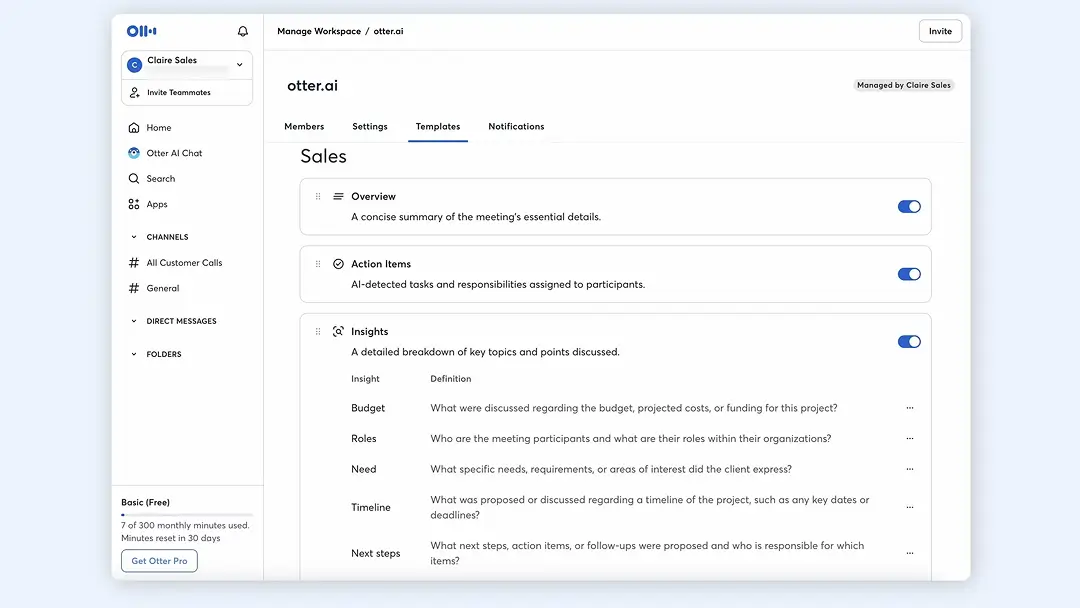
Streamline Your Sales Process with Otter Sales Agent's Salesforce Integration
In today's fast-paced sales environment, having actionable insights from your customer conversations at your fingertips can make all the difference. That's where Otter Sales Agent comes in.
min

How to Prepare for a Meeting: A Guide for Leaders and Attendees
Learn how to prepare for a meeting, whether you’re leading or attending, and discover tips for maximizing success.
min
Otter Meeting Types: Get Smarter, Tailored Summaries for Every Meeting
Whether you’re leading a team meeting, closing a deal or running a 1:1, Meeting Types helps you stay focused by tailoring Otter.ai’s summaries to match the purpose of your meeting.
min

AI for Small Businesses: Top Tools and Key Benefits
Discover how AI for small businesses is a game-changer. Learn to boost productivity and streamline your workflow with AI tools like Otter.
min

What Is Remote Communication: The Ultimate 2021 Guide
The COVID-19 pandemic has transformed the way organizations operate. But some of these changes were a long time coming...
min

Creating captions & subtitles for videos using Otter
A how-to guide for using Otter for subtitles editing and creating captions for videos.
min

How To Integrate Zapier With Otter
Use the Otter integration with Zapier to automate transcription workflows and sync takeaways with your favorite tools. Save time and boost productivity.
min

5 Ways to Maximize Productivity in a Video Meeting
We all spend a lot of time in meetings, so it’s crucial to make sure they’re as productive as possible. That’s why it’s important to prepare for...
min



