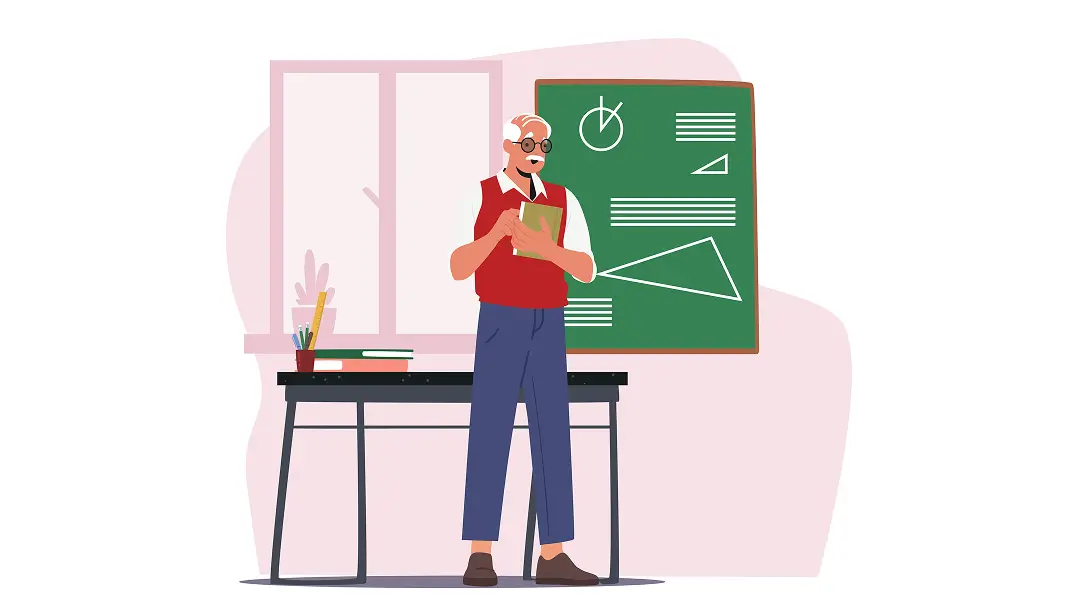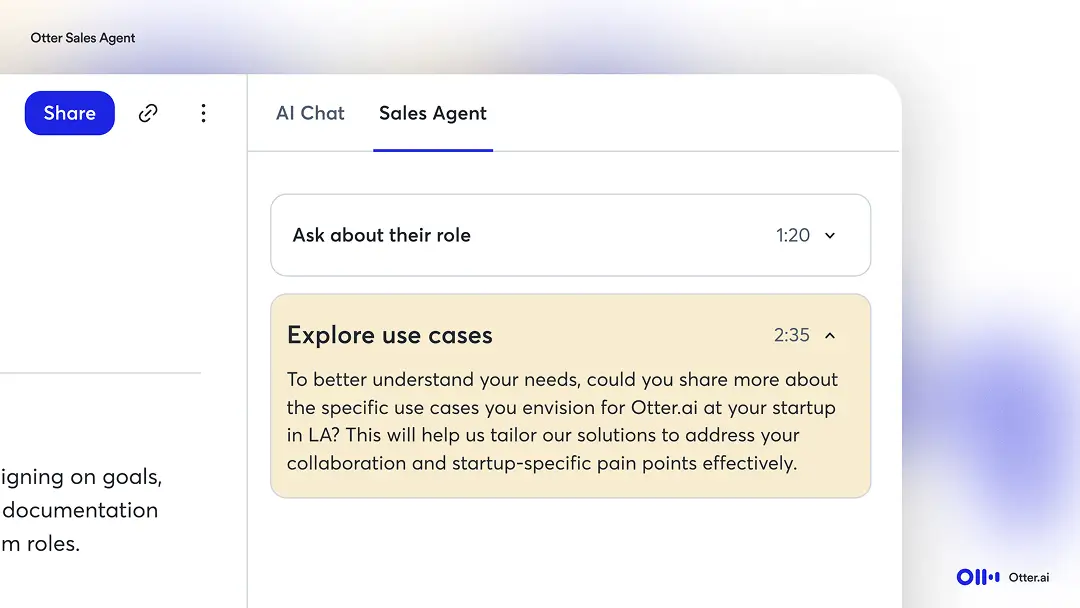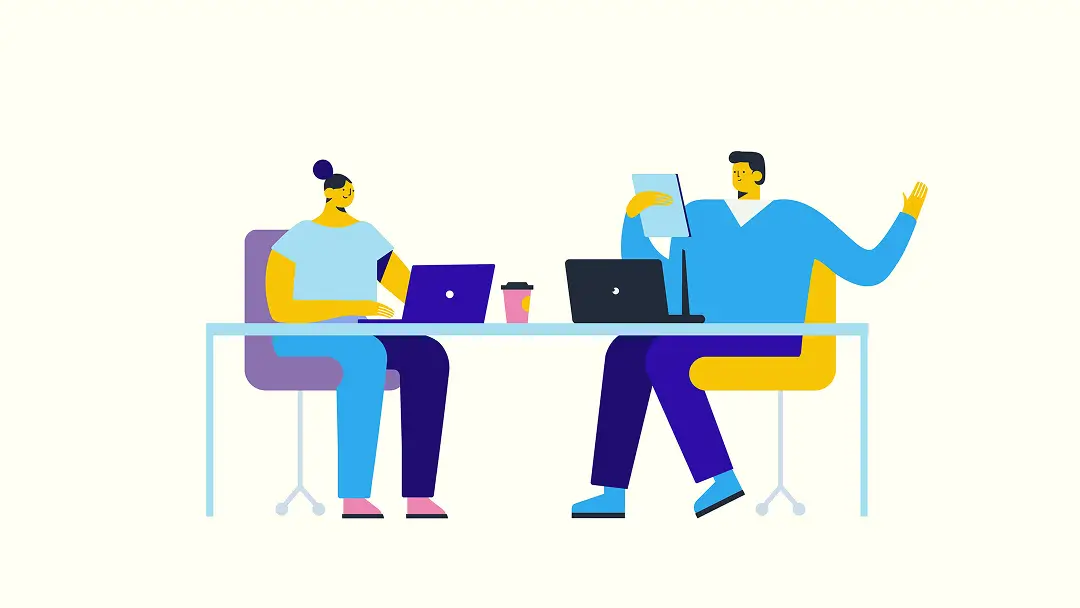13 Ways To Improve Work Performance and Maximize Productivity

Every workday is an opportunity to grow, make a positive impact, and tackle new challenges with confidence. And that requires active professional development.
By building the right skills to improve your performance, you transform daily work into meaningful growth. Let’s dive into 13 ways to improve work performance with actionable strategies and practical examples. From mastering time management to effectively delegating tasks to team members, these work improvement ideas will help you thrive in any environment.
13 ways to improve work performance, plus examples
Introducing new productivity strategies into your daily workflow shouldn’t be a source of stress. It’s about working smarter and developing skills that truly improve your overall work experience.
From learning how to absorb constructive feedback to overcoming distractions, here are some tips and examples for improving work performance:
1. Seek constructive feedback
Improving productivity starts with understanding what’s working and what isn’t — and that’s where constructive feedback from your colleagues comes in. Feedback illuminates your blind spots and forges a clear path to professional development.
Choose a task you’ve been working on, like a client presentation or report. Ask a trusted team member or manager to review your work and point out areas for improvement. Not only will you end up with stronger results, but you’ll also show openness to communication and personal progress. As you feel more comfortable receiving constructive criticism, you gain valuable insights that nurture continuous learning.
2. Establish clear objectives
There’s nothing wrong with routine, especially if you find a groove that supports strong work performance and productivity. But if you feel like the wheels are spinning but not taking you anywhere, it’s time to set clear, achievable goals.
Instead of vague to-dos, like “Improve sales,” break it down into something like “Reach out to five potential clients by EOW” or “Complete product demo script by Tuesday.” Clear objectives make it easier to complete tasks and measure progress, so you’re not just busy — you’re productive. Plus, hitting milestones builds motivation to tackle bigger tasks.
3. Use tools to automate routine tasks
Routine tasks like drafting meeting notes, responding to emails, and scheduling meetings shouldn’t eat away at your most productive hours. AI-powered automation software like Otter steps in like a trustworthy assistant. Imagine wrapping up a brainstorming session and receiving a neatly organized list of key takeaways and action items ready to share with your team members — that’s Otter. It frees up time for big-picture work and keeps everyone organized in the process.
4. Optimize focus time
Distractions are productivity’s worst enemy, and there’s no shortage of them in the workplace. Constant pings, emails, and overlapping tasks pull your attention in every direction.
To combat this, schedule time for focused work with time blocking. Turn off notifications, close unnecessary tabs, and let your team know not to disturb. This approach lets you dive deeper without constantly having to reshift your focus, allowing you to complete tasks better and more efficiently.
5. Enhance your communication skills
Great communication isn’t just about talking — it’s about connecting. Improving how you express yourself and listen to others makes teamwork smoother and more impactful.
For instance, when discussing a project with your team members, summarize their points to demonstrate your understanding and share your thoughts clearly. This kind of active listening mitigates misunderstandings and builds trust so people look forward to collaborating with you.
6. Delegate effectively
It’s not always easy to let go. But knowing when to delegate is just as important as knowing how to complete tasks yourself. Multitasking can lead to burnout, and delegating allows you to focus on your highest-priority tasks while empowering coworkers and team members to take ownership.
Start by identifying tasks that others on your team can handle, like compiling reports or managing schedules. Distribute the workload accordingly to engage your team and boost overall productivity.
7. Prioritize tasks
Not all tasks are equal. Learning to prioritize what matters most helps you use time effectively and make meaningful progress.
There are several task prioritization strategies out there to choose from, including the Eisenhower Matrix, which divides tasks into categories based on urgency and importance, and the Pareto Principle, which suggests focusing on 20% of tasks that yield 80% of results. Experiment with different methods until you find what truly moves the needle.
8. Schedule regular breaks
It’s tempting to stay glued to your desk, especially when tackling high-priority tasks. But pushing through the day without breaks can create burnout, lowering productivity and your ability to work efficiently.
Short, regular breaks help you recharge and stay focused. Set an alarm for 5–10 minute breaks every hour. Use this time to stretch, walk, or simply step away from your workspace.
9. Foster teamwork and collaboration
Teamwork makes the dream work. Collaboration brings on new perspectives and strengths, which always leads to better outcomes.
To foster effective teamwork, prioritize open communication and regular check-ins with coworkers. Share updates, ask for feedback, and be open to new ideas. Encouraging collaboration creates a supportive environment, which has a snowball effect on everyone’s motivation and productivity.
10. Set realistic expectations
Big goals aren’t the enemy — unrealistic, impossible-to-achieve goals are. When your goals are too lofty or unclear, they can break your motivation and hinder progress.
The key is to set goals that are ambitious and doable. For example, instead of overwhelming yourself with every recommendation on this list, focus on three ways to improve work performance. Ask yourself, “What can I improve on at work?” and start slowly with small, measurable goals.
11. Create boundaries
When deadlines pile up, it’s okay to set boundaries to protect your work-life balance and avoid burnout. Without clear limits, work can consume your entire day — and your well-being.
Make it a habit to communicate your limits with coworkers and managers, such as setting times when you won’t check emails or responding to non-urgent tasks outside of work hours. Boundaries might feel scary, but they keep your work-life balance intact and protect you from stress in the long run.
12. Keep learning
Expanding your skills doesn't just make you more adaptable to change. It also enhances your value within your team. Whether learning new software, attending a webinar, or asking a mentor for advice, make time for continuous learning. Plus, staying curious makes work fun, which can boost your productivity and motivation.
13. Track your progress
There’s a reason progress tracking is a must-have project management skill. Monitoring results and milestones provide a clear view of what works and what needs adjustments. Use tools like progress charts or task management apps to visualize your achievements and identify areas for growth. This habit keeps you focused and motivated as you see evidence of your efforts paying off.
Stay motivated and improve productivity with Otter
One easy way to kickstart your productivity is with Otter. Otter is revolutionizing AI at work as the first AI meeting assistant that auto-joins, auto-shares, and auto-summarizes meetings.
AI-powered meeting assistants are becoming standard in most enterprise settings, saving teams an average of 4 hours a week and increasing productivity by automatically generating action items, summaries, and follow-up emails. Try Otter now and see the difference smart technology can make. Schedule a demo today.