Team Meeting Agenda: Template + Tips

Whether you’re running a quick daily sync with staff or leading a high-stakes planning session, team meetings can feel like time drains — especially when they lack structure. Without a clear purpose or outline, it’s easy for discussions to veer off track.
But it doesn’t have to be that way. A strong team meeting agenda sets the tone and helps your team walk away with clarity. With Otter's Meeting Types feature, you can take it a step further by automatically generating meeting summaries and action items based on your meeting type.
Let’s break down what to include in your team meeting agenda, plus a meeting template to help you get started.
What to do before the meeting
The meeting doesn’t start when you hop on the call. Here’s what to do first to figure out what your agenda should look like:
- Make sure the meeting is important: If the conversation could be just an email, Slack message, or even a phone call, then avoid having a meeting. Time is valuable, and it’s not worth pulling people away from work if you don’t have to.
- Confirm attendees: Again, avoid including team members who aren’t vital to the discussion. If people need to be looped in, send Otter notes after the meeting instead so they can catch up and share feedback.
- Establish a clear intention: Do you need to plan a project? Brainstorm a problem? Communicate new information? It’s easier to make an agenda when you know what the goal is. This also keeps your session as focused and productive as possible.
What to include in a team meeting agenda
A strong team meeting agenda provides structure while leaving room for flexibility. Below are the essential components to include in every meeting agenda template, whether you're leading daily scrums or sales meetings:
Call to order
Every effective team meeting starts with intention. The call to order is your chance to welcome participants, clarify the meeting's purpose, and bring focus to the discussion ahead. This doesn't need to be formal — a warm greeting, a brief overview of what the team will cover, or a quick reminder of meeting goals, can set the right tone.
Roll call
Before getting into the meeting agenda, take a moment to confirm who’s in attendance. The roll call checks that all key participants and team members are present and engaged. This is especially important in remote or hybrid meetings where it’s easy to overlook someone who joined quietly.
You don’t have to go name by name in every meeting. For smaller groups, a simple check-in or acknowledgment of who’s on the call can go a long way toward making everyone feel included. For larger teams, Otter's meeting transcript can document who contributed and when, creating a clear record for reference later.
Review of previous minutes
Revisit what was discussed last time by reviewing previous meeting minutes. This provides continuity and accountability. With Otter’s meeting summaries, you can quickly refer to prior conversations without digging through documents or emails. Key decisions, unresolved topics, and insights are just a click away.
Open issues
The open issues section gives your team a chance to revisit any items that were left hanging in previous meetings, whether it's a pending decision, a question that needed more input, or a delayed task. Addressing these items early prevents them from getting buried by new discussions or overshadowed by new project kickoff meetings. It also shows your team that follow-through matters.
Use this time to clarify ownership, unblock progress, and make sure nothing critical slips through the cracks. If you're using automated summaries, you can easily pull forward any flagged items from last time to keep things moving forward.
New business
Introduce new topics or initiatives that require group discussion or decision-making. To make this section more efficient, share the meeting agenda template ahead of time so attendees can prepare their ideas and updates. Agile teams can also follow a sprint planning agenda to identify blockers and align on sprint priorities.
Team updates
Invite team members to share status updates, progress on goals, or recent wins. This is a great opportunity to recognize achievements and align on ongoing projects.
Review of metrics
If your team tracks KPIs or performance data, this is the moment to review them. Keep it focused and actionable, and tie metrics to decisions or next steps. Try using a Level 10 meeting format to drive accountability and track progress week over week.
Roadblocks
Create space to surface blockers and discuss potential solutions. This section often sparks valuable brainstorming, especially when team members collaborate across roles or departments.
Feedback
Gather feedback on projects, processes, or even the meeting format itself. Inviting feedback strengthens team dynamics and leads to meaningful improvements.
Review of action items
A quick check-in on action items makes sure nothing falls through the cracks. Simply go around the table or refer to a shared task list. Otter makes this easy with the My Action Items feature, which automatically captures assigned tasks and follow-ups from your meetings — so team members can focus on productivity instead of note-taking.
Adjournment
End with a clear wrap-up. Confirm any immediate follow-ups and share when the team will meet next. To document outcomes for easy reference, use Otter's real-time transcription and meeting notes.
Team meeting agenda example and template
Not sure how to get started? Here’s a meeting agenda sample you can customize to fit your team’s cadence and needs.
Meeting Title: Weekly Team Sync
Date/Time: [Insert here]
Attendees: [List of team members]
Agenda
- Welcome & Check-in (5 min)
- Quick icebreaker or roundtable updates
- Quick icebreaker or roundtable updates
- Review of Previous Meeting Notes (5 min)
- Recap key takeaways from last meeting
- Follow-up on past action items
- Team Updates (15 min)
- Progress reports from departments or individuals
- Progress reports from departments or individuals
- Discussion Topics (20 min)
- Roadblocks, project updates, new opportunities
- Brainstorming session if needed
- Action Items & Next Steps (10 min)
- Assign tasks and owners
- Confirm due dates
- Feedback & Wrap-up (5 min)
- Open the floor for suggestions
- Confirm next meeting date
8 team meeting agenda tips
Want to get even more from your team meetings? Follow these tips to streamline your process, increase engagement, and save time:
1. Assign a note-taker
Designating someone to capture meeting notes just distracts them. Use Otter instead. Otter AI Meeting Agent records, transcribes, and summarizes every minute in real time. It creates a searchable, shareable record so no one misses a detail, and everyone can focus on participating instead.
2. Use Otter Meeting Types templates
Otter’s Meeting Types feature includes built-in templates for various meeting formats, from one-on-ones to project kickoff meetings. These templates generate summaries that mirror your agenda, with sections for next steps, decisions, and key moments. It’s one of the fastest ways to standardize documentation and eliminate guesswork.
3. Share the agenda in advance
Send the team meeting agenda ahead of time so everyone arrives prepared. This allows team members to think about talking points, raise questions, or suggest additions without being put on the spot. Early sharing also shows respect for people’s time and encourages better participation. And for a faster process, use a standardized meeting agenda template.
4. Keep it concise
Limit your meeting agenda to essential items and try to keep meetings under 60 minutes. Use time blocks to stay on track and deprioritize topics that can be handled asynchronously.
5. Start with an icebreaker
A brief check-in or personal question at the start energizes the group and fosters connection. This is especially useful for remote or hybrid teams lacking informal touchpoints.
6. Gather feedback
Close each meeting by asking for feedback on the format, agenda, or pace. Tools like Otter make it easy to review past summaries and improve meeting effectiveness over time.
7. Rotate facilitation
Sharing the responsibility of running meetings can prevent burnout and bring fresh energy to recurring syncs. Let a different team member lead each time using the same Otter-generated agenda structure.
8. Review Otter’s AI Summary after the meeting
Once the meeting ends, Otter's summary will confirm what was discussed. You can highlight action items, add comments, or export the transcript for records. You can also easily share everything with anyone who couldn't attend.
Boost your team meetings with Otter
A smart team meeting agenda is just the start. With Otter, you can automate the rest, from capturing high-quality meeting notes to organizing action items and delivering tailored summaries based on your meeting type.
Whether you're leading weekly or daily check-ins, cross-functional syncs, or project retrospectives, Otter helps your team members stay informed and focused on productivity. Try Otter AI Meeting Agent today and bring clarity to every conversation.





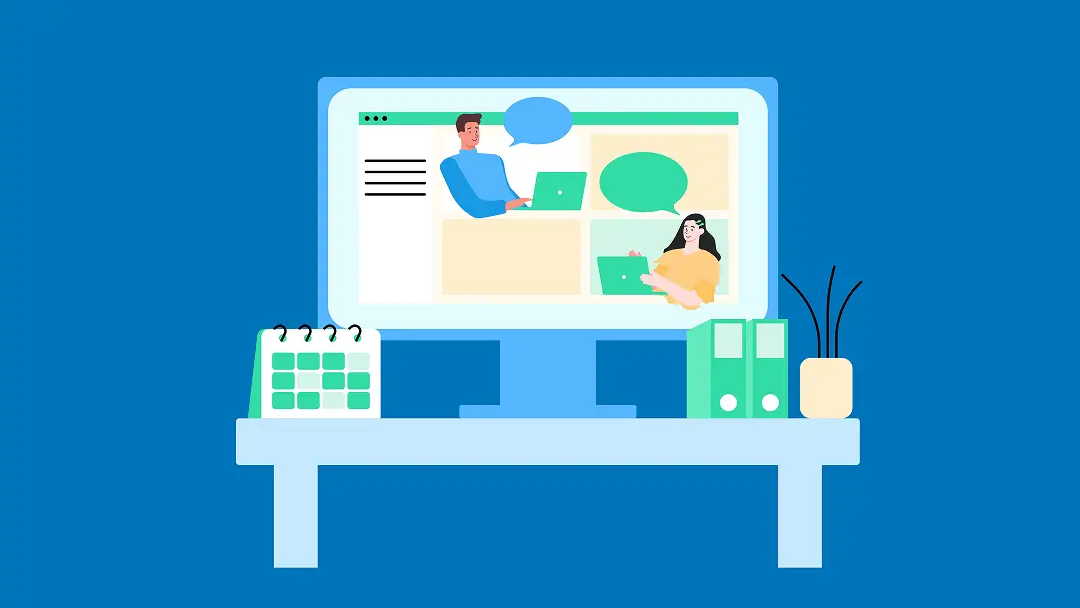
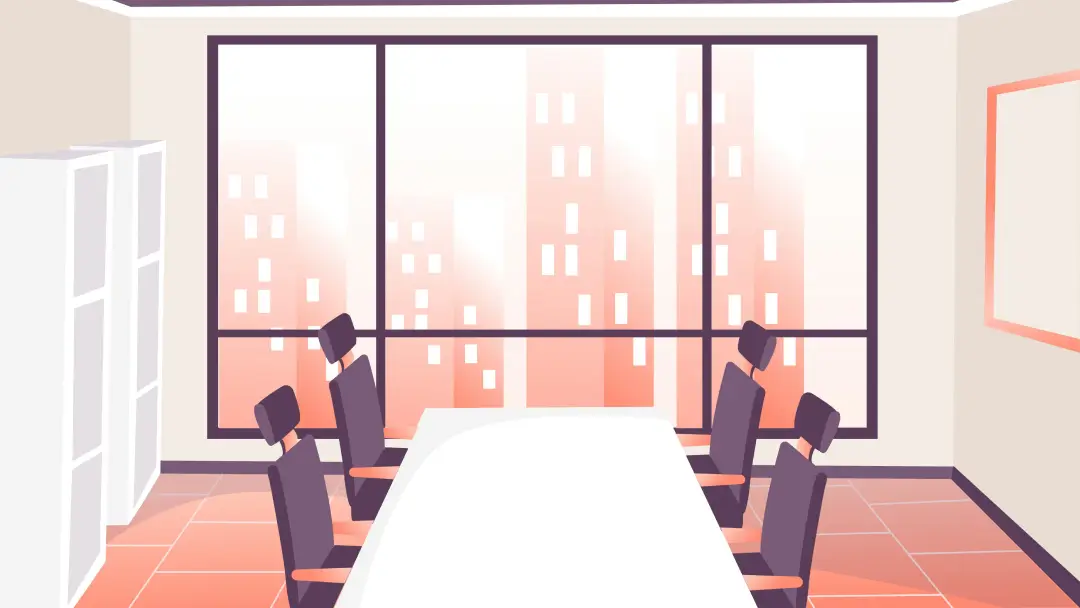
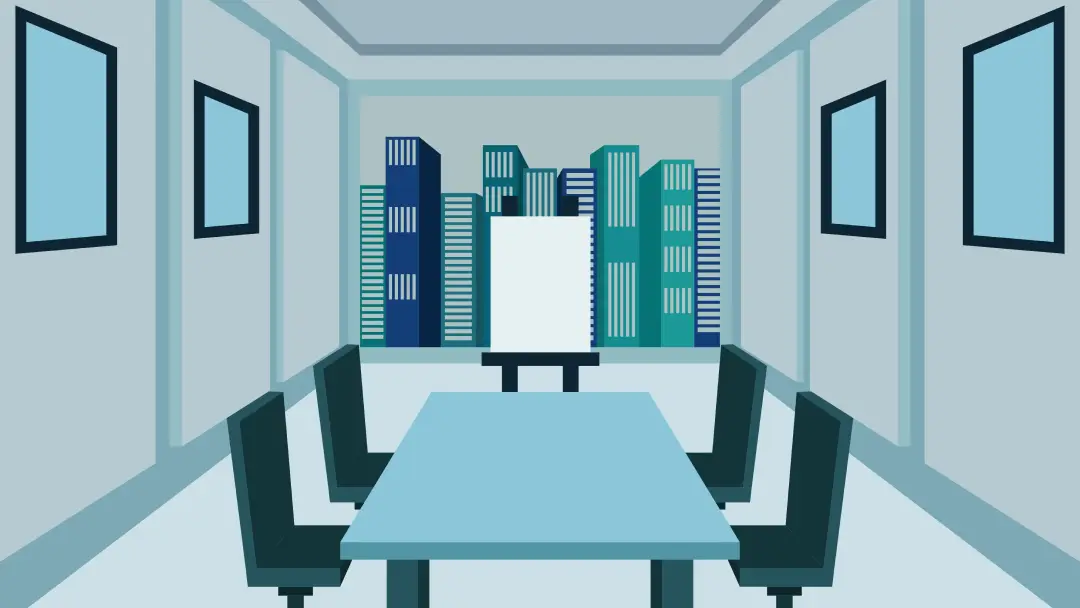

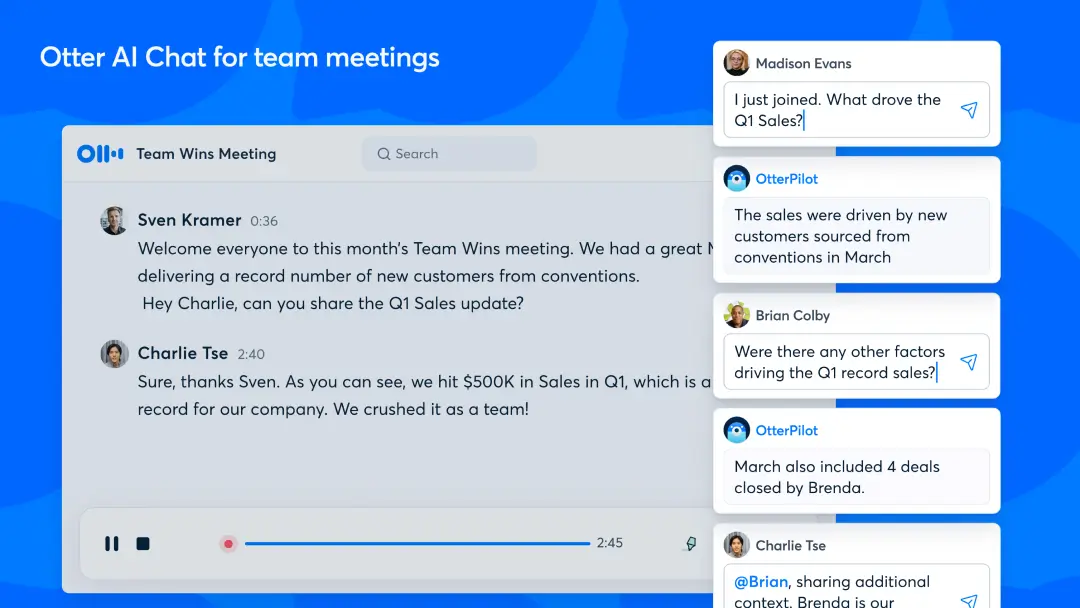
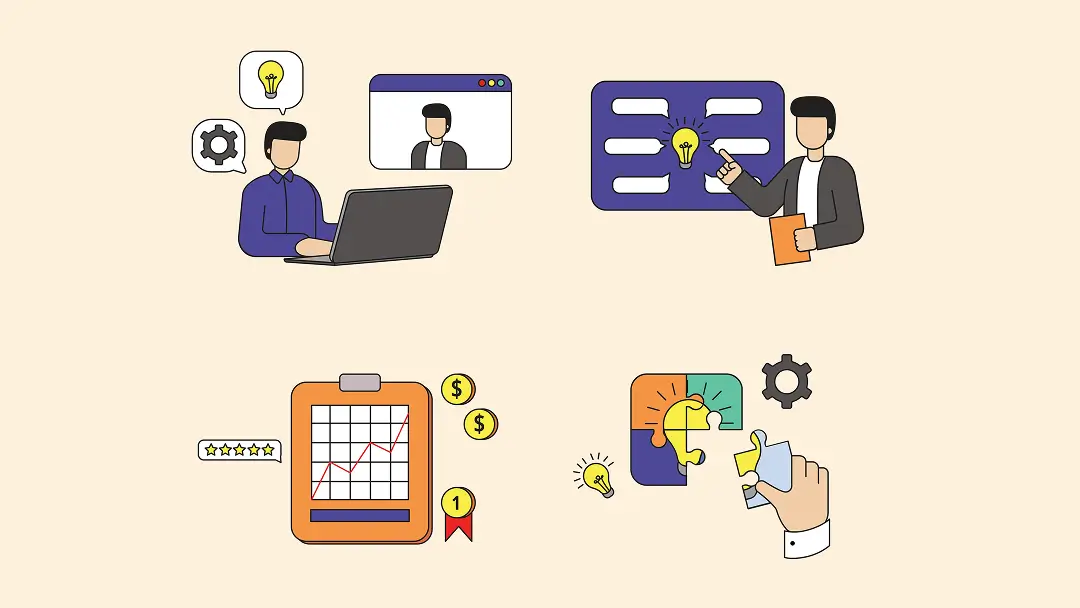

.png)








