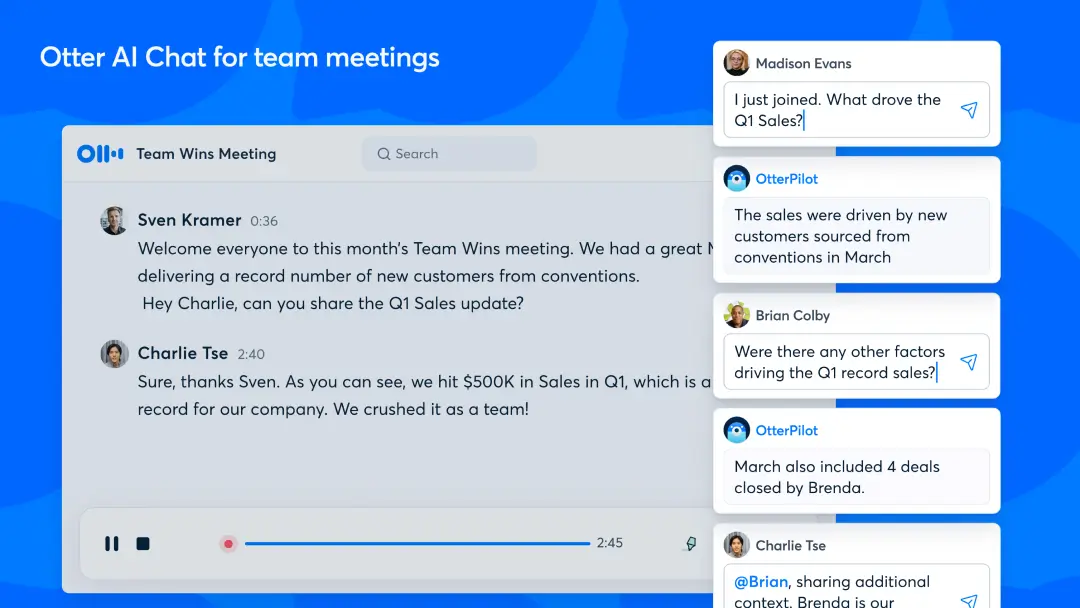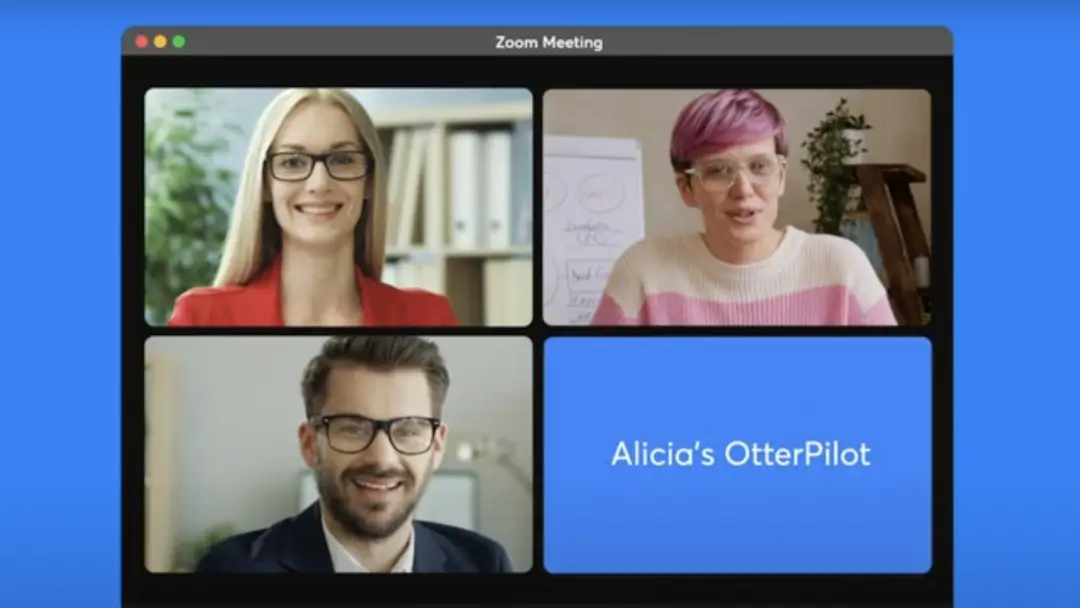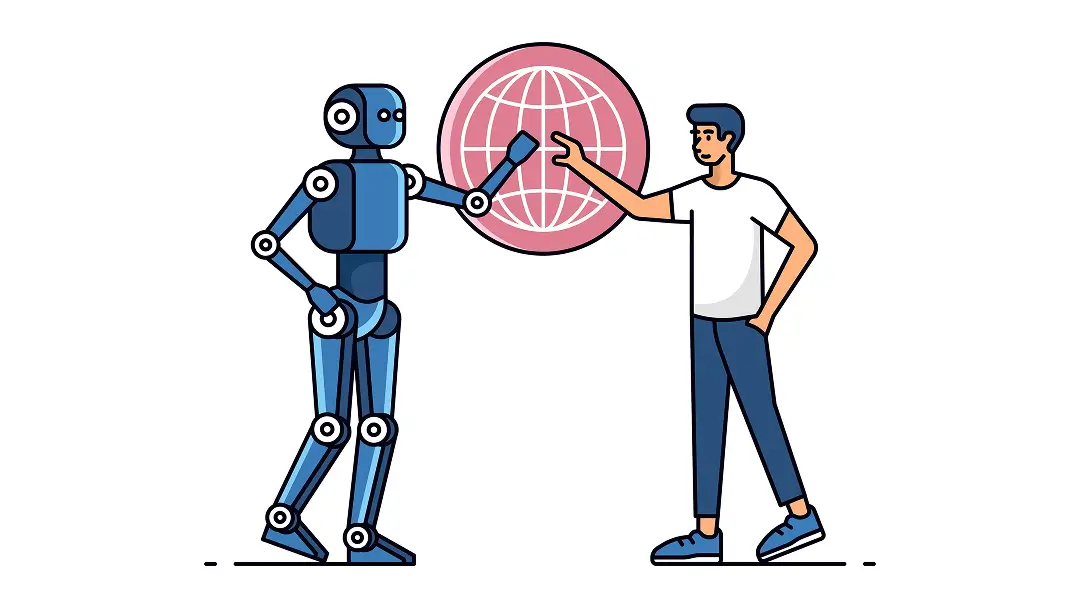Otter: The Best AI Meeting Assistant That Streams Live Meeting Transcripts to Everyone
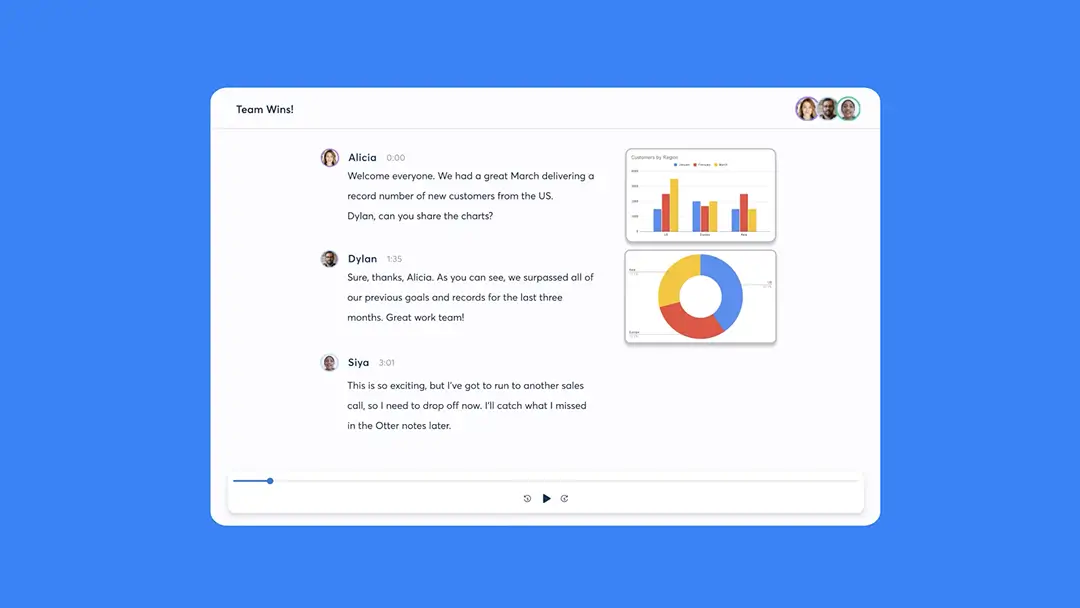
Otter is the only AI meeting assistant that provides real-time transcription and real-time summaries of meetings. This means that the transcript is streaming as the meeting is happening, so anyone can see it, even if they're not physically in the room or joined via Zoom, Microsoft Teams or Google Meet.
This use case is valuable to working professionals for a number of reasons. First, it allows people to participate in meetings remotely without having to miss out on any of the important information. This is especially helpful for people who travel frequently and people who work in different time zones.
Using the Otter web or mobile apps - you can follow along quietly without joining the video meeting which is great if you are in a noisy environment (e.g. at a conference, airport, or on a city street) or say if you are on a flight and don’t have internet bandwidth to join the video meeting. You can still follow along with the live transcript in Otter and use Otter Chat to message colleagues in the meeting. You can even ask Otter any questions related to the discussion, and Otter will respond instantly.
Second, live meeting transcripts help people to stay focused and engaged during meetings. When people can see the live transcript, they can follow along more easily review any important points that they may have missed. This can lead to more productive and efficient meetings.
Third, live meeting transcripts can help people create more actionable notes. When people can see the transcript, they can easily highlight the key points of the meeting and tag colleagues with questions and action items. This can save a lot of time and effort, and it can help people to remember the important information more easily.
Fourth, if you are running late or double booked- you can join a meeting that is already underway, and you can catch up on what you missed using Otter’s Live Summary. You can even join one meeting and follow along in another using Otter- allowing you to literally be in two places at the same time!
Here are some specific examples of how working professionals can benefit from using Otter to provide live meeting transcripts:
- Remote employees: Remote employees can use Otter to participate in meetings and stay informed of all the important information, even if they're not able to join the meeting over video conferencing or in person.
- Professionals who travel frequently: Professionals who travel frequently can use Otter to participate in meetings from anywhere in the world, including when on flights that block you from joining Zoom and Microsoft Teams.
- People who work in different time zones: People who work in different time zones can use Otter to follow meetings at a time that is convenient for them, without the need or pressure to be on camera.
- Sales Leaders: Sales Leaders can use Otter to drop into customer meetings without joining the Zoom and identify key opportunities or objections and coach their reps behind the scenes using Otter AI Chat.
- People with disabilities: People with disabilities can use Otter to follow along during meetings as they are happening and make sure that they're not missing anything important.
- Students: Students with disabilities or students for whom English is a second language can use Otter to transcribe lectures or campus events and follow along in real time while highlighting key points.
Overall, Otter is a valuable tool for working professionals, teams and students who want to improve their productivity and efficiency in meetings. By providing live meeting transcripts, Otter makes it easier for everyone to participate, stay focused, and take better notes.