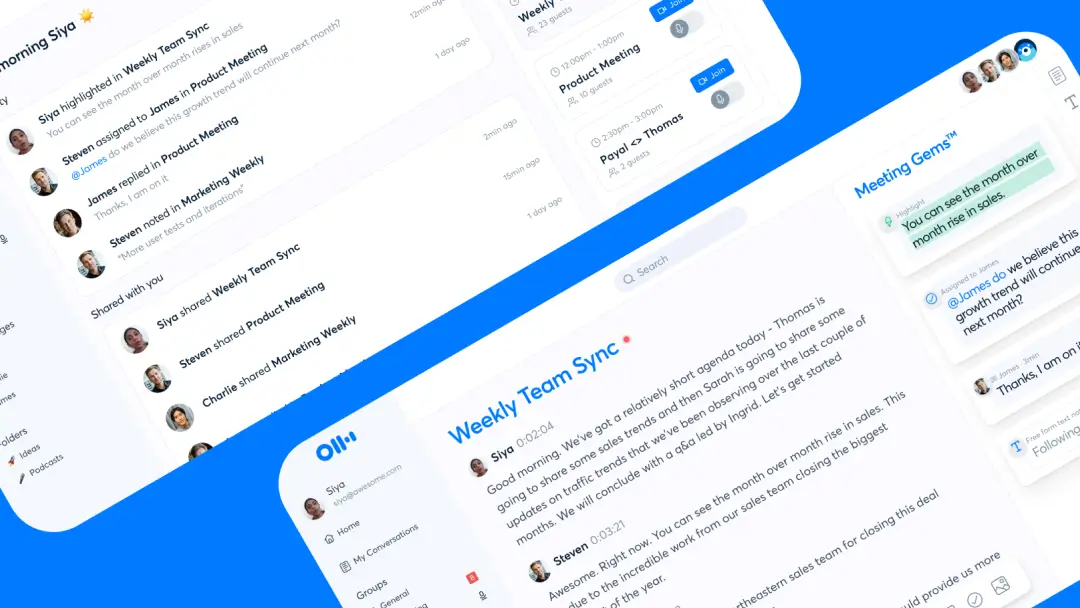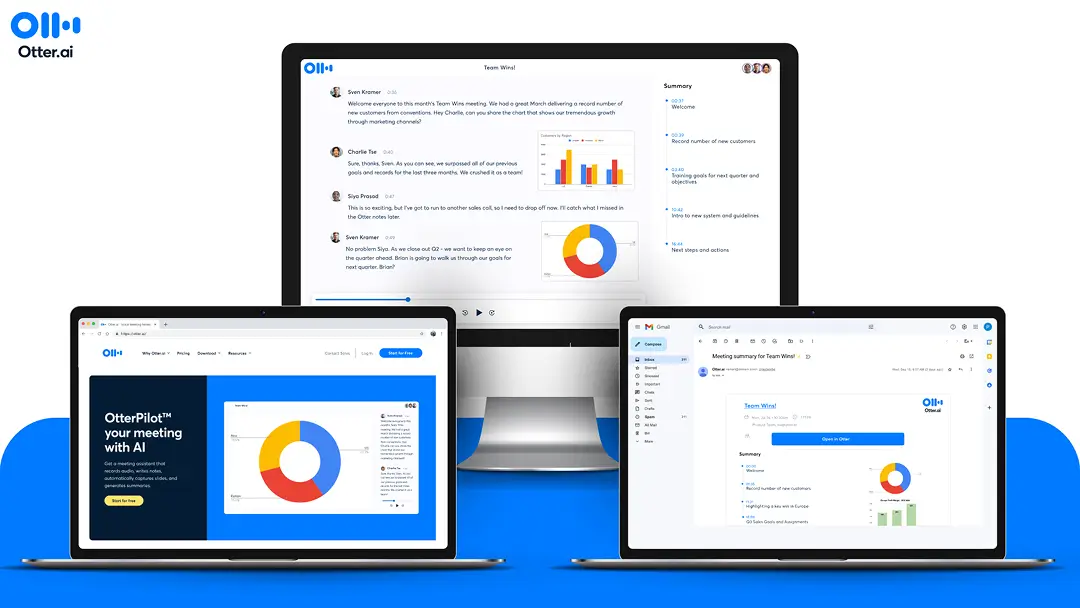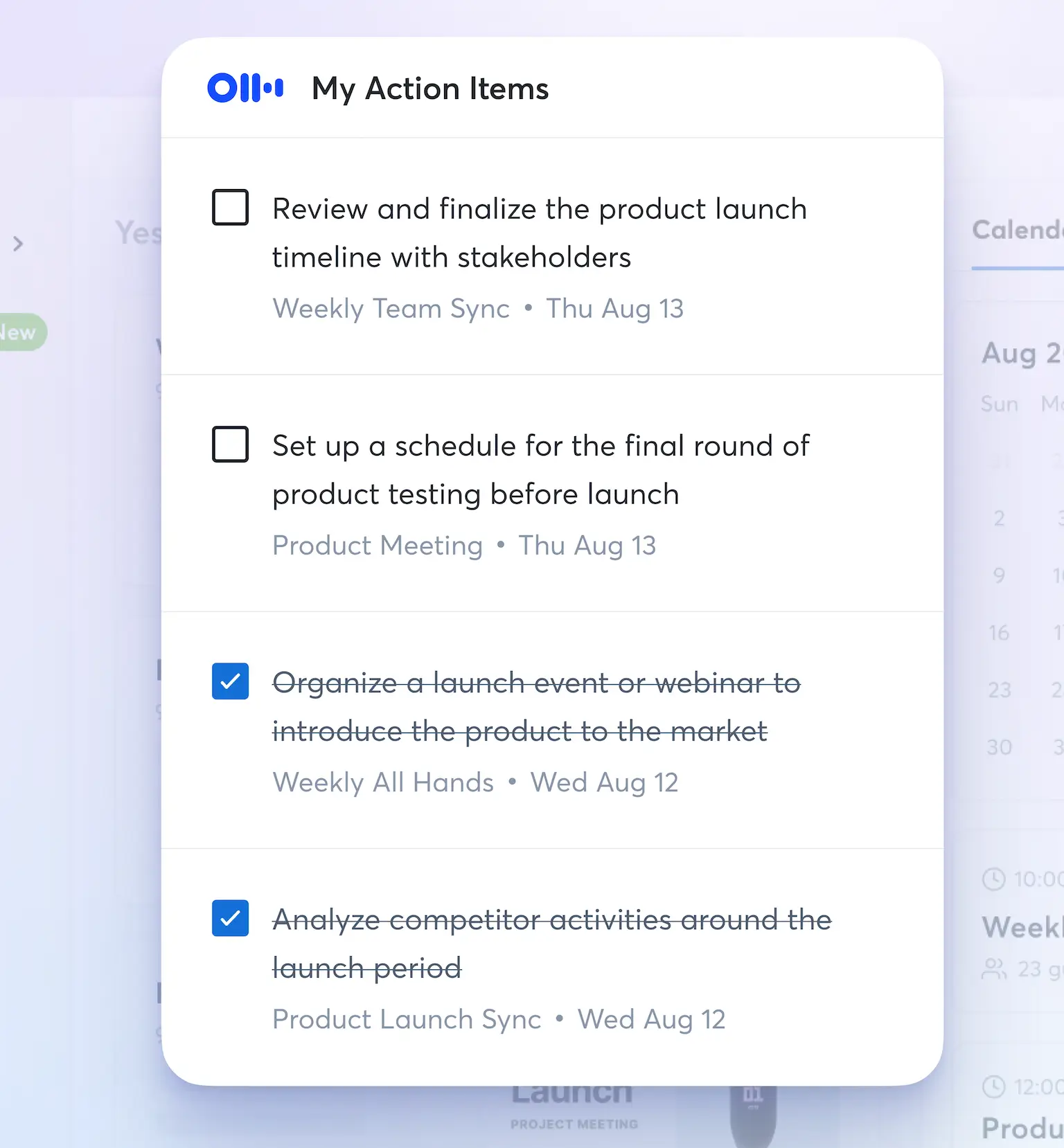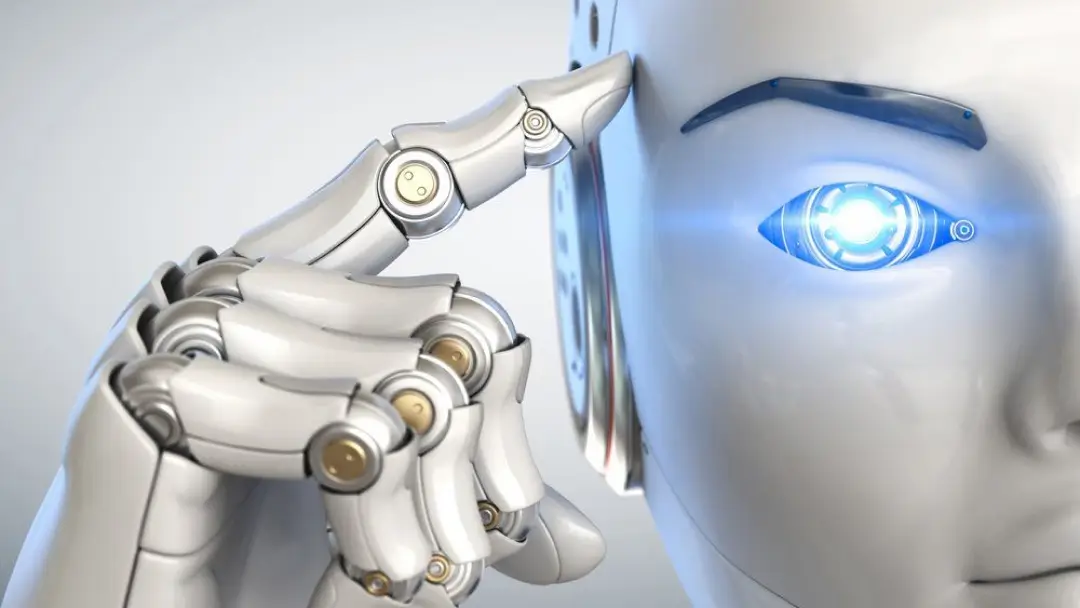Meet the New Otter
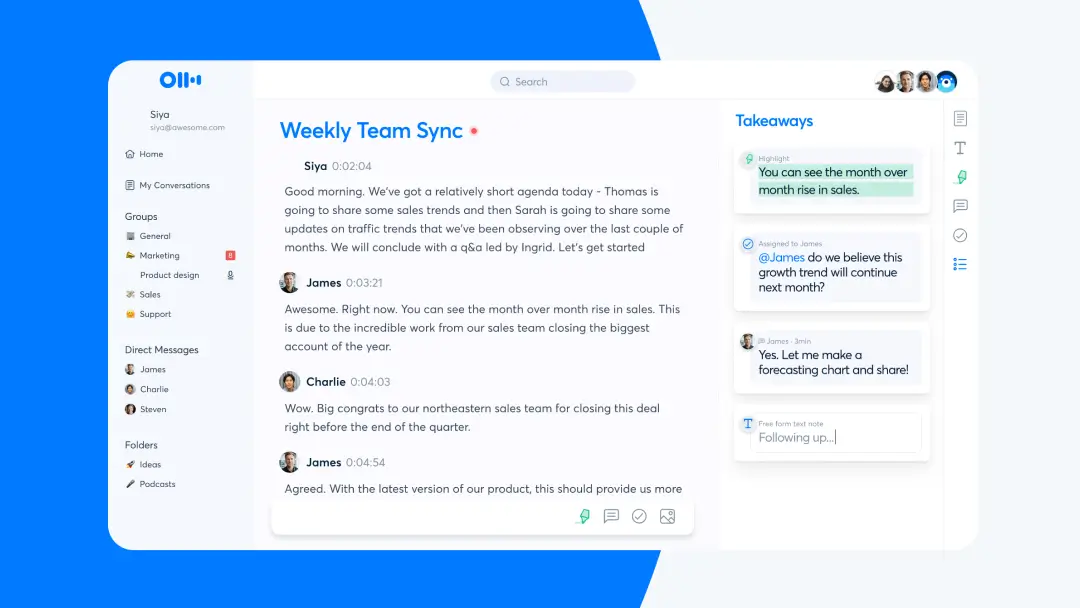
We’re excited to launch the new Otter — built for the half billion hybrid work professionals who are running from one meeting to the next, while juggling multiple projects with various teams.
The new Otter is an end-to-end meeting and collaboration tool — streamlining your communication for smarter, more collaborative, and more productive meetings.
Here’s a look at what’s new.
Home Feed & Calendar to Manage Your Meeting Needs

The new Otter home feed centralizes all meeting needs for teams — a one-stop for meetings and post-meeting actions. Use the home feed to easily access your important shared conversations, highlights and comments, and tagged action items. Then dig deeper by searching through your meeting notes.
See all of your events and meetings in Otter by connecting your Google or Microsoft calendar. From the calendar, you can schedule OtterPilot to auto-join, capture and auto-share meeting notes with the meeting invitees. You can also join upcoming Zoom, Google Meet or Microsoft Teams meetings directly from Otter. If you missed or want to revisit a past meeting, use the calendar to navigate to the appropriate day and easily retrieve the meeting notes.
Key Takeaways

Otter’s meeting notes have always been helpful, but now you and your teammates can turn meetings into actions using the new Takeaways panel. Takeaways can be generated directly from your meeting by highlighting snippets within the notes. Easily capture action items, decisions, and key moments of your meeting then use the Takeaways panel to assign action items, add comments, or ask a question, saving you the step of sending follow-up emails.
One-Click Screen Captures

When using OtterPilot (now available for all users), you can add a screenshot from your video call with a single click. Capture important meeting slides or other materials for fast, easy, visual references for yourself and your team.
Automatic Outline for a Quick Meeting Summary

After a meeting, Otter's proprietary AI will automatically create a meeting summary that's curated and displayed in the Outline panel so you and your colleagues can easily access a summary of what was discussed.
If you’re a new user or team, sign up here.