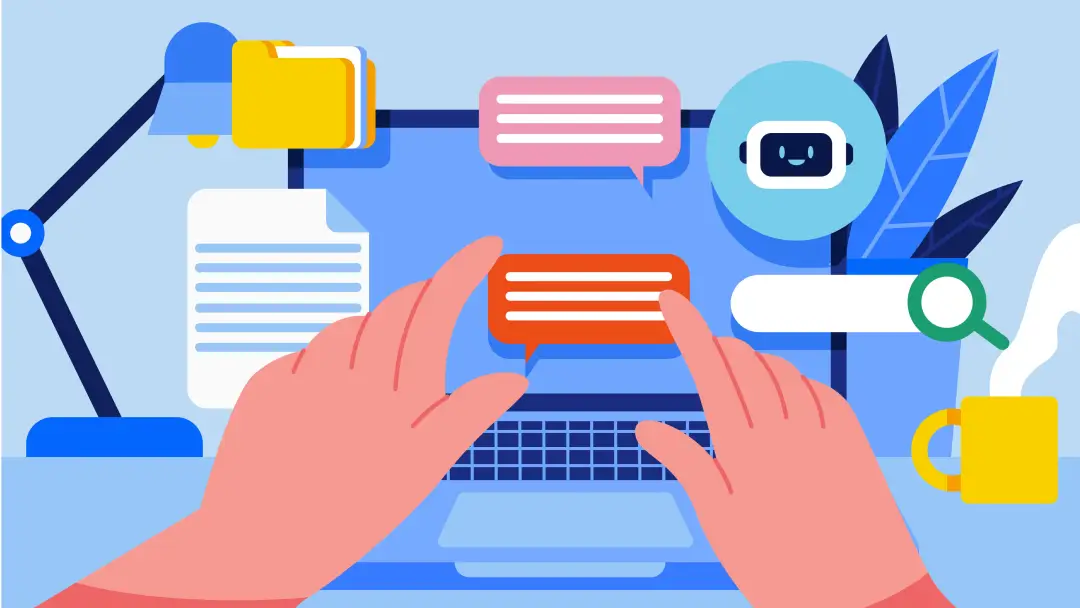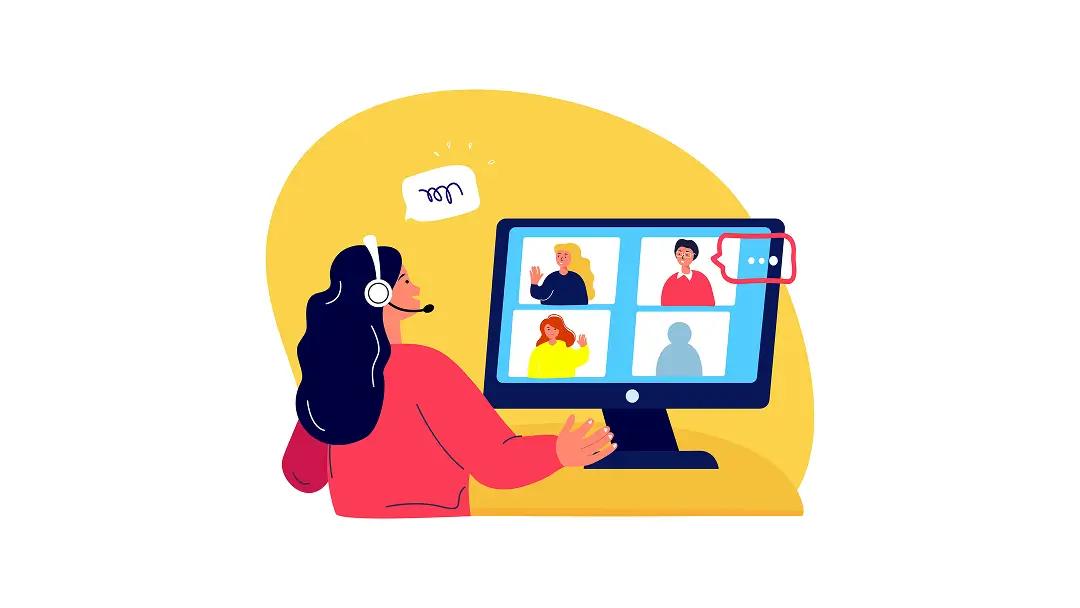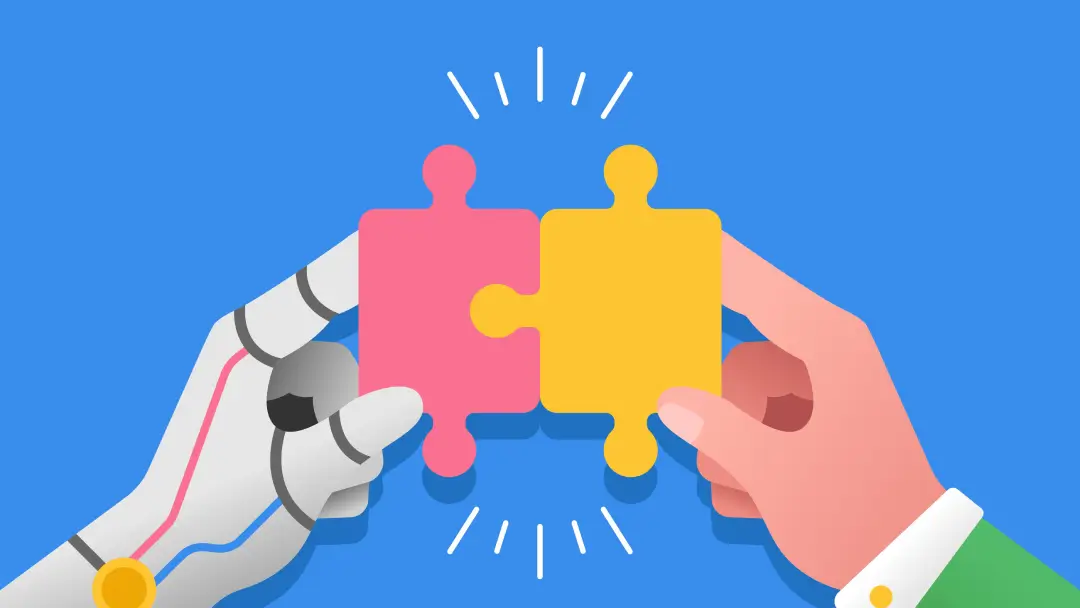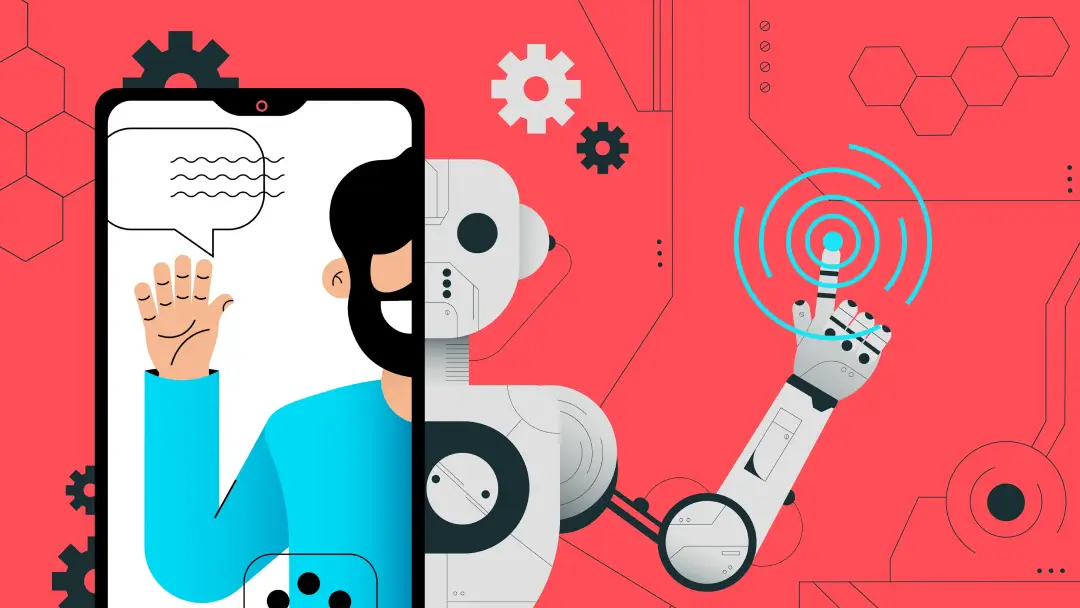The 17 Best Productivity Apps To Crush Your 2025 Goals

If you’ve set big goals this year, productivity tools make a huge difference. Whether you’re juggling personal projects and work deadlines or trying to build better habits, the right apps keep you laser-focused. There’s no shame in getting a little digital support — especially when it saves your brain from feeling like a browser with 37 tabs open.
Boosting productivity is about finding systems that work for you. Different goals call for different types of support, and trying to make one app do everything often leads to frustration and overwhelm. Matching the tool to the task makes it easier to stay on track and improves your chances of hitting your goals.
With so many solutions out there, the challenge is figuring out which ones are worth your time. We’ll walk you through the best productivity apps for various goals and highlight the features to look for in any app so you find the one that fits your workflow.
The 17 best productivity apps of 2025
Whether you’re looking for a better way to manage meetings, stay on top of sales tasks, take notes that don’t disappear into the void, or improve team communication, these apps can help.
You’ll also find top picks for project management, scheduling, and habit tracking — because productivity is about building systems that support your whole life, not just work.
1. Otter Meeting Agent
Ever wish you had an extra set of hands during meetings? Otter Meeting Agent can help. This agent is like an AI coworker — designed to attend your calls and respond to voice commands using context-driven intelligence.
Say you have a question about a past discussion or need to find a specific action item from last week’s meeting. Just ask Otter, and it’ll provide answers based on your meeting history.
Otter Meeting Agent even schedules follow-up meetings and drafts emails for you, all through natural voice interactions. Meanwhile, Otter continues to handle the essentials, like transcribing conversations and summarizing key points, so you don’t have to rely on memory or take notes.
2. Otter Sales Agent
Otter Sales Agent streamlines every step of the sales process. The Sales Agent provides live coaching throughout the call, offering timely tips and reminders to help you close the deal. For example, when the prospect asks a question, it’ll provide a recommendation on how to answer it or suggest a follow-up question to keep the conversation flowing smoothly.
The agent also takes notes, summarizes, and provides customized sales insights, so you don’t have to worry about missing important details or taking notes. The agent also automatically syncs those meeting insights into your Salesforce or HubSpot customer relationship management (CRM) platform.
After the call, you can ask the Sales Agent to generate next steps and draft a customized follow-up email — keeping the deal going without extra effort on your part.
3. Otter SDR Agent
The Otter SDR Agent acts as an automated sales development representative (SDR) that demos your products and handles early-stage engagement without human intervention. Think of it as your always-on, never-tired sales sidekick that knows your product inside and out.
Instead of waiting for a busy sales rep to follow up, the SDR Agent is embedded on your website and steps in the moment a potential customer visits. It engages leads in real-time conversations, answers questions using company-approved data, and guides prospects through key features with clarity and consistency. This streamlines the early stages of the sales funnel, giving the team more time to focus on complex leads.
4. Todoist
Although it’s primarily a task management app, Todoist can also be used as a notetaking tool. Users can jot down ideas and break them into actionable steps, assign priorities, and group tasks by project or category for easier organization. Todoist also offers progress-tracking features like completion stats, adding a sense of satisfaction as you check things off.
Its clean interface makes it easy to use, and it has natural language processing capabilities. This means you can type commands like “Call Jamie tomorrow at 10 a.m.,” and it’ll automatically schedule the task.
While it may not be a dedicated notetaking solution, it offers enough flexibility for users who prefer an all-in-one productivity tool.
5. Notion
Another popular notetaking app is Notion. This tool blends AI-powered notetaking with task management, knowledge wikis, content calendars, and more.
Notion lets you build custom pages and databases to organize everything from meeting notes to project roadmaps. Integrating Notion with Otter makes this even easier — Otter automatically exports your transcripts and meeting summaries into Notion, where you can organize them however you like.
Notion has a steeper learning curve than simpler tools, but it appeals to users who want a high level of customization and visual polish in their workspace. It’s a solid option for those who prefer versatile, all-in-one setups.
6. Evernote
Evernote is a well-known choice for digital notetaking. If you tend to save everything — from voice memos to receipts to scribbled to-do lists — Evernote acts as a digital filing cabinet.
Type notes manually, clip content from the web, store PDFs and images, and even scan handwritten notes to make them searchable. Sort your notes with tags or notebooks, or use Evernote’s AI-powered search capabilities to find what you need.
7. Gmail
Gmail is more than just an email service — it also has AI-powered features designed to streamline communication and boost productivity:
- Smart Reply and Smart Compose speed up responses by suggesting text as you type, making it easier to fire off polished emails without overthinking.
- Priority Inbox automatically sorts messages, ensuring urgent emails don’t get lost among newsletters and promotions.
- Summary Cards pull key details from emails so you see important information at a glance.
- Nudges remind you to follow up on unanswered emails to keep conversations moving.
- Labels, Filters, and Snooze help you organize emails and reduce inbox clutter.
Gmail also integrates seamlessly with Google Workspace, so you can schedule meetings in Google Calendar, collaborate on Google Docs, and share Drive files — all without leaving your inbox.
To get even more out of Google Workspace, pair it with Otter. Otter auto-joins Google Meet sessions, transcribes meetings, and exports notes and summaries to Google Drive to enhance collaboration. Otter also drafts follow-up emails based on your meetings, which you can paste into Gmail for quicker communication.
8. Slack
Slack is a messaging app designed for teams that need to communicate quickly and efficiently. It replaces endless email threads with organized, real-time conversations, helping teams stay in sync and make decisions faster. Channels group discussions by project, team, or topic, and threads keep side conversations organized without cluttering the main feed.
Slack also integrates seamlessly with Otter to enhance meeting-related tasks. Otter sends meeting reminders, assigns action items, and shares meeting notes through Slack to ensure everyone stays on the same page.
9. Hive
Hive is a project management tool that lets teams customize workflows by adjusting task stages and responsibilities to fit their processes. It offers features for project tracking, time management, and collaboration.
View projects in different formats, like Gantt charts or Kanban boards, and choose the one that works best for the team. Hive also integrates with tools like Google Drive and Slack, making it easy to manage everything from one central hub.
10. Asana
Asana tracks projects from start to finish. With task assignments, due dates, and project timelines, everyone knows what’s expected and when. Asana also lets you tailor fields and workflows to fit your processes.
The visual timeline feature provides a quick overview of progress, and customizable color coding keeps tasks organized. Plus, Asana sends automatic reminders so you stay on track.
11. Trello
Trello uses a simple, Kanban-driven approach to project management. Teams can create customizable boards, lists, and cards to organize tasks and track progress. Each task can include due dates and checklists, making it ideal for smaller projects or personal to-dos.
12. Calendly
Calendly syncs with your calendar to automatically find available time slots, allowing others to book meetings with you without the back and forth. You can also customize your availability and set meeting rules, like buffer times or preferred meeting lengths.
Calendly integrates with Google, Microsoft, and Zoom for scheduling virtual meetings, and it’s available on web and mobile for managing meetings on the go.
13. HubSpot Meeting Scheduler
HubSpot’s Meeting Scheduler is geared toward scheduling client meetings and sales calls. Integrated with HubSpot CRM, it automatically pulls up contact details and previous interactions when scheduling meetings. This allows you to view notes about each contact so you have more informed, personalized discussions.
With HubSpot’s Meeting Scheduler, you can send personalized meeting links or set up a round-robin link to distribute meeting requests among team members. This streamlines scheduling and prevents you from overlooking clients or leads.
14. FLOWN
FLOWN is a scheduling tool that uses the Pomodoro Technique to manage time, which breaks work into 25-minute intervals followed by short breaks. The built-in Pomodoro timer keeps you focused, and you can adjust the timing, such as logging on for a “power hour” before taking a break.
FLOWN also offers collaborative focus sessions where everyone works silently on their own tasks, known as body doubling. This creates a sense of community and accountability that motivates you to stay on track. These sessions are especially useful for remote workers who crave structure and connection without distractions.
15. Streaks
Streaks lets you track up to 12 daily habits at a time. By completing your habits each day, you build a streak, and the longer the streak, the more motivated you become to keep going. The app also offers reminders and reports to help you visualize progress and stay on track with your goals.
Most people use Streaks to gamify daily habits like exercising, meditating, or drinking enough water. Self-care is the basis of productivity, after all — you can’t pour from an empty cup. But you can also set up Streaks to support work-related tasks. Say you want to make responding to emails part of your morning routine. Streaks tracks your consistency so you turn it into a habit.
16. Goalify
Goalify combines habit tracking with goal-setting and accountability. Set long-term goals and break them down into smaller, actionable tasks, tracking progress as you go. The app rewards you with badges when you reach milestones and allows you to share your goals with others for accountability.
Like Streaks, Goalify supports both personal and professional productivity goals. You might share your workout goals and progress with a personal trainer or update colleagues on project milestones. This extra accountability drives you to push past obstacles and maintain focus.
17. RescueTime
As its name suggests, RescueTime enhances productivity via time tracking. It runs in the background on your devices, monitoring how much time you spend on websites and apps. The app then provides detailed reports to highlight distractions and areas for improvement. You can also set focus sessions and block distracting sites to improve concentration.
By understanding how you spend your time, you make more intentional decisions about your habits. If you tend to lose an hour to TikTok, RescueTime flags it and lets you set custom alerts to remind you to stay on task or block the site during peak productivity hours. This makes it easier to reclaim lost time and focus on building better, more productive habits.
How to choose the best productivity app: 3 key features to consider
Choosing the right productivity app makes or breaks your workflow. With so many options out there, focus on the features that truly elevate your efficiency. Here are three must-haves to consider:
1. Collaboration features
A great productivity app should allow team members to communicate seamlessly and work together synchronously. That’s why Otter prioritizes collaboration across all its solutions.
Otter keeps participants aligned by providing searchable notes and succinct summaries. Plus, you can collaborate with Otter Meeting Agent and Otter AI Chat. Ask them questions about your discussions, and get accurate answers that help you move projects forward.
2. Integrations
Integrations ensure your productivity app works well with the tools you already use, saving time and frustration. The best productivity apps seamlessly connect with your calendar, file-sharing platforms, communication tools, and other software, making everything more accessible and synchronized.
Otter integrates with popular platforms like Zoom, Microsoft Teams, Google Meet, and Slack to ensure your meeting notes sync effortlessly across all your tools. Whether you’re scheduling a meeting, collaborating with teammates, or sharing insights, Otter streamlines your workflow.
3. Summaries and reports
The beauty of productivity apps lies in what they reveal about your work habits and progress. Summaries and reports provide a clear overview of your efforts, making it easier to spot trends, identify strengths, and pinpoint areas for improvement. These insights help you stay aligned with your goals and make smarter decisions.
With Otter, you always know where you stand, so you stay on top of your productivity game. In addition to meeting transcripts, Otter generates AI-powered summaries that highlight key takeaways — no need to sift through hours of content. The most important points, from action items to deadlines, stand out so nothing slips through the cracks.
Boost your productivity with Otter!
Ready to take your productivity to the next level? Otter’s advanced AI-powered features help you save time, streamline communication, and stay organized. Plus, Otter integrates seamlessly with other productivity tools like Notion and Slack, keeping your workflow connected and effortless to manage.
Don’t miss out on the future of work — supercharge your productivity with Otter today!