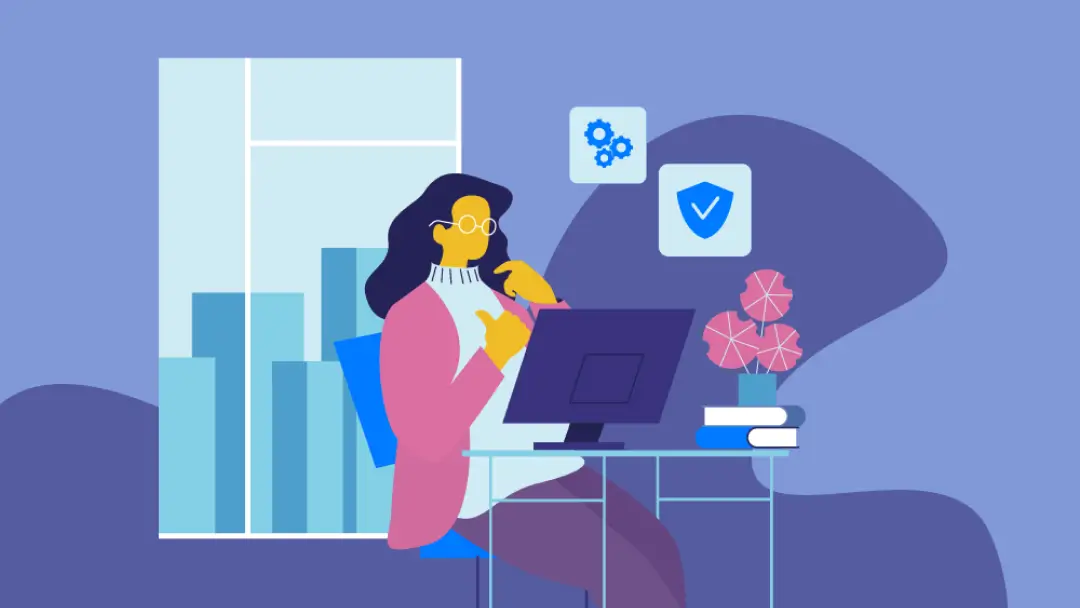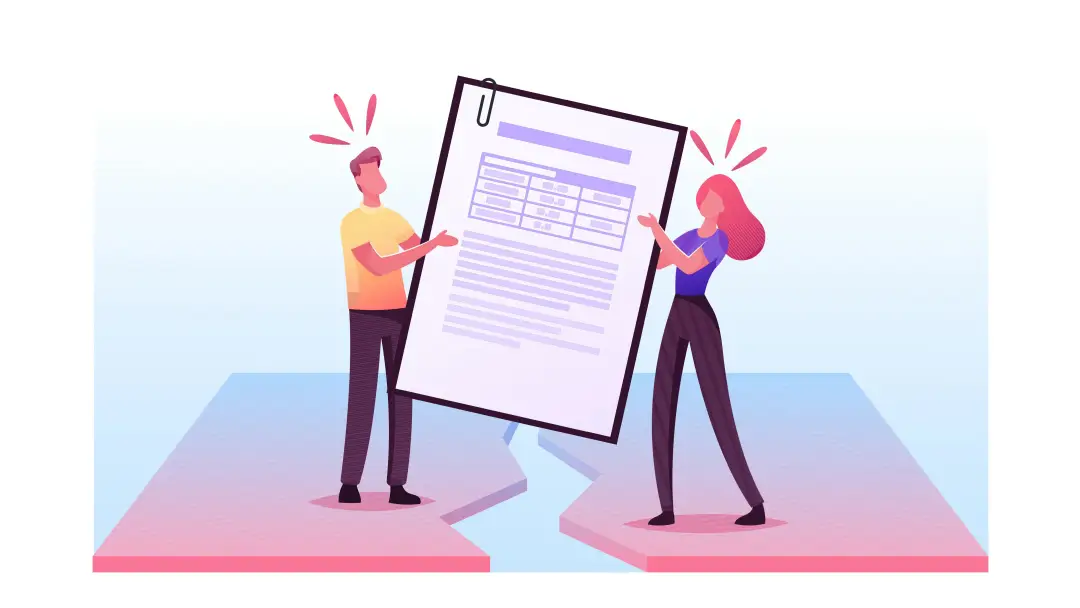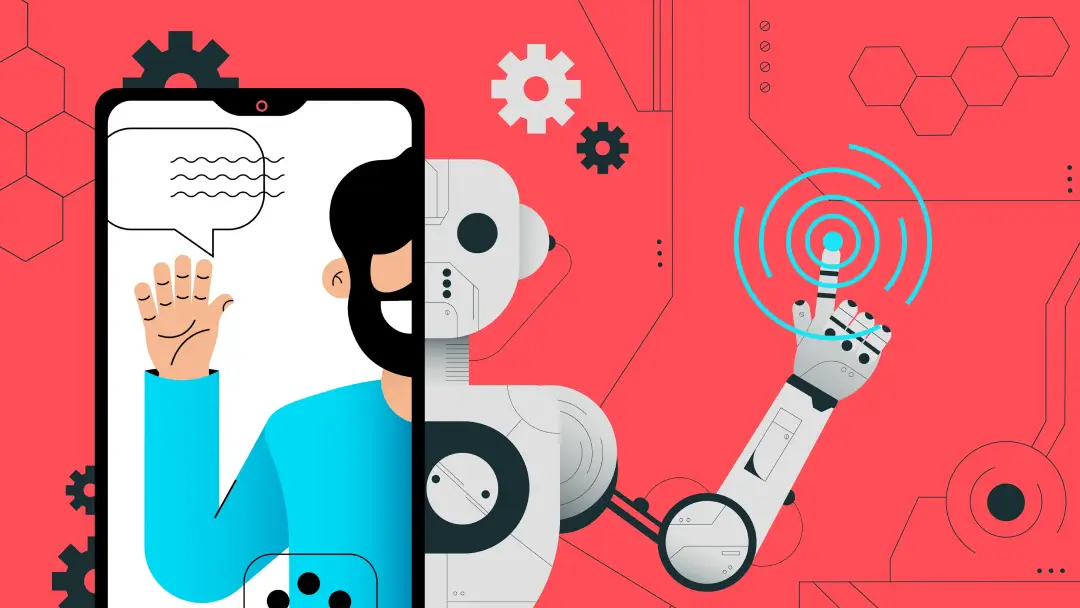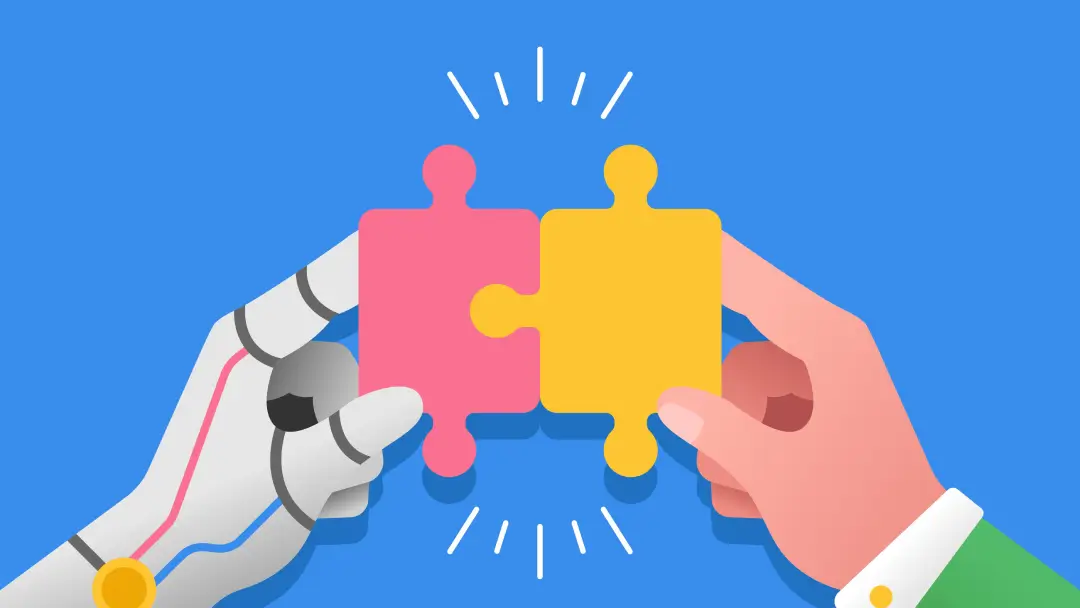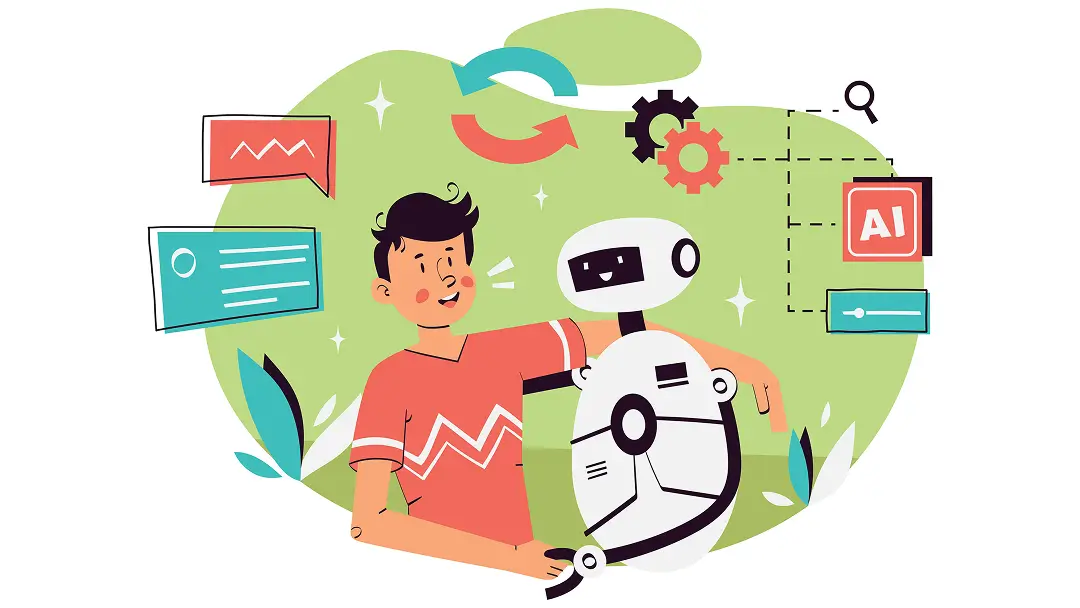25 Best Free Project Management Tools & Software to Try in 2025

Every team has its own workflow and project needs. Some prefer using email inboxes to manage projects. Others like visual-first solutions, such as Gantt charts or Kanban boards.
But when each team member has their own separate workflow, collaborating on projects can get messy. That's why project management software has become the gold standard of teamwork in the digital age — it helps your team get more done, in less time, all in one place.
Of course, the best free project management tools for you depend on the nature of your work, which is why we’re covering 25 different options in this article. Once you’ve reviewed them all, pick a few that look interesting and give them a try to start streamlining team collaboration and boost your overall productivity.
What Makes Great Project Management Software?
What characteristics make a program especially valuable to your team? To help whittle down the huge field of project management tools, every tool we’ve selected meets the following criteria:
- Cloud-Based: Long gone are the days of downloading giant, CPU-hogging programs to your team members’ desktop computers. While many of these free project management tools offer downloadable versions, they’re all accessible in the cloud, making your workflows faster and more lightweight.
- Project Management Focus: For this list, we’ve skipped standard business tools that include project management tools as a secondary feature. The apps here revolve solely around helping your team's productivity and collaboration.
- Forever Free: Not just free for 14 days, 30 days or some other trial period. Here, we’ve focused on apps that include a “forever free” version as of this writing (though it’s worth noting that many free plans come with limitations on functionality, the number of user seats included, etc.).
Top 25 Free Project Management Tools
1. ClickUp

When it comes to project management tools, few are more customizable than ClickUp. Users can choose from different dashboards and views, such as Doc, Chat, or Embed, to highlight the most essential information.
2. Yodiz

Yodiz is a powerful Scrum tool, and unlike similar software such as VersionOne, offers a forever free pricing tier. Yodiz allows users to easily track and plan Scrum sprints and releases from a spring board that displays story points, hours, and estimates.
3. Paymo

Like similar apps, Paymo has a range of features to help you plan and keep track of your work. But it sets itself apart with its time tracking tool — automatically attributing time spent on projects, tasks, or clients to the proper category for faster, more accurate billing.
4. Otter.ai

Ok, we’ll admit that Otter isn’t a traditional project management tool — and we’re certainly not impartial on its benefits. But if you’re looking for a way to automatically capture and share meeting notes to make meetings, interviews, podcasts, webinars, and other events more productive and more effective, give Otter.ai a look.
5. Wrike

Think of Wrike as a "super spreadsheet." Even better, users at all pricing tiers can take advantage of the company’s AI-driven Work Intelligence™ personalized app experience.
6. Freedcamp

Manage virtually every aspect of your team’s projects with Freedcamp. Use the tool’s primary view to visualize tasks and projects alongside a calendar, allowing easy task sequencing and deadline prioritization.
7. Meistertask

For teams that rely heavily on Kanban boards, Meistertask is an excellent free project management tool. Use it to create unlimited timelines and grant users access to task views that are designed to mimic the Kanban layout.
8. Zoho Projects

Zoho Projects boasts numerous workflow features and an intuitive interface, making it one of the best free project management tools around. Its “Free Forever” plan enhances collaboration with Gantt charts, document sharing, issue tracking, and access for up to 10 users at a time.
9. TeamWork

TeamWork makes it easy to manage multiple team projects simultaneously. File sharing, comments, task tracking, and even portfolio management come included to help every team member stay on the same page.
10. Toggl Plan

Toggl is an easy-to-use platform that enables more effective project planning. Features include time tracking, shared timelines, and seamless third-party integrations for up to five users.
11. Zenkit

For being free, Zenkit is a respectable collaboration tool, with features like Kanban boards, project templates, and resource collections. A single free Zenkit account allows for up to 5,000 items, five teams, and five users.
12. Bitrix24

Instead of focusing on one aspect of project management, Bitrix24 offers dozens of features to solve multiple business problems at once. Aside from Gantt charts and task tracking, it also integrates popular CRM, email, and VOIP software into one platform.
13. Hitask

Hitask helps smaller teams of up to five users organize projects through calendars, task lists, and activity updates. Be aware, however, that the free version is limited to just 0.5 GB of storage space.
14. Trello

The first of two Atlassian tools on this list, Trello is a popular project management software option for modern teams. This free solution is a slam-dunk choice if your workers prefer to organize their projects and tasks using board views.
15. TeamGantt

As its name suggests, TeamGantt is all about managing projects via Gantt charts. Using this tool, your team can easily stay up-to-date on task overlaps and responsibilities. But keep in mind the free plan only includes three users and one Gantt chart, so it’s a better choice for small teams.
16. Notion

Although Notion’s forever free version is described as being most appropriate for individual users, the plan comes with unlimited pages and blocks for project organization, real-time collaboration features, and multiple views. This makes it a great choice for single-owner projects, solo entrepreneurs, or teams that want to test Notion’s features before committing to a paid plan.
17. Todoist

Todoist focuses on simplicity instead of feature overload. That said, it’s geared more towards managing personal projects through notes, to-do lists, and scheduled reminders. If you need live collaboration capabilities, consider other tools on this list.
18. Airtable

A spreadsheet on steroids, one of Airtable’s strengths is its ability to interconnect data between multiple sheets. As a result, along with its custom field, form, and filtered view capabilities, the project management visibility provided by Airtable is practically peerless.
19. RunRun.IT

Looking for a team project management solution that allows you to plan tasks according to your workers’ current capacities? RunRun.IT may be the tool you’re looking for — even better, it’s free for up to five users and 50 guests.
20. nTask

nTask's free tool supports task creation, multiple projects, and defined roles such as "team leader." Additional functionality like drag-and-drop Gantt charts, integrations, milestones, and time tracking elevate nTask as one of the most effective free project management tools available.
21. Nutcache

Nutcache is an integrated workspace that allows commenting, live editing, and creating custom workflows for projects. It also integrates payment platforms like Stripe, PayPal, Dynacom Accounting, and more to streamline billing for completed projects.
22. PivotalTracker

PivotalTracker prioritizes collaboration in small chunks to keep your team from becoming overwhelmed. Its main differentiating feature is backlogging, which lets you put projects into focus on a micro level and avoid surprises later on in a project's progress.
23. LiquidPlanner

LiquidPlanner offers automatic scheduling and “smart projects,” which use business intelligence to help you identify potential issues before they cause major problems. Its free version allows for up to 10 users, 300 tasks, and three projects — enough resources to let you test-drive it on real-world projects and see whether or not it’ll work for your team.
24. Jira Work Management

Jira Work Management is a desktop and mobile app best suited for teams who use Agile, Scrum, or Kanban methodologies in their workflows. Teams can use Jira Work Management to create project roadmaps and track responsibilities with intuitive drag-and-drop functionality.
25. Quire

Remote teams can use Quire to manage tasks using project planning, milestones, file sharing, discussion boards, and real-time editing. Quire's friendly UI lets team members arrange their boards with custom views according to due dates and priorities.
Choosing Your Next Free Project Management Tool
There’s no doubt that client expectations are higher than they’ve ever been — and that the level of collaboration required to meet them has grown as well. Having a solution for managing projects, employees, and tasks is critical to avoid wasting time or missing key project deadlines.
The free project management tools above each offer unique features and layouts for every team and workflow imaginable. Your next step? Select the one or two tools that seem best suited for your team's needs and give them a try on your next project.
Or, if you’re looking for a way to share a transcript of your podcasts, meeting notes, sales training notes and more with your team easily, try Otter.ai for free today. You won’t find a better solution for capturing critical information or sharing it across your entire workforce.