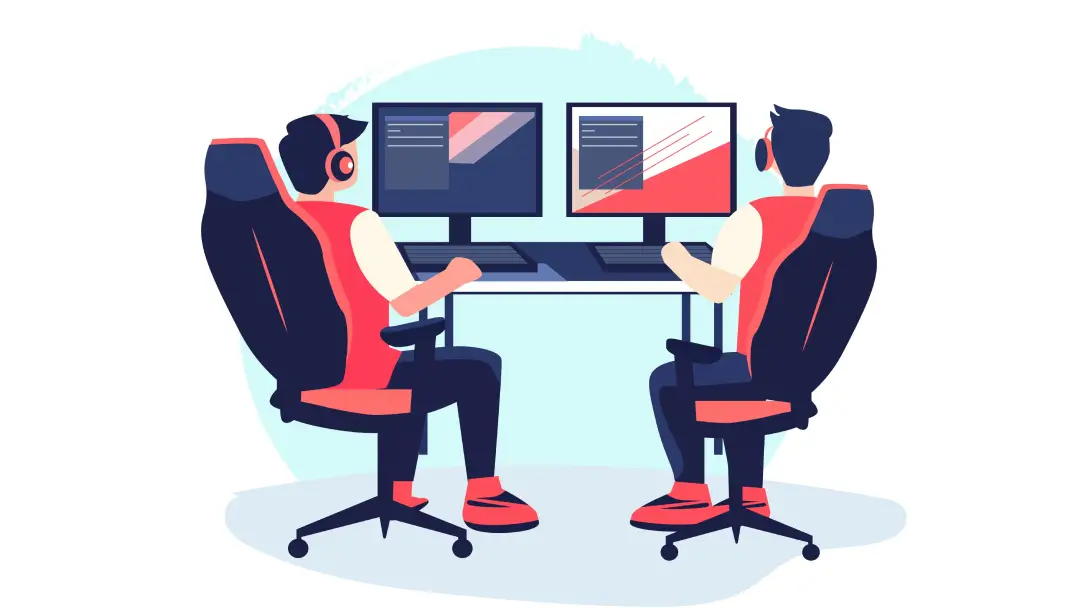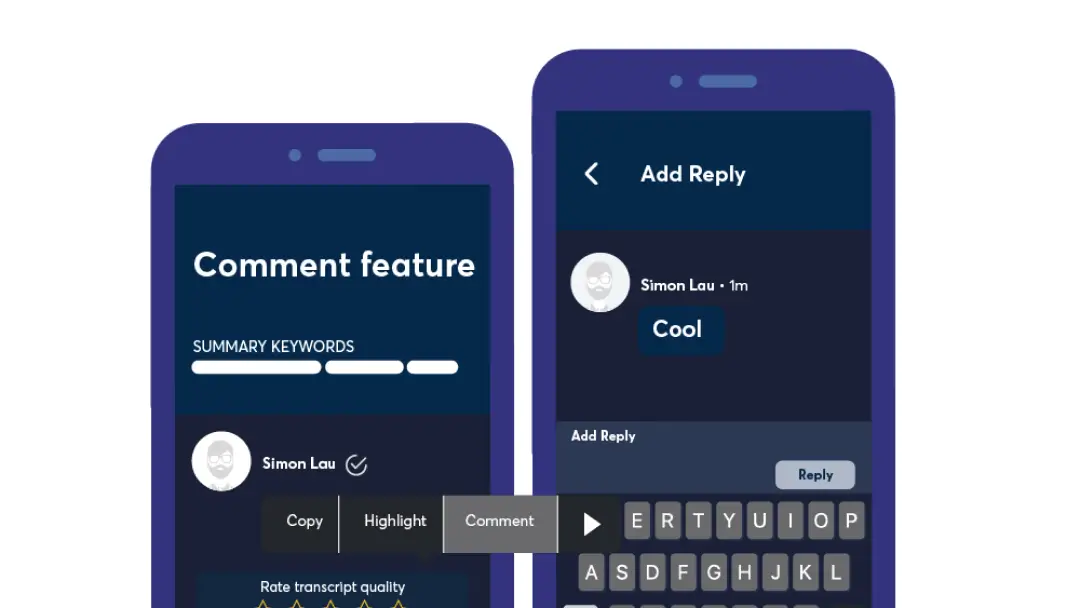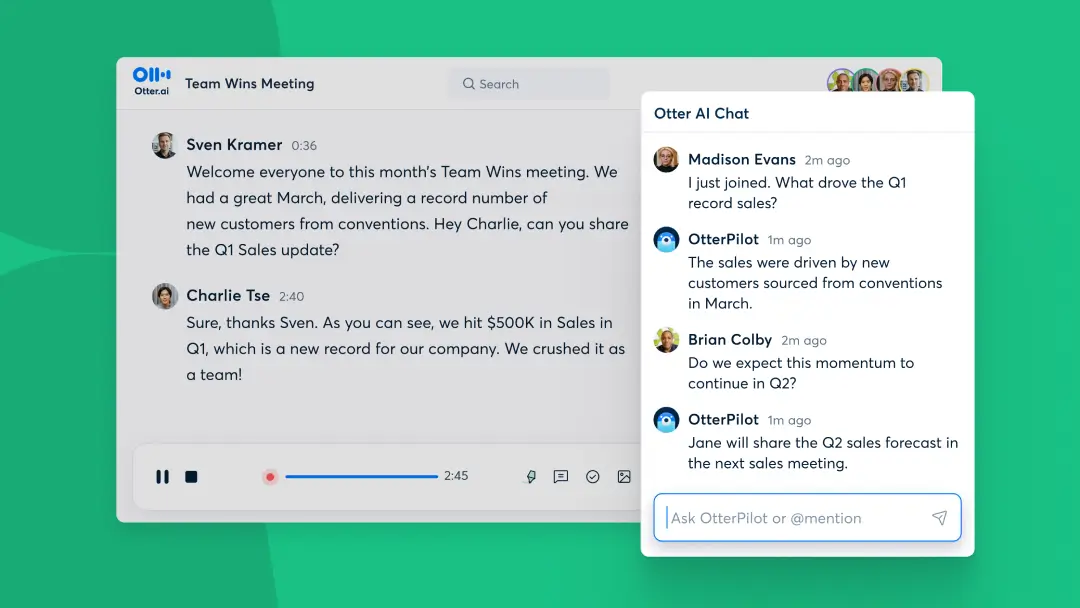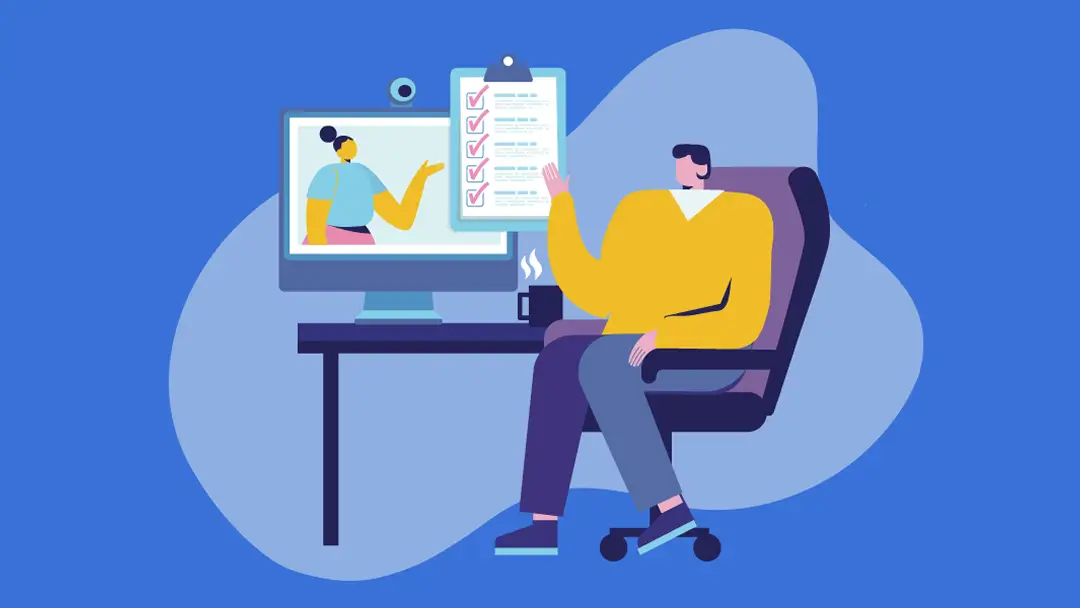How To Use an AI Notetaker for In-Person Meetings: A Guide

Innovative ideas aren’t the only things to jot down during a meeting. Names, deadlines, and action items tend to pile up faster than anyone can write. Even skilled shorthanders struggle to capture every detail while staying fully engaged in the conversation.
It’s a catch-22 — taking notes nurtures productive follow-up, but focusing on transcribing every word pulls you out of the moment. Luckily, AI notetakers for in-person meetings record every detail and turn discussions into organized, actionable records. These tools save time and free you to focus on what really matters: participating in the dialogue.
Let’s explore how AI meeting recorders can transform your in-person meetings, the potential risks they bring to the conference table, and practical tips for boosting productivity while safeguarding everyone’s privacy.
What’s an AI notetaker?
An AI notetaker is a smart meeting assistant designed to record every detail of your conversation, turning spoken words into well-organized, searchable transcripts and meeting notes.
Meetings can be mentally taxing. Effective conversations require you to contribute ideas, track next steps, and read the room for nonverbal cues like tone and body language. Leaders face even more challenges managing meeting agendas and steering the conversation toward positive workflows all at once.
AI notetakers alleviate mental overload by automating the process. Plus, the best AI meeting notetakers go beyond simple transcriptions, providing actionable documents in real time and allowing participants to follow along and collaborate as the meeting unfolds. They also save and organize notes for future reference. What happens in the meeting won’t stay in the meeting.
How AI notetaking for meetings can enhance your in-person conversations
Whether attending an all-in or sales pitch, the last thing you want is to divide your focus between contributing to the conversation and frantically taking notes. AI notetakers like Otter simplify this by automating transcriptions and key insights.
Not convinced? Here are three benefits of giving an AI notetaker a seat at the table:
1. Focus on the discussion, not your notebook
With live transcription, tools like Otter empower attendees to stay engaged in the conversation without worrying about summarizing every detail. Otter captures what participants say in real time, allowing them to engage with the discussion fully, contribute valuable ideas, and absorb important takeaways. And when the meeting’s over, Otter saves notes, distinguishing between speakers and generating summaries to share with the rest of the team.
Meetings thrive when everyone has the chance to contribute and collaborate. AI notetakers facilitate participation by providing a shared document that updates throughout the meeting, allowing participants to follow along, add comments, and expand on key points instantly.
2. Organize and share meeting notes
Information silos can easily develop in any organization, making it difficult for teams to stay aligned and make informed decisions as a group. This is especially true for sales and project management roles, where keeping detailed and accurate notes is crucial to tracking progress, following up on action items, and analyzing client interactions.
The best AI notetakers have robust integrations, uploading notes to storage platforms as soon as the meeting ends. For example, Otter works with Google Drive, Microsoft Teams, and Egnyte — and then some — for safe storage. Plus, integrations with CRM software like Salesforce and Hubspot help salespeople effectively push prospects along the sales cycle.
3. Enhance accessibility for all attendees
Everyone processes information differently. Some meeting participants may struggle to keep up with the pace of the conversation, especially for long or complex discussions. Additionally, attendees with listening impairments may find it challenging to engage fully.
AI-powered notetakers like Otter give everyone equal access to the conversation with real-time, written transcripts. This lets participants review the summarized discussion at their own pace and catch up on missed points, creating a more inclusive environment and overall work culture.
Understanding privacy and security concerns in meeting recordings
With great power comes great responsibility, and AI-powered notetakers are no exception. Like any other technology, safety should be a top concern to protect private data and mitigate legal issues.
Here are some best practices to protect sensitive information while getting the most out of your new productivity tool:
- Understand privacy concerns: Recording meetings often captures personal information, intellectual property, and confidential data. Always communicate with participants before using an AI notetaker and gain consent to record.
- Secure your recordings: Keeping your data safe from unauthorized use is non-negotiable, even if you aren’t discussing sensitive topics. Choose a note-taking platform that prioritizes data security. Check for end-to-end encryption and access controls in accordance with global regulatory requirements.
- Check local consent laws: Asking for consent before hitting the record button isn’t just a courtesy. In some states, it’s the law, even if you’re only recording audio. Check your state regulations to adhere to local laws when recording conversations.
- Limit access: The best AI notetakers come with strict access controls. During installation, you can control who can view, edit, and share meeting transcripts and recordings.
- Store transcripts responsibly: Integrate AI notetakers with secure platforms to manage and back up records, especially if you handle highly confidential information. Upload everything to a storage platform you trust.
- Delete data you no longer need: Set a regular cleanup date to purge old transcripts and minimize the risk of data breaches. This keeps your knowledge database relevant and secure.
How to use Otter for in-person meetings
Using Otter for in-person meetings is easy. Here’s a quick step-by-step to using Otter for in-person meetings and conversations:
- Open the Otter browseror mobile app.
- You should see a “Record” button at the top of the page. Make sure all participants are comfortable with recording, then click the button to start.
- Otter will capture real-time notes, summaries, and action items.
Otter takes the notes, you drive the strategy
In a work culture full of virtual interactions, take advantage of every opportunity to have valuable face-to-face time. But the good news is that Otter can join any of your conversations and meetings — virtual and in-person.
Whether you’re entering a virtual meeting or talking in person, let Otter handle the note-taking. Focus on building connections, sharing ideas, and driving meaningful results. Try Otter AI Meeting Agent today.