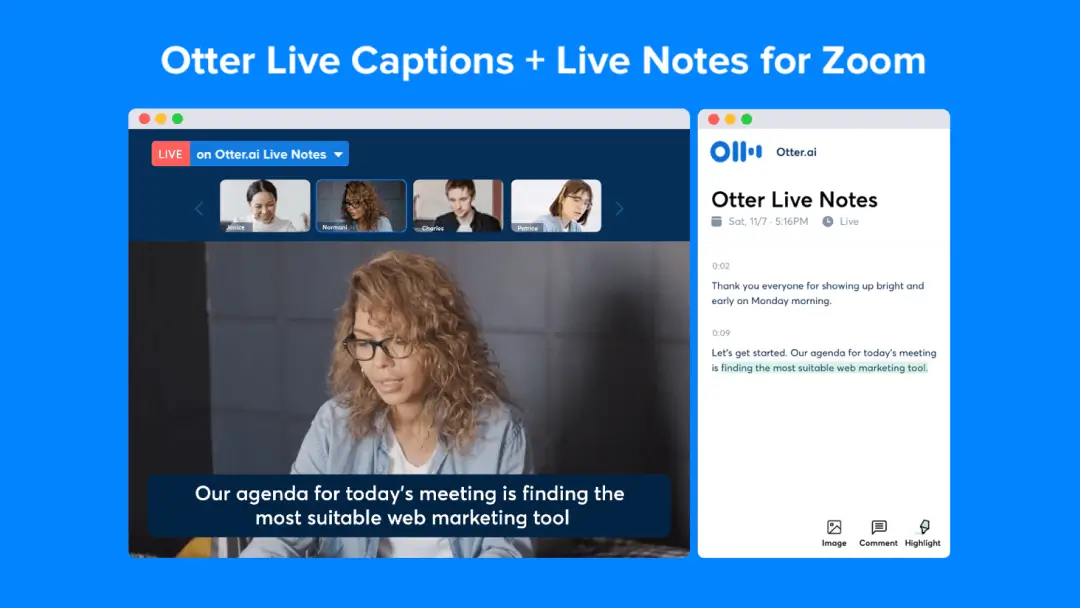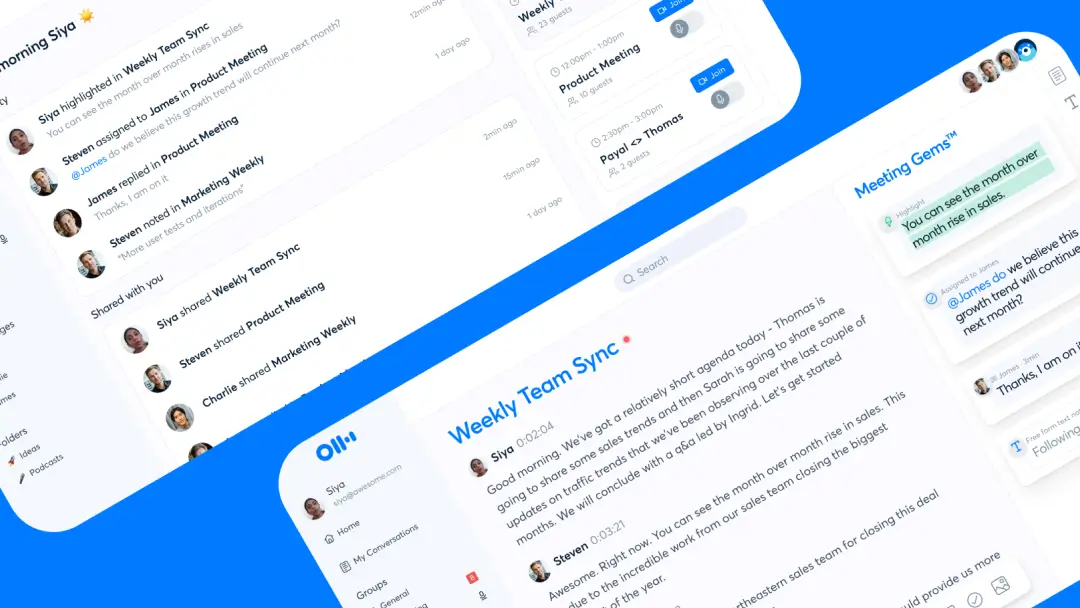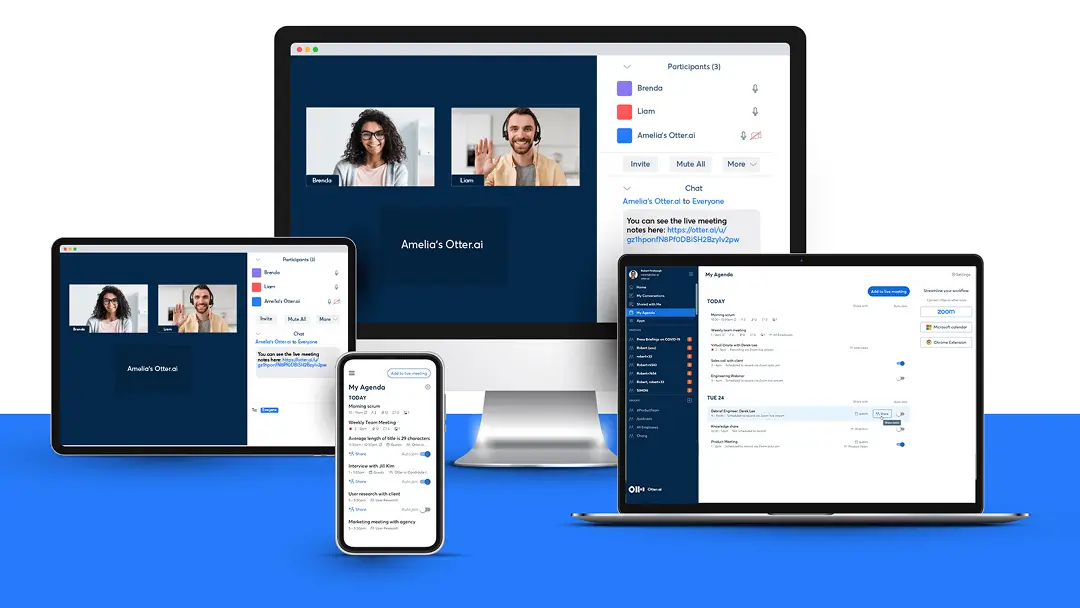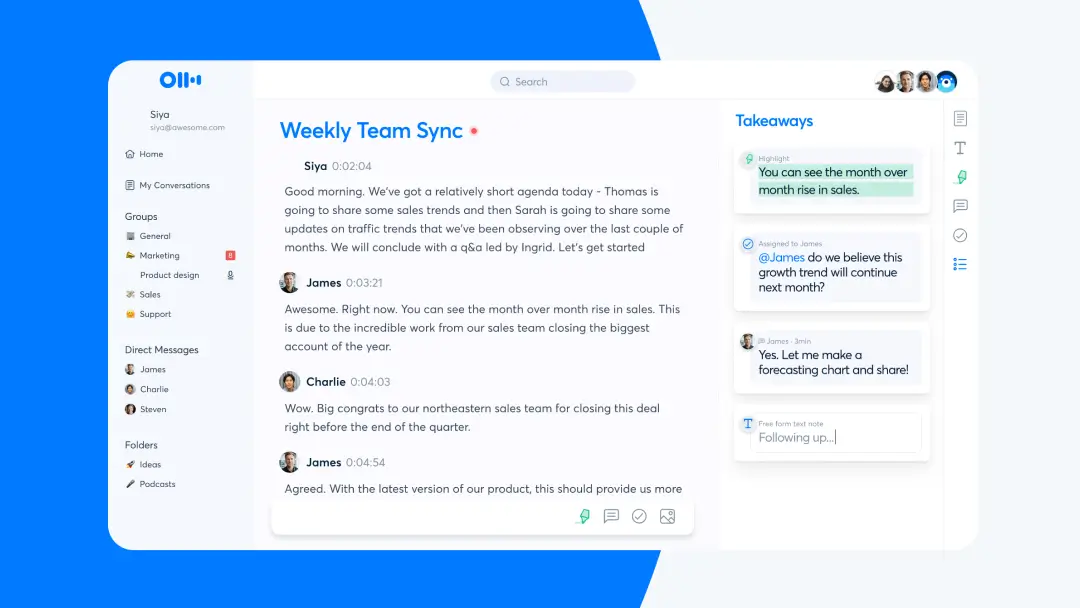Otter.ai Launches Live Notes and Captions for 100 Million Daily Users of Google Meet

- New Live Notes and Video Captions integration is aimed at enhancing business communication and collaboration for the 100 million daily users of Google Meet
- Post-meeting transcripts from Google Meet calls available on Otter.ai’s platform
- Available today to all Otter.ai customers - Basic, Pro, and Business - see it here in action

LOS ALTOS, Calif.--(BUSINESS WIRE)--Today Otter.ai announced the launch of Live Notes and Video Captions for Google Meet. The 100 million daily Google Meet meeting participants can now experience the benefits of Otter.ai’s ability to turn business conversations into highly accurate interactive, collaborative transcripts in real time. Through a quick and easy installation of a Chrome extension, all Otter.ai customers will be able to use this new integration to open a secure, live, interactive transcript directly from a Google Meet call, as well as use live captions.
Google Meet users can now improve business communication with innovative technology solutions previously integrated only with Zoom video conferencing. An integrated Otter Live Notes experience within Google Meet boosts meeting productivity and efficiency. Meanwhile, live video captioning also provides a number of benefits. The feature cuts down on miscommunication, especially for non-native English speakers. It also fosters a more collaborative and inclusive remote workplace, specifically for those who have accessibility requirements.
Post-meeting, Otter.ai’s web platform, and app, offers a host of collaborative features, all of which enhance business communication. Users have the ability to highlight, share, add images, search by keyword, and review a transcript, after a recorded Google Meet call.
Integrated Otter.ai experience for Google Meet users
With this new integration, a Live Notes panel will launch directly from the Chrome web browser during a Google Meet call. This panel is moveable and scrollable and is able to accurately capture a conversation and turn it into a real time transcript. Team members can feel confident that their colleagues will generate and share secure, quality notes so they can quickly get the information they need when they miss a meeting.
In addition, users can access Live Captions that utilize Otter.ai’s market-leading automatic speech recognition (ASR) engine that is built to specifically support custom vocabulary. These captions can be customized by size and font also. While other live captioning options are available within Google Meet, these captions are transient, meaning a post-meeting transcript is not available. By contrast, all calls recorded using the Chrome extension will create a shareable and collaborative transcript that is available on Otter.ai’s web platform and app post-meeting.
With this launch, the company’s goal is to create a streamlined and integrated experience of Otter.ai’s Live Notes and Captions service for customers who rely on Google Meet for their video conferencing needs.
Otter for Google Meet:
- Chrome extension: All Chrome users can install the Chrome extension here in the Chrome Web Store, and after installation, it can be found under the Extensions shortcut on the Chrome Browser. Even Chrome users who do not have an Otter.ai account can sign up after they install the extension and use the service.
- Otter.ai login: After users sign into their Otter.ai accounts, the integration will be available for use during a Google Meet call.
- Functionality: While the extension enables users to use Live Notes and Captions, once a recording has begun, an additional function gives users the ability to go directly to Otter.ai’s web platform.
“Google Meet is a highly effective video conferencing tool and is used by over a hundred million people every day for business collaboration,” said Sam Liang, CEO, and founder of Otter.ai. “We have seen with our first integration into Zoom that making it more seamless to use Otter increases note-taking and productivity for users, we are excited to offer this same type of seamless integration for Google Meet users.
“Our AI technology is able to accurately understand a wide variety of accents in English and intelligently turns real time conversations into live transcripts, as well as live video captions. By offering these features in an integrated experience on Google Meet, Otter.ai is helping to foster a more cohesive and collaborative workplace, as well as boosting inclusivity.
“Otter.ai’s comprehensive collaboration product will continue to develop must-have features for organizations grappling with remote or hybrid working environments and help to fundamentally change and improve business communication productivity.”
“Otter.ai really is an indispensable tool for any business using Zoom meetings,” said Dave Michels, Principal Analyst at TalkingPointz. “This Chrome extension provides an integrated experience for Google Meet users, even those on free plans. Otter can be used today as a stand-alone app with most video conferencing systems, and is becoming recognized as a platform-agnostic AI toolset for meetings. Today, Otter can store all transcripts for an organization that uses both Zoom and Meet, and I expect more services in the future. This positions Otter.ai to be an organization's central repository for meeting notes across platforms.”
About Otter.ai
Otter.ai creates a new collaboration SaaS offering to improve team communication, engagement and productivity. The Otter Voice Meeting Notes product uses proprietary artificial intelligence to generate secure, shareable, searchable, rich notes in real time that combine audio, transcription, speaker identification, inline photos, and key phrases. Otter.ai is backed by the first investors at Google, Tesla, DeepMind, and Facebook. Use Otter Voice Meeting Notes at otter.ai or download it on iOS or Android.
Contacts
Otter.ai Contact:
PR@Otter.ai
Mari Mineta Clapp
+1 408 398-6433
David Claxton
+1 617 952 3059
Ryan Waters
+44 7830 105676