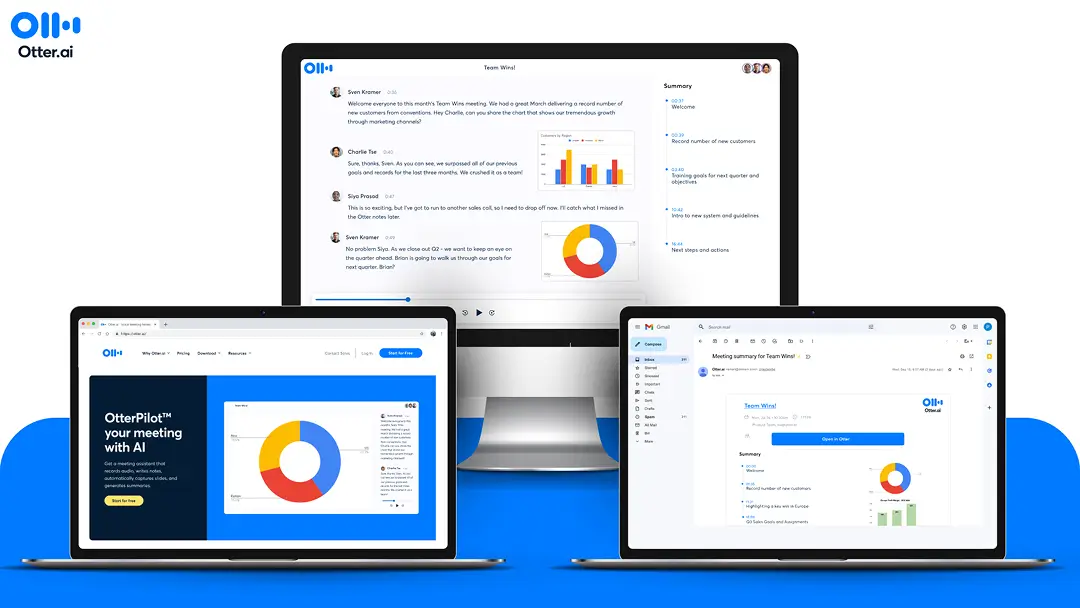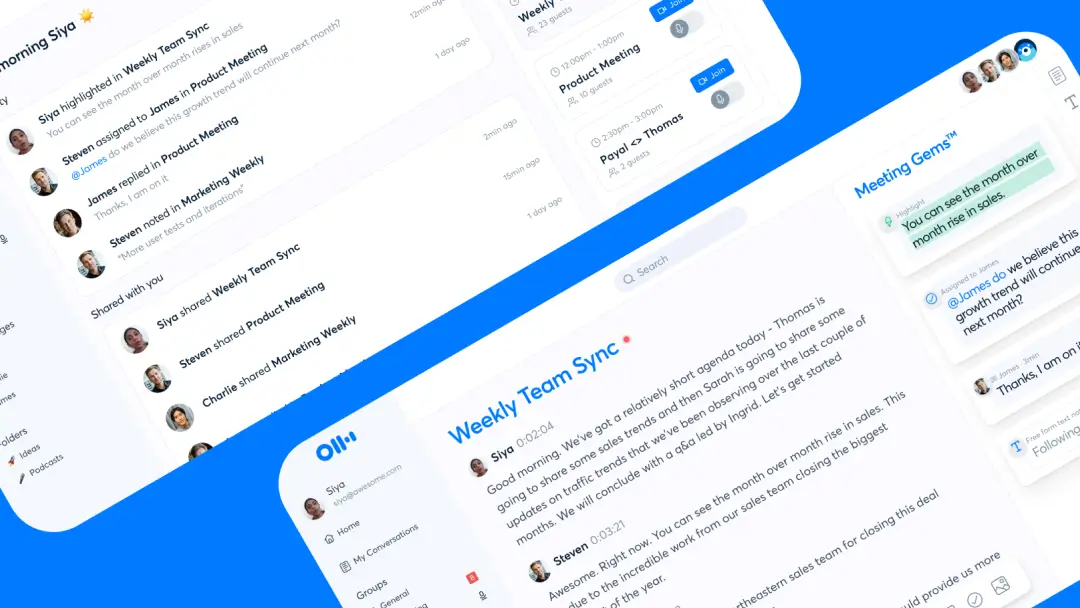Otter vs Zoom AI Companion: Which AI Meeting Assistant is Better for Your Meetings? | Otter.ai
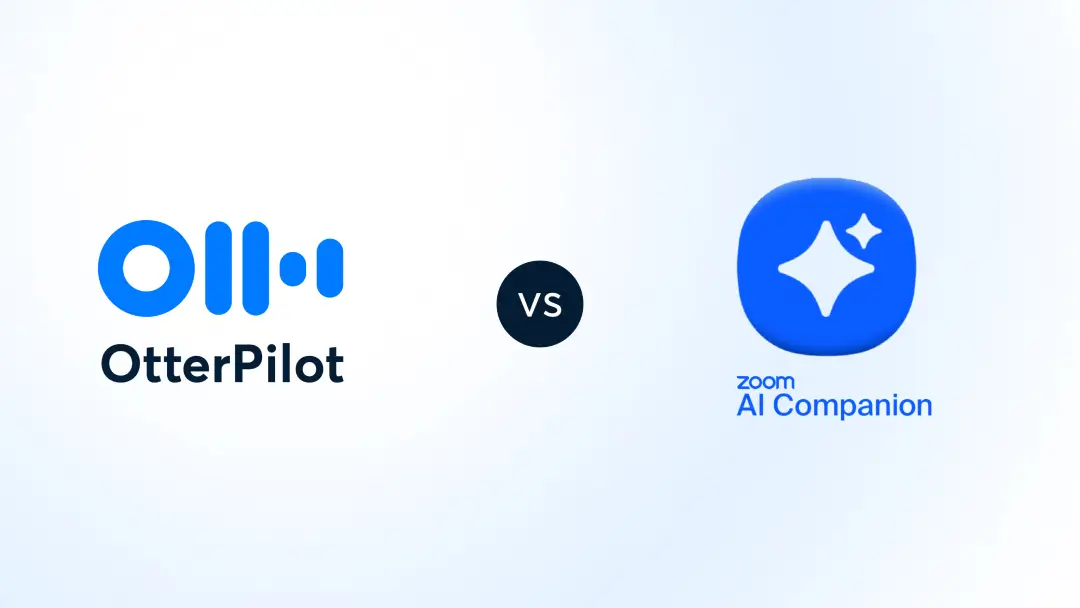
Virtual AI meeting assistants are becoming increasingly popular in the workplace, as they can help to improve meeting productivity and efficiency. Two of the most popular AI assistants for virtual meetings are Otter and Zoom AI Companion.
In this blog article, we will compare the two AI assistants and discuss which one is right for you.
Otter
Otter is an AI meeting assistant that can automatically join your Zoom, Google Meet, or Microsoft Teams meetings, and transcribe the meetings in real-time. It can also capture shared meeting slides and send an automated summary after the meeting.
Otter has several features that make it a powerful AI assistant for virtual meetings, including:
- Real-time transcription: Otter can transcribe your meetings in real-time, so you can follow along and take notes easily.
- Speaker identification: Otter can identify the speakers in your meeting, so you can easily see who is talking.
- Shared slide capture: Otter can capture shared meeting slides and add them to your transcript, so you have a complete record of your meeting.
- Live automated summary: Otter provides a live meeting summary during the meeting and will send an automated summary of your meeting after it ends, so you can quickly review the key points.
- Otter AI Chat: You can ask Otter questions about the meeting during or after and even chat with team members without interrupting the meeting discussion. In addition you can use Otter AI Chat across all your meetings or for specific meeting or group of meeting using Otter AI Chat in channels.
- Post-Meeting AI features: Search through your meetings, access automated summaries and action items, query Otter AI Chat, and share highlights with your colleagues to continue the conversation. It is like having ChatGPT or Gemini for use across all your meetings.

Zoom AI Companion
Zoom AI Companion is a virtual meeting assistant built into the Zoom app. It can provide several features to help improve your meeting experience, including:
- Real-time transcription: Zoom AI Companion can transcribe your meetings in real-time, so you can follow along and take notes easily.
- Summarization: Zoom AI Companion can generate a summary of your meeting after it ends, so you can quickly review the key points.
- Highlights: Zoom AI Companion can identify and highlight the important moments in your meeting, so you can easily find them later.
Comparison of Otter and Zoom AI Companion
Otter and Zoom AI Companion are both powerful AI assistants for virtual meetings, but there are some key differences between the two.
Otter is a more comprehensive AI assistant, as it offers a wider range of features, including real-time transcription, speaker identification, shared slide capture, and live automated summary and action items. Also an important difference is that with Zoom AI Companion- the meeting host must turn on AI Companion and the AI features will only be available during a meeting, user cannot use Zoom AI Companion to ask questions after the meeting has ended. With Otter AI Chat a user can ask questions or generate content from past notes at anytime, for example to search for information and collaborate with their colleagues after the meeting but before the next one.
Another key difference between the two AI assistants is their pricing. Otter is available in all Otter plans including Otter Basic which is free, while Zoom AI Companion is only included with certain Zoom paid plans. Please consult each company's pricing page for most up to date pricing information:
Here is a table that summarizes the key differences between Otter and Zoom AI Companion:

Conclusion
Which AI assistant is right for you depends on your specific needs. If you are looking for a comprehensive AI assistant offering a wide range of features and provides support for all major video conferencing platforms, then Otter is a good choice. If you are looking for a more basic AI assistant that can provide a real-time transcription and summary of your meetings, then Zoom AI Companion is a good choice.
Ultimately, the best way to decide which AI assistant is right for you is to try them both out and see which one you prefer. Otter offers a free basic plan and free limited time trial of the Otter Business plan.