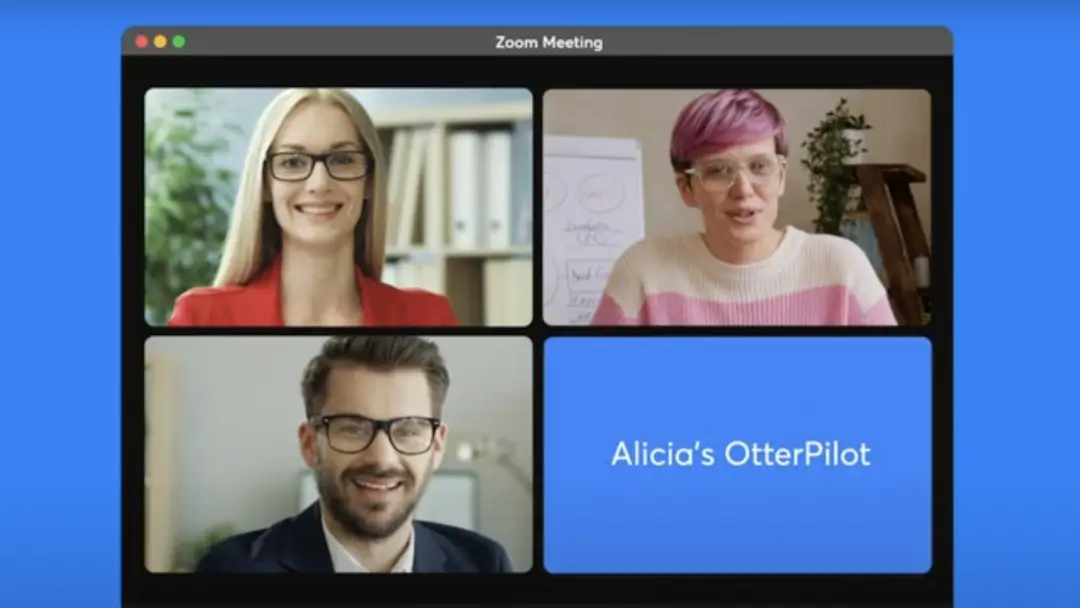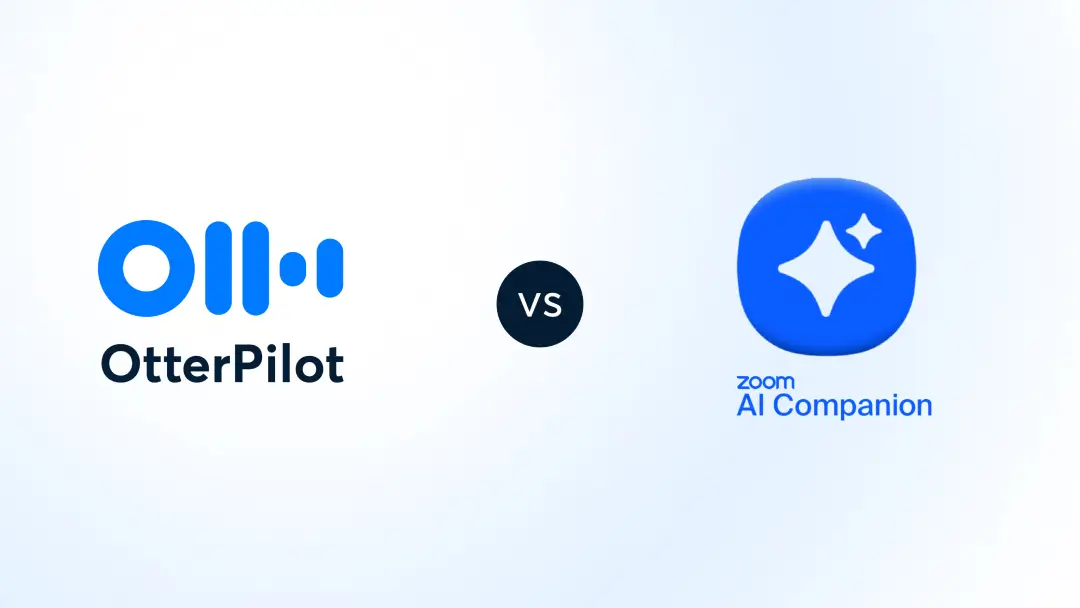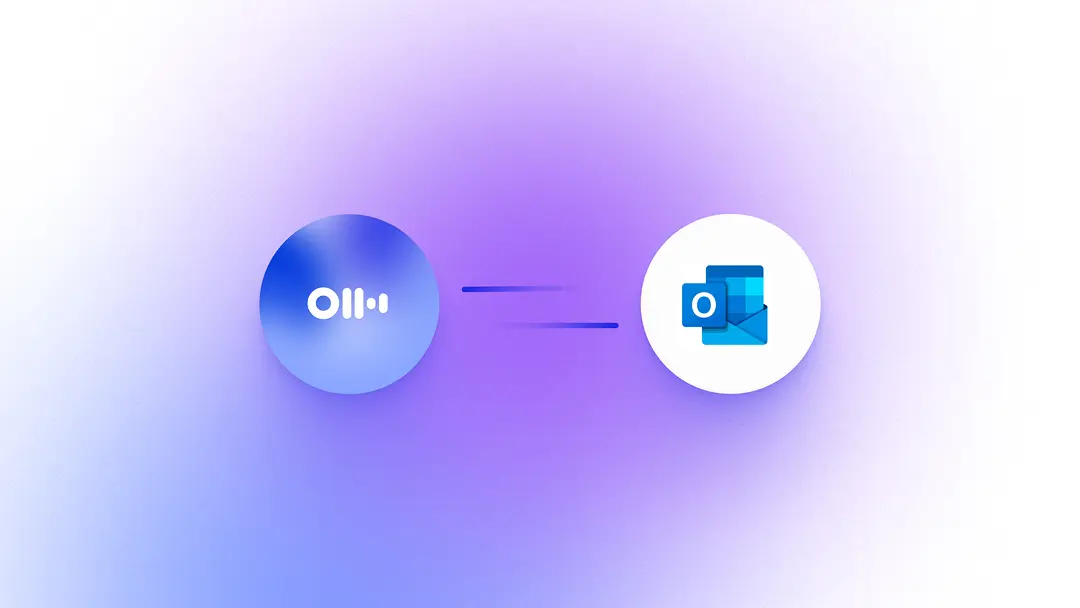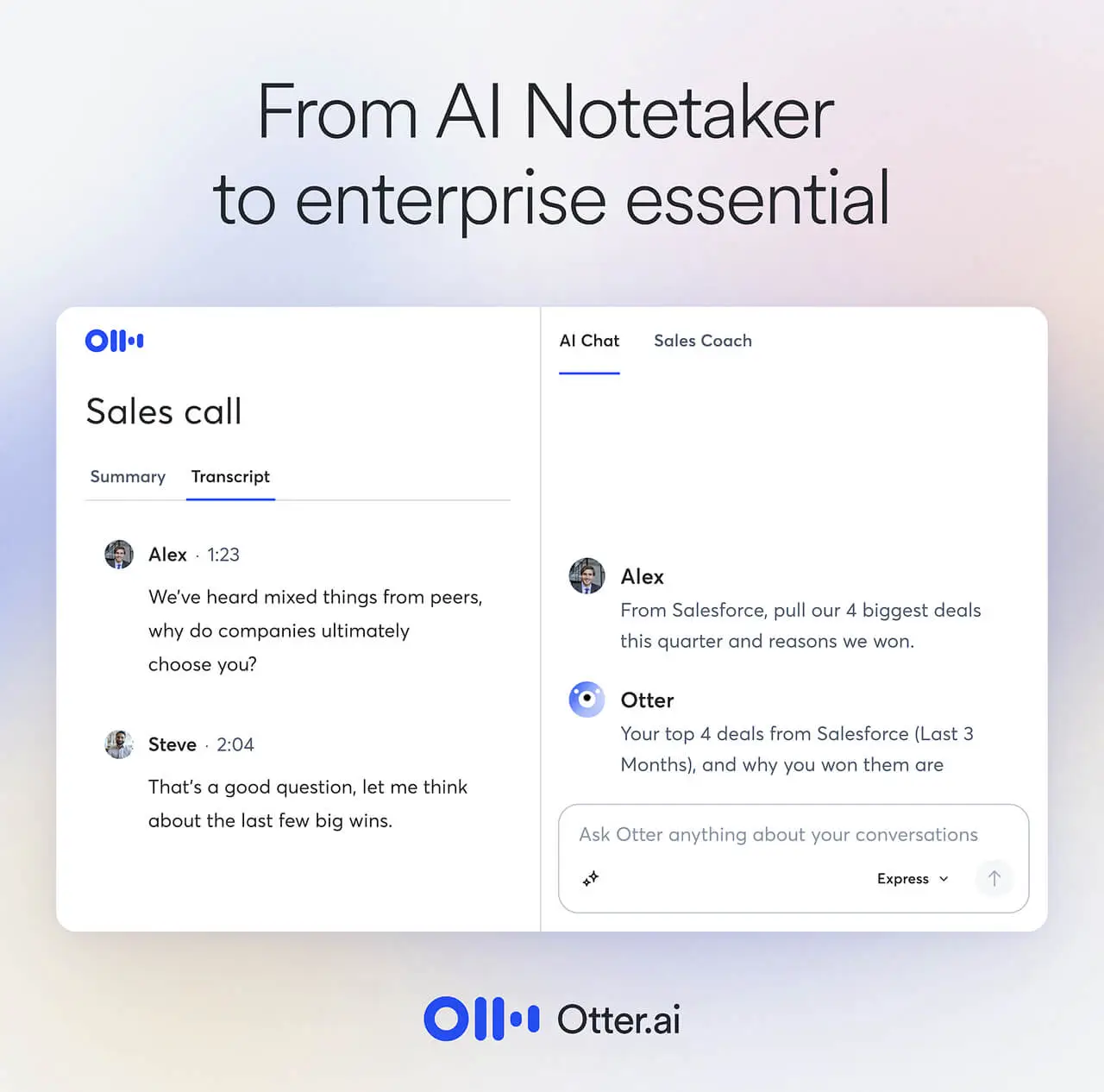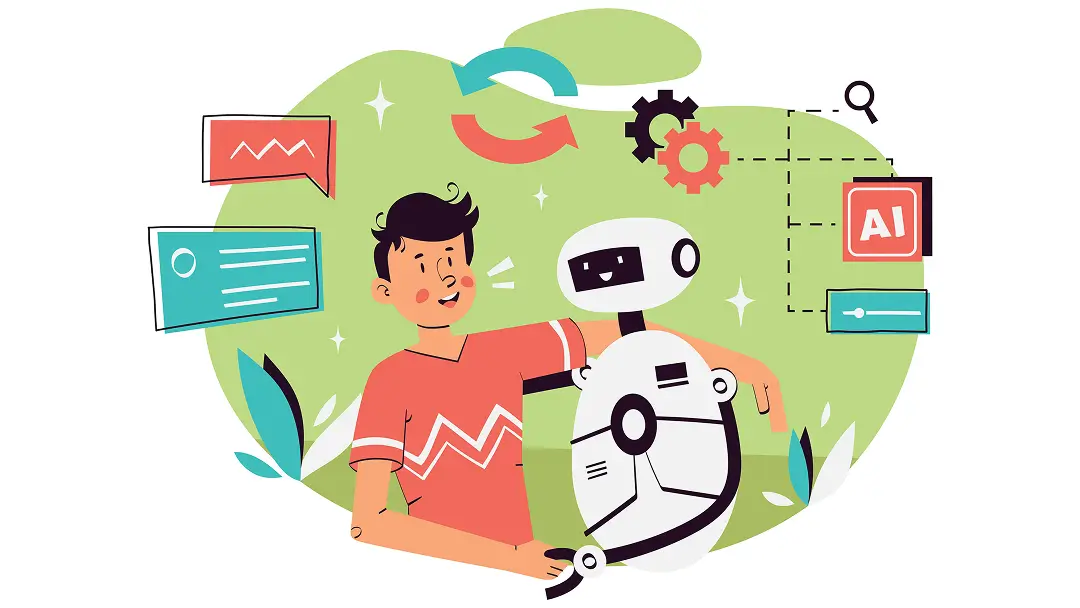Otter.ai vs. Microsoft 365 Copilot: A Comparison of Meeting Assistants

In this article
Share this post
Both Otter and Microsoft 365 Copilot are AI meeting assistants designed to improve meeting productivity. However, they have some key differences in features, pricing, and integrations. Here's a breakdown to help you choose the best option for your needs:
Features
- Meeting transcription and recording: Both offer real-time transcription and recording of meetings. Otter allows users to add custom names, acronyms and vocabulary to improve accuracy.
- Meeting summaries and action items: Both generate automated summaries and identify action items. Both summaries can jump-link directly to specific sections of the conversation. Otter’s action items are dynamic, allowing teammates to make updates, including adding/editing actions, assignees, and marking them complete.
- AI Chat: Both offer an AI Chat feature that allow participants to ask questions, during and after the meeting, and get answers based on the transcript.
- Microsoft Copilot AI Chat is only visible to one user. Only the user who asks the questions gets Copilots responses. Additionally, users can ask questions about only 1 meeting at a time.
- Otter gives users options for both private and shared AI chats. Within a meeting, when a user asks Otter AI Chat a question, everyone gets visibility into Otter’s response and can also build upon that thread by asking Otter follow-up questions. Otter’s private AI Chat enables users to ask questions across all their meetings.
- Calendar integration: Microsoft Copilot connects to Outlook, while Otter can connect to either Outlook or Google Calendar.
- Meeting platform integration and speaker identification: Microsoft 365 Copilot works for meetings hosted only on MS Teams, while Otter works for meetings hosted on Zoom, Google Meet, and MS Teams. Additionally, Otter works well for in-person meetings and identifies speakers based on their voice, once tagged by the user. Microsoft Copilot uses the MS Teams channel to identify the speaker and cannot distinguish individual voices for multiple people in the same room.
- Video & Slide Capture: Microsoft 365 Copilot allows users to record video, which includes the speakers and the content they share on their screen. Additionally, Copilot splits the video into chapters, allowing users to jump to a section. Otter captures screenshots of images presented and places them in-line with the transcript.
- Other features: Microsoft 365 Copilot calls out @mentions, so that users can see where their name was specifically mentioned in the discussion.
Pricing
- Otter: Offers a free plan with 300 monthly minutes, and paid plans with more minutes and team workspaces. Otter offers all the AI features to all plan types. Otter Pro includes 1,200 monthly minutes and costs $119.99/user/year, and Otter Business includes 6,000 monthly minutes and costs $240/user/year and can also be purchased monthly..
- Microsoft 365 Copilot: Only available as an add-on to Microsoft 365 Business Standard and Business Premium plans for $360/user/year. Not available on the 365 Business Basic plan.
Integrations
- Otter: Integrates with several popular workflow tools like Slack, Google Chrome and Dropbox. Enterprise plans also offer integrations with CRM tools including Salesforce and Hubspot.
- Microsoft 365 Copilot: Integrates seamlessly with other Microsoft 365 apps like Teams, Powerpoint, Word, Excel and Outlook.
Ease of use
- Otter: Generally considered easier to set up and use, with a user-friendly interface. Does not require special IT administration and set up.
- Microsoft 365 Copilot: May require more familiarity with Microsoft 365 tools for optimal use. May require IT or MS 365 Administrator to configure.
Overall
Choose Otter if:
- You want to to transcribe in-person meetings and meetings across all the leading platforms (Zoom, Google Meet, and MS Teams).
- You want to use the AI Chat feature across multiple meetings, regardless of which platform is used, and you want to use AI chat collaboratively with teammates.
- You want to update action items and their status directly within the meeting summary, giving the team full visibility.
- You want an AI meeting assistant that works across a broader ecosystem of software and centralizes all of your meeting data in one tool.
Choose Microsoft 365 Copilot if:
- You're already invested in the Microsoft 365 ecosystem and want deep integration with other Microsoft 365 apps.
- You use only MS Teams for all your meetings and you do not have in-person meetings
Ultimately, the best choice depends on your specific needs and priorities. Consider trying the free version of Otter to see how it works for you. Microsoft Copilot is not available for free trial.