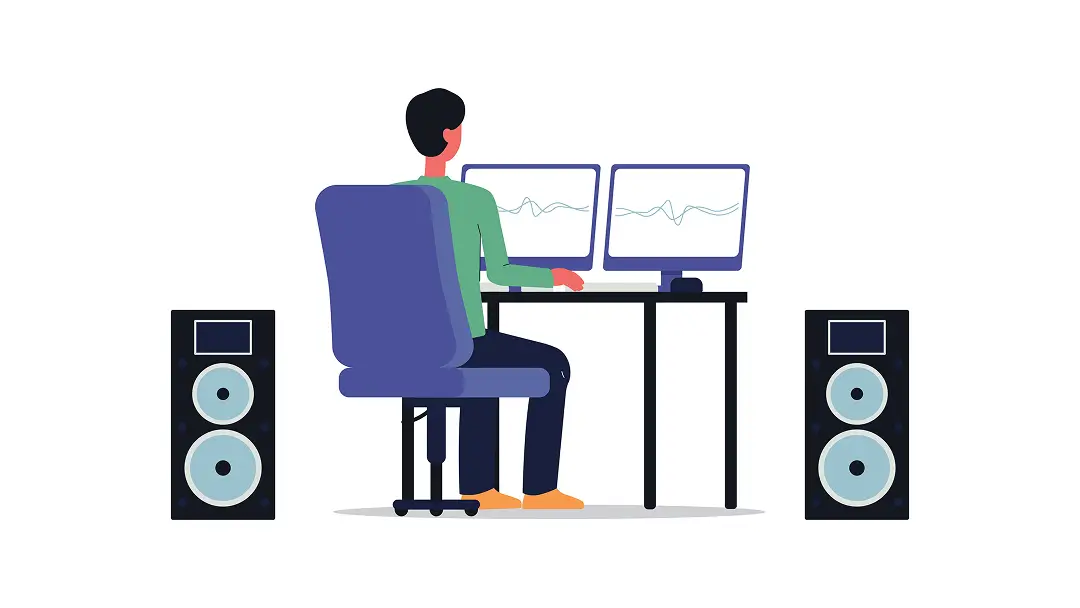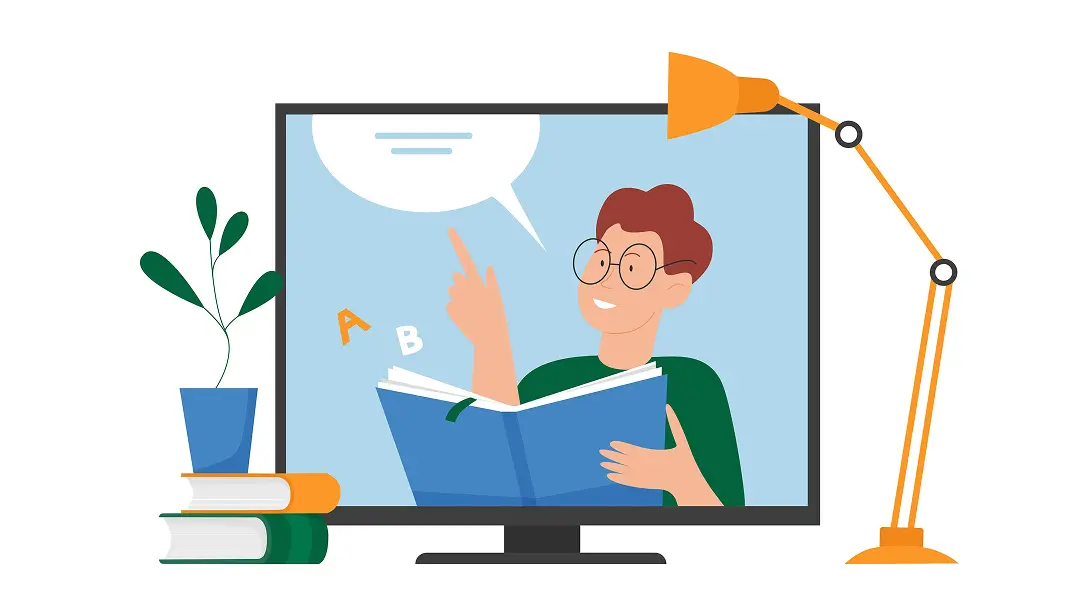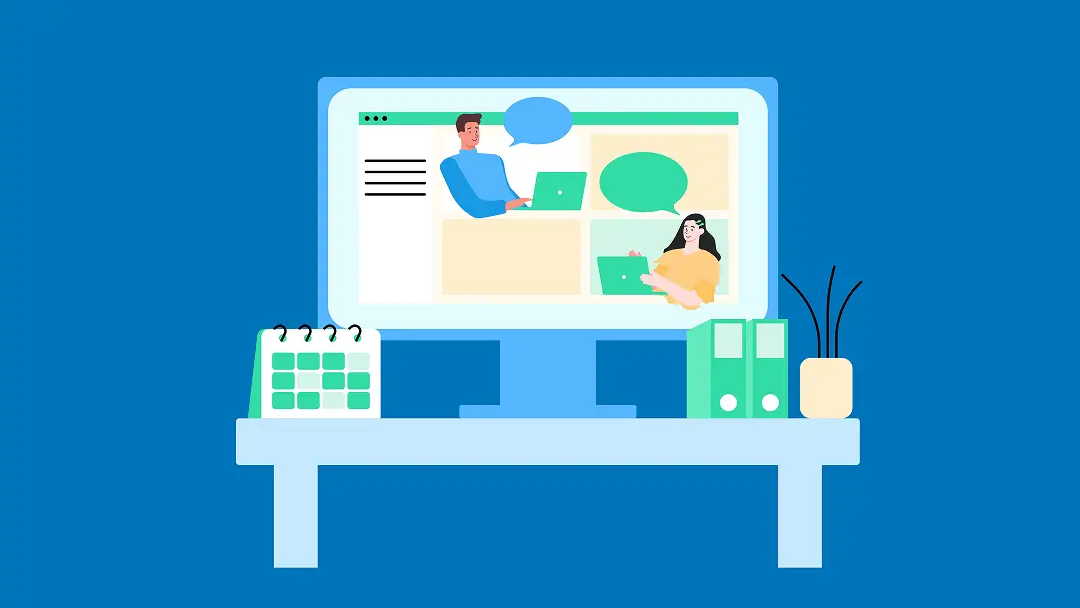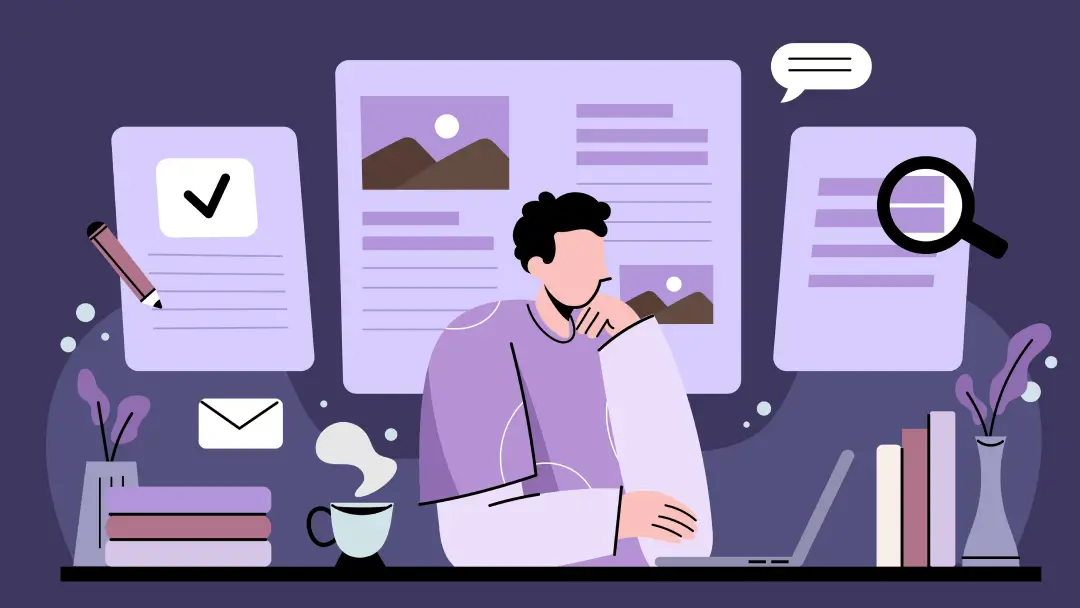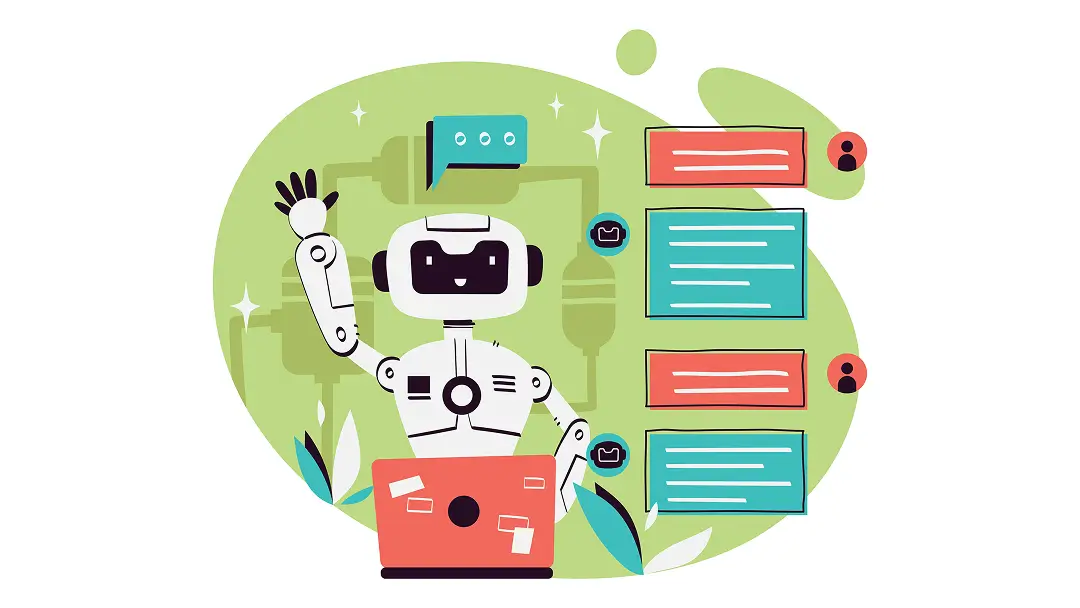A Guide to Writing Interview Transcripts

Imagine finishing an important interview, only to realize you can’t recall that one key point. Without a transcript, you might spend hours searching through audio. That’s where a written record comes in handy, saving you time and effort.
Interview transcripts are game-changers, especially when you need to reference specific details later. Whether you’re interviewing a potential hire, conducting research, or documenting a podcast conversation, written records save you from relying on memory alone. By converting audio to text, transcription makes it easy to go back and find exactly what was said — no more rewinding and fast-forwarding through recordings or scribbling frantic notes.
Let’s explore the best methods for transcribing interviews and highlight the benefits of accurate transcription. Plus, see an example of a strong interview transcript to use as a model or reference.
How to transcribe an interview: 3 strategies
There are three main options for transcribing interviews. Each approach has different benefits depending on your budget, timeline, and accuracy needs.
1. Manual transcription
The manual transcription process involves listening to a recording and typing out everything yourself. You need to play, pause, and rewind constantly to capture every word verbatim. This method gives you complete control over the transcript’s format and allows you to note subtleties, like tone of voice.
The biggest advantage of manual transcription is cost — it’s free if you do it yourself. Plus, you catch nuances that automated systems might miss. But manual transcription is highly time-consuming. It’s also physically draining and prone to human error, especially if you’re working with poor-quality audio or multiple speakers talking over each other.
2. Agency or professional transcription
Hiring a professional transcriptionist, either through an agency or independently, lets you outsource the work to someone with specialized skills and equipment. These professionals deliver polished transcripts with proper formatting, speaker identification, and timestamps.
The main benefit of this approach is that you receive high-quality, accurate transcripts without investing your time. Professional transcriptionists are also trained to handle challenging audio, like unclear speech and industry jargon that might trip up automated systems. But it has downsides, too:
- Cost: Professional transcription services typically charge per audio minute, which can quickly add up.
- Turnaround time: Most agencies require a few days to deliver completed transcripts. This isn’t ideal if you’re on a tight deadline or need immediate access to the transcript.
- Privacy concerns: If your interview contains sensitive or confidential information, you risk exposing private data to third parties. You may need to find agencies with security clearances or additional nondisclosure agreements.
3. Automated transcription
AI-powered transcription tools like Otter use advanced algorithms to convert speech to text automatically. Upload your audio file or record directly in the app, and the transcription software generates a transcript automatically. The best tools also offer features like speaker identification, searchable text, and easy editing.
Automated transcription stands out for two main reasons: speed and affordability. What would take a human transcriptionist hours manually, AI can accomplish in minutes — often at a fraction of the cost. Plus, AI transcription is generally accurate, though some tools struggle with heavy accents, cross talk, and background noise. For most users, the minor accuracy trade-off is worth the time savings, especially since you can quickly edit any mistakes.
How to easily transcribe an interview with Otter
Looking for the fastest, easiest way to transcribe interviews? Otter saves you money and time while delivering impressively accurate results. Here’s how:
1. Launch Otter
Download the Otter app or visit Otter.ai in your web browser. Sign in to your account (or create one if you’re new — it’s free!). From the dashboard, you’ll see options to start a new recording or import an existing audio file.
2. Record the interview
For live, in-person interviews, simply hit the record button in Otter when the conversation begins. Place your device close to the speakers for the best results.
For remote interviews, connect Otter to Zoom, Google Meet, or Microsoft Teams to automatically record and transcribe your virtual meetings. The app converts speech to text in real time, so you can watch the transcript appear on the screen as you talk. This is helpful if you need to reference something from earlier in the conversation.
3. Let Otter work its magic
As Otter transcribes, it automatically identifies different speakers, adds timestamps, and organizes your transcript into digestible paragraphs. When the interview is complete, Otter processes the final version in seconds. Review the transcript, edit any misheard words, highlight important sections, or share it with colleagues.
If you forgot to let Otter transcribe the interview live, don’t worry. Upload prerecorded interviews as video or audio files by clicking the import button on your dashboard and selecting the file. Otter processes them like live recordings.
Example of an interview transcript
Effective interview transcripts balance accuracy and readability. While verbatim transcription captures every word, the best transcripts are clean and concise, preserving exact dialogue while removing distracting elements like filler words. They’re also properly formatted with clear speaker identification and timestamps, making the conversation easier to follow.
Here’s an example of a well-formatted interview transcript:
Interviewer: Sarah Johnson, Career Insights Podcast
Interviewee: David Martinez, Chief Innovation Officer at TechFuture
[00:00] - Sarah: Welcome to Career Insights. I’m joined by David Martinez from TechFuture. Thanks for being here, David.
[00:04] - David: Happy to be here, Sarah.
[00:06] - Sarah: Let’s dive in. How is AI creating new career paths that didn’t exist five years ago?
[00:10] - David: The AI landscape has created several new roles. AI Ethics Officers ensure systems are developed responsibly without harmful biases. We’re also seeing huge demand for interface designers who make AI tools easy for everyday users to interact with.
[00:28] - Sarah: Are these roles typically filled by people with computer science backgrounds? [coughs]
[00:32] - David: Not necessarily. AI Ethics Officers might come from philosophy, law, or the social sciences. People with psychology and UX backgrounds are thriving in interface design. AI is creating an intersection where technical and humanities skills blend together.
[00:52] - Sarah: Looking ahead, what roles do you see emerging or opening up in the industry?
[00:56] - David: AI trainers who teach AI systems specific skills are becoming crucial. We’re also seeing the need for communications experts who translate complex AI decisions for stakeholders.
[01:12] - Sarah: What advice do you have for mid-career listeners interested in transitioning to AI roles?
[01:17] - David: There’s never been a better time. Many companies prefer candidates with industry experience who take the initiative to learn AI skills. Start with online courses in AI fundamentals and join some relevant projects. Combined with your industry knowledge, AI literacy makes you incredibly valuable.
[01:35] - Sarah: What resources would you recommend to these listeners?
[01:39] - David: Join AI ethics forums and communities of practice. Follow global AI policy developments. And most importantly, experiment with AI tools in your current role. That hands-on experience will help you identify which aspects of AI truly interest you.
3 benefits of interview transcription
Transcribing an interview might seem like a time-consuming extra step, but it makes life easier in the long run. Here are three reasons interview transcripts are worthwhile:
1. They’re handy references
A transcript is an organized, searchable document — which makes referencing specific details effortless. Rather than listening to hours of audio to find a quote or piece of information, search for the relevant keyword or phrase and jump to it instantly.
This saves valuable time, especially for projects requiring multiple interviews (like hiring new talent). Plus, transcription streamlines follow-up preparation by allowing you to quickly review key points from the previous interview. You can then ask thoughtful questions that build on the discussion.
2. They let the interviewer stay focused
Taking interview notes distracts you from important details. In contrast, when you know you’ll have an accurate, complete transcript to reference later, you can focus on the interview as it unfolds.
This frees you to listen actively, ask insightful follow-up questions, and build rapport with the interviewee. As a result, the conversation flows more naturally, and you pick up on key insights without the fear of missing anything important.
3. They’re valuable tools for analysis
Interview transcripts are a goldmine for analysis. When you read the conversation on paper (or on a screen), it’s easier to spot important insights and recurring themes you might miss when just listening. You can also highlight details and pull out quotes for later use.
Save time and focus on what matters with Otter
Otter makes life easier by automatically converting your interviews into searchable, editable transcripts. With features like speaker identification, timestamps, and real-time transcription, you never miss a detail, making follow-ups and analysis smoother than ever. Plus, use Otter AI Chat to ask questions about key topics and gain deeper insights into the interview.
Try Otter today!