Best Daily Helpers of 2018 – Google Play


Try Otter today
300 monthly transcription minutes
30 minutes per conversation
3 audio or video file imports

Try Otter for enterprise today
Industry leading transcription
Advanced AI Chat
Custom integrations & workflows

Intelligent, voice-activated, meeting agents that directly participate in meetings answering questions and completing tasks - to make capturing, understanding, and acting on conversations effortless. Learn more about what’s new here.

These practical apps are our new favorite essentials — the tools keeping us productive and making everyday tasks more efficient and enjoyable.

Previous full article link, no longer available.
300 monthly transcription minutes
30 minutes per conversation
3 audio or video file imports

Industry leading transcription
Advanced AI Chat
Custom integrations & workflows

Related posts
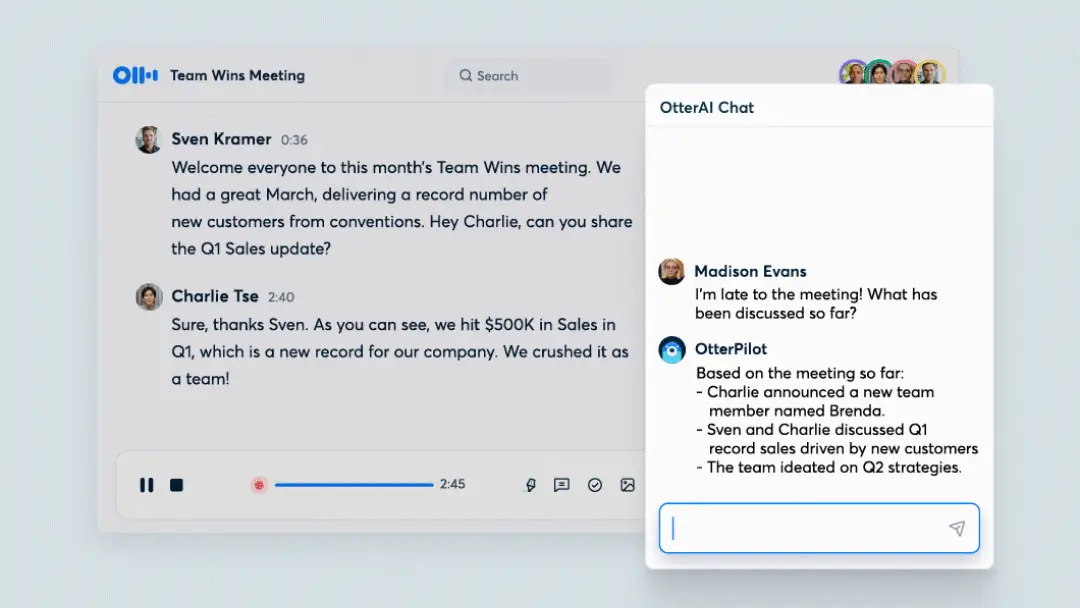
Otter AI Chat: In Your Meetings
Otter AI Chat is collaborative AI intelligence that acts as a meeting participant instantly answering questions, collaborating with meeting participants, and generating content based on meeting data.
min
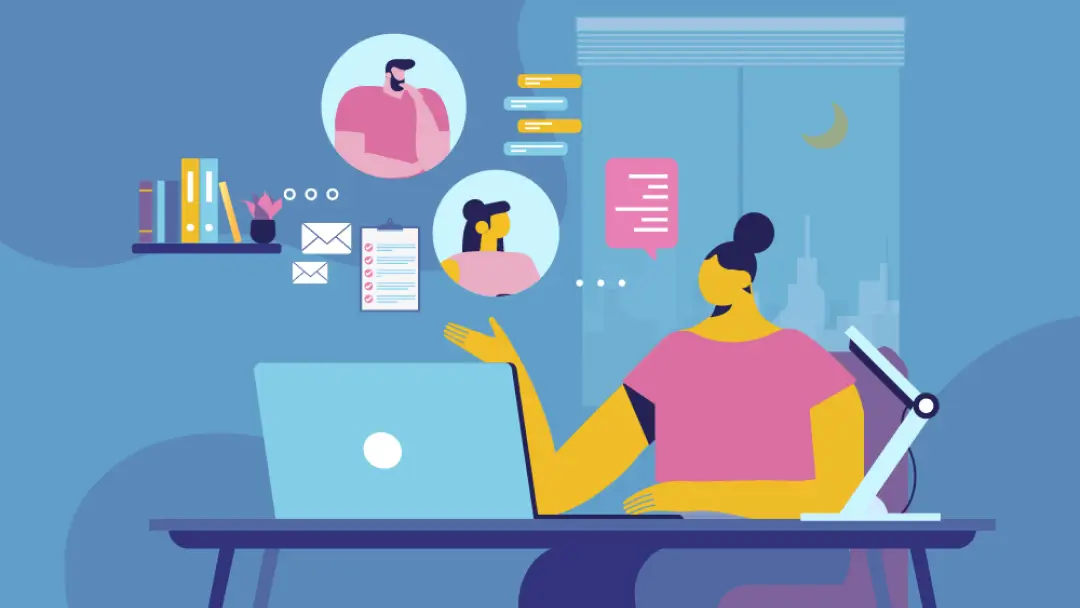
4 Challenges of Working Remotely (And How to Overcome Them)
Explore common challenges of remote work/work from home, including work-life balance, communication barriers, and social isolation, with strategies to overcome them.
min

The 6 Best Note-Taking Methods: A Guide
Ready to master the art of good note-taking? Here are six effective note-taking methods to add to your toolkit, along with tips for better notes.
min

20 Sales Meeting Topics and Ideas To Motivate Your Team
Discover creative sales meeting topics like role-playing objections, sales bingo, and guest speakers to boost engagement and team success.
min

Top 22 Team Project Management Tools Categorized by Team Size
Discover 22 top project management tools in 2025 tailored to various team sizes. Find the perfect solution to help your team's productivity and collaboration.
min

How To Integrate Trello With Otter
Integrate Otter with Trello via Zapier to convert meeting notes and key takeaways into organized, trackable work for your team.
min

We're Now HIPAA Compliant!
Healthcare teams, this one's for you. We're excited to announce that Otter.ai is now HIPAA compliant, which means you can confidently use our AI meeting agent for clinical documentation, team communication, and patient coordination.
min
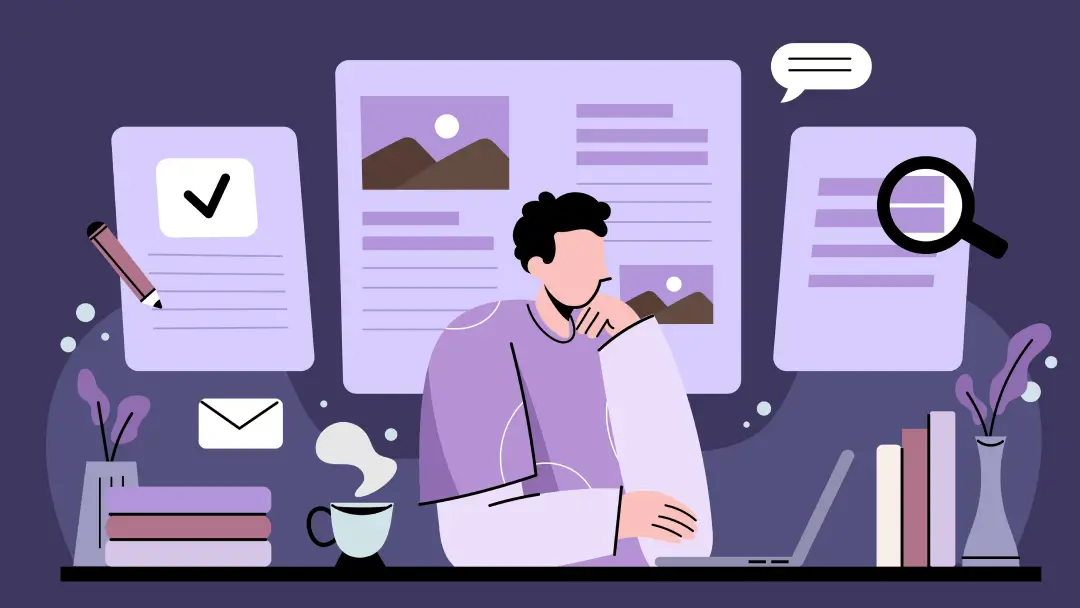
How To Take Interview Notes Like a Pro: 10 Tips
Taking great interview notes makes following up easier, from action items to next steps. Here are 10 tips to improve your notetaking strategies.
min

In Otter Words - Kitty Kolding
Kitty Kolding specializes in market research, and is an expert in analyzing consumer data. Once the CEO of Inforcore...
min

14 Essential Project Management Skills for Success
Project managers juggle resources, teams, and shifting objectives. Here are 14 project management skills to push your goals from concept to completion.
min

How to Convert Mp3 to Text: Easy Steps for Accurate Transcription
Learn how to convert MP3 files to text using Otter.ai’s AI-powered transcription tool. Discover the benefits of transcription software over human transcription for accuracy and efficiency.
min

Otter AI vs. Google Duet AI: Choosing the Best Meeting Assistant
Compare Otter AI and Google Duet AI meeting assistants. Discover their features, integrations, and benefits to determine which is best for your meetings.
min

Otter vs. Fathom: Which AI Meeting Tool Is Better
Learn the differences between Otter and Fathom’s AI meeting tools and discover what makes Otter stand out as a leading choice.
min

Best AI Tools for Teachers To Enhance Productivity and Engagement
The best AI tools for teachers empower educators to shape young minds. Here are nine tools for teachers to streamline workflow and inspire students.
min

Featured Student - Elizabeth Pagliei
For students who conduct interviews for their studies, Otter can make all the difference. Elizabeth Pagliei recently graduated with a degree in...
min


