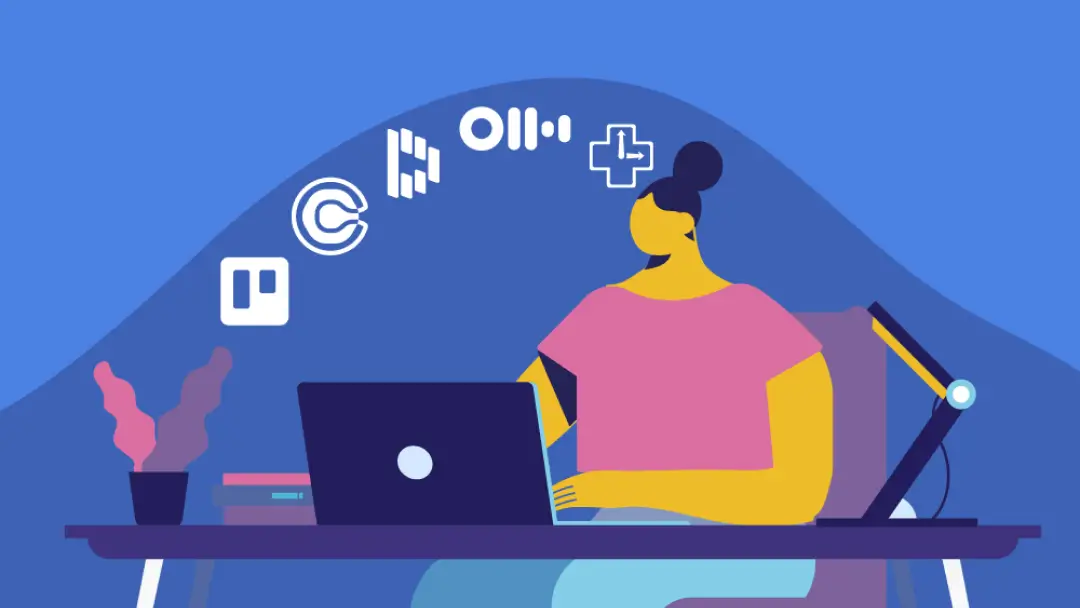What Is Remote Communication: The Ultimate 2021 Guide
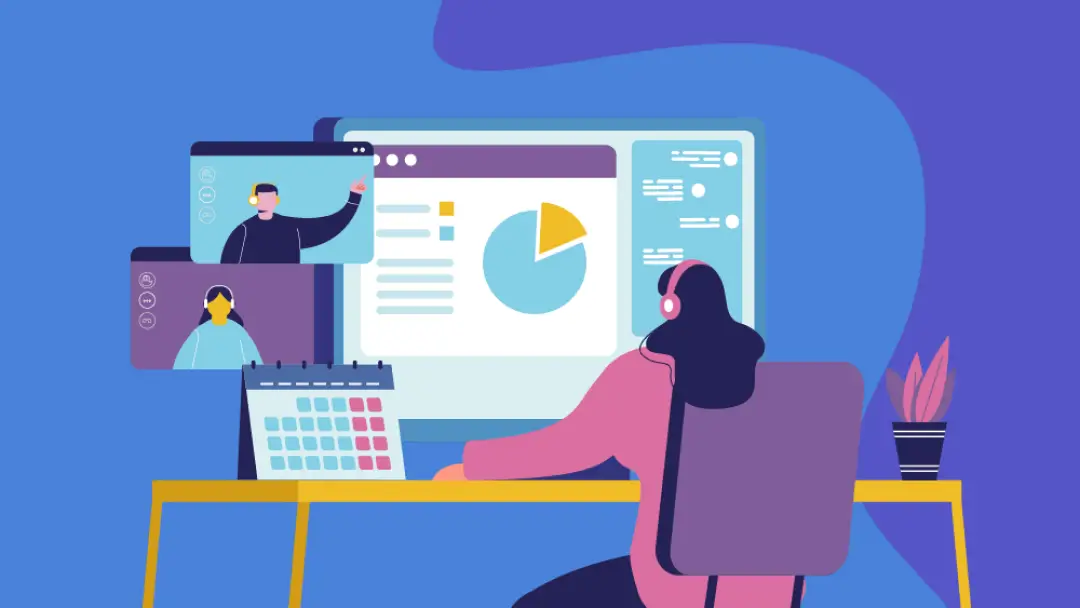
The COVID-19 pandemic has transformed the way organizations operate. But some of these changes were a long time coming.
One aftermath of the pandemic was the introduction of remote work operations. The implementation of social-distancing protocols urged companies to quickly adjust to the remote work model, which has changed the business world for the better.
According to research, employees believe that remote work opportunities have increased their productivity by 77%. Additionally, when workers are given the leverage of continuing work from home, they are more 52% less likely to take time off.
You might also be interested: Shocking Meeting Statistics In 2021
While remote operations increase productivity, it becomes relatively complex for some organizations to communicate clearly and effectively with remote workers. As a result, businesses struggle to streamline communication – from scheduling meetings to hosting an overwhelming amount of video conversations, it can all be a lot to deal with.
But we are here to help. This guide will equip you with comprehensive knowledge of remote communication and perfect your communication processes with your distant teams.
So, let's get started!
What Do You Mean By Remote Communication?
Firms use remote communication to bridge the gap between virtual employees and teams. As a result, it boosts productivity, increases employee engagement, and optimizes business operations and performance.
In its true definition, remote communication- or virtual communication, is a way of distant collaboration via electronic tools. In scientific terms, it is a process of data transfers between two devices that aren't in the exact location.
With remote communication, workers in a company are empowered to chat with one another to ensure that all team members are on the same page.
Virtual communication tools enable the teams to quickly react to problems and come up with an instant solution by brainstorming ideas, despite adapting to the remote work model.
Although remote communication gained popularity post-pandemic, it has been around for ages. If you've made a phone call, sent an email, video conferenced a teammate, or chatted with someone online, you have actively participated in remote communication.
Remote Communication Or In-Person Communication – Which is Better?

Remote work is here to stay. A study by Gallup has revealed that approximately 75% of employers will add remote workers to their teams.
However, to make the virtual work model effective, having improved communication is necessary. This is because remote work processes lack the speedy response time that is typically found in in-person contact. For instance, if a problem is encountered at work, your in-house team can head over to the relevant personnel and fix the issue instantly.
On the other hand, the teams working remotely can be hard to reach at the time, which can cause delays in critical decision-making. This hindrance can be caused by several reasons, such as the lack of an internet connection, unavailability, or simply neglect.
Although, these issues can be circumvented by implementing virtual communication technology for remote work models. With online communication tools, businesses can keep track of their active employees and schedule instant virtual meetings to solve problems as quickly as in the in-person process.
Do Businesses Need Remote Communication?
Remote communication has become an integral component in the contemporary business environment. With the introduction of novel technologies and digital tools, businesses of all sizes can leverage the power of effective virtual communication.
With virtual communication technologies, companies can benefit from the talents of skilled resources that are spread all around the globe. This means you do not have to limit your resource pool to your office. Additionally, most businesses also benefit significantly by hiring talented international employees who perform exceptionally low salaries. This enables companies to cut costs in salary distribution.
However, companies need to have a proper strategy to improve communication with their remote teams to get the job done correctly. For this purpose, advanced technologies and tools are required to make communication effective, easy, and simple between remote workers and their direct supervisors.
Using the right long-term remote work strategy, companies can formulate a global team of experienced professionals to drive them towards success. This is why it is imperative to create remote communication policies that help bridge the gap between businesses and their remote teams.
"We have found that communication software is essential for making remote work...work. Employees need to be able to communicate effectively amongst each other. [...] Also, virtual project management is key. Whether it's email or basecamp, we have to stay more organized than normal and have one location for everything project-related. As far as tending to the mental health of our employees during this unusual time, we focus on listening immensely, knowing the signs of a mental gas tank on E. When exhaustion is detected, we encourage the person to take a break, do what fills them back up and allow others to take things off their plate if need be. Making sure you make yourself available for these conversations with your employees is essential."
- William Schumacher, CEO & Founder of Uprising Food

Remote Communication Skills
While the online tools can facilitate responsive communication, your teams still need remote communication skills to make the most of your meeting time. For instance, setting up a meeting agenda, or training the team on meeting etiquette, are just a few ways you can improve the efficiency of your meetings.
In addition to using the online tools, you can implement the following remote communication skills to improve your firm's virtual communication.
- Provide your teams with clear instructions. Establish a check-in and check-out time for remote workers. Direct the teams on company policies and encourage questions to clear up any confusion.
- Be mindful of your email and text messaging tone. Consider how your text will sound to the reader.
- Plan what you have to stay ahead of time. Then, create an outline for the meetings to avoid long moments of silence.
- Avoid using multiple platforms for your in-team conversations. Instead, pick one platform as your primary communication channel and use it to send emails, schedule meetings, and chat with teams. The use of various communication channels can result in confusion and delays.
- If you have teams spread out over the globe, be sure to consider the differences in time zones. If there is a massive gap in the time zones, you can set the employee's shift to match your country's operational hours.
- Bridge the gap between your teams by scheduling virtual employee engagement activities. This can help your teams connect and build a strong work culture.
Ways to Improve Remote Communication
Although remote work increases productivity, working with virtual teams is not easy. If you offer a remote or hybrid work model, you have to consider all operational elements in complete detail. From picking out the right tools and increasing interaction between the teams, you also have to create a schedule and set up meeting agendas.
Let's take a look at some ways you can improve remote communication in your organization.
Decide Between the Remote-First and Remote-Friendly Model
Before initiating remote communication, you need to know where your company stands. In remote work, there are two primary models: remote-first and remote-friendly approaches.
The remote-first model refers to the idea that your employees are carrying out their tasks and responsibilities from a remote location at all times. This approach requires companies to invest in a digital infrastructure that can support a completely remote team. If you have team members working from around the globe, you will fall in the remote-first category.
On the other hand, the remote-friendly approach allows your teams to work remotely on certain occasions. This means your team is required to work in the office environment during certain days of the week. If your business has a remote-friendly approach, you will not need to invest heavily in digital infrastructure. All you need is to buy some relevant and appropriate remote communication tools that meet your company's requirements.
Use Effective Remote Communication Tools

Without a proper tool for remote communication, you will not be able to streamline your conversations. While several tools are available in the market, it is beneficial to choose a platform that allows you to perform multiple functions using the same resource.
It is recommended to choose a tool that allows:
- Meeting scheduling
- Meetings with over 500 participants
- Audio calls
- Video calls
- Screen sharing
- File exchange
- Group chats
- Interactive whiteboards
- Full meeting control
You can then combine this meeting communication tool with Otter.ai's automated note-taking tool, which can help you and your teams take real-time notes during the conversations. These notes can then be skimmed through, edited, and organized to create portfolios, documents, and other such booklets you can reflect on.
Schedule A Convenient Time
You can make remote communication effective by ensuring that all your teams are available to chat at a convenient time for everyone. For this purpose, you need to set a universal time that allows all your team members to make themselves available during the same operational hours. Taking this initiative can also help you dodge the problems from the differences in time zones.
Set Clear Expectations
"Define processes clearly! This is the best way to avoid misunderstanding. An extensive knowledge base full of guides and how-to's helps employees to familiarize themselves with the structures and approaches of the company. Communication Guidelines explain what tone and channel to use for every message they want to share."
- Jessica Traupe, Content & SEO Marketing Manager of Zammad
Clarity is an integral component of remote communication. Once you've picked out the right tools and platforms and decided the operational timings for your team, the next stage is to convey the expectations to your team.
To start, you can train the team on using the tools and platforms, so there is no hindrance in communication. You can also guide them about the right tools to use to fulfill their communication needs.
At the same time, it is imperative to set manageable expectations for all the team members and convey the project requirements as clearly as possible. You can also create interactive team sessions to build a strong culture among your teammates.
The Bottom Line
Remote communication plays an integral role in streamlining your company's operations. However, to make your communication effective, you need to have a proper plan to ensure your virtual communication meets its goals.
You can use online tools, such as Otter.ai, to ensure that the essential aspects of your conversations are stored and noted. In addition, you can also employ remote communication skills to deliver transparent, clear, and communicative messages.