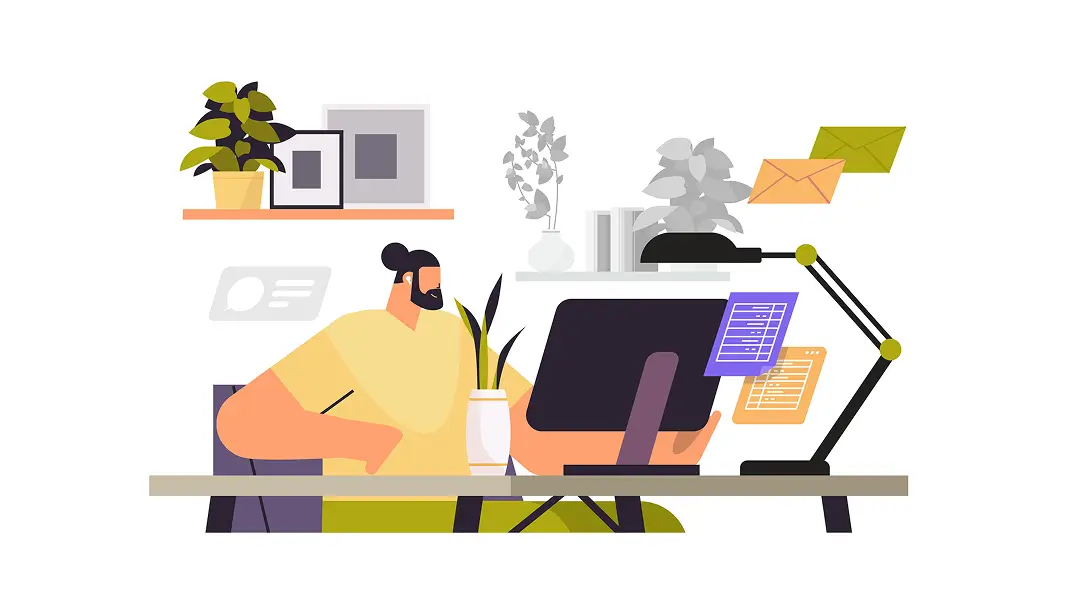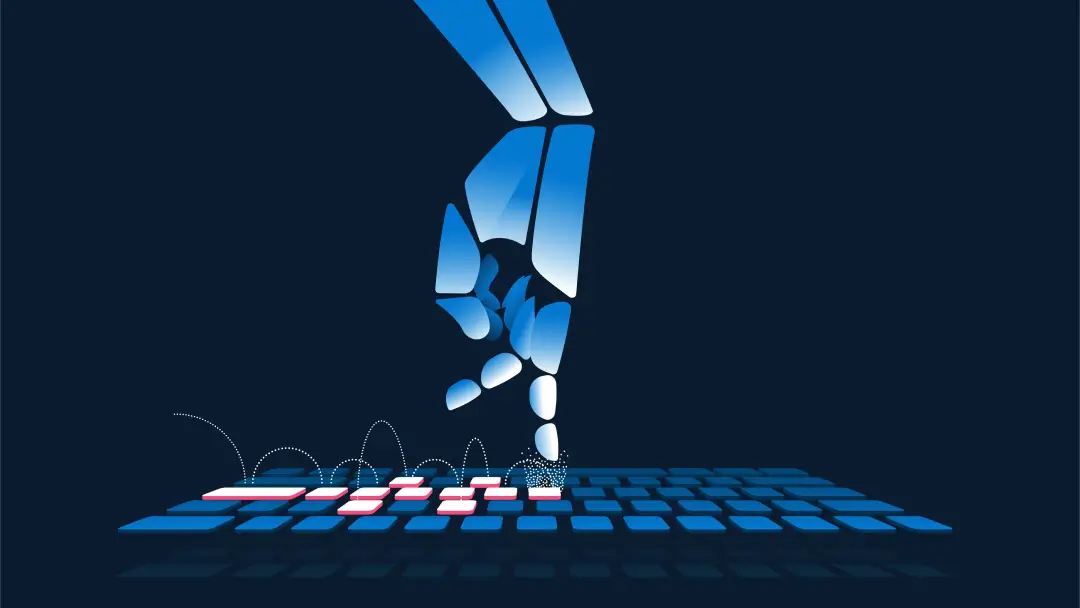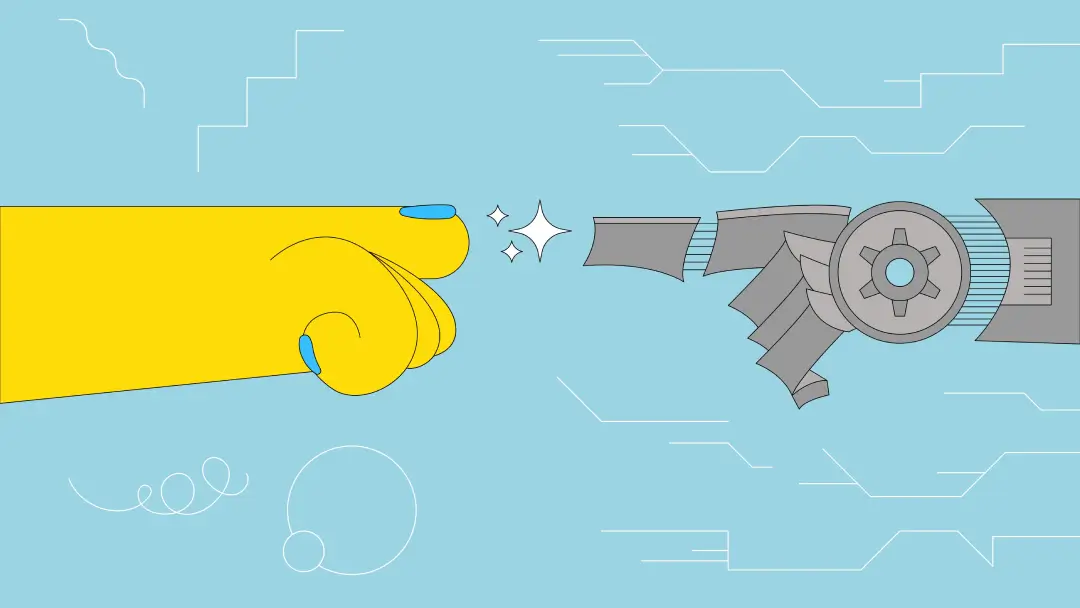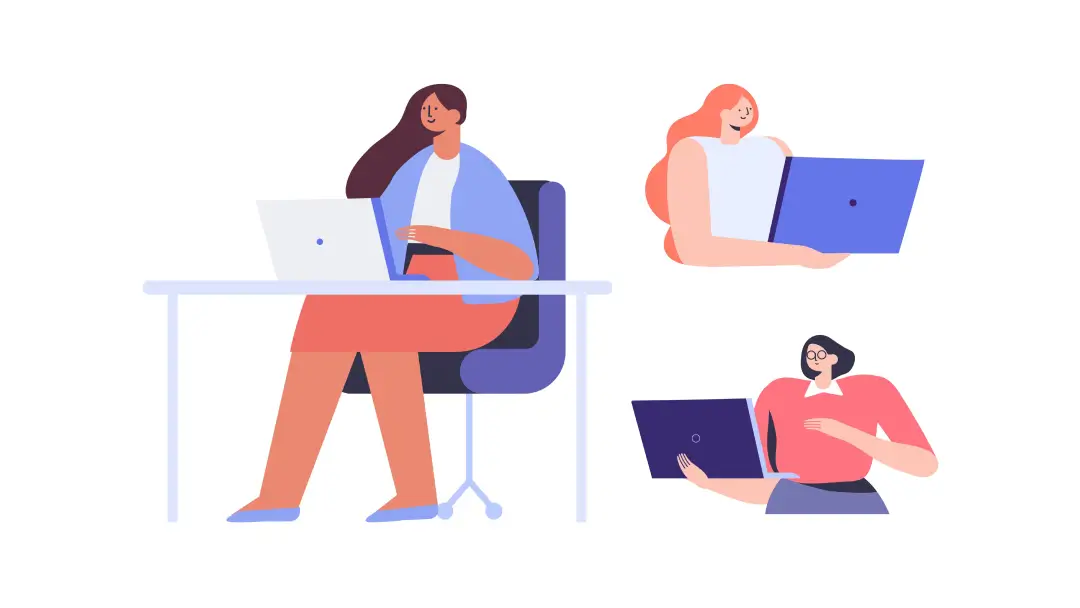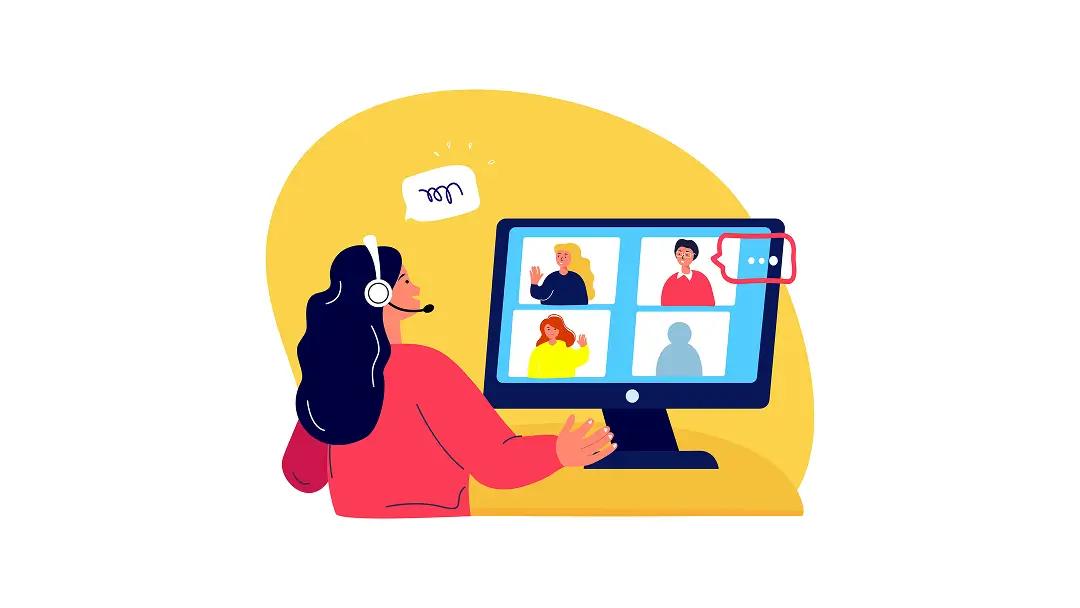The 4 Best Note-Taking Tools To Boost Your Productivity

Cramped fingers and ink stains aren’t the only reason to ditch traditional notebooks. Old-school note-taking drags down productivity.
Jotting down every detail makes it tough to keep up with conversations, leading to missed opportunities and time-consuming follow-ups. Plus, sharing handwritten notes or turning them into readable formats is a hassle.
Note-taking apps are here to save the day. They help you capture important insights, stay organized, and keep peers and team members in the loop. Not sure which tool is right for you? Let’s dive into some top options.
The 4 best note-taking apps to boost your productivity
We don’t need to remind notebook enthusiasts of the importance of personalization — but the best note-taking app has the same customizability as color-coded highlighters, carefully placed Post-it notes, and those cute little doodles that bring great ideas to life. It’s all about the perfect balance of fashion and function.
While AI-powered notetakers can’t mimic your handwriting (yet), the best apps have personalized formatting features that adapt your notes to different scenarios. Whether you’re tracking insights during remote calls from your home office or jotting down ideas during an in-person study session, these tools will help your productivity leap off the page.
1. Otter.ai
Otter.ai is an all-in-one note-taking tool that scales with your individual and team needs. Its real-time transcription lets you follow along, highlight important insights and make comments during the conversation, meeting or lecture. And beyond transcription, Otter’s AI-powered interface synthesizes notes into clear summaries, creates outlines, and can draft follow-up emails from your notes. It's the best note-taking app for people in need of next-gen note-taking with built in voice transcription.
Basic offerings:
- Real-time voice-to-text note transcription
- Calendar, video conferencing, and cloud software integrations
- Easy note sharing and collaboration using web or mobile app, with available Chrome Extension
- Available on Web and iOS and Android
Pros:
- Works with Zoom, Google Meet, Microsoft Teams, and for in-person meetings or conversations
- AI assistant that automatically extracts valuable insights and generates actionable checklists
- Easy-to-use web and mobile app UI to help you create and share notes with no training required
- Offers an integrated AI chat feature so you can ask questions or generate content from your notes using the power of AI.
Cons:
- Automatic transcriptions might require human review and editing for 100% accuracy
Pricing:
- Basic free version
- Pro is $8.33 per month (billed annually) or $16.99 per month (billed monthly)
- Business is $20 per month (billed annually) or $30 per month (billed monthly)
- Custom enterprise pricing
2. Zoom AI Companion
Zoom AI Companion can take meeting notes in real time, summarize important information, and create lists of action items for every attendee. However, all of these features are limited to Zoom meetings, so it won’t work for Google Meets, Teams meetings, or in-person events.
Basic offerings:
- Text generation and AI editing for faster brainstorming
- Assists meeting latecomers with AI questions and answers
- Sentiment analysis for all speakers
Pros:
- 36 supported languages for meeting summaries
- Tight security for data like videos and attachments
- Included in an existing Zoom plan
Cons:
- Only works for Zoom meetings
- No custom words, so company or industry jargon might get missed
Pricing:
- Free with most paid Zoom accounts
3. Microsoft Copilot
If you need to take notes during Microsoft Teams meetings, Microsoft Copilot can do it with AI. It transcribes meetings, summarizes key discussion points, and acts as an assistant if you have any questions.
Basic offerings:
- Records and transcribes meetings
- Latecomes can catch up easily
- Answers questions during a meeting, like “What questions haven’t we addressed yet?”
Pros:
- Easy to integrate with Teams
Cons:
- Only works with Microsoft products
- Doesn’t work for meetings outside of your organization
- You can only use Copilot if you enable transcription
Pricing:
- $20 per user per month
4. Google Gemini for Workspace
Google Gemini (previously Google Duet) is an AI companion for Google Workspace. When it comes to notetaking, its main draw is that, like Microsoft Copilot and Zoom AI Companion, it summarizes meetings and analyzes any notes for you.
Basic offerings:
- Text generation for everything from sales pitches to job descriptions
- Caption translation
Pros:
- Automatically takes notes in Google meetings for you
- Integrates with nearly all Google tools, including Docs and Sheets
- Fast and easy text generation
Cons:
- Only works with Google Meet and other Google tools
- Doesn’t take notes for in-person meetings
Pricing:
- $20 per user per month (Business) or $35 per user per month (Enterprise)
6 more note-taking apps with the basics
If you’re looking for a simple notes app, these options get the job done with limited features.
1. Evernote
Evernote is a straightforward note-taking app that prioritizes simplicity and efficiency. Users can quickly jot down and organize thoughts without wading through complicated interfaces. Plus, Evernote formats images and videos and shares PDFs with collaborators in just a few clicks.
2. Apple Notes
Apple Notes is the built-in notes app on iPhone, iPad, Macbook, and iMac, all with iCloud integration. Apple Notes is free, and users can make new notes, share with collaborators, and transcribe with Siri at no charge. But people who jot down lots of new notes without regular housekeeping might need to upgrade their iCloud storage and pay a fee.
3. Microsoft OneNote
Similar to Apple Notes, Microsoft OneNote is a free app that integrates with Windows OS and Microsoft applications. Microsoft users can easily integrate their OneNote files with Outlook, PowerPoint, and Teams, keeping notes from the start of their workflows to the finish line. OneNote also works with Microsoft Copilot for extra AI capabilities like text generation and automated analysis.
Unlike Apple Notes, Microsoft OneNote isn’t very compatible with systems outside Microsoft. Using OneNote alongside iCloud or Gmail is possible, but it can be difficult and a potential knowledge silo risk.
4. Notability
Notability is a note-taking app that’s all about sharing and presenting information. You can record lectures, annotate PDFs, and use a stylus for handwritten notes. It's perfect for students, researchers, and other professionals who read large volumes of text.
While you can use the app for simple note-taking, Notability is highly customizable. It can even read your handwriting. On top of that, its formatting goes far beyond rich text features. You can draw, record voice notes, and add video or images.
5. Google Keep
Google Keep is a free note-taking app designed to let you “keep” everything you care about in one place, including checklists, voice notes, and doodles. It seamlessly integrates with other Google apps — a plus for fans of Google Docs and Drive.
Despite the app's simplicity, the interface is sleek and modern. Google Keep also links reminders to your clock or location, meaning you can program your meeting checklist to pop up automatically when you enter a conference call. For users looking for the best notes app at no cost, Google Keep is a trustworthy option.
6. Obsidian
Obsidian is a note-taking app that advertises itself as a personal knowledge base. Designed to help people think outside the box, its interface uses Markdown files to link notes internally and visualize them as graphs.
Obsidian seeks to organize and structure thoughts in a more customizable, non-linear way. For writers, content creators, and other creative professionals, its unique ability to string together ideas visually can transform knowledge bases and project planning.
4 key features to consider when choosing a note-taking app
Not sure which app is worth it? Here are four essential tips to choose the perfect software for you:
- Versatility: A great note-taking app should handle all your needs, whether you are meeting in person or over a video conferencing platform like Zoom or Microsoft Teams. This helps you avoid the hassle of switching between apps and platforms to find your notes.
- User-friendly interface: Before committing to a paid plan, try a free version. Look for an intuitive interface that allows for quick note creation and organization, enhancing productivity with a clutter-free layout.
- Organizational features: Select an app that lets you categorize notes by topic or project. This maximizes your note-taking habits, turning them into actionable productivity strategies rather than a maze of lost information.
- AI capabilities: The best note-taking app offers AI capabilities to help summarize, answer questions, extract insights, and generate new content from your notes.
Transform the way you take notes with Otter.ai
Evernote, Google Keep, OneNote — there’s plenty of software available to help you take notes. But there’s nothing quite like Otter.ai’s AI meeting assistant, which can automatically join meetings, take notes, transform them into actionable summaries, and send follow-ups to your workmates.
Ready to transform your note taking? Try Otter out today.