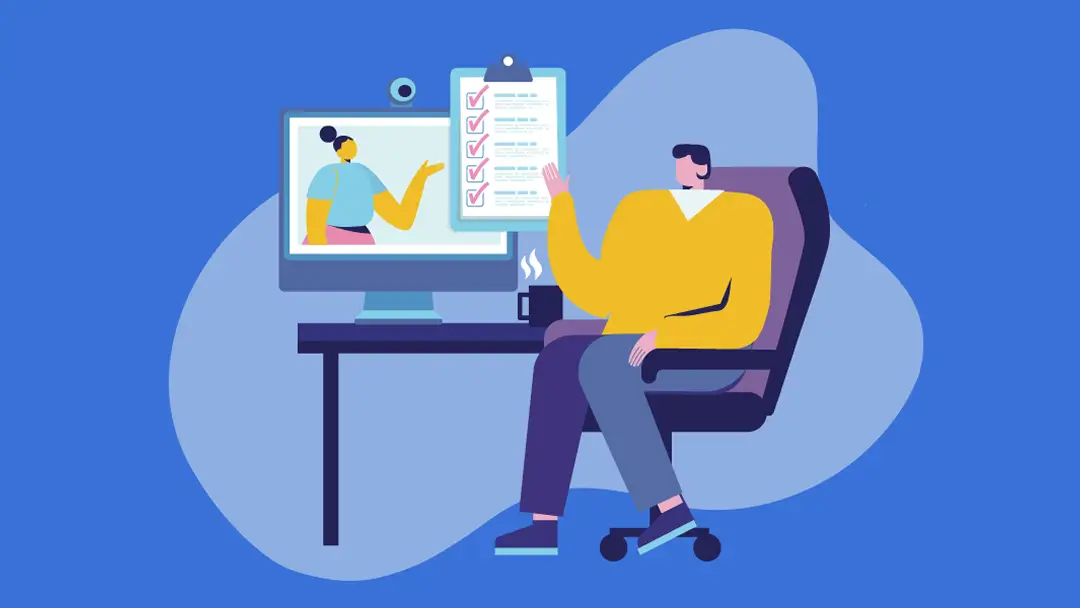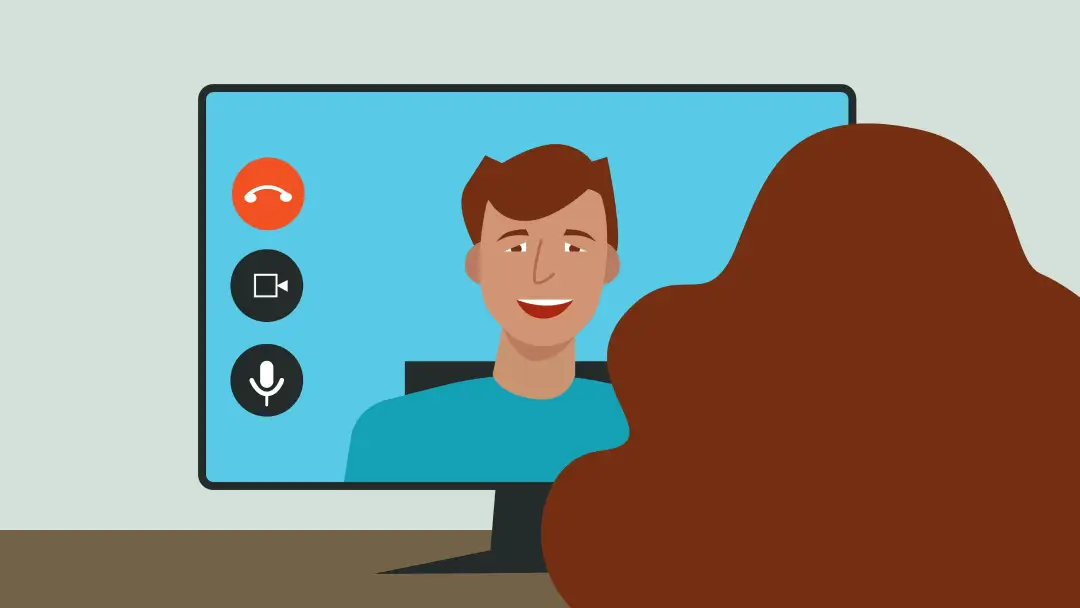13 Virtual Meeting Etiquette Rules and 9 Mistakes To Avoid
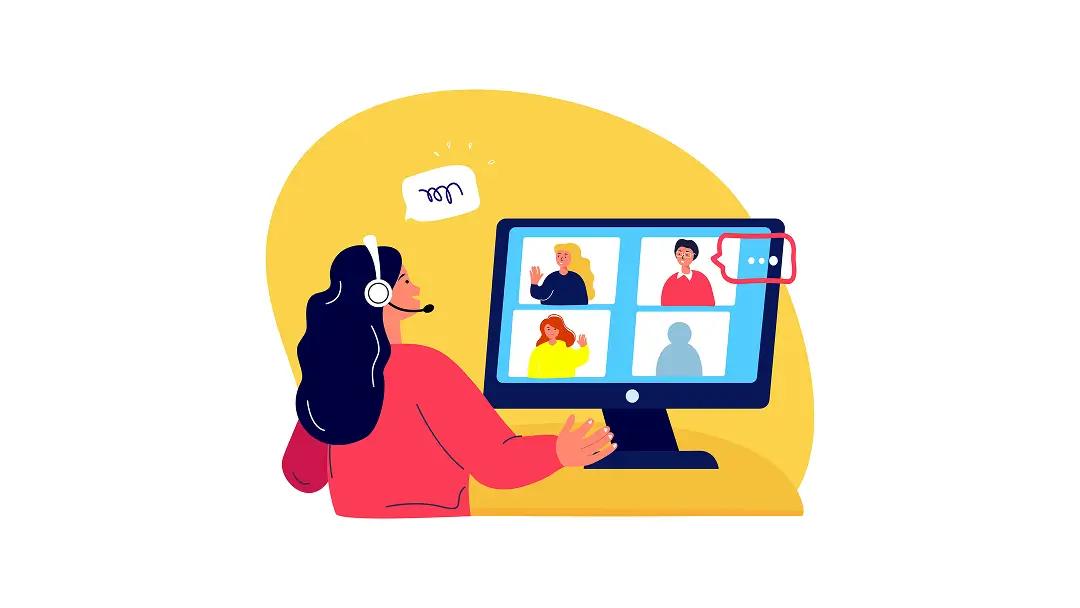
Virtual meetings have become a core part of how we work, making clear, professional online communication an essential skill. While remote meetings offer convenience and flexibility, they also present unique challenges — especially concerning etiquette.
Virtual meeting etiquette doesn’t always come naturally, as the norms and social cues we rely on in person often don’t carry over online. As a result, meetings can feel disorganized or disconnected.
We’ll explore the most important rules for online meeting etiquette and highlight common mistakes to avoid. By following these guidelines, your team can enjoy a more productive, respectful virtual environment.
What is virtual meeting etiquette and why does it matter?
Virtual meeting etiquette refers to a set of professional standards that help remote meetings run smoothly. It includes everything from arriving on time to making eye contact through the screen.
Strong meeting etiquette builds trust and improves communication — especially in remote settings, where it’s harder to read tone and nonverbal cues like body language. Without these signals, participants might misunderstand messages, talk over each other, or feel excluded.
13 virtual meeting rules
To make the most of your virtual meetings, follow these essential ground rules:
1. Confirm availability and attendance
Meeting hosts should do their best to schedule meetings at times that work for all attendees and send calendar invites well in advance. This gives participants time to plan and prioritize accordingly.
If you’re an attendee, respond to meeting invites promptly so the host knows who to expect. And if you’re running late or can’t attend, message the host or a colleague so the meeting proceeds without unnecessary delays.
2. Plan ahead for each meeting
When running a meeting, create and share an agenda that outlines discussion points and any required prep work. This helps participants prepare and keeps the conversation focused.
As an attendee, review the meeting agenda ahead of time and complete any necessary prep work. Also, think about how you’ll contribute to the conversation. Maybe you have project updates to share or questions about key decisions — add them to the agenda if possible.
3. Prepare your environment
Before joining the meeting, find a quiet, well-lit space with minimal distractions. Position your camera at eye level so your face is clearly visible. To maintain a professional appearance, consider using a virtual background if your physical space is cluttered or distracting.
4. Know your hardware and software
Familiarize yourself with the meeting platform in advance. Practice using features like screen sharing and chat, and test your microphone, camera, and internet connection. If you’re using Otter to take notes, confirm it’s set up and ready to record. These steps prevent those awkward moments when you’re fumbling with technology while everyone else waits.
5. Keep records of your meetings
Good documentation — including key decisions and action items — creates accountability and keeps everyone on the same page, even those who couldn’t attend. It’s also a helpful reference when you need to revisit discussions later.
Consider recording the meeting or assigning someone to take notes. Alternatively, save time with Otter, which automatically summarizes meetings and highlights key points for easy reference.
6. Minimize notetaking
Although detailed notes are important, taking them distracts you from the conversation. You might seem disengaged and have trouble effectively contributing to the discussion.
Instead, use Otter — it captures everything accurately so you stay fully present. Otter automatically generates real-time meeting notes and shareable summaries, making it easy to review and distribute meeting notes without missing a beat.
7. Dress the part
Dress appropriately, just as you would for an in-person meeting (though if you’re at home, it’s safe to assume people won’t see your lower half). The level of formality depends on your audience and organization’s culture. For example, Zoom etiquette for students often differs from what’s expected for professionals. Students may have more flexibility with casual attire, whereas professionals are generally expected to maintain a more polished appearance.
Although business casual attire may be acceptable for most meetings, certain times — like an interview or client call — require you to dress more formally.
8. Make eye contact
Making eye contact is key to connecting with others in the call, as it helps convey attentiveness. Look directly into the camera when speaking, and when others are talking, focus on their video. While this isn’t quite the same as in-person eye contact, it shows other participants you’re engaged.
9. Mind your background noise
Background noises, like pets, children, or traffic, disrupt the meeting. To minimize distractions, mute your microphone when you’re not speaking, and adjust your microphone sensitivity to filter out unnecessary sounds.
10. Treat others with respect
Virtual meetings thrive when everyone feels heard and valued. Allow colleagues to share their thoughts without interruption, and if you’d like to speak, use the “raised hand” feature to avoid talking over others.
Also, acknowledge and build on others’ ideas to foster a collaborative atmosphere.
11. Use the chat wisely
The chat function is great for sharing resources, asking quick questions, or offering feedback without interrupting the conversation. But avoid excessive messaging or side chats that distract from the main discussion. Keep it focused on the agenda and relevant points.
Before the meeting ends, remember to save the chat if it contains valuable information, as most platforms don’t retain chat history after the call.
12. Ask relevant questions
Stay engaged by asking questions that are directly related to the discussion. Thoughtful questions move the meeting forward and show you’re actively listening.
13. Wrap up effectively
End meetings by summarizing key takeaways, decisions, and next steps. This reinforces what you discussed and provides clarity for everyone moving forward. Use Otter to make wrapping up easier — it generates a meeting summary with clear action items to keep everyone aligned.
9 common meeting etiquette mistakes to avoid
These common errors might seem minor, but they affect your professional image and meeting productivity. Here’s what to watch out for:
1. Scheduling meetings last minute
Last-minute meeting requests often leave participants unprepared and focused on other priorities. Provide at least 24 hours' notice (though more notice is always better). Be understanding and flexible if someone can’t attend due to prior commitments.
2. Looking around your environment
Whether you’re glancing out the window or checking your phone, looking away from the screen suggests you’re not fully engaged in the meeting. Minimize distractions and stay focused on the conversation.
3. Overusing or underusing the mute button
Staying unmuted in group discussions can create unwanted background noise, while muting too often may hinder natural conversation flow. Use the mute button thoughtfully — unmute when you need to speak or make a quick comment, and mute when you’re not talking to avoid distractions.
4. Talking over others
Virtual platforms introduce slight delays that make it easy to accidentally interrupt someone. And without the natural cues of in-person discussions, it’s harder to tell when it’s your turn to speak.
To avoid talking over others, pause before responding and use visual or virtual cues (like raising your hand). If you do interrupt someone, quickly apologize and let them finish their point.
5. Straying off topic
Small talk can build team cohesion, but veering too far off course wastes time and creates frustration, especially in meetings with large groups or packed agendas. Keep your contributions relevant and brief. Save any tangents for after the call.
6. Eating on video
Unless it’s a casual lunch meeting where everyone’s on board, eating on camera is distracting. The sounds and visuals of mid-meal moments aren’t exactly ideal for focused collaboration. If you need a snack, turn off your camera briefly or wait until the meeting ends.
7. Using inappropriate or distracting backgrounds
Virtual backgrounds are fun, but some are better suited for casual settings than professional ones. Busy, silly, or glitchy backgrounds distract from the conversation. Opt for a clean, neutral background that keeps the attention on you and what you’re saying.
8. Getting distracted by other tasks
Multitasking during meetings is easy to spot. Whether you’re answering emails or browsing online, it signals that the meeting isn’t your priority. Even if you’re mostly listening, staying present shows respect and helps others feel like their input matters.
9. Forgetting to clear your screen before sharing
Sharing your screen without clearing it first can lead to awkward moments. You don’t want to accidentally display personal or sensitive information to everyone in the group. Close unnecessary tabs, apps, and notifications before screen sharing to keep things professional and focused.
Stay engaged and let Otter do the work
Good virtual meeting etiquette means being fully present — and Otter makes that easier. You don’t have to choose between participating in the conversation and taking notes. Otter automatically captures notes, generates summaries, and assigns action items, so you stay engaged and productive without multitasking.
Try Otter today!