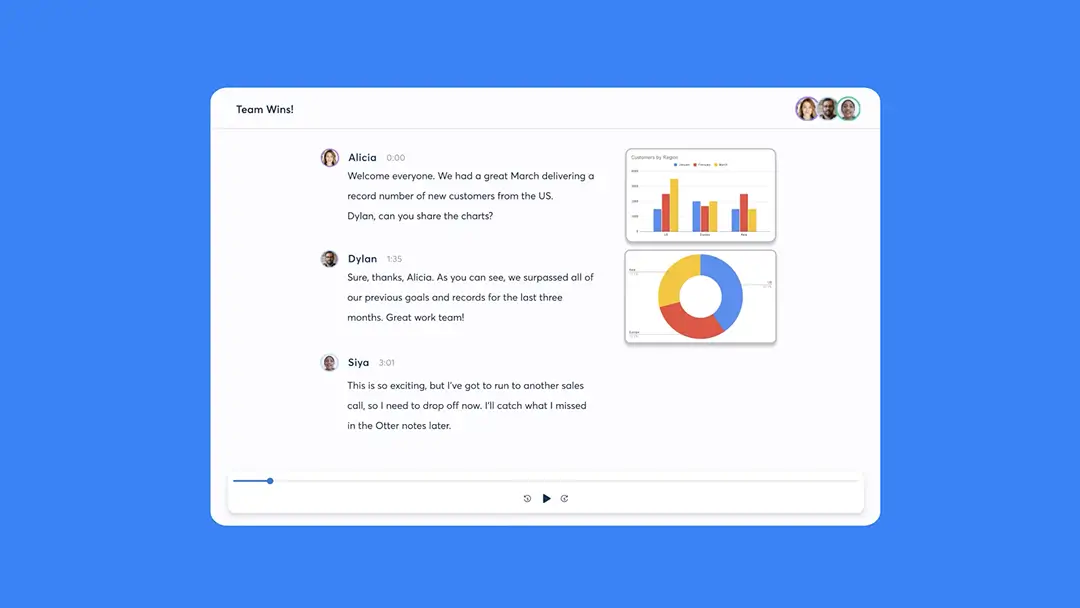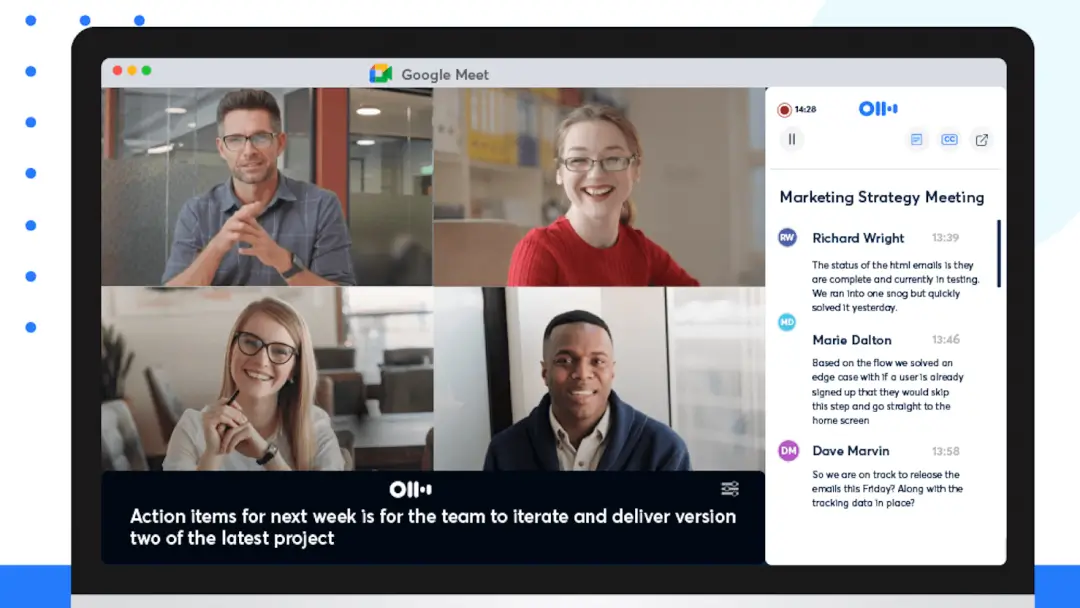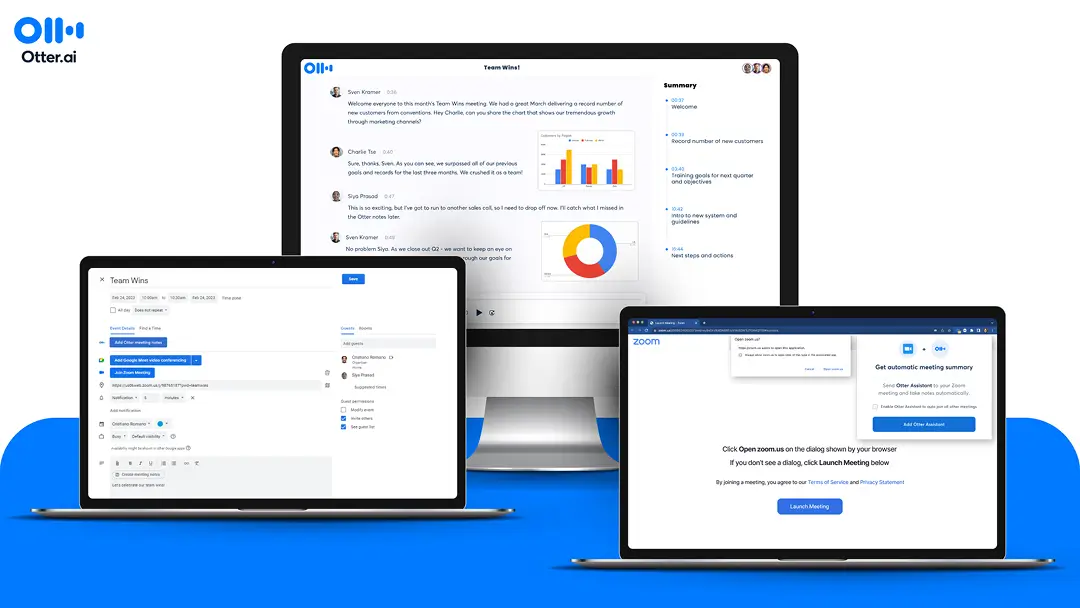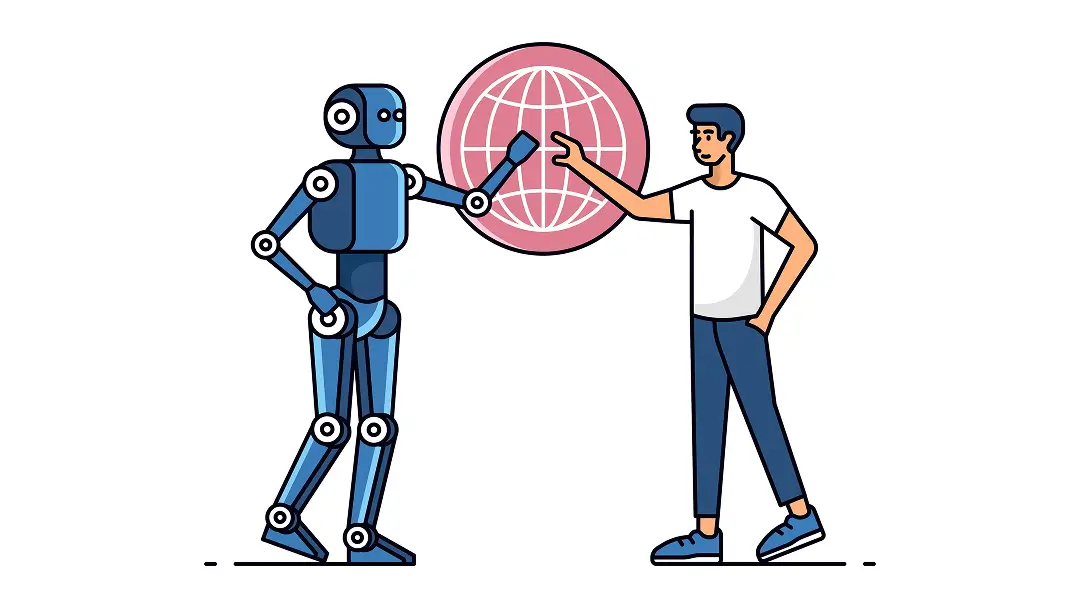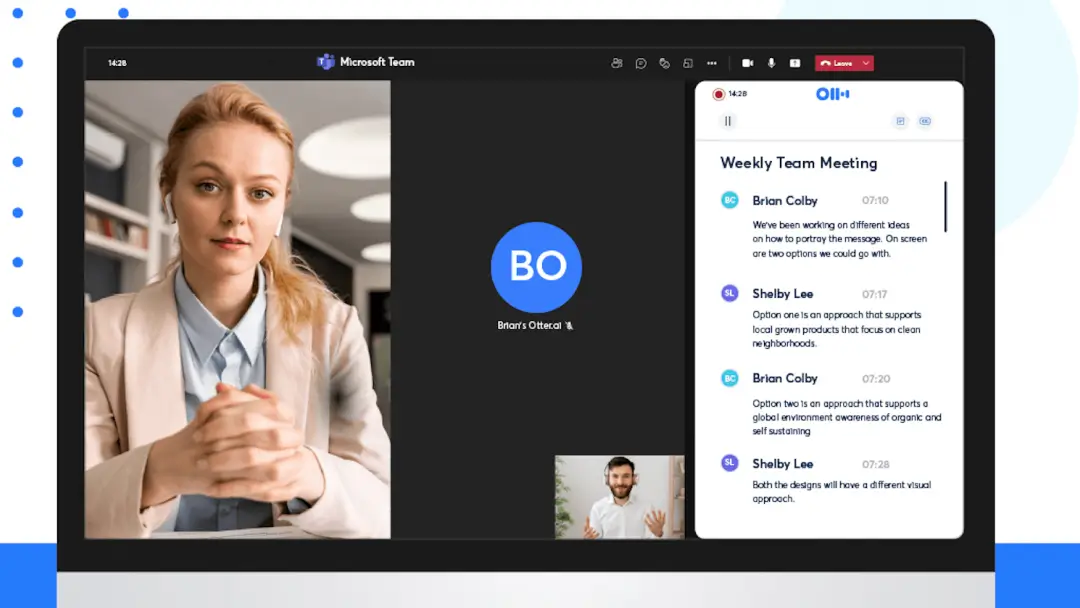Otter.ai Makes Live Transcription Easy for Zoom, Microsoft Teams, and Google Meet
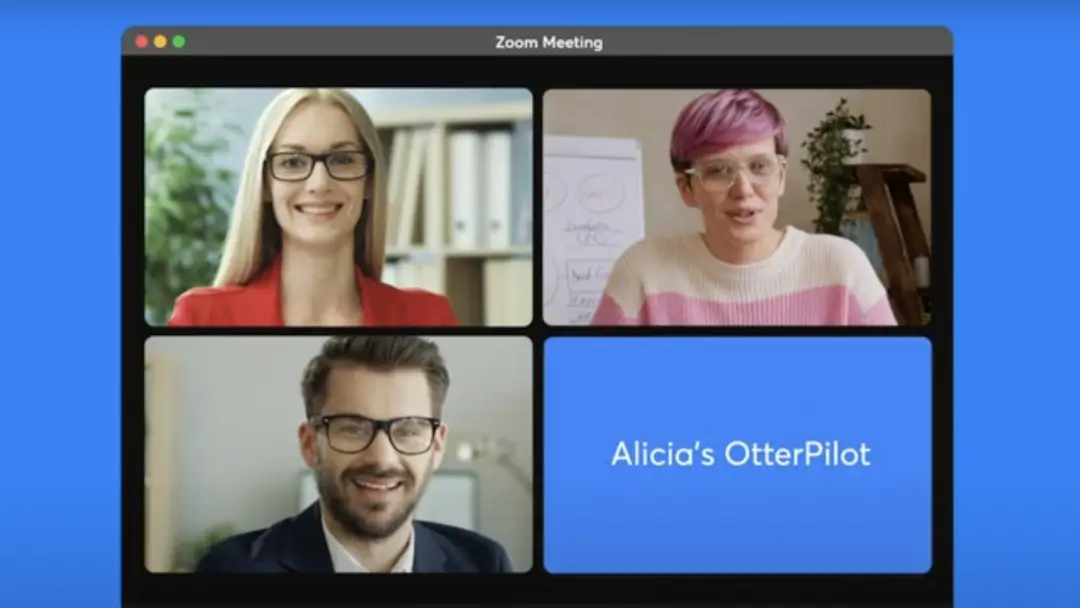
This article covers Otter with Live Transcription and Live Meeting Summary:
- What is it?
- Benefits
- How to use it
Otter Meeting Agent is a powerful AI Meeting Assistant to help you get the most out of your meetings. It can automatically join your Zoom, Microsoft Teams, and Google Meet meetings, transcribe them in real-time, and provide you with a live meeting summary. Viewing the live transcript and summary is a feature unavailable in many other meeting note tools.
This can be incredibly helpful for several reasons. First, it can free you up to focus on the meeting without worrying about taking notes. Second, it can help you to capture everything that is said in the meeting, even if you miss something or get distracted during the meeting. Third, it can help you to quickly and easily identify the key takeaways from the meeting. You can follow along in the Otter mobile or web app during the meeting and make highlights, tag co-workers with action items, or even catch up on a meeting you may have joined late.
To use Otter, simply connect your calendar to your Otter.ai account. Once you have done this, Otter will automatically join your meetings and transcribe them in real-time. You can always change your Otter configuration for auto-join and auto-share by visiting the Account Settings > Meetings tab accessible in the top left-hand side of the screen under your user name when logged into your Otter account.
In addition to the live transcript, Otter provides a live meeting summary. This summary highlights the key takeaways from the meeting while it is taking place - making it easy to catch up if you join late or need to step away for a few minutes. You can view the live meeting summary in the Otter.ai web app or mobile app, and you can also share it with other meeting attendees.
Here are some of the benefits of using Otter to get a live transcript and live meeting summary for your Zoom, Microsoft Teams, and Google Meet meetings:
- Increased focus and productivity: Otter frees you up to focus on the meeting itself without worrying about taking notes. This can lead to increased focus and productivity from all meeting attendees.
- More complete and accurate meeting notes: Otter captures everything said in the meeting, even if you miss something or get distracted during the meeting. This ensures that you have a complete and accurate record of the meeting.
- Faster and easier identification of key takeaways: Otter's live meeting summary highlights the key takeaways from the meeting, such as the action items, decisions, and next steps. This makes it faster and easier to identify the most important information from the meeting.
- Improved collaboration: You can share the live meeting summary with other meeting attendees, which can improve collaboration and communication.
Overall, Otter is a powerful tool to help you get the most out of your meetings. It is easy to use and provides many benefits, such as increased focus and productivity, more complete and accurate meeting notes, faster and easier identification of key takeaways, and improved collaboration.
If you are looking for a way to improve your meetings, give Otter a try.