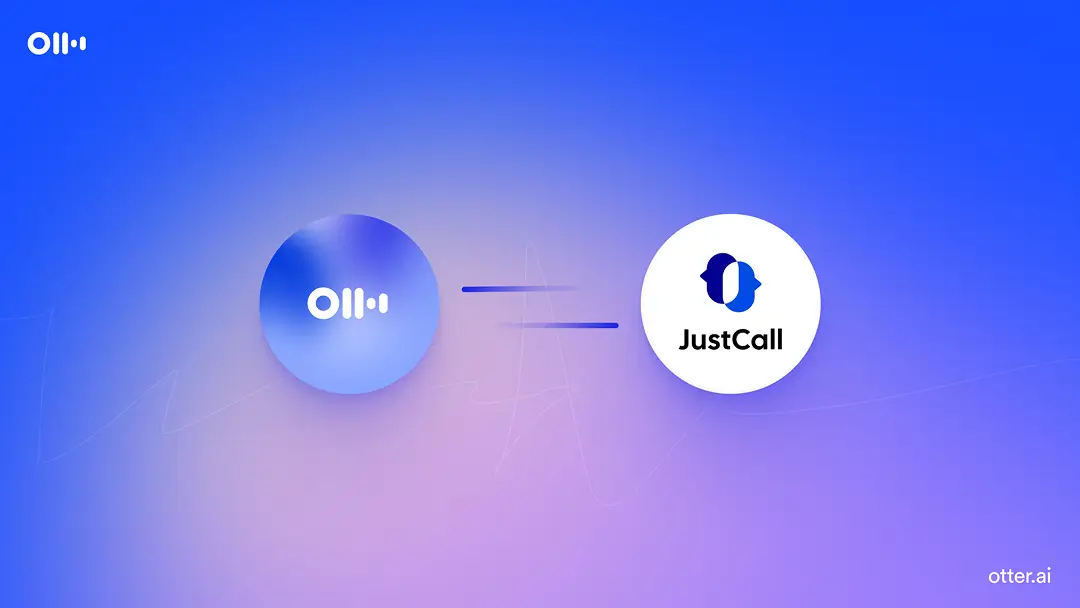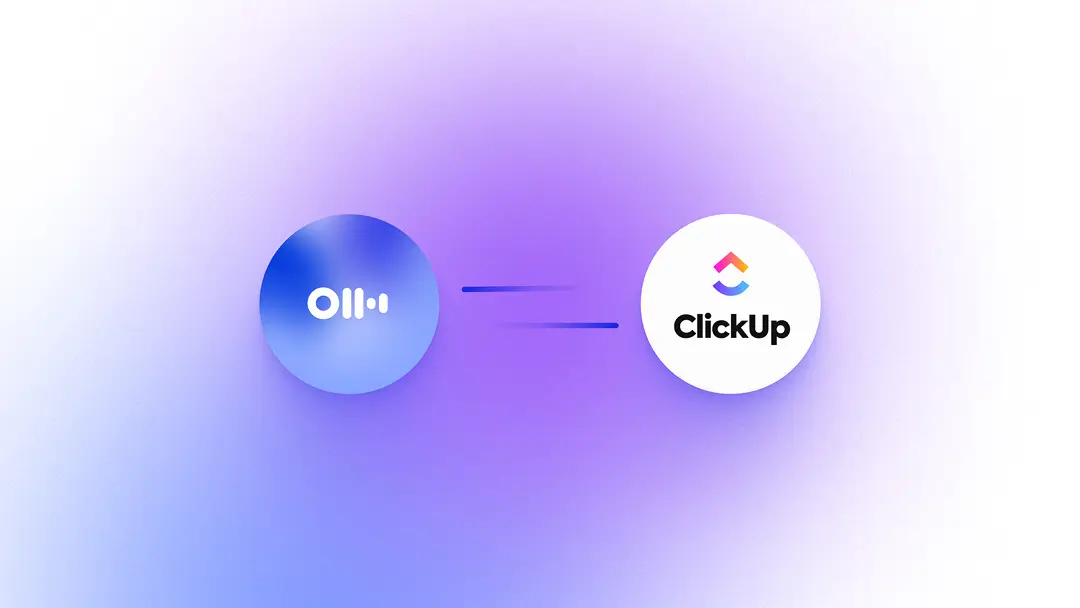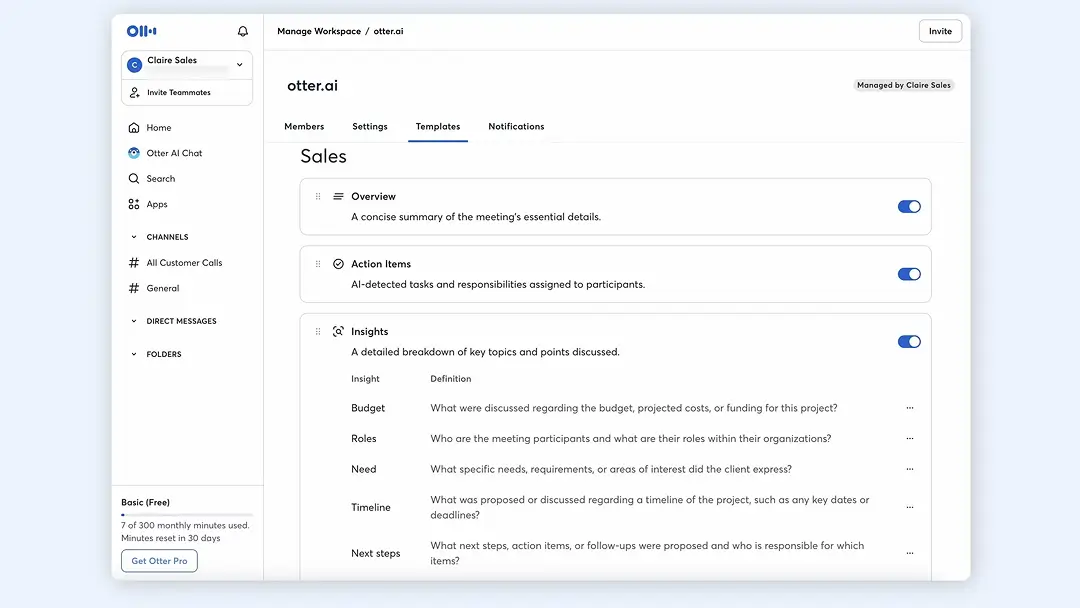Streamline your Meeting Workflow with the Otter App for Slack
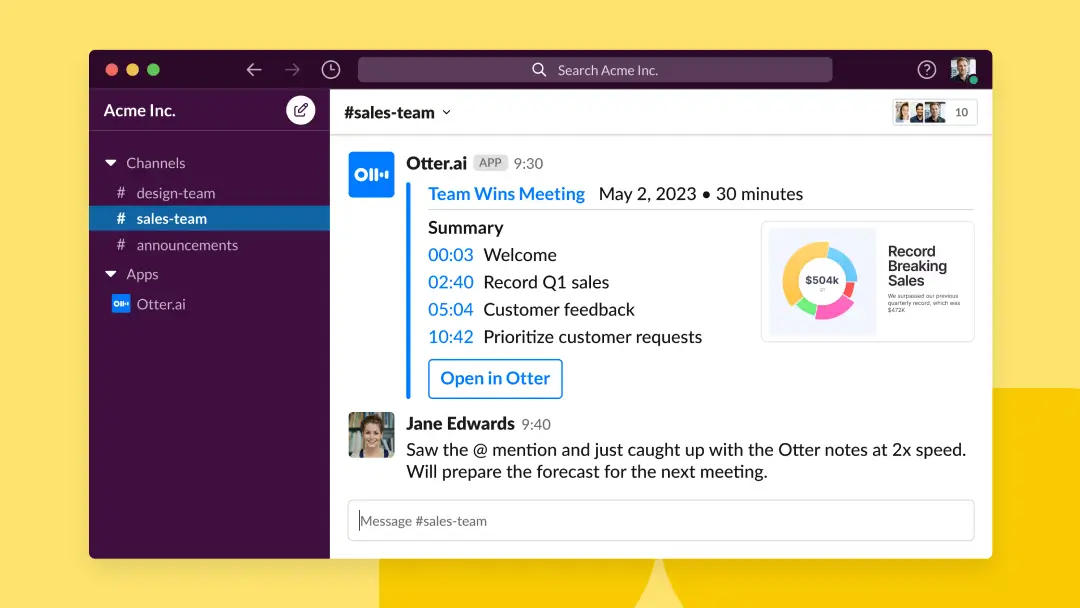
Otter’s new integration for Slack automatically shares key meeting insights into their Slack channels. Teams that use the Otter app for Slack will get notifications of useful meeting details before, during, and after their meetings, streamlining communication from meetings and onward to the next meeting - all within the team’s Slack channels.
Check out what the Otter app for Slack can do for you and your team:
Notify
Before the meeting, Otter shares a meeting reminder in Slack so team members can follow the meeting notes in real time, even if they’re running late.

Capture
During the meeting, Otter automatically writes notes in real time and captures slides from meetings, providing team members complete context of the discussion.

Collaborate
Teammates can highlight key takeaways and assign action items directly in the Otter notes that they can reference afterward.

Assign
Otter will then automatically send the assignees their action items in Slack, saving the meeting leader time from sending follow-up emails and providing detailed context.

Align
After the meeting, Otter automatically sends teammates the meeting notes in Slack, along with an automated summary, to keep team members (even those who missed the meeting) on the same page and to continue the conversation.

More information here on how to install and use the Otter app for Slack.