Otter Chrome Extension Makes Adding Meeting Notes to Google Calendar Invites Easy
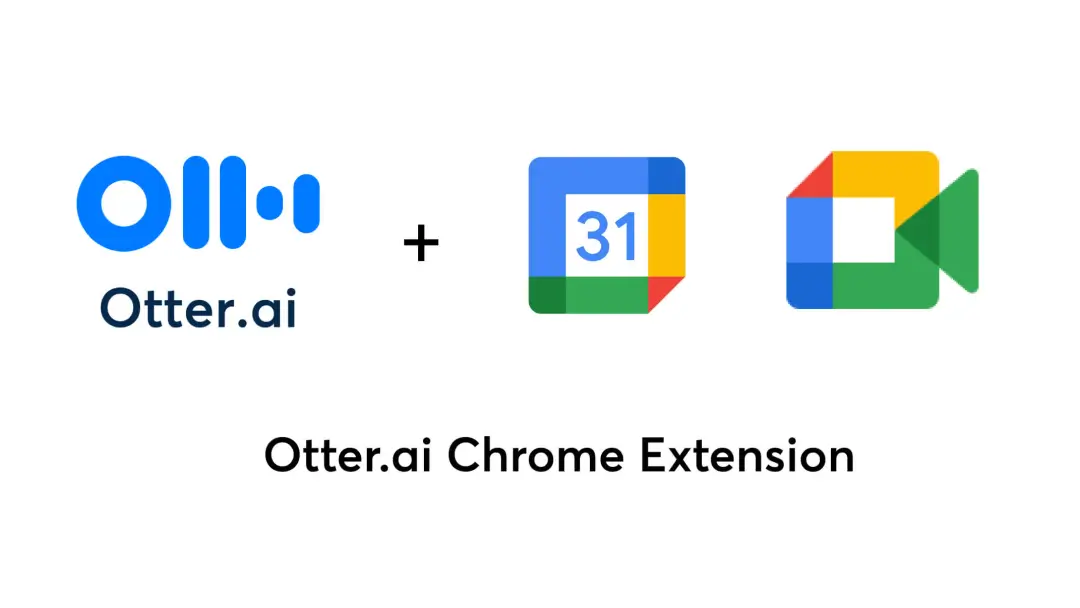
Otter’s Chrome Extension makes it easy to add meeting notes to Google Calendar invite with "Add Otter Meeting Notes" button
The Chrome Extension integrates with Google Calendar so users can link Otter Notes to meetings on any major video platform, including Zoom, Microsoft Teams and Google Meet
This new feature expands on Otter.ai’s Chrome Extension for Google Meet initially launched in January
Mountain View, Calif. – September 23, 2021 – Today Otter.ai expands its Chrome Extension to make it easier to add meeting notes directly to Google Calendar invites, with just a click of the "Add Otter Meeting Notes" button. Otter Basic, Pro, and Business plan users will be able to easily send Otter meeting note links ahead of time so the meeting host and participants can collaborate during the meeting. No more scrambling to share the Otter link once the meeting begins—now all participants can access the Otter meeting notes easily within the calendar invite. Once the meeting starts, just press record (Otter Business plan users can skip this step by enabling auto-join).
This new feature is an enhancement to the Otter Chrome Extension, originally launched in January 2021. The Otter Chrome Extension now allows users to add Otter meeting notes to any Google Calendar invite and it works with the major video meeting platforms like Zoom, Microsoft Teams and Google Meet. The launch highlights Otter.ai’s continued efforts to make Otter easier to use whenever and however users conduct meetings. Regardless of which video platform is used, the Otter meeting notes are stored, accessible, and searchable all in one central place—accessible in the cloud through Otter’s web, iOS, and Android apps.
“As Otter becomes an essential tool for an increasing number of professionals,” says Sam Liang, co-founder & CEO of Otter.ai, “we want to ensure Otter is easy to use for any type of professional taking meetings both in-office and at home.”


New users can try Otter out for free or sign up for Pro and Business for as low as $8.33/month and $20/month respectively. Download the Otter Chrome Extension in the Chrome Store.
To learn more, view Otter.ai’s pricing plans and features.
About Otter.ai
Otter.ai builds products to improve team collaboration, engagement, and meeting productivity. Using artificial intelligence, Otter.ai makes information from voice conversations instantly accessible and actionable by generating real-time meeting notes and audio that is secure, shareable, and searchable. Otter.ai is backed by early investors in Google, DeepMind, Facebook, and Tesla.
Contacts
Mitchell Woodrow, mitchell@otter.ai
US Media: otter@cutline.com
UK Media: otterpr@watersagency.com



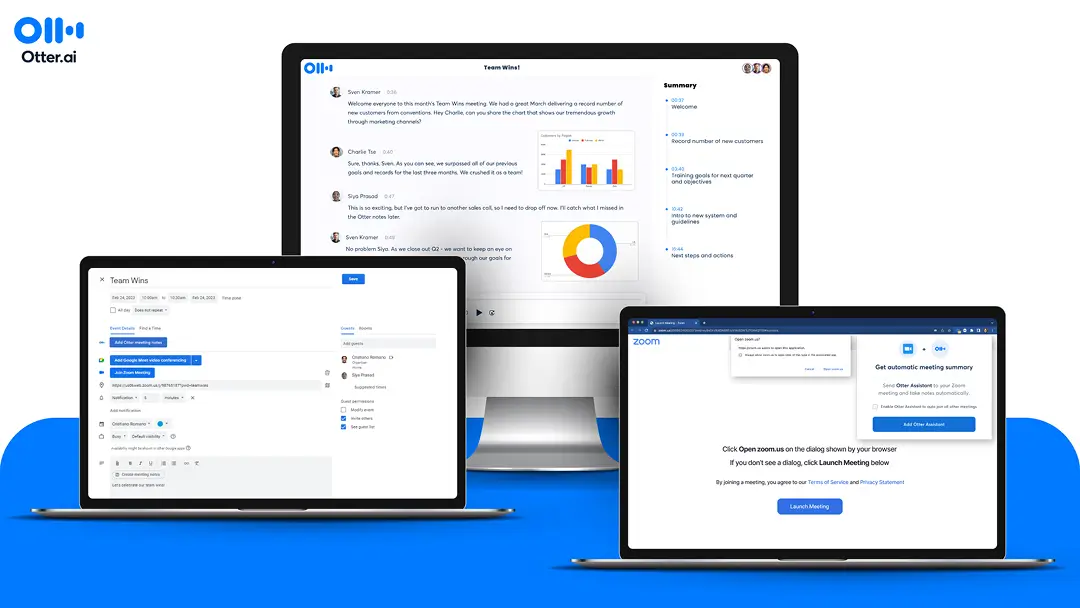
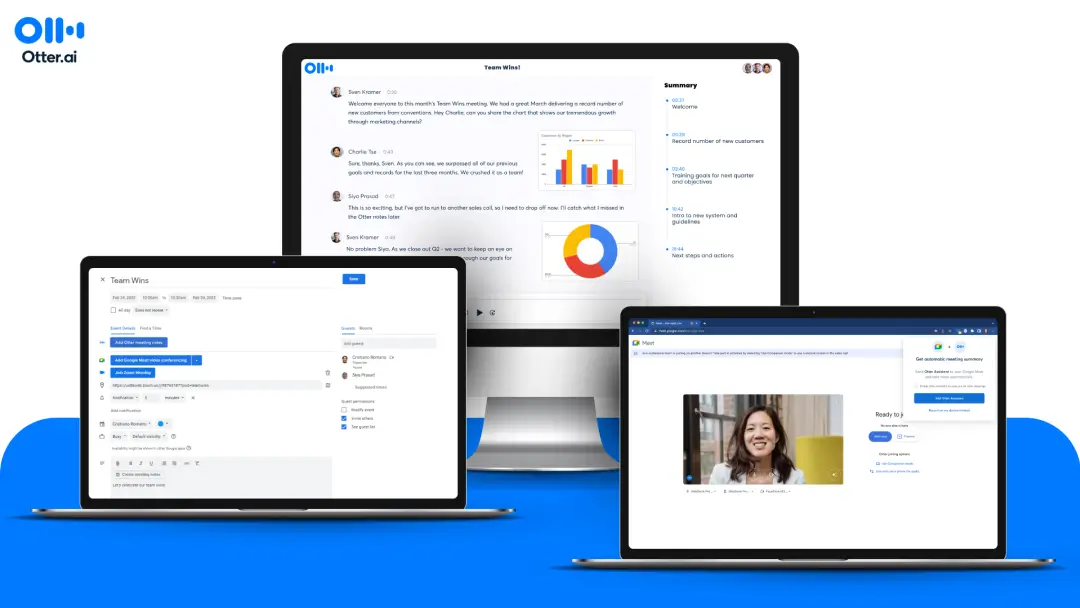
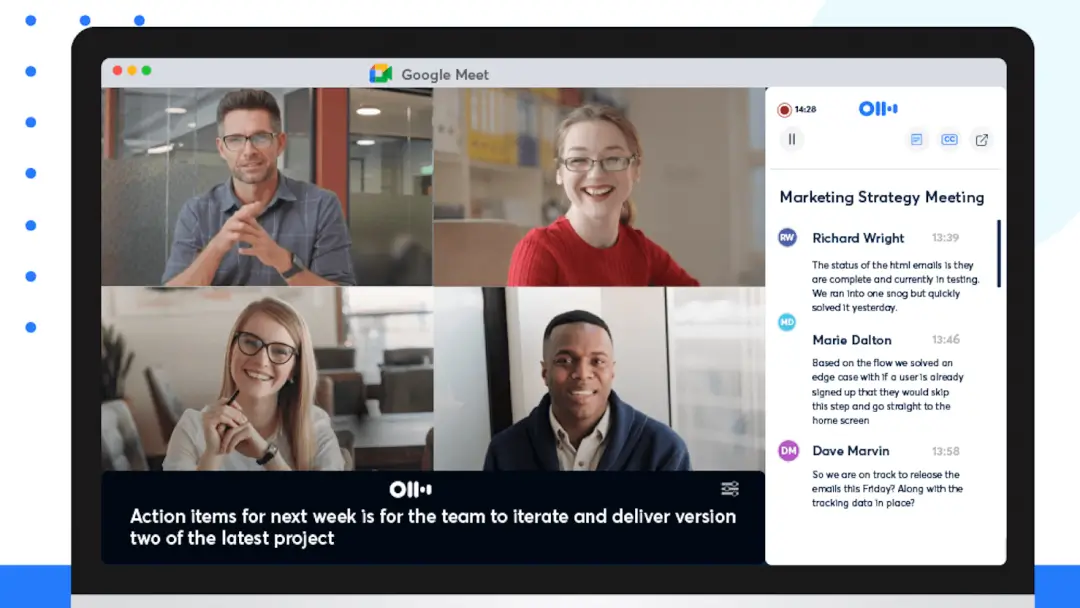





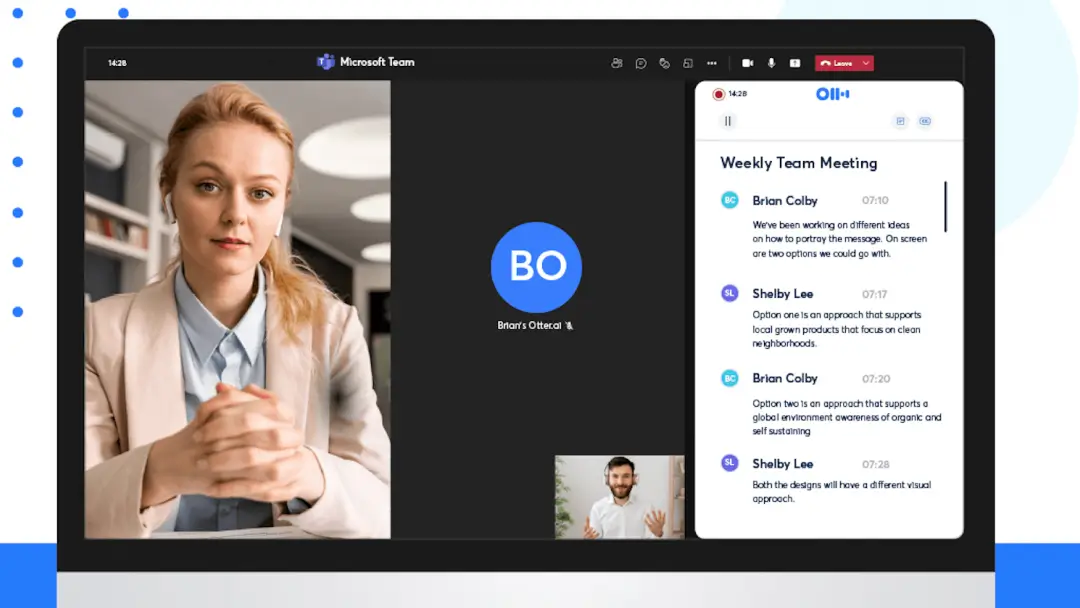


.avif)