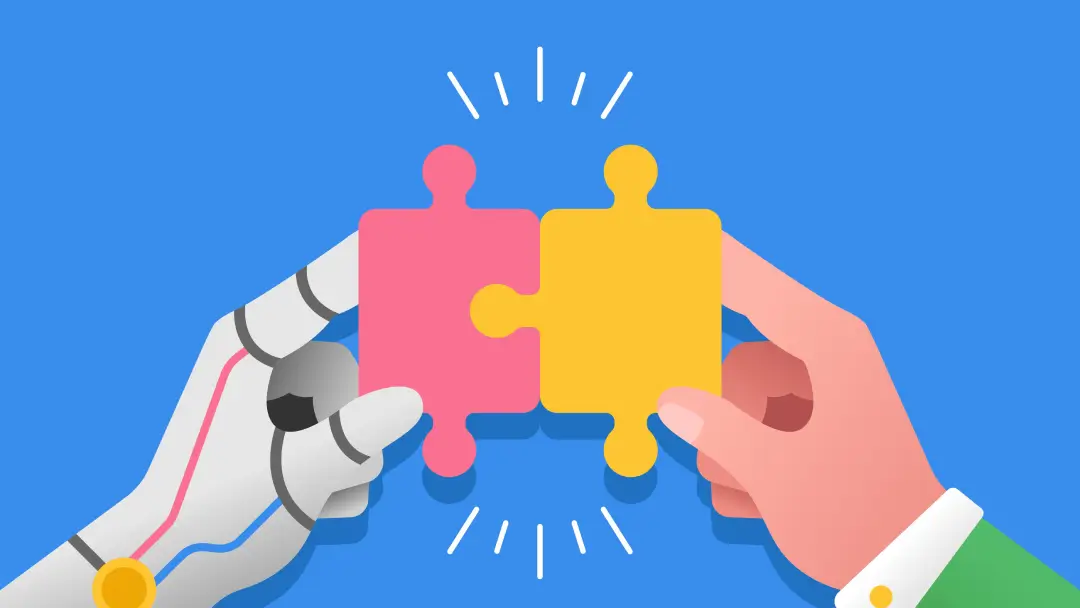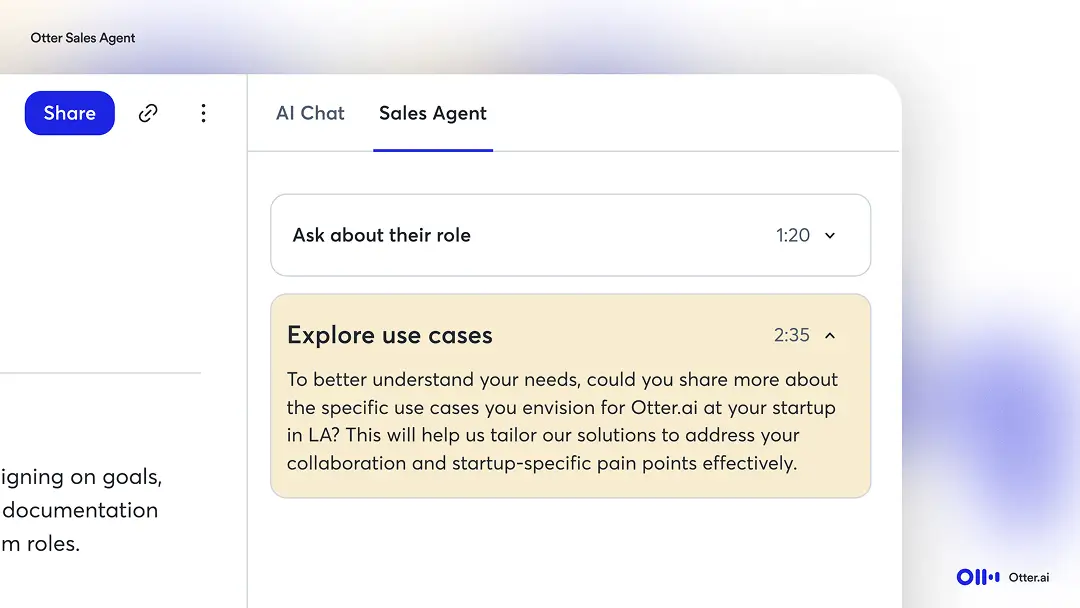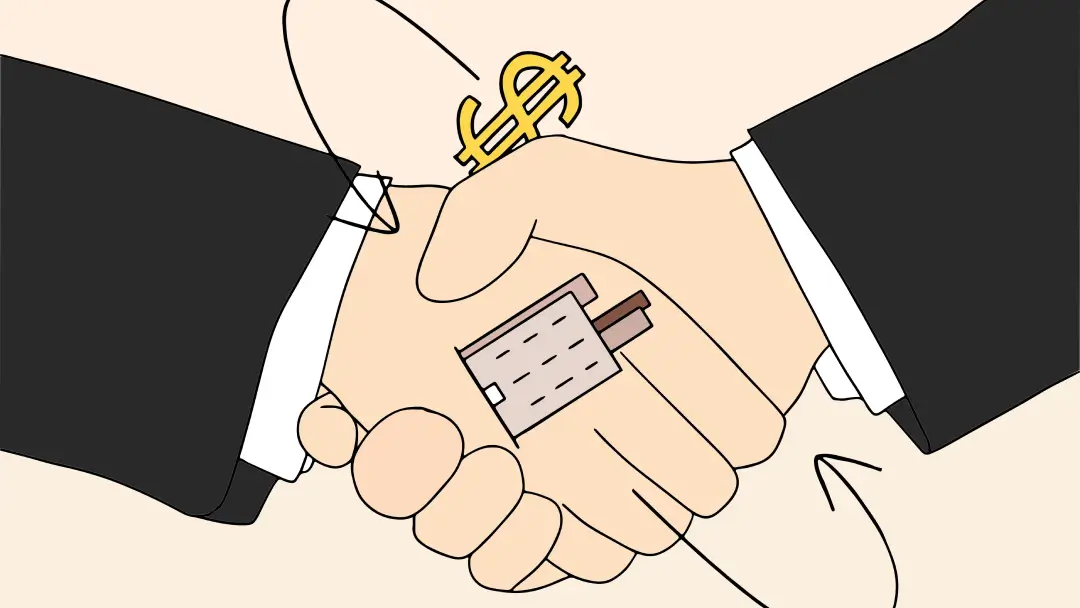Otter vs. Fireflies: Which AI Meeting Tool Is Better?

Staying present, contributing to the discussion, and remembering key decisions and next steps is a juggling act that can leave important insights buried or forgotten. To stay productive, more teams are turning to AI-powered tools that capture conversations and keep everyone aligned.
Two of the most well-known options are Otter and Fireflies. On the surface, they offer similar features - AI transcription and platform integrations. But while both tools offer transcription and summaries, Otter goes further. Otter acts like an extra teammate in the meeting, capturing insights, answering questions, and drafting follow-up emails so you don’t have to. Let’s walk you through the differences between Otter versus Fireflies — and why Otter stands out for teams that want to move faster and work smarter.
Key differences between Otter and Fireflies

Real-time transcription
Otter delivers real-time, accurate AI transcription during meetings so you can follow along live, revisit something you just missed, or search for key takeaways before the call even ends. It works across major platforms like Zoom and Google Meet, and it’s one of the few tools that also supports in-person meetings through its mobile app.
That kind of flexibility makes Otter a go-to for hybrid teams and field interviews — any situation where you need to capture insights on the spot.
Fireflies also offers real-time transcription on platforms like Zoom and Microsoft Teams and through its mobile app. But it takes 15–20 minutes to generate.
Winner: Otter, for offering live, platform-wide transcription — online or in person — without needing extensions or workarounds
AI summarization and action items
Otter uses AI-powered intelligence to instantly generate meeting summaries, pull out clear action items, and highlight the decisions that matter. As soon as your meeting wraps up, Otter shares a concise recap you can review or build on.
Otter also keeps everything organized with Meeting Types, which are custom templates for everyday use cases like sales calls and project kickoffs. You can structure notes automatically based on the kind of meeting you’re having, making follow-ups easier and more consistent across your team.
Fireflies also creates summaries, but without that added layer of structure. It applies the same format to every meeting, so you’ll likely need to clean up and reformat your notes. There’s no built-in support for meeting types, making things messy if you run many calls or need to follow up with multiple stakeholders. And for fast-moving enterprise teams, that extra work adds up.
Winner: Otter for delivering structured, easy-to-share summaries and action items that help teams move forward confidently
AI assistant capabilities
With Otter AI Chat, you can ask questions about your meetings — like “What did Sam say about pricing?” or “What are the next steps?” — and get instant answers. Otter pulls from your transcript and gives you smart, contextual responses, saving you from scrolling or searching line by line. It works across a single meeting or a set of meetings, helping you track patterns and surface information you need.
Otter turns your meeting notes into a searchable, interactive experience — powered by real-time AI intelligence.
Fireflies also includes a chat feature, but it doesn’t offer the same level of flexibility or context-aware retrieval. Its AI bot can help answer questions from your notes, but the experience is more limited, especially when you’re navigating multiple meetings or looking for deeper insights.
Winner: Otter, for offering a powerful, conversation-aware AI chat experience that helps teams unlock value from every meeting
Pricing
The right AI meeting tool should fit your workflow and your budget. Otter’s pricing is flexible, with plans that support individuals, growing teams, and large enterprise rollouts.
You can get started for free with Otter’s Basic plan, which includes:
- 300 transcription minutes per month
- Up to 30 minutes per conversation
- Access to the Otter mobile app, Zoom, and Microsoft Teams integrations (plus more)
- Core features like Otter AI Chat and basic meeting summaries
When you’re ready to upgrade, Otter’s paid plans offer more customization and collaboration:
- Pro: $8.33 per user per month billed annually (or $16.99 monthly)
- Up to 1,200 minutes/month (90 minutes per conversation)
- Advanced templates, long search, export, and Zapier integration
- Business: $20 per user per month billed annually (or $30 monthly)
- 6,000 minutes/month (4 hours max per session)
- Admin controls, shared team features
- Enterprise: Custom pricing, which includes SSO, security, Otter Sales Agent, and Otter SDR Agent
Fireflies pricing also includes a free version, but with fewer features. You won’t get full AI summaries, chat or key integrations unless you upgrade to the Pro plan, which starts at $10 per user per month. It also lacks some of the deeper customization and CRM capabilities Otter includes.
Winner: Otter, for delivering better value at every tier — from solo users to full enterprise teams looking for a scalable, all-in-one assistant
Use cases
Not all teams use AI meeting tools the same way, and that’s where Otter shines. Its features go beyond transcription to serve specific workflows, especially for fast-paced teams like sales and client services.
Sales teams, for example, can rely on Otter Sales Agent and SDR Agent to capture key customer insights and automatically generate follow-up emails — all without missing a beat. Otter even pushes meeting notes directly into CRM tools like Salesforce, helping reps focus on closing deals instead of logging calls.
Fireflies doesn’t offer dedicated sales or SDR agent functionalities. It provides general transcription, summaries, and basic CRM integrations but lacks Otter’s intelligent automation and tailored support for high-volume sales teams.
Winner: Otter, for being CRM-agnostic and helping sales reps win deals with live coaching and real-time updates
Collaborative features
Otter makes transcripts truly collaborative. Team members can comment on and even edit transcripts in real time, turning meeting notes into shared living documents. Tag a teammate to clarify a point or follow up on an action item — all without leaving the transcript. These real-time editing and feedback features promote team collaboration and make it easier to move from discussion to delivery.
Fireflies offers limited collaboration tools. While you can share transcripts and leave comments, the editing experience isn’t as interactive or flexible. You’re often working around static files, which slows momentum and puts more pressure on someone to manually organize next steps.
Winner: Otter, for turning static notes into collaborative, actionable documents that move teams forward
Integrations
Otter works where you work. It integrates seamlessly with Zoom, Microsoft Teams, Google Meet, and your calendar to automatically join and transcribe meetings. You can also send notes to tools like Slack and Dropbox and use the Chrome extension to stay on top of calls in any browser.
Fireflies also supports popular integrations, including CRM tools and conferencing platforms — but key features like full API access and CRM sync are limited to higher tiers.
Winner: Otter, for offering powerful, flexible integrations without the extra cost or setup hassle
Ease of use
Getting started with Otter is fast. Whether you’re on the desktop or the mobile app, the interface is intuitive and easy to use. Features like Otter AI Chat, smart search, and meeting templates are built in so you can capture and act on insights immediately without extra setup. The experience is seamless, even for first-time users.
Fireflies gets the job done, but requires more setup. Customizing bots, managing user experience, and configuring integrations can take more time, especially for larger teams.
Winner: Otter, for offering a smoother, more intuitive experience from day one
If you’re looking for a Fireflies AI alternative that offers real-time transcription and smarter AI features out of the box, Otter delivers more value — without the steep learning curve.
The bottom line: Otter or Fireflies?
Fireflies helps you record meetings. Otter helps you run them better.
With real-time AI transcription, power features like AI chat and Sales agent, and seamless integrations with tools your team already uses, Otter keeps your entire team in sync. It’s faster and built to scale — whether you’re a solo professional or part of a fast-moving team.
If you want an AI notetaker that thinks ahead, Otter is your best bet. Try Otter for free and make every meeting count.