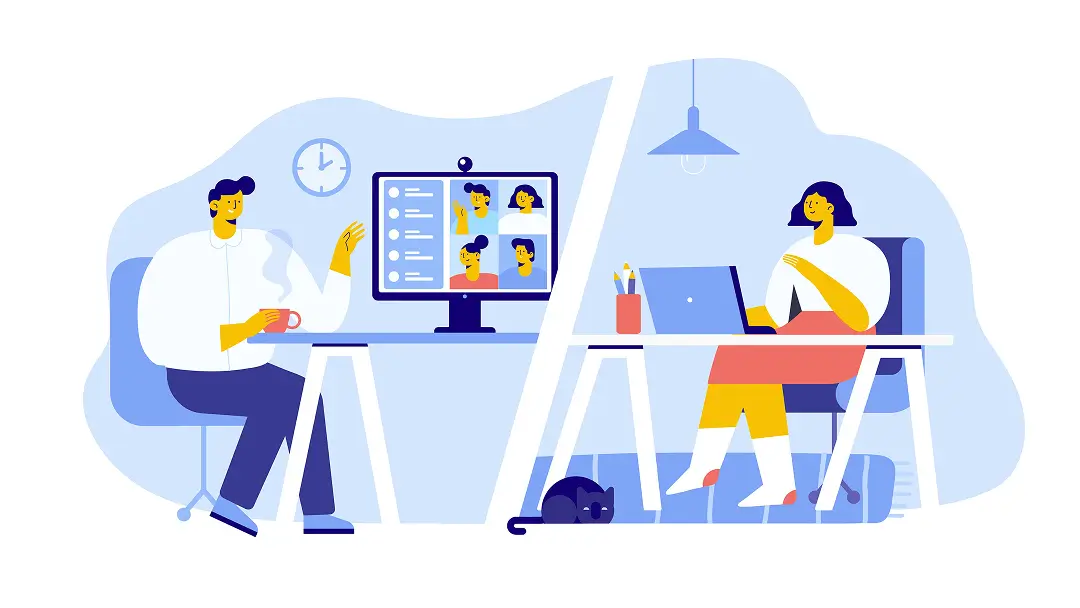Featured Student – Andrea Bossi

Meet Andrea Bossi. She’s a student, and a journalist, who began using Otter after hearing about it through a friend. Much of her time is spent transcribing and editing interviews. Otter has made a huge difference in Andrea’s workflow. Where she used to take hours transcribing by hand, Otter transcribes interviews and lectures in a fraction of the time.
“I'm a journalist, so the first thing I do after finishing an interview is save my recording and drop it into Otter to transcribe. Or, very occasionally, I will record a lecture and then have Otter transcribe and save it for me.”
Before Otter, Andrea had been using other voice-to-text apps, which were cumbersome, but Otter’s speedy AI-based transcription, as well as its editing tools, set it apart from other apps.
“I tried all these different hacks and free-with-many-limits transcription sites. I heard about Otter, and it was always in the back of my mind while I was struggling with these alternatives. Finally, I gave in one day, and I couldn't even believe how much it made my life better and easier. Not only did it transcribe, like, 10x faster than me, but I could do all these other things with its tools!”
Andrea uses Otter’s capabilities to the fullest potential. She often interviews multiple people, and Otter’s voice recognition can identify and account for different voices in the room. And when Andrea is writing a story on a hot topic, Otter can identify keywords that are relevant to the subject.
‘I like how different people speaking are detected, and you can easily name them and make the transcription flow. I also love the keywords that are automatically pulled up.”
Andrea’s raw interviews are the source of her stories, and after an interview, there’s usually a whole lot of text to read through. Luckily, Otter makes it easy for Andrea to edit and highlight the parts of the text once the interview has been transcribed, allowing her to focus on what’s important.
“What I really, really like the most, though, is all the different things you can do when you select text. To select text and have this menu pop up of all these useful things I can do--whether it's alter the text, highlight it, or add a comment--makes all the difference, especially when I'm working on a story that's heavily based on interviews.”
Andrea sees a ton of action as a journalist. She meets all kinds of people, and hears lots of crazy tales. With Otter, she can record the stories in their original, unaltered format, then edit and highlight the details, helping her capture the essence of their stories.
“One time, I was working on this story about the lives of woman truckers. Going in, I thought hearing women's stories was going to be all about sexual harassment based on previous reporting. However, they each had so many crazy tales! One woman described watching a tanker truck abruptly stop because a car did some wild maneuver; then because of the liquid in the tank, the truck started sloshing too and skipped 40 ft ahead.”
Otter has made life easier for Andrea. Whether at an interview, or a school lecture, Otter takes the extra work out of her hands, and gives Andrea the tools to flex her creative muscles when writing a story. Andrea says she enjoys transferring her recorded interviews into Otter, it serves as a reminder for how much simpler her work has become.
“Either way I use it, giving Otter my audio feels like I'm putting something in the oven, waiting just a bit before it's browned, golden, and ready.”
Otter, the AI-powered assistant for capturing and sharing important voice conversations, makes it easy to generate fast and accurate conversation transcriptions. Take advantage of Otter’s 600 monthly minutes of free transcription today!