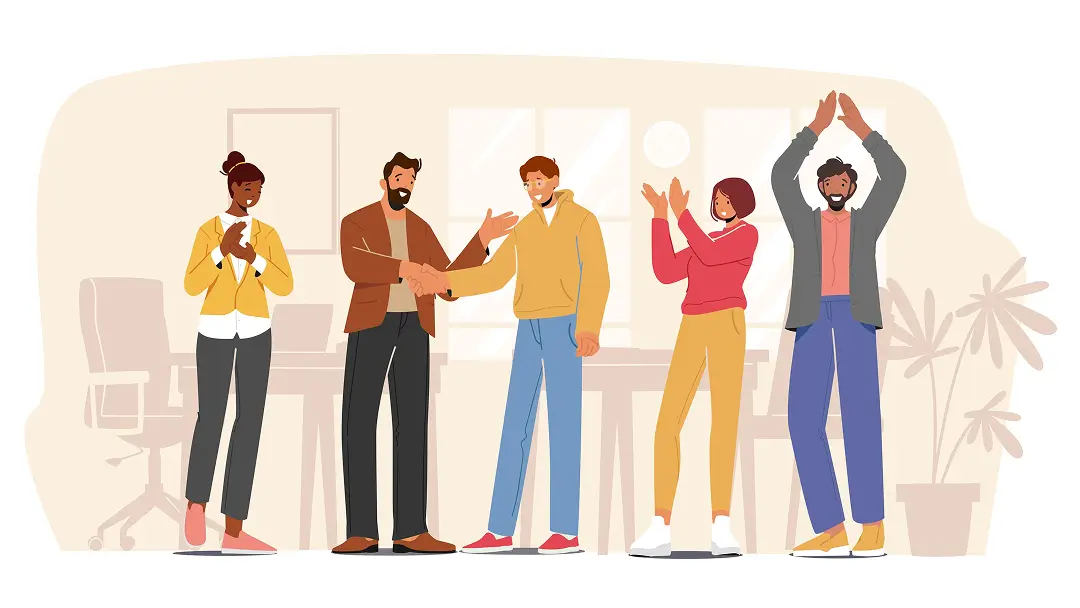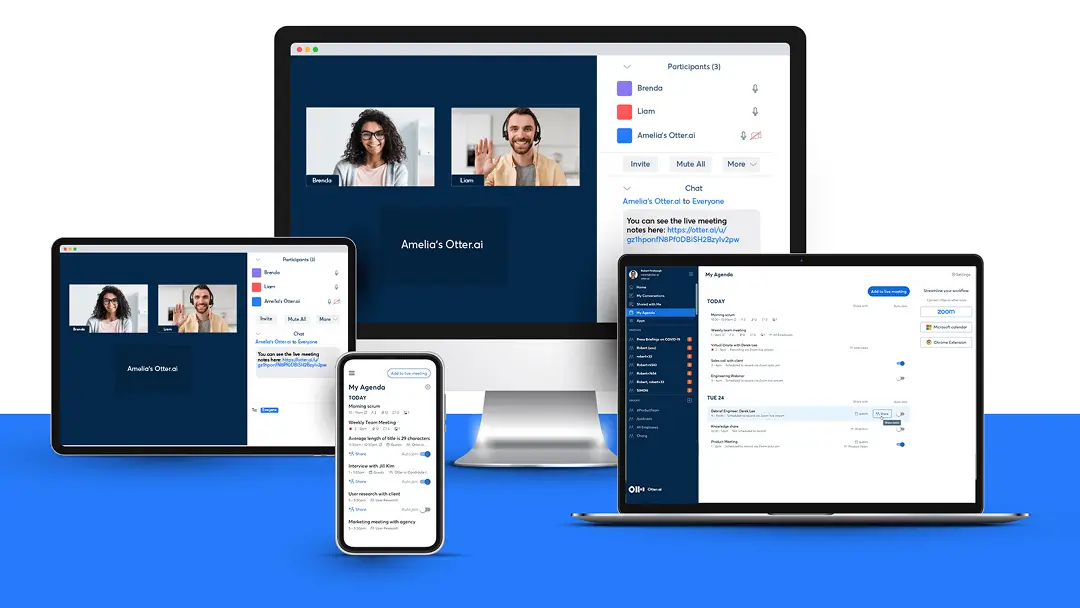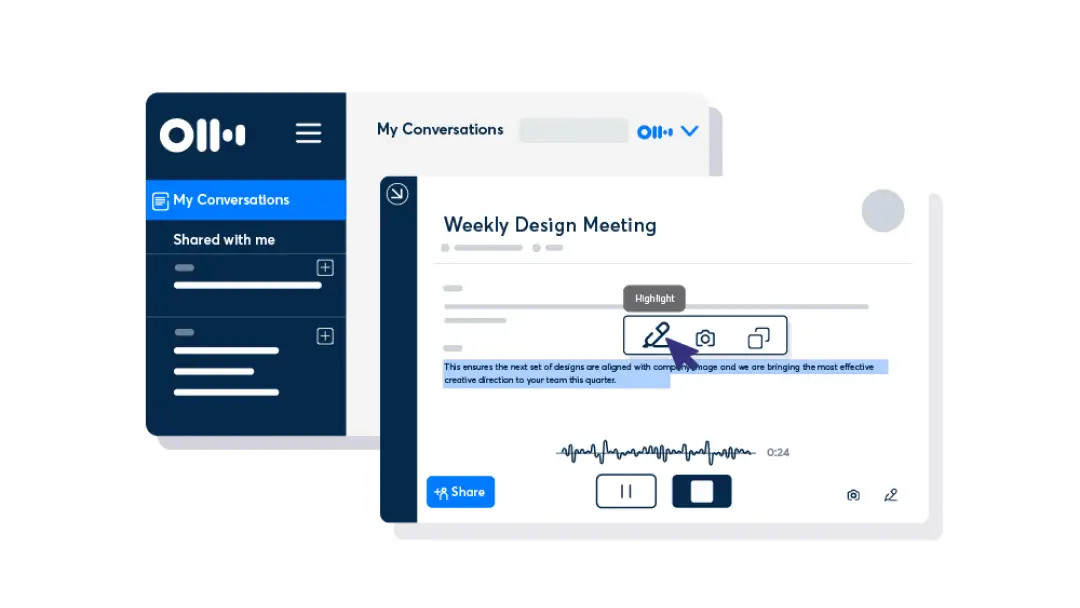Behind the Scenes with the Podcasters who use Otter


Podcasting has become a hugely popular medium over the last several years, from shows like Serial and This American Life to political podcasts like The Rachel Maddow Show and Pod Save America, and many more. We don’t usually think of text as being a big part of the podcast experience, but a peek behind the scenes shows just how important it is to the process — and how voice transcription services like Otter.ai can make that process so much smoother.
Chris Penn is a marketing consultant and motivational speaker — a man who is so motivated, in fact, that he posts a seven- to ten-minute video every day, in addition to producing books filled with advice for marketers, working with clients, and maintaining a busy speaking schedule. For Penn, Otter is the tool he uses on a daily basis: each of his video posts is accompanied by a transcript produced by Otter.
“To post the video on my own website, it needs to have more than just the video embed,” Penn says. “It needs to have some text to go with it. So I use Otter to transcribe the video. And then that becomes the content for the blog post that accompanies the video.” (See below for instructions on embedding a playable audio transcript in a podcast episode page or web page.)
Podcaster Phil Gerbyshak, whose Conversations with Phil podcast offers tools and insights for building your business, also uses Otter to transcribe his shows. “I use Otter to transcribe many of my podcast episodes, so I can create show notes, with the time stamp,” Gerbyshak says. “Show notes are hard. I have many episodes without them because they are so hard. But with Otter it’s easy and they are super accurate.”
THE GOLD STANDARD
Show notes and podcast transcripts are important because, as Penn notes, “Most search engines are still struggling to understand rich media, but they can understand text really well.”
“Otter helps podcasters amplify their message,” says Simon Lau, the Head of Product at Otter.ai. “Synchronized transcripts allow the podcasts to be indexed by search engines.”
To help illustrate just how powerful an automatic transcription can be, Penn took us through some numbers: “In about a 10-minute video, if a person speaks around 150 words a minute, which most people do, then you’re creating a 1,500-word blog post every single day, which is a substantial amount of information that search engines can then go and index and understand what the content is about without having to try and mine the video. And so that is a fantastic use case for Otter that makes it really valuable.”
Effortless transcription also means podcasters can more easily share their content via social channels like Twitter and Facebook. (See below for instructions on how to embed a playable audio transcript in a Tweet.) And for listeners, better search engine optimization for podcasts means they’re better able to find what they’re looking for.
Transcripts also help listeners quickly drill down to the specific content they’re interested in. “Listeners can quickly scan the content of a podcast and find content that’s more relevant and interesting to them,” Lau says. As Penn notes, “Text is still the gold standard for understanding what a piece of content is about. So being able to provide text that’s derived from the content, and transcribed as well, is a significant benefit for us.”
WORTH A THOUSAND WORDS
Otter can also enhance the experience of watching the video itself, by easily providing text for video captioning. “We know from a consumer behavior perspective that people definitely prefer to be able to just have a video that they can watch silently if they choose to,” Penn says. Otter makes what is often a complicated process much more simple. “One of the things that you can do with the video, if you have the right tools, is embed the captions within the video, and you’ll have automatic closed captions.”
And just using Otter as a tool to think about ideas streamlines the laborious process of creating a podcast, Gerbyshak says: “The fact I can in real time transcribe just about any conversation I have on my phone is terrific. It helps me when I’m walking and thinking about my show to quickly record and transcribe a note.”
“You can also use it for show prep,” he adds. “You can use it to share things with a co-host and even with a guest, as it shares the audio and the transcript. Otter rocks!”
As far as Penn is concerned, Otter is “a very, very powerful tool. And one that is a net asset for pretty much every content marketer who’s doing more than just plain text.”
“And the pricing on Otter is phenomenal,” he adds. The free plan offers 10 hours of transcription per month, while the paid plan offers ten times as much: 100 hours. And both offer unlimited cloud storage of all conversations.
“One hundred hours of recording time is a tremendous value,” Penn says. “If you’re cranking out a video a day, plus conference calls and other conversations, that can add up quickly, and a lot of other services are 10 cents, 25 cents, a dollar per recorded minute. You’re talking serious, serious pain when it comes to finances. So to have Otter be able to do all that for ten bucks a month is fantastic.”
A How-To for Podcasters
1. Otter lets you import existing recordings in the following formats:
- audio: mp3, aac, wav, m4a, wma
- video: mp4, avi, mov, wmv, mpg
To import existing recordings, go to the otter.ai website > Conversations tab, click on Import audio/video on the right. Select one or more files to upload for transcription.
2. Once the transcription is finished, you can embed a playable audio transcript in your episode page (like this podcaster did at the bottom of this page) as follows:
- In Otter.ai, open a conversation
- Click on Share
- Click on Copy link
- Paste the copied link into the following code snippet, replacing only the portion that is in bold
- Copy and paste the modified snippet above into the HTML code of your web page
3. You can even paste the same link into your tweet, and Twitter will automatically render a playable audio transcript embedded as part of your tweet. Check out this example.