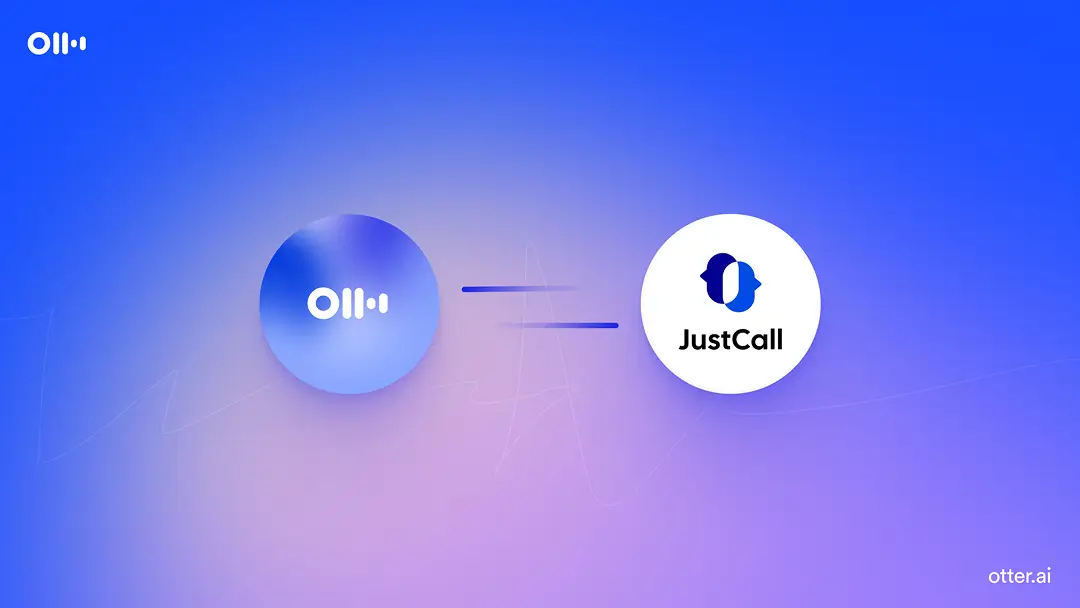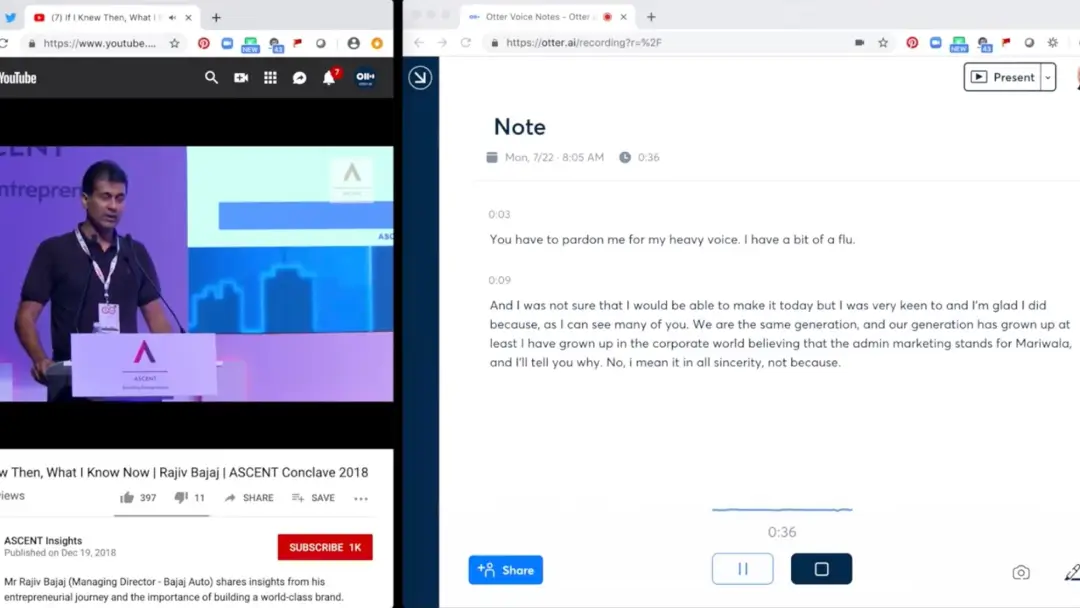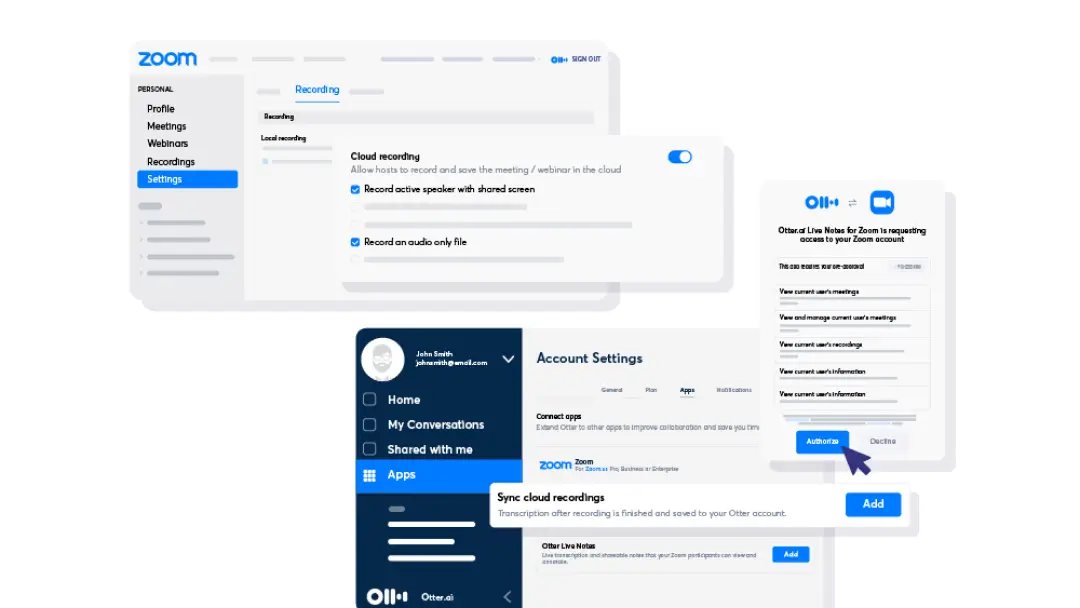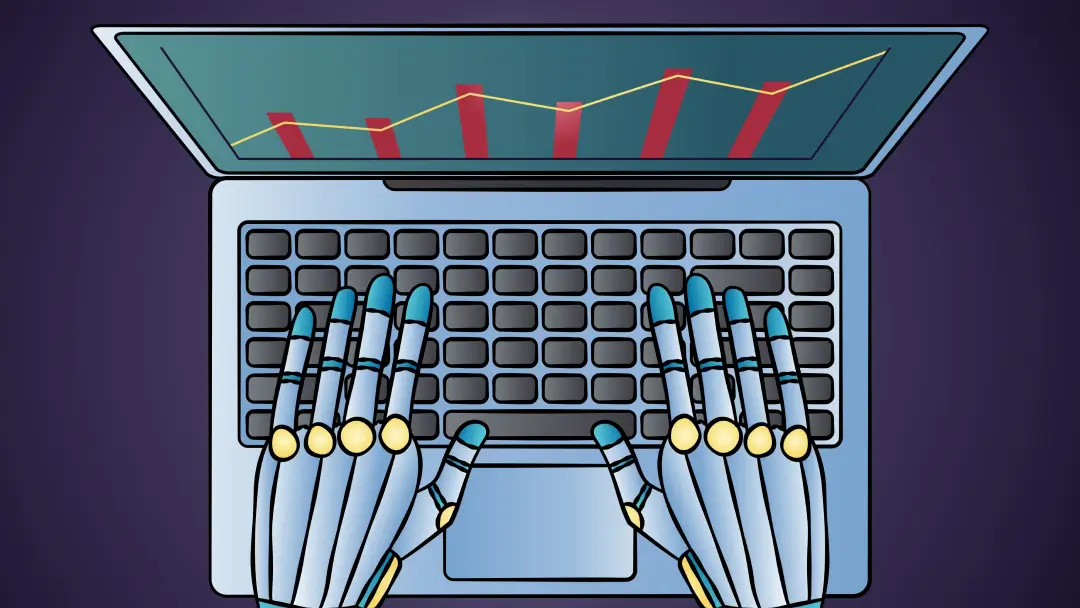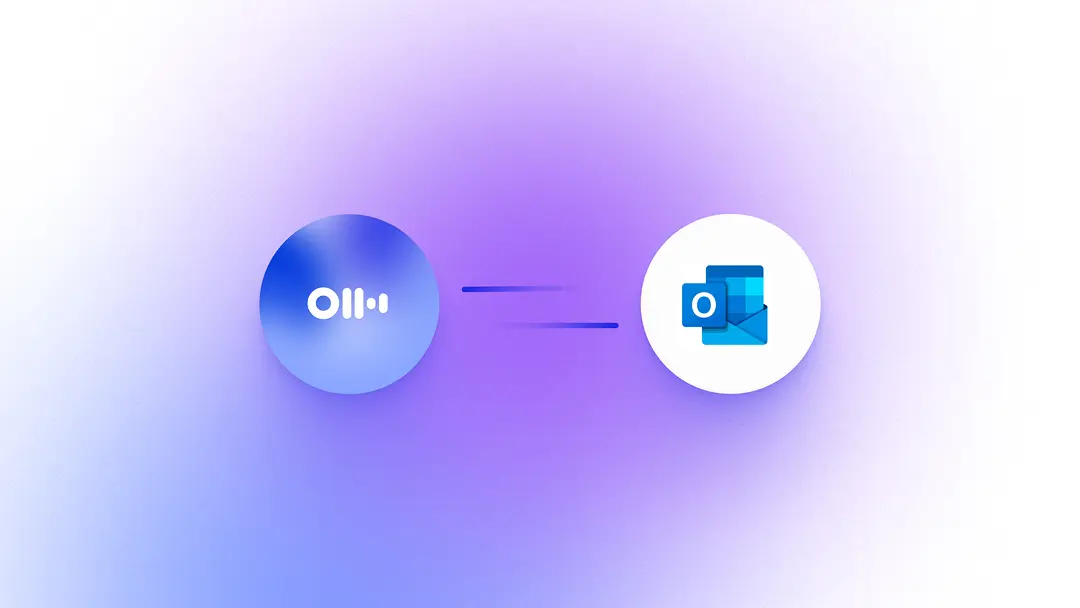College Students Use Artificial Intelligence-Powered Note Taker

New Study Details 10 Ways Students Use Otter.ai to Boost Education Performance
LOS ALTOS, Calif. --Tens of thousands of students at universities across the country are using Otter.ai to stay on top of classes, reading lists, group assignments, research interviews, and exam preparation.
Otter.ai reached out to students around the country to gather the best tips and tricks for how to use the AI-powered app to improve performance through automated note-taking.
A dozen students will be profiled on Otter’s blog over the coming months, and their insights have been compiled into a helpful article by college student Sydney Kuntz of American University.
“10 Ways Students Use Otter Voice Meeting Notes”:
1. Taking More Complete Notes in Class
2. Sharing Notes for Missed Classes
3. Transcribing Research Interviews
4. Capturing Ideas
5. Taking Notes with Photos from Textbooks Without Writing in Them
6. Preparing for Exams
7. Working on Team Projects
8. Enabling Accessibility for Deaf, Hard of Hearing, and ESL Students
9. Thinking Instead of Note-Taking
10. Converting Useful Videos & Podcasts into Text
“Otter is more than speech recognition. It is a new medium which captures what is said in a form that can be reviewed, freeing students to ask questions, develop ideas and participate in discussions,” said Sydney Kuntz, Otter user and journalism student at American University.
“Using Otter, I can record directly or upload audio/video files to transcribe. I can also add photos of whiteboards or slides from class presentations, during or after recording. And with features like keywords and highlighting, even hour-long lectures are very easy to navigate and search.”
Students can take advantage of the free introductory offer of Otter Voice Meeting Notes, which includes 600 free minutes per month and a one-month free trial of premium features like custom vocabulary and more.
If they use their university email address to sign up, they can also upgrade to Otter Premium plan for a discounted price of USD49.99 annually.
Student journalists can reach out directly to Otter.ai to find out how the technology is already being used on their campus.
About Otter.ai
Otter Voice Meeting Notes is an AI-powered app that transcribes voice to text in real time and generates rich, searchable, shareable notes. Download the app for iOS and Android. Visit us at Otter.ai or follow us on Twitter, Facebook, and LinkedIn.
Contacts
Mari Mineta Clapp
mari@otter.ai