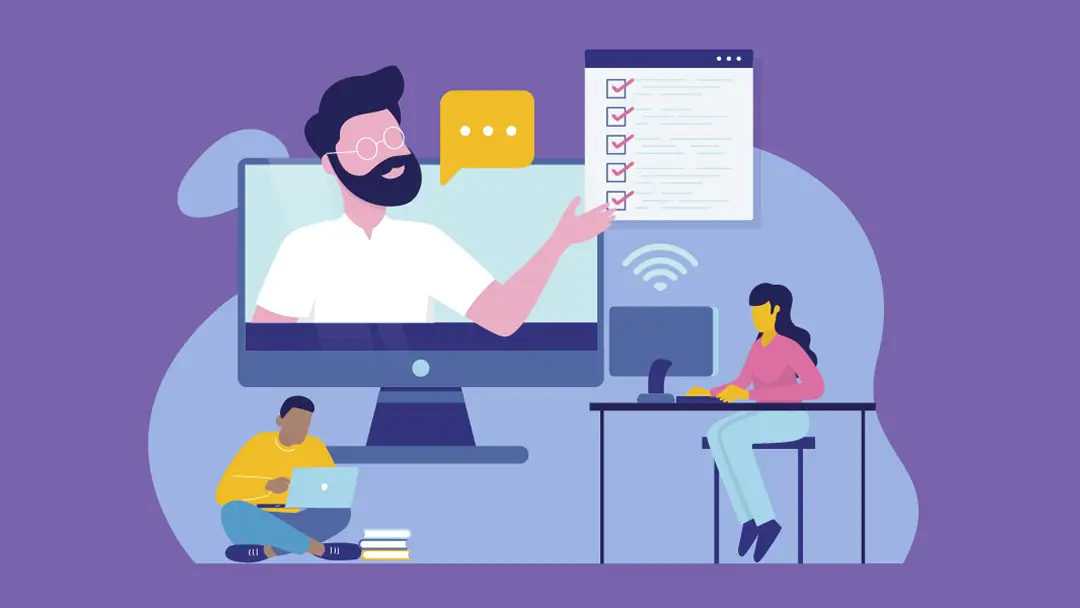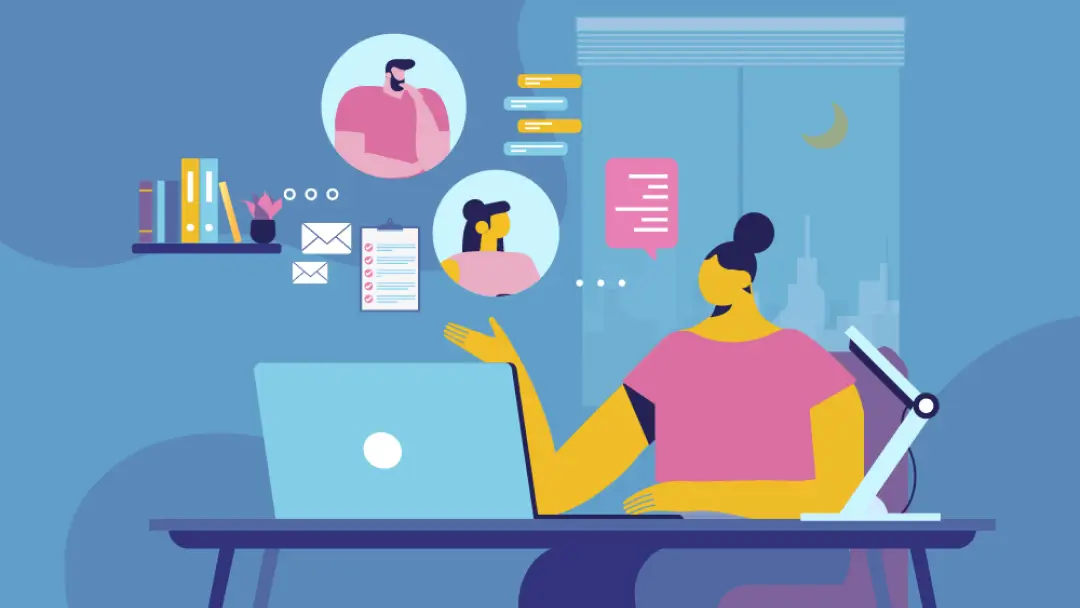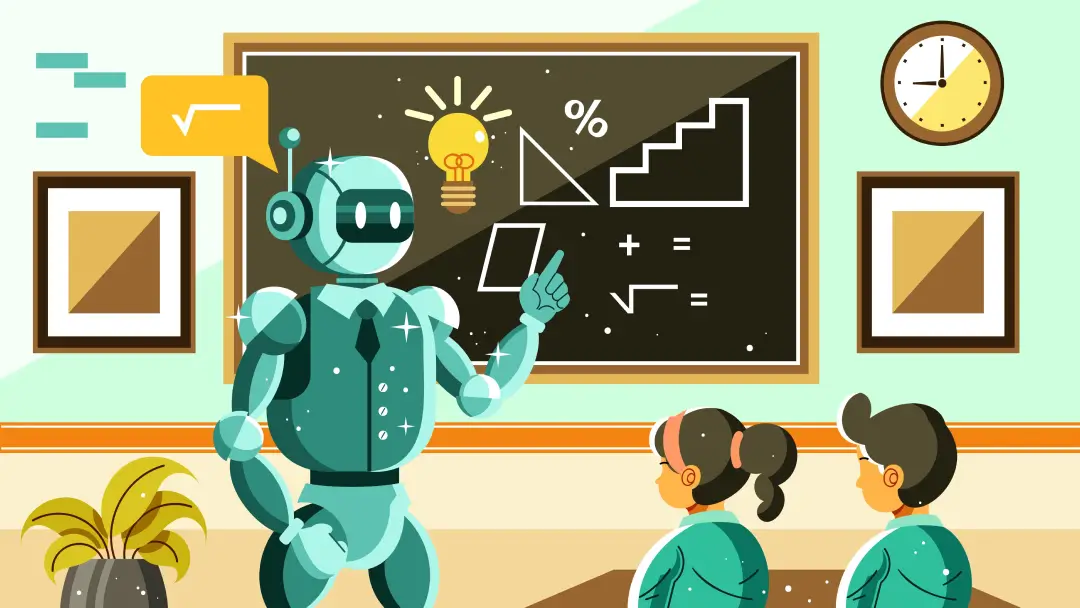5 Challenges of Online Learning & How to Overcome Them

While teachers have to deal with many new challenges in a virtual classroom, students also have to overcome the challenges of online learning, and adopt new learning strategies. Most students and teachers are accustomed to a traditional, in-person classroom. Thus, the transition to virtual classrooms requires different approaches on both the teaching and learning side.
So, what are some of the biggest challenges of online learning? What are some of the benefits of online education? Finally, how can you overcome these challenges and provide the best learning experience for your students? To answer these questions, let’s take a look at the five most common challenges of online learning and how to overcome them:
Make Your Materials More Accessible

In theory, E-learning provides greater access to higher education. After all, people who may not be able to attend in-person classes can simply connect to the Internet to attend online classes. However, there are various challenges associated with remote learning that make it less accessible for some individuals.
For example, some students may struggle in online environments due to the format. If your classes primarily consist of lectures, students who learn best by reading may fall behind. Additionally, those with hearing impairments or other disabilities might struggle without the right tools.
Fortunately, many of the challenges of online learning can be overcome with the help of Otter Live Notes. Otter Live Notes allow educators and students to see live, real-time transcriptions during online classes. Online students can even make live edits to the transcript, review the content to catch something they missed, and share the file with students who were unable to attend class.
Making course material more accessible also helps account for students with little or no digital literacy. Providing notes, live transcriptions, audio files, and video content will help ensure that no one gets left behind, even if they don’t have a strong Internet connection. However, keep in mind that you may have to provide extra help to students who have never attended online classes before.
Learn to Communicate Effectively in a Virtual Space

While it’s important to prepare for each and every online session, preparation will only do so much if you fail to communicate effectively with your students. Communication in an online setting requires a wide range of skills. However, there are a few best practices that anyone can implement to overcome the challenges of online learning and improve communication:
- Only unmute your microphone when you are speaking. Otherwise, it should stay muted to avoid distracting background noise while others speak. You should also instruct your students to follow the same rule.
- Speak directly to your students. With most hardware, it’s tempting to look at the video image (where you can see everyone’s faces). However, you should actually look into your camera. This will ensure that your students actually see you look at them.
- Account for audio delays. Be prepared to pause for a few seconds after speaking to wait for responses. You should also wait for a few seconds after someone finishes speaking before offering a response. With audio delays and group discussions, it’s easy for students and teachers to accidentally talk over each other, so you should try to avoid this issue by setting the right pace for your class.
- Keep things professional. Whether you’re making a video call or communicating via live chat, always keep your conversations professional, friendly, and related to the topic at hand.
Otter Live Notes can also come in handy if you’re having trouble communicating with your students. Sometimes, it may not be anything that you’re doing wrong. Some students simply engage better when they have something to read or don’t have to worry about taking diligent notes. Otter.ai’s live transcription gives you the ability to conduct your class and provide your students with notes in real-time.
Practice Good Time Management

Sometimes, people don’t treat online appointments, meetings, or classes with the same respect or urgency as in-person events. As a result, you may have students who arrive late to class. To add to this challenge, you’re also bound to encounter technical issues and class discussions that threaten to derail your class.
So, you need to plan for these issues in advance by practicing good time management. It’s a good idea to set aside the first five minutes for late students. Needless to say, you can’t wait too long to get started, otherwise you won’t have enough time to get through everything on your lesson plan.
Once you’ve started class, it’s important to set your own pace. If you try to speed through a lot of material, distance learners might get bored or struggle to keep up. On the other hand, if you go too slowly, students might still get bored and you may not finish everything that you wanted to do. Therefore, you need to strike a balance between moving your class forward and speaking at a pace that keeps everyone engaged.
If you find yourself feeling crunched for time, feel free to assign responsibilities to students. For example, you could have one student in charge of taking attendance, while another manages the live transcriptions and makes any necessary revisions. This way, you’ll have fewer tasks on your plate and can focus on keeping the class on track.
Keep Your Students Motivated
While communication and pace are both vital to promote student engagement, they may not guarantee that your students feel motivated. As previously stated, some students may give less importance to online classes, which could make your job as an online educator even tougher. Fortunately, there are a few ways that you can overcome this challenge of online learning:
- Keep lesson plans varied - If you do the same thing or use the same approach for every class, your students will eventually get tired of it. So, you need to mix things up from time to time. You can switch the order in which you take on certain activities, try out new online teaching approaches, and even introduce games to keep things interesting and fun.
- Engage with each of your students - This step is pretty easy if you have a small class size. However, it’s significantly harder if you have a class with dozens of students. You may not be able to engage or communicate with every student in every session, but you should still try to speak directly to as many students as possible.
- Encourage questions and discussions - Every educator has a slightly different approach to teaching. That said, if you want to keep your students motivated, you should encourage them to speak when they have questions. Facilitating discussions can also help students feel more involved in an online class.
Be Firm But Fair With Deadlines
As the teacher, you are the authority of your online course. However, that doesn’t mean you have to rule your classroom with an iron fist. Giving students a little wiggle room can help account for gaps in digital literacy, unforeseen circumstances, learning disabilities, or hardware problems.
So, when it comes to homework, essays, exams, and any other assignments, you should always give online learners the benefit of the doubt. While you will need to set deadlines, you should be willing to grant extensions if necessary. The challenges of online learning can often cause some students to turn in work later than expected. If you have a strict policy about deadlines, you may be treating some students unfairly.
Conclusion
At the end of the day, teachers must understand that students are adapting to a new learning environment, too. E-learning has been around for years, but thanks to technological advances, it is quickly becoming the norm. Now, more and more students have to deal with the challenges of online learning. As an educator, it is up to you to help students overcome these hurdles and get the most out of their online education.
Do you want to learn more about the benefits of Otter.ai for overcoming the challenges of online learning? Contact Otter.ai for more information, or take advantage of Otter’s 600 monthly minutes of free transcription today!